Achievement 2 @meraki7578 Task | Basic Security on Steem | (ENG - NED)

Meeting this achievement took a lot of work. It was due to several things.
My experience with security keys to keep an account safe is zero, as well as my experience with digital currency and everything related to it.
(wallet, steem, steam power, power up, etc.).
And the final difficulty was indeed the language. Many search engines, like Google, take you to English-language articles explaining the various facets of Steemit.
The few Dutch resources I found were outdated and only touched the surface of Steemit.
Reading an English text is not a problem, but I would have understood it faster if it had been in Dutch.
Therefore, I decided to post all my achievement tasks in Dutch from now on to help "Dutchies" who discover the beautiful Steemit community after me.
So under my English achievement posts, I will also write the Dutch version. Very few Dutch people are active on Steemit. Hope to change this.
But let's fast forward to the questions to demonstrate that I understand everything Steemit offers.
Question 1:
Did you collect all your keys on steemit?
Yes, I did by using my master password once.
At first, I found it quite laughable how many times I read that you should keep your keys safe and secret. But by now, the seriousness and necessity of this is evident.
I printed out the pdf file I received when I signed up on steemit, saved it to my computer, and kept it on a flash drive.
Question 2:
Do you know the functions and limitations of each of these keys?
After reading the following post by @cryptokannon, this has become clear. https://steemit.com/hive-172186/@cryptokannon/basic-security-on-system-achievement-2-mentor-by-cryptokannon
I'll start with the "Master Password."
With the master password, we create all the keys. If all goes well, you will never need this password again.
Only as a last resort to save your account; if third parties have involuntarily taken it over.
You use this one initially to receive the remaining keys during your login procedure on steemit.
Private Owner Key: Hopefully, You will never need to use this one. You use this one to reset other keys. For example, if your account has been compromised/taken over.
Private Active Key: You will use this one sparingly. You will use it when you want to change something in your profile or your wallet. So money matters and the like. For the more sensitive, private stuff.
Private Memo Key: This key encrypts and decrypts memos when transferring money.
Private Posting Key: We use the posting key daily. (At least if you are an active user). It allows you to log into Steemit, post, comment, and vote.
Question 3:
How do you plan to keep your master password secure?
Secure, very secure.
I answered this in Question 1. But to make the importance of this clear again, I will answer it again.
I keep the Master Password on paper, my computer, and a flash drive. And I will never disclose it to others.
Steemit's seven rules below once again make that very clear.
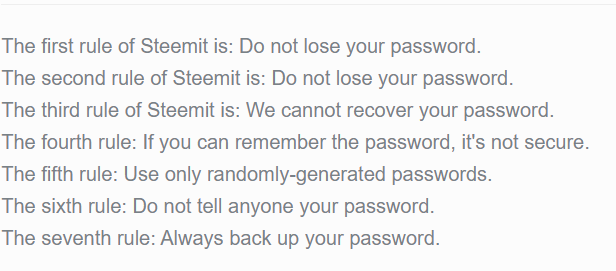
Question 4:
How can you transfer your Steem token to another Steem user account?
Let us get to our Steemit wallet first.
At the top, you will see Steem listed with the number you currently own behind it.
For me, this is currently 0.994 Steem. You then click on the triangle behind it.
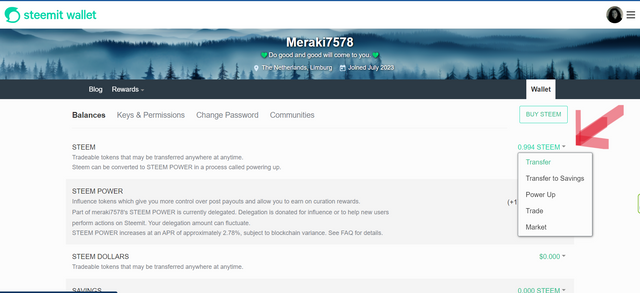
A new small menu opens. Here you then select "Transfer."
It then leads you to a form where you can enter who you want to transfer Steem to, the amount of Steem, and you can add a memo.
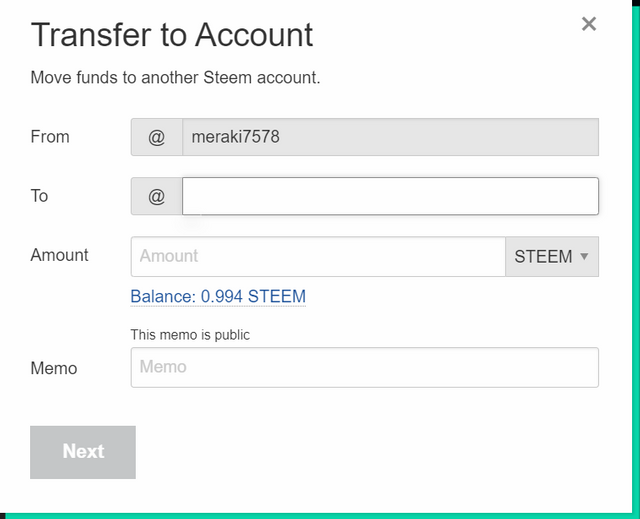
Question 5:
Do you know how to increase your STEEM?
You must go to your "Wallet" again and perform the same operation as the steem tokens transfer.
Only now you don't select "Transfer" but "Power Up." (See red arrow in the image below)
Also, now a form will open. You can specify how many Steem you want to use to increase your Steem Power.
Of course, you can never enter more Steem than you have in your wallet.
And so I come to the end of this second achievement task.
Hopefully, I have fulfilled all the questions and tasks so that my achievement #2 can also be verified.
CC,
@inspiracion
link to my achievement #1:
Achievement #1: Verification through Introduction by @meraki7578 || 16 - 07 - 2023
(Voor de Nederlandse versie scroll verder omlaag.)
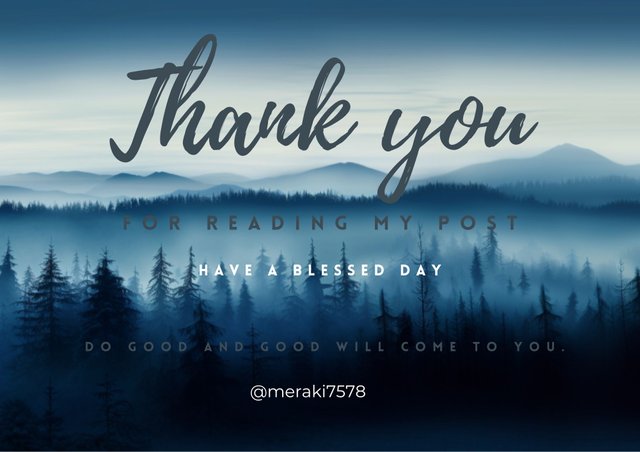
(Nederlandse Versie)
Het was geen eenvoudige taak om aan deze achievement te voldoen.
Dit kwam door een aantal dingen.
Mijn ervaring met veiligheidssleutels om een account veilig te houden is nul alsmede mijn ervaring met digitale valuta en alles wat daarmee samenhangt.
(wallet, steem, steempower, power up enz.)
En de laatste moeilijkheid was toch wel de taal. Heel veel zoekmachines, zoals Google, brengen je naar Engelstalige artikelen die je uitleg geven over de verschillende facetten van Steemit.
De weinig Nederlandse hulpbronnen die ik vond waren verouderd en besproken alleen de oppervlakte van Steemit.
Een Engelstalige tekst lezen is voor mij geen probleem, maar als deze in het Nederlands was geweest dan had ik de tekst sneller begrepen.
Daarom heb ik besloten om al mijn achievement tasks vanaf nu ook in het Nederlands te plaatsen om “Dutchies” te helpen die na mij de mooie Steemit community ontdekken.
Dus onder mijn Engelstalige achievements zal ik ook de Nederlandse versie plaatsen.
Ik heb gemerkt dat er nog maar weinig Nederlanders actief zijn op Steemit.
Hopelijk kan ik hier verandering in brengen.
Maar laten we snel naar de vragen gaan zodat ik kan aantonen dat ik tot dusver alles begrijp.
Vraag 1:
Heb je al je sleutels opgehaald op steemit?
Ja, dat heb ik door mijn master password eenmalig te gebruiken.
In het begin vond ik het toch wel heel lachwekkend hoe vaak ik wel niet las dat je je sleutels goed moet bewaren en geheim moet houden.
Maar ondertussen is mijn de ernst en noodzaak hiervan wel duidelijk.
De pdf-file die ik bij het aanmelden op steemit heb ontvangen heb ik uitgeprint, opgeslagen op mijn computer en op een flash drive bewaard.
Vraag 2:
Ken je de functies en beperkingen van elk van deze sleutels?
Na het lezen van de volgende post van @cryptokannon is dit duidelijk geworden. https://steemit.com/hive-172186/@cryptokannon/basic-security-on-steem-achievement-2-mentor-by-cryptokannon
Ik zal beginnen met het “Master Password”.
Dat is gebruikt om alle sleutels te maken. Dit password heb je, als het goed is, nooit meer nodig.
Alleen als laatste redmiddel om je account te redden als deze onvrijwillig is overgenomen door derden.
Deze heb je in het begin, tijdens je aanmeldprocedure op steemit, één keer gebruikt om de overige sleutels te ontvangen.
Private Owner Key: Ook deze heb je hopelijk maar zelden nodig. Deze gebruik je om andere sleutels te resetten. Bijvoorbeeld als je account is aangetast/overgenomen.
Private Active Key: Deze zul je niet dagelijks gebruiken. Je gebruikt deze als je iets aan je profiel wil veranderen of iets wijzigt in je wallet. Dus geldzaken wil regelen en dergelijke. De meer gevoelige, private zaken.
Private Memo Key: Bij het overmaken van geld wordt deze sleutel gebruikt om memo´s te versleutelen en te ontsleutelen.
Private Posting Key: Deze zal dagelijks gebruikt worden. (tenminste als je een actieve gebruiker bent). Hiermee log je in op Steemit, kun je posten, geef je commentaar en kun je je stem uitbrengen.
Vraag 3:
Hoe bent u van plan uw hoofdwachtwoord te bewaren?
Veilig, heel veilig.
Dit heb ik eigenlijk bij vraag 1 al beantwoord. Maar om het belang hiervan nogmaals duidelijk te maken zal ik het nogmaals beantwoorden.
Het hoofdwachtwoord (Master Password) bewaar ik op papier, op mijn computer en op een flash drive. En zal ik nooit aan anderen kenbaar maken.
De zeven regels van Steemit hieronder maken dat nogmaals heel duidelijk.
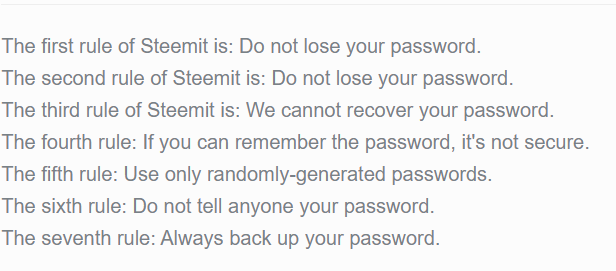
Vraag 4:
Weet u hoe u uw steem token kunt overzetten naar een andere steem gebruikersaccount?
Hiervoor moet je naar je wallet gaan.
Bovenaan zie je dan Steem staan met het aantal erachter dat je momenteel bezit.
Voor mij is dit momenteel 0.994 Steem. Je klikt dan op het driehoekje daarachter.
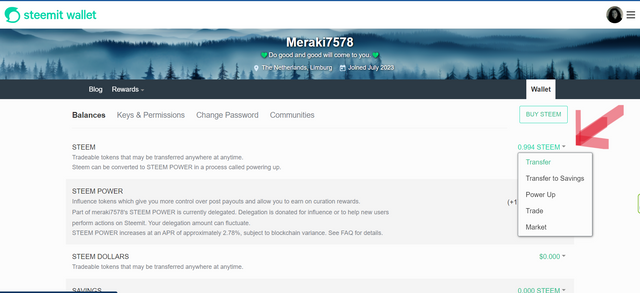
Een nieuw, klein menu opent zich dan. Hier selecteer je dan “Transfer”.
Dit leidt je dan tot een formulier waarop je kunt invullen aan wie je Steem wil overmaken, de hoeveelheid Steem en je kunt er een memo aan toevoegen.
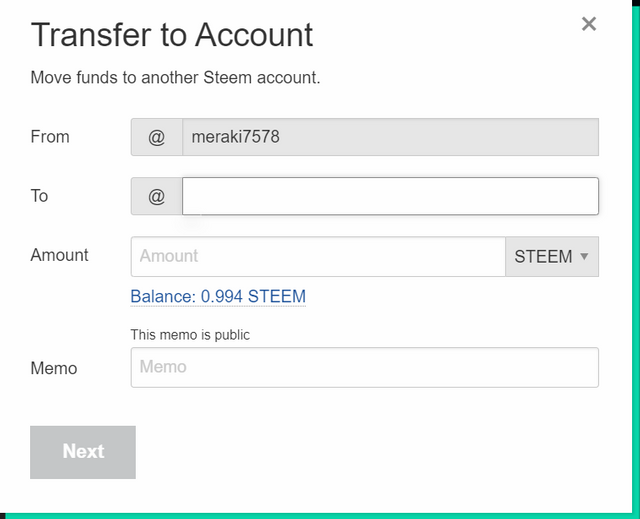
Vraag 5:
Weet je hoe je je STEEM kunt verhogen?
Ook hiervoor moet je weer naar je “Wallet” gaan en dezelfde handeling uitvoeren als bij steem tokens overmaken.
Alleen selecteer je nu niet “Transfer” maar “Power Up”. (zie rode pijl in onderstaande afbeelding)
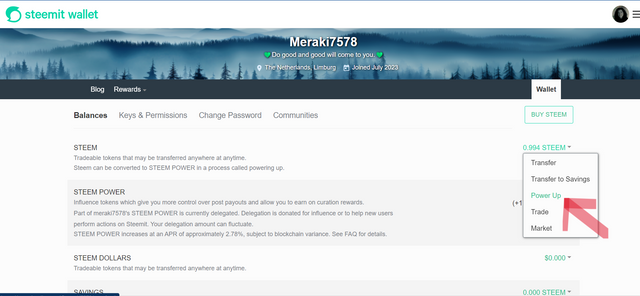
Ook nu zal een formulier zich openen.
Waarop je kunt aangeven hoeveel Steem je wilt gebruiken om je Steem Power te verhogen.
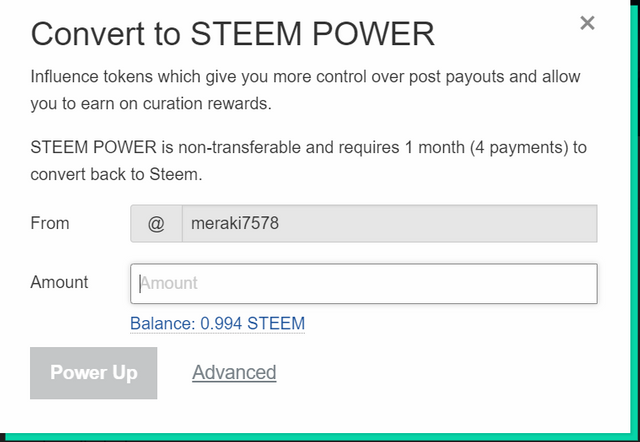
Natuurlijk kun je nooit meer Steem invullen dan dat je daadwerkelijk in je wallet hebt.
En zo kom ik aan het einde van deze tweede achievement taak.
Hopelijk heb ik aan alle vragen en opdrachten voldaan zodat ook deze tweede taak geverifieerd kan worden.
Link naar mijn achievement #1:
Achievement #1: Verification through Introduction by @meraki7578 || 16 - 07 - 2023
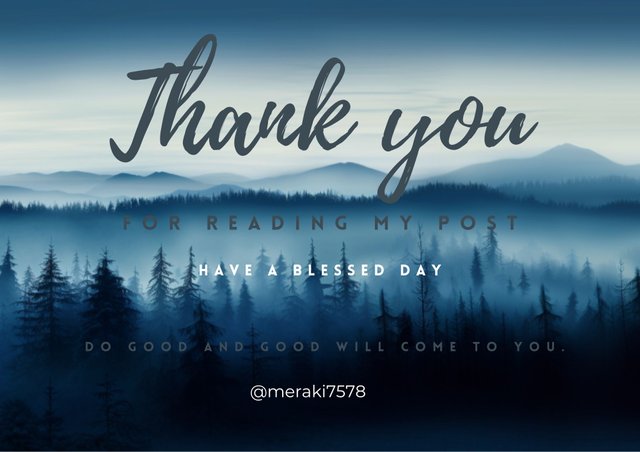
This is a manual curation from the @tipu Curation Project.
Also your post was promoted on Twitter by the account josluds
@tipu curate
Upvoted 👌 (Mana: 3/8) Get profit votes with @tipU :)
Thank you for publishing your post a warm welcome from @crowd1, thank you for your delightful and lovely article, you have good writing skills✍️. Join our vibrant steemit community for engaging discussions, valuable insights, and exciting contests! Connect with fellow steemians and unlock endless possibilities. Let's grow together! JoinOurCommunityCrowd1

Crowd1 booster community
Happy writing and good fortune🤝
Hello, it is a pleasure to greet you and inform you that your achievement 2 has been successfully verified, i encourage you to continue with achievement 3 for the Newcomers' Community and thus continue to advance and reach achievement 4.
The title of your publication should be: "Achievement 3 by @yourusername - Assignment: Content Protocol"
Remember to use the appropriate tags for the following achievement, #achievement3 and #yourcountry, please do not forget at the end of the post to place the phrase:
"I have read and understood the Steemit Etiquette on Steemit Community and will do my best to embrace them."
It is important that you know and be part of the #club5050, for this you must maintain during each month a balance when turning on (POWER UP) no less than 50% of your withdrawals and transfers, in this way you will be contributing to the platform and you can be considered for have the support of the steemit team, learn more here
Greetings 👍
👉Let's grow this community together. Join and subscribe here.👇
Steem Talent
please join our Discord.
Discord
Thank you for the support.
This post has been upvoted through Steemcurator09.
Team Newcomer- Curation Guidelines For July 2023
Curated by - @heriadi
Thank you so much for the support.