Achievement 5 Task 3 by @lizzy-bee : Review Steemyy.com
Hi everyone, this is my post for the achievement 5 task 3. I will be reviewing the steemyy.com site which is one of the tools in the steem blockchain. Below is a link to my previous achievement posts:
Achievement 1: Introductory Post Achievement 2: Basic Security on Steem Achievement 3: Content Etiquette Achievement 4: Applying Markdowns Achievement 5: Task 1 - Review Steemworld.org Achievement 5: Task 2 - Review Steemscan.com
Effective Steem Power is the total amount of Steem available to a user to utilize. This steem power include the user's personal steem power and any other steem power delegated to the user. In this case, any steem power the user delegates to other users is not included in the effective steem power of the current user, but available and included in the effective steem power of the user receiving the delegation. Mathematical;
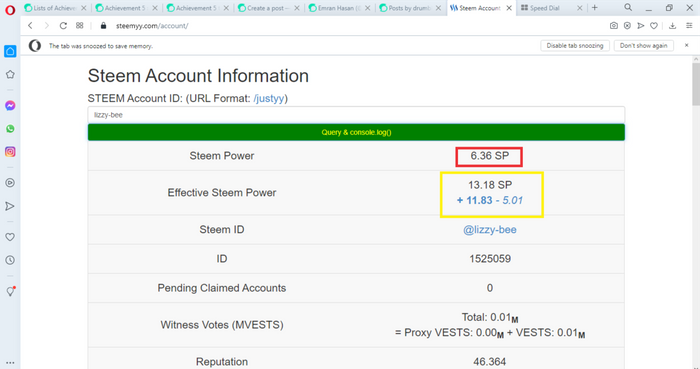
To use steemyy.com to delegate steem power to other users, one need to follow these steps:
To use steemyy.com to check transfer history between any two steem accounts, one need to follow these steps:
To use steemyy.com to automate claiming STEEM or SBD, one need to follow these steps:
To use steemyy.com to check outgoing votes report, one need to follow these steps:
To use steemyy.com to check steem incoming votes report, one need to follow these steps:
To use steemyy.com to check who has delegated to my steem account, one need to follow these steps:
1. What is Effective Steem Power? Tools- Steem Account Information
Effective Steem Power is the total amount of Steem available to a user to utilize. This steem power include the user's personal steem power and any other steem power delegated to the user. In this case, any steem power the user delegates to other users is not included in the effective steem power of the current user, but available and included in the effective steem power of the user receiving the delegation. Mathematical;
Effective Steem power = (User's personal steem power - Outgoing Delegated Steem Power) + Incoming Delegated Steem Power
Using Steemyy.com, I'll be analysing my account. Below is a screenshot from steemyy.com showing some vital information on my steemit account. My Effective steem power (in yellow box) is 13.18. This is derived from my personal steem power (in red box) - 6.36, the 13.83 steem power delegated to me from @steem and deducting 5 steem power I delegated to @cryptokannon.
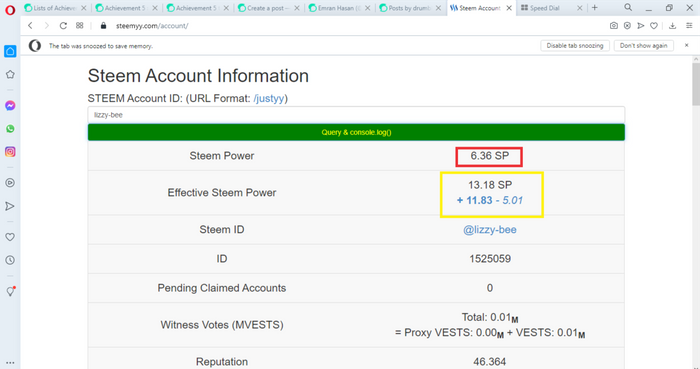
2. How do you delegate SP using "Steem SP Delegation Tool"?
To use steemyy.com to delegate steem power to other users, one need to follow these steps:
- While on steemyy.com, go the tools menu then click Steem SP delegation tool as shown in the screenshot below.
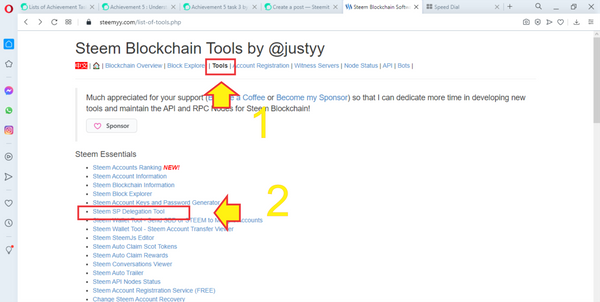
- A new page opens, here you input your steemit username, the username of the person you want to delegate to and the amount of SP you intend delegating. Afterwards, you choose a log in option to complete delegation.
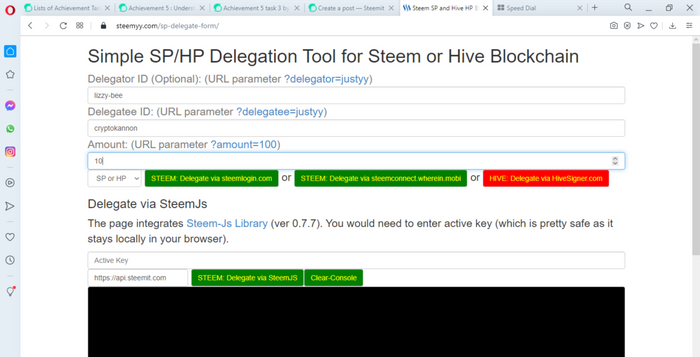
3. How do you check the Transfer History between any two Steem accounts using "Steem Wallet Tool - Steem Account Transfer Viewer"?
To use steemyy.com to check transfer history between any two steem accounts, one need to follow these steps:
- While on steemyy.com, go the tools menu then click Steem Wallet Tool - Steem Account Transfer Viewer as shown in the screenshot below.
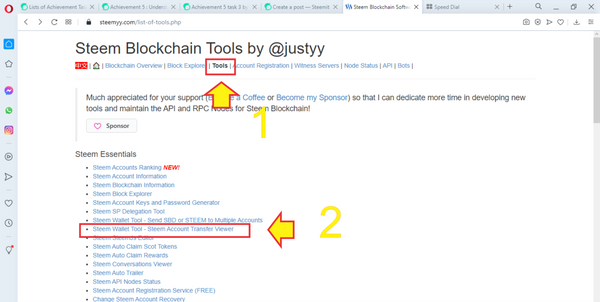
- A new page opens and from here, one can alter the input to get the specific transfer history you want to see.
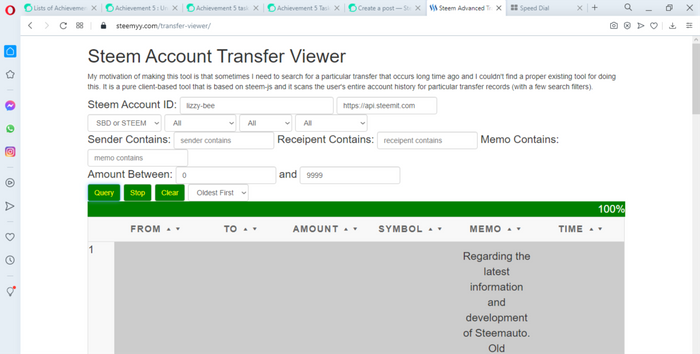
4. How do you automate claiming STEEM or SBD without having to click claim button each time, using "Steem Auto Claim Rewards"?
To use steemyy.com to automate claiming STEEM or SBD, one need to follow these steps:
- While on steemyy.com, go the tools menu then click Steem Auto Claim Rewards as shown in the screenshot below.
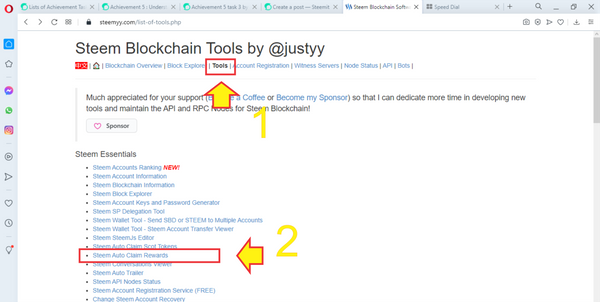
- A new page opens, here, you input your username, posting key and how often you want steemyy.com to check for and claim rewards. In my case, I chose every 30 minute. Then you click on the claim button.
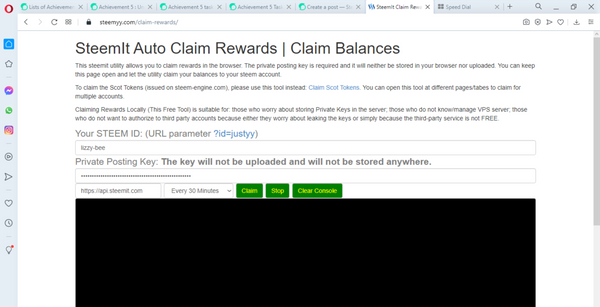
5. How do you check the outgoing votes report for any specified period using "Steem Outgoing Votes Report"? (This is really an important and a beautiful feature of Steemyy)
To use steemyy.com to check outgoing votes report, one need to follow these steps:
- While on steemyy.com, go the tools, scroll down to upvotes and flag, then click on Steem Outgoing Votes Report as shown in the screenshot below.
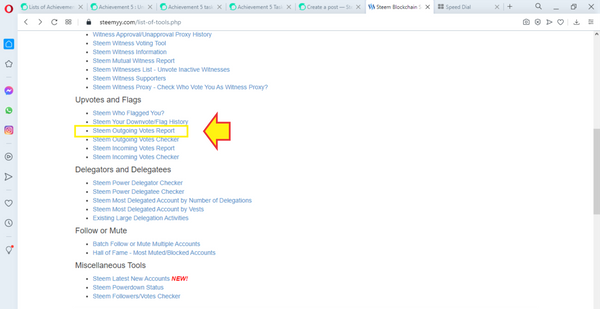
- A new page will open, here you input your account username and the date of the report you want.
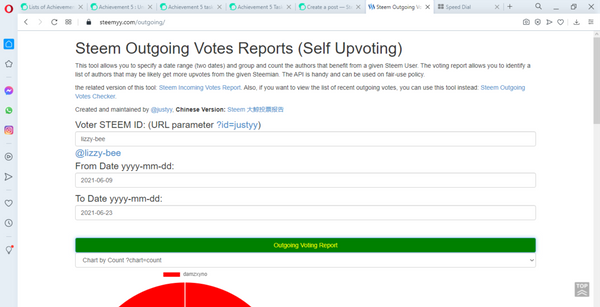
- This is the result of this check within the specified date.
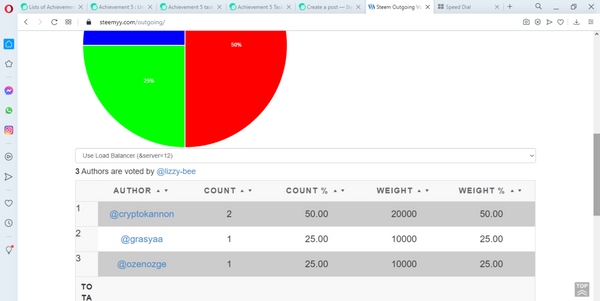
6. How do you check the incoming votes report for any specified period using "Steem Incoming Votes Report"?
To use steemyy.com to check steem incoming votes report, one need to follow these steps:
- While on steemyy.com, go the tools, scroll down to upvotes and flag, then click on Steem Incoming Votes Report as shown in the screenshot below.
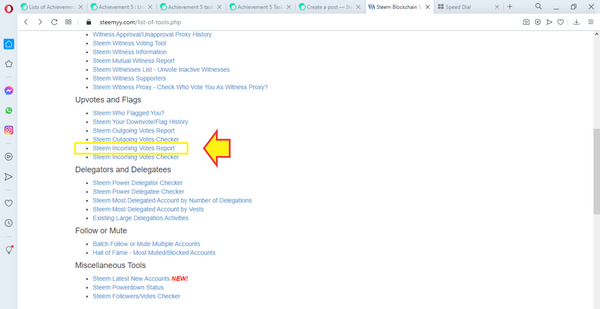
- A new page will open, here you input your account username and the date of the report you want.
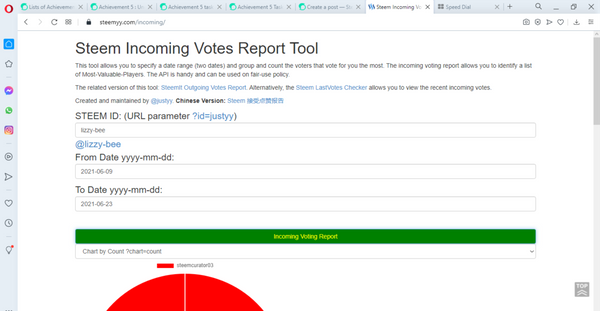
- This is the result of this check, only @steemcurator03 upvoted account within the specified date.
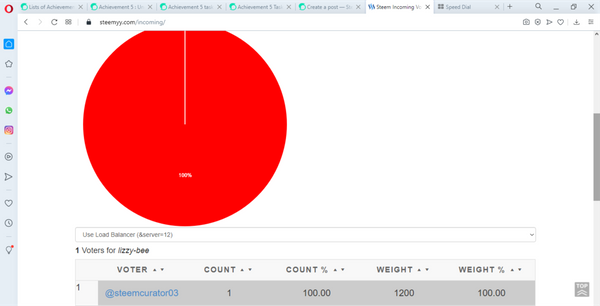
7. How do you check who has delegated SP to your Steem account or any Steem account using "Steem Power Delegator Checker"?
To use steemyy.com to check who has delegated to my steem account, one need to follow these steps:
- While on steemyy.com, go the tools, scroll down to delegators and delegatee, then click on Steem Power Delegator Checker as shown in the screenshot below.
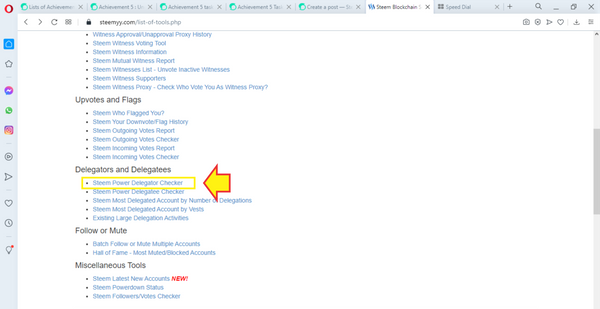
- A new page will open, here you input your account username then click search button.
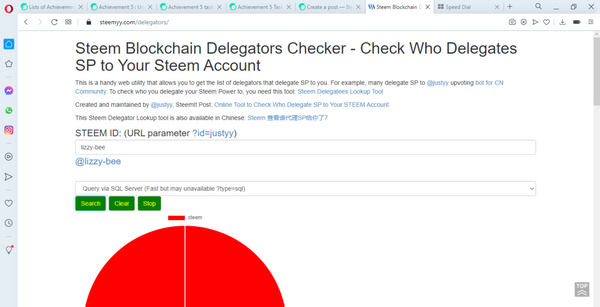
- This is the result of this check, only @steem delegates to my account (11.8 SP)
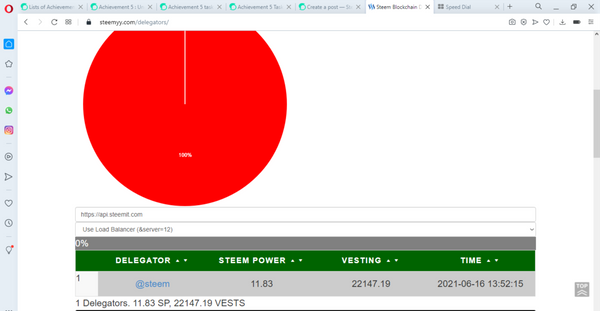
Thank you for reading through!
Congratulation @lizzy-bee
You have passed Achievement 5(3) on the understanding used steemyy tool.
Rating 3
Please get ready for the next Achievement Link You expected to understand how to check your Voting Power and different activities on your blog
With a reputation of 50 and 125 Steem Power, you can join the Introductory courses open to anyone (Beginners level) in the Crypto Academy Community, complete courses and rewards.
Thanks
Greeter helper
Hi, @lizzy-bee,
Your post has been supported by @nattybongo from the Steem Greeter Team.