Achievement 5 Task 1 by @lizzy-bee : Review Steemworld.org
Hi everyone, this is my post for the achievement5 task. My name is Oluwole Elizabeth and this is a link to my previous posts in the achievements tasks within the Newcomers' Community:
The first step I took was log in to the Steemworld.org website. I typed the url in my Opera browser, once the loaded, I clicked on the log in button found at the right hand corner of the website. I inputted my username and password in a small window that popped up. Then I clicked on the OK button and I was logged in!
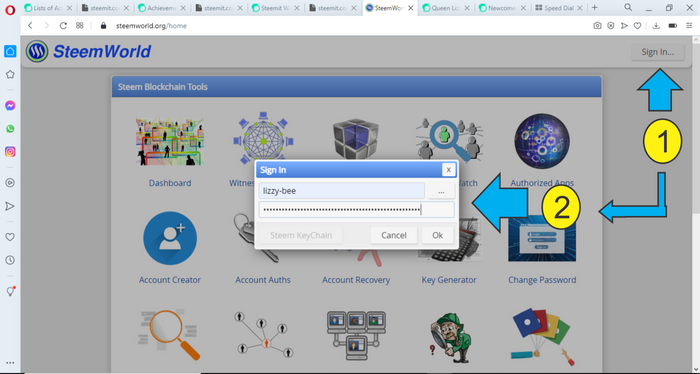
Now, I am successfully logged in. My username now appears in place of the log in button. Now I clicked on the dashboard in order to commence the tasks.
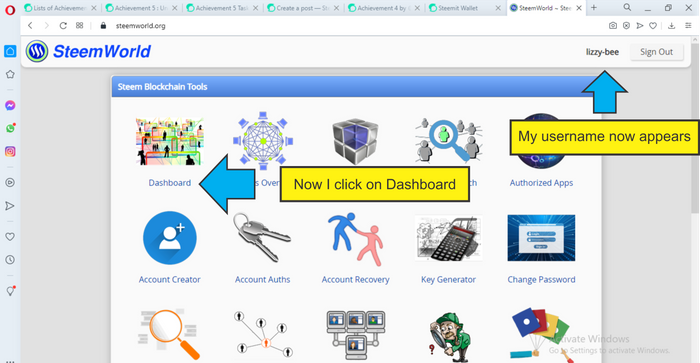
- Achievement 1: Introductory Post
- Achievement 2: Basic Security on Steem
- Achievement 3: Content Etiquette
- Achievement 4: Applying Markdowns
Task 1:
Go to Steemworld.org, Click dashboard, explore it, and obtain some user experience then create a blog post about it based on the following questions:The first step I took was log in to the Steemworld.org website. I typed the url in my Opera browser, once the loaded, I clicked on the log in button found at the right hand corner of the website. I inputted my username and password in a small window that popped up. Then I clicked on the OK button and I was logged in!
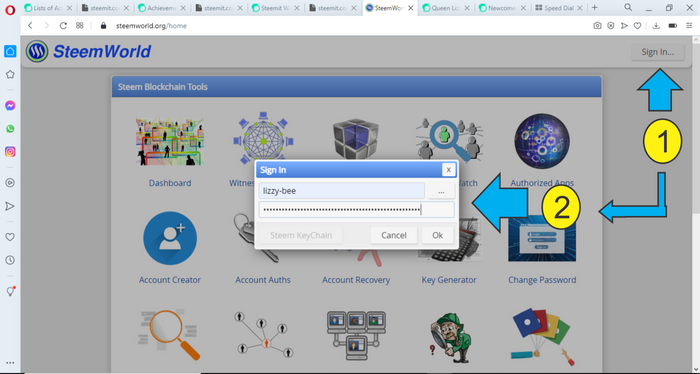
Now, I am successfully logged in. My username now appears in place of the log in button. Now I clicked on the dashboard in order to commence the tasks.
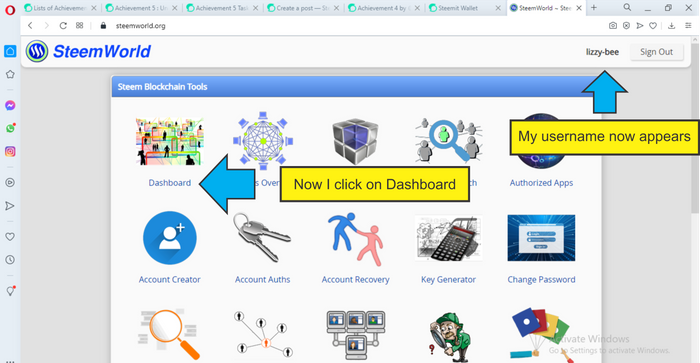
1. Please explain how to check Reward Summary for All time, last 30 days and last 7 days for your account?
To check reward summary, after I am logged in to steemworld.org and presently in my dashboard, I clicked on the Stats button. A lot of information were displayed as shown in my screenshot below. There is a section that shows my reward summary. In the first row in this section, the total reward in the last 30 days is displayed. I have boxed this row in yellow. The second row displays my reward in the past 7 days. I have boxed this row in green.
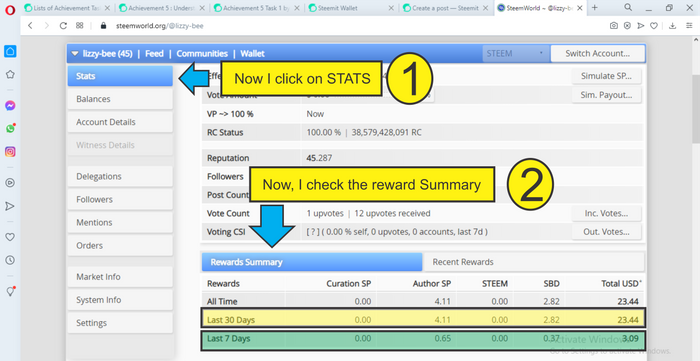
2. Please explain What is Delegations, type of Delegations and how to Delegate SP?
There are two types of delegation. These are: Outgoing Delegation and Incoming Delegation. As their names implies, outgoing delegation is a delegation of steem power from one's steemit account to another user's steemit account. While incoming delegation is when a user receives delegation of steem power from another user's steemit account. One can delegate to as many users as possible and can as well receive delegation of steem power from numerous. Restriction only exist when a user is delegating steem power he does not have.
How to delegate SP: For this task, I will be delegating 5SP to @cryptokannon. While still on my dashboard, I clicked on the delegation button. Here Ican see my incoming and outgoing delegation. I currently do not have any outgoing delegation but I have an incoming delegation from @steem. I clicked on the Delegate button.
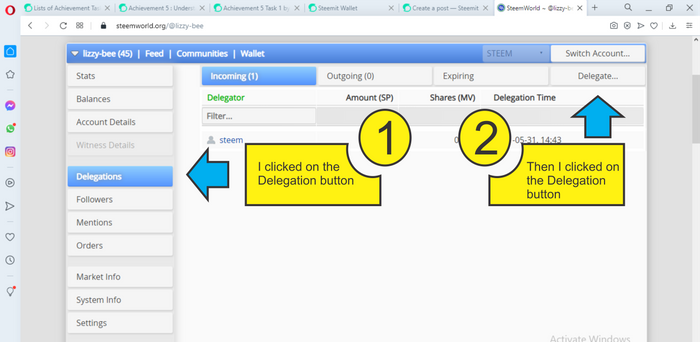
A new window popped up, here, I inputted the username of the steemit account I want to delegate to, then I inputted the amount of SP I wanted to delegate. When I was done, I clicked on the Ok button.
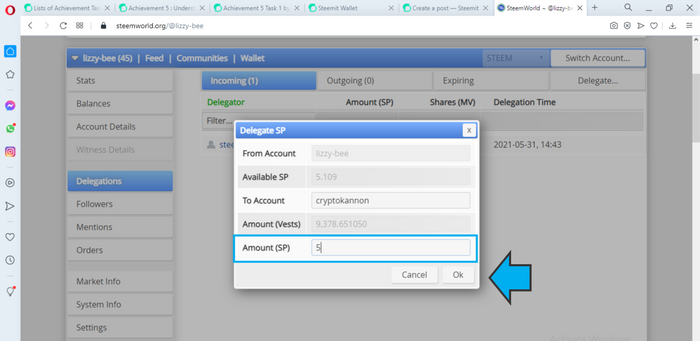
A confirmation window popped up where I clicked the Ok button, then a new window requesting for my active key popped up. I inputted my active key and clicked the ok button.
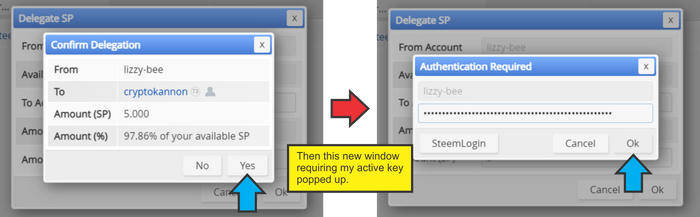
Now, when I go back to my Delegation tab, under my outgoing delegation, there is a change. There is now 1 outgoing delegation and the information of this delegation is shown in the row as shown with the green box.
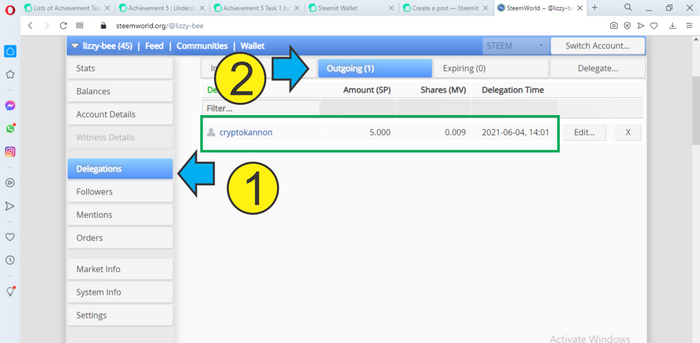
3. How to check Incoming and Outgoing Votes, please explain this with screenshots of both votes for your account?
While still on the dashboard, I clicked on the stats button then I scrolled to the rows labelled vote counts and voting csi. At the end of the two rows are two buttons labelled inc. votes and out votes respectively. The inc. vote represent incoming votes while the out votes button represents the outgoing votes. I clicked on both button to show the incoming and outgoing votes on my account.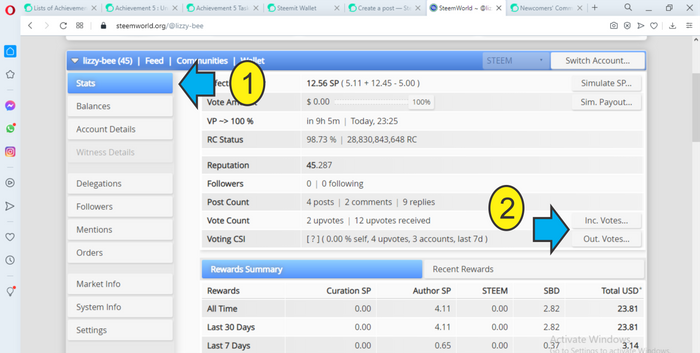
On clicking the incoming votes button, a window popped up to show me the incoming votes on my account
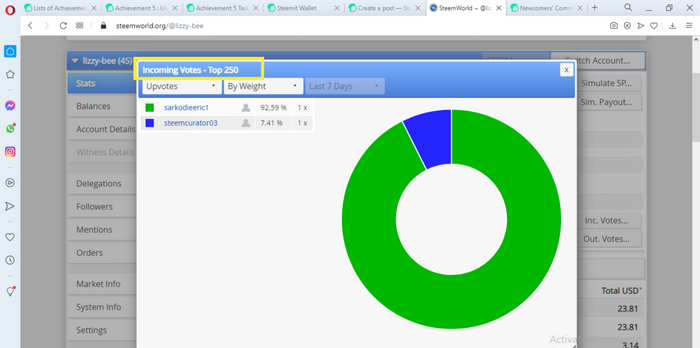
On clicking the outgoing button, a window popped up to show the outgoing votes from my accounts
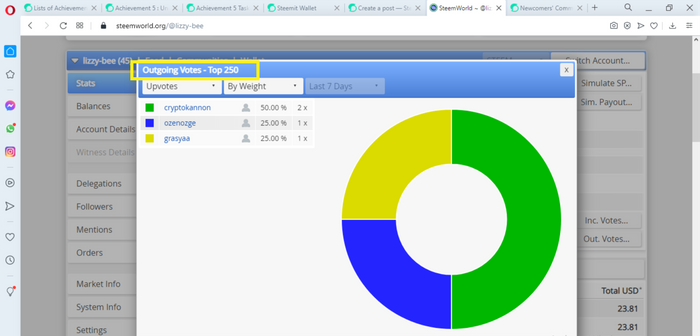
4. How to check account operations for past 7 days and what all details can be checked?
To check my account operation in the last 7 days, I clicked on the account operations section. In the side column at the left hand side, I can see each date, so I'll be clicking on each one to check my account operations for the past seven days.
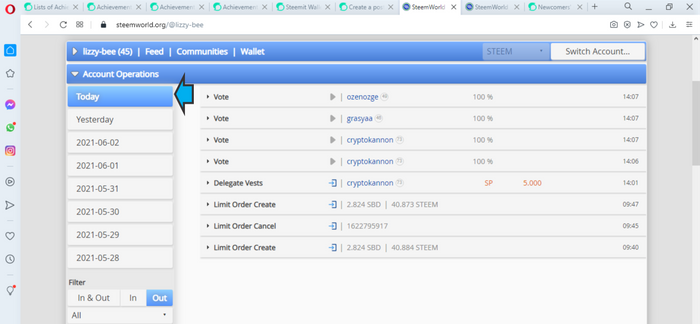
1 day ago, no activity on my account
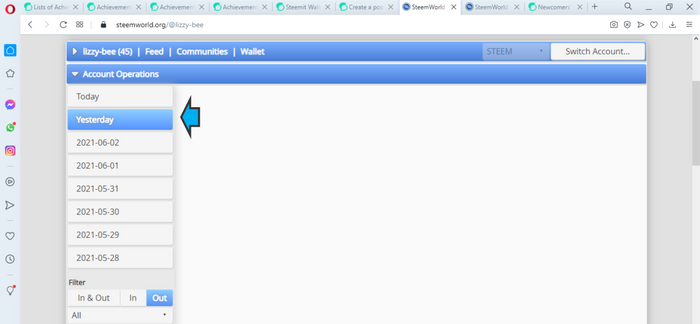
2 days ago
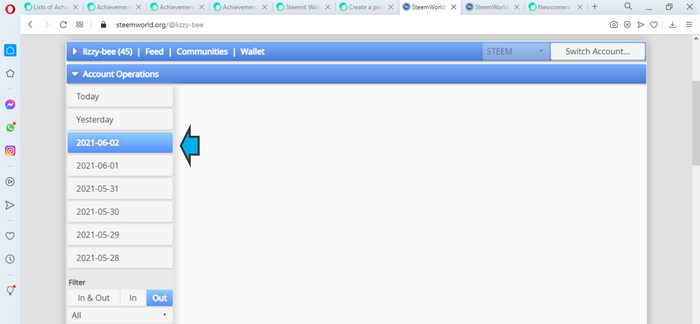
3 days ago
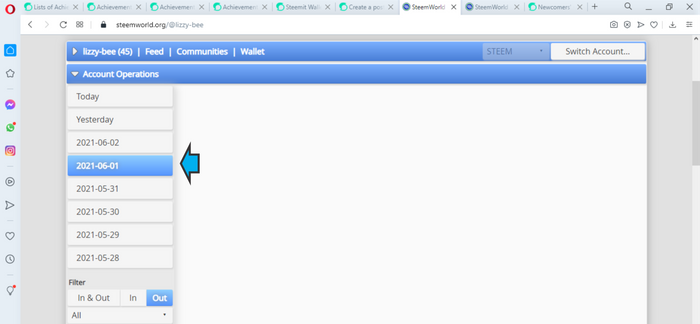
4 days ago
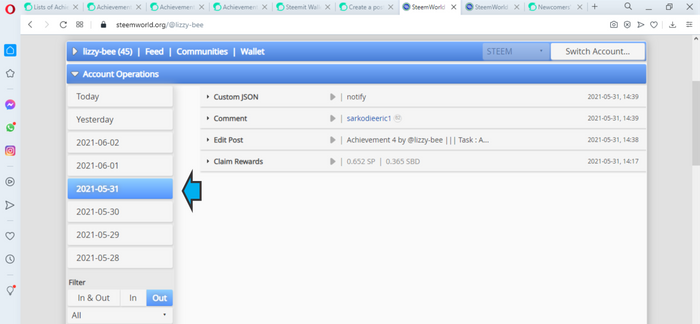
5 days ago
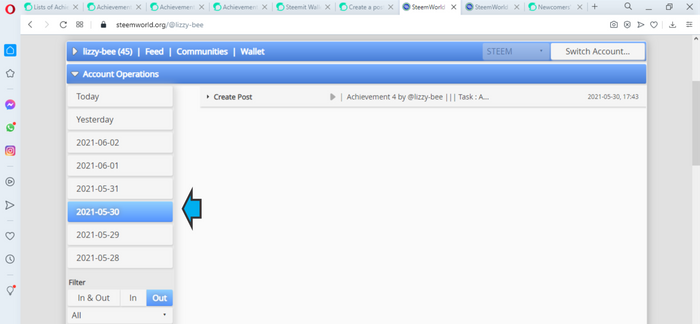
6 days ago
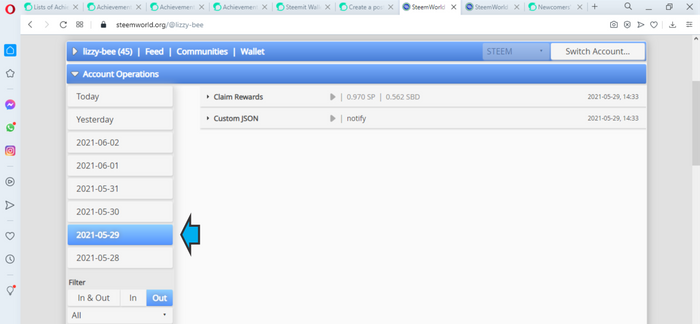
7 days ago
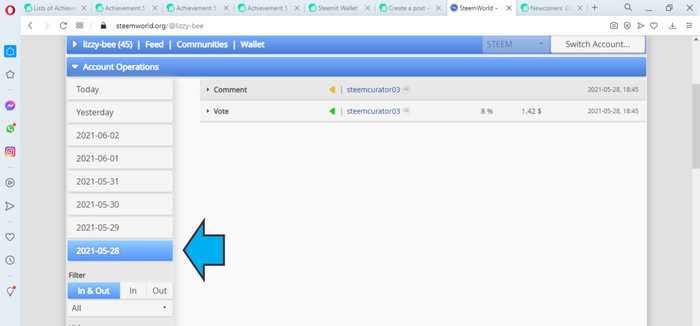
5. Please explain Author, Curation and Beneficiary Rewards. Also, mention author and curation rewards for your account for past 7 days.
To check my Rewards, I simple scroll to the section with coming rewards and i expanded it. There are three columns available. the first column is the Author's reward, on clicking it, it showed my author's reward as shown in the screenshot below:
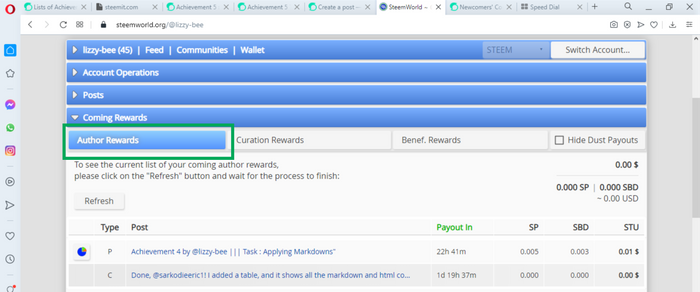
On clicking the second column which is the curation reward, it showed my curation rewards.
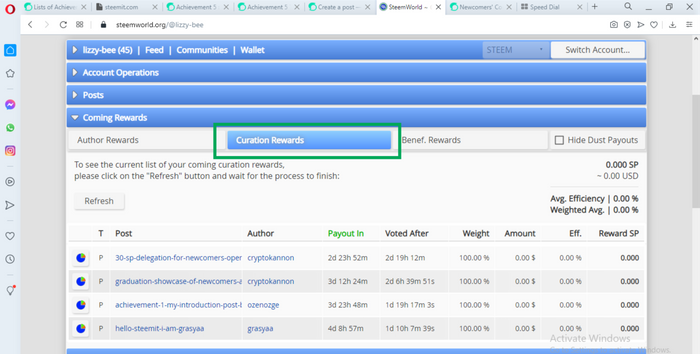
On clicking the third column button which is the beneficiary column, It opened an empty log, this is because I have not set or received any beneficiary rewards.
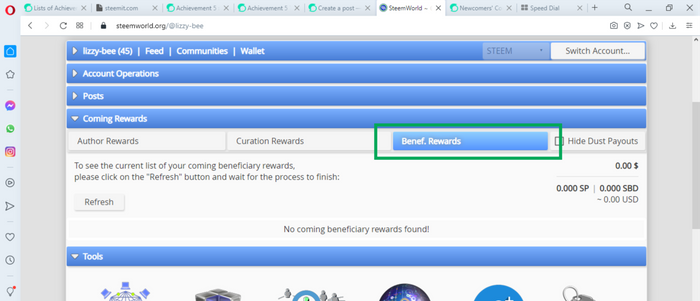
6. How to check your upvote value and at different voting weights using this tool?
To check my upvote value at different voting weight, I simply checked the column at the left hand side of my Steemworld explorer dashboard. My voting power in different weight has been shown in the screenshot below with the help of a green box.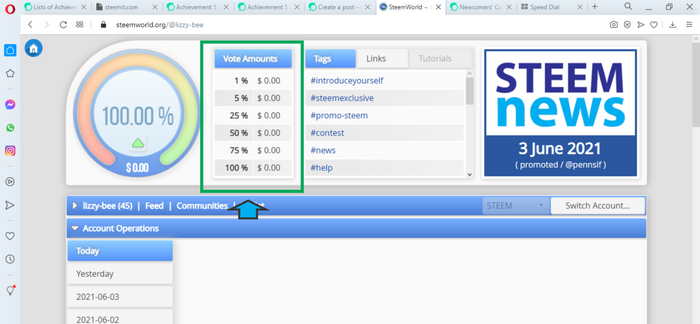
Thank you!
Hey @lizzy-bee, this is Aniqa Mashkoor a greeter helper
Congratulations you have successfully completed your achievement 5 task 1 about steemworld.org. You can move towards the completion of your task 2 at your convenience, The task of this achievement is about SteemScan.com.
TASK RATE:3
Hi, @lizzy-bee,
Your post has been supported by @nahela from the Steem Greeter Team.