[ESP/ENG] Logro2: by @joseantpp: Seguridad básica en steem
Español
Saludos estimados amigos de steemit newcomers´ community! hoy continúo mi proceso para verificación dentro de esta comunidad creada para aprender sobre todo los elementos de esta gran plataforma que simplemente posee unas características excelentes!
En este sentido quisiera hablar con respecto a los aspectos de la seguridad de laplataforma, alser steemit una plataforma descentralizada en la blockchain, es importante considerar que no existe ningún ente que tenga un poder sobre la misma que pueda ayudarnos en estos temas por si solo, por lo tanto queda de parte de nosotros usuarios/miembros en mantener la seguridad, (lo cual me parece que se logra con la organización de comunidades como esta)
Por lo tanto para cuidar de la seguridad de nuestra cuentas, es necesario el obtener una serie de claves que permitan la realización de las diferentes actividades, de tal forma que no sean plagiadas por un tercero que quiera apoderarse de nuestra cuenta. Al sersteemit descentralizado si perdemos nuestras claves no podríamos accesar a nuestra cuenta, ni tampoco, solicitar ayuda, por esto es muy imortante guardarlas bien
En este sentido quisiera responder a laspreguntas del equipo de newcomers´s community para este logro:
Pregunta 1
¿Has obtenido y guardado todas tus contraseñas de Steemit?
Como un usuario no tan nuevo de la plataforma he obtenido mis claves, lo cual me pareció interesante, en un principio era lo largo y complejas que estas son, me parece que es imposible memorizarse este conjunto de claves por lo que es importante mantenerlas guardadas de la mejor manera posible
Pregunta 2
¿Sabes todas las funciones y restricciones de las claves?
A pesar de que uno tenga tiempo usando la plataforma es importante revisar siempre los conceptos fundamentales de lamisma, por lo cual el uso de lasdistintas claves es muy interesante de manejar.
En este sentido comenzamos con la Owner Key que es una clave que permite la creación de nuestras claves en un momento determinado, así como en cambio de las mismas si se desa hacerlo, practicamente desbloquea todas las funciones de nuestra cuenta, por lo tanto no se recomienda utilizarla a menos que sea necesario un cambio de clave.
Seguimos con la siguiente clave que es la posting key que es aquella clave que permite la realización de nuestras actividades de participación en la plataforma, como publicar, comentar, y realizar votación en las comunidades que interactuemos.
La memo Key es una clave que se utiliza para encriptar los memos en steemit,y para usarla sedebe colocar primero#
La Active Key es la clave que se utiliza para las transacciones en nuestra billetera que tienen que ver con transferencias, powerup, el mercado e incluso cambios en nuestro perfil, por lo tanto es muy importante.
Pregunta 3
¿Cómo planeas mantener a salvo tu clave maestra?
Como ya comenté este tipo de claves son complejas, por lo tanto es imposible de memorizar, lo más recomendable es guardarlas contraseñas en un lugar seguro como un pendrive, o simplemente impresas, que es lo que yo hice con las mías.
O bajo del conchon jejeje
Pregunta 4
¿Sabes de qué forma transferir tus Steem tokens a otro usuario de Steem?
En este caso el proceso es dirigirse hacia la billetera o wallet en la cual va a parecer la cantidad de steem que su cuenta tiene, al pulsar en la cifra aparecen una serie de opciónes, a lo cual deben colocar donde dice transfer,esto le llevará a una página en la cual se le solicitará el nombre del usuario, y la cantidad que va a transferir, Tambien se puede colocar un MEMO que puede permitir identificar su transacción facilmente para los usuarios involucrados allí le pulsa a OK, esto le llevará a otra página en la cual se le solicitará su clave para terminar el proceso. Para esto puede usar la Keychain o la Active Key
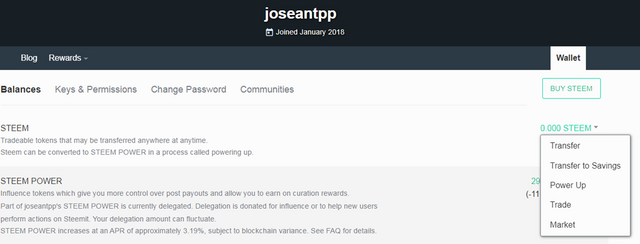
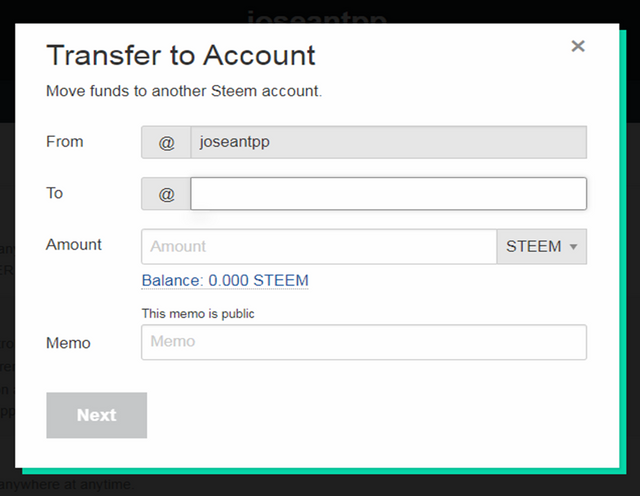
Pregunta 5
¿Sabes cómo realizar el proceso de power up en Steem
Al igual que en el caso anterior, proceso es dirigirse hacia la billetera o wallet en la cual va a parecer la cantidad de steem que su cuenta tiene, al pulsar en la cifra aparecen una serie de opciónes, a lo cual deben colocar donde dice Power up,esto le llevará a una página en la cual se le solicitará la cantidad que va a transferir, allí le pulsa a OK, esto le llevará a otra página en la cual se le solicitará su clave para terminar el proceso.Para esto puede usar la Keychain o la Active Key
Una vez visto este proceso se puede ver la facilidad de la página para realizar transferencias y "POWER UP" sin embargo al ser nuevo, siempre da un poco de nervios,y es fundamental tener los datos correctos.
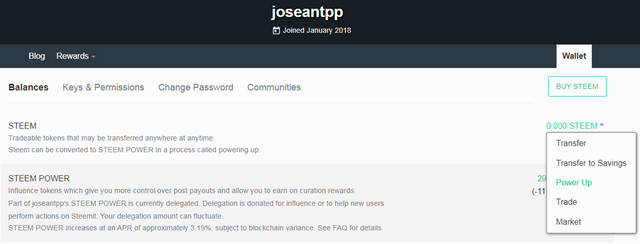
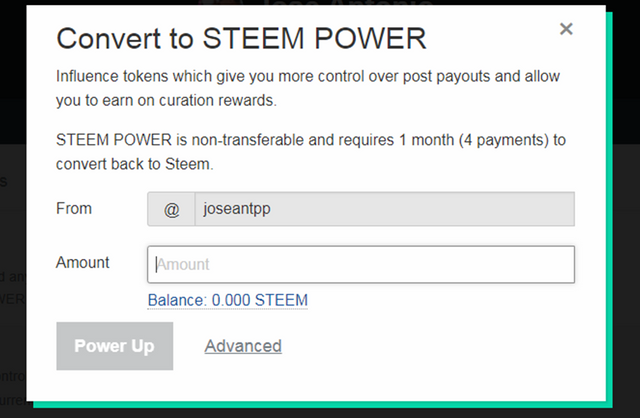
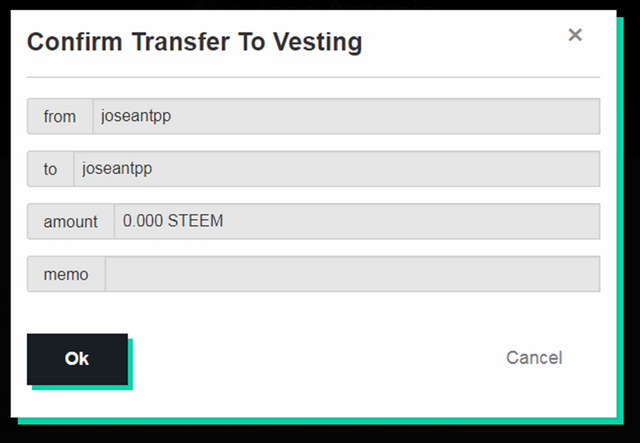
Este vistazo a la seguridad de steemit es muy importante para poder manejar los steemsque se generan por la publicaación y curación de contenido, siendo imprescindible para nuestra actividad en la plataforma.

English
Greetings dear friends of steemit newcomers' community! today I continue my process of verification within this community created to learn about all the elements of this great platform that simply has excellent features!
In this sense I would like to talk about the security aspects of the platform, as steemit is a decentralized platform on the blockchain, it is important to consider that there is no entity that has power over it that can help us in these issues alone, so it is up to us users/members to maintain security, (which I think is achieved with the organization of communities like this).
Therefore to take care of the security of our accounts, it is necessary to obtain a series of keys that allow the realization of the different activities, in such a way that they are not plagiarized by a third party that wants to take possession of our account. To the decentralized sersteemit if we lose our keys we could not access our account, nor, to request help, for this reason it is very important to keep them well.
In this sense I would like to answer the questions of the newcomers's community team for this achievement:
Question 1
Have you obtained and saved all your Steemit passwords?
As a not so new user of the platform I have obtained my passwords, which I found interesting, at first it was how long and complex they are, it seems to me that it is impossible to memorize this set of passwords so it is important to keep them saved in the best possible way.
Question 2
Do you know all the functions and restrictions of the keys?
Even if you have been using the platform for a long time, it is important to always review the fundamental concepts of the platform, so the use of the different keys is very interesting to handle.
In this sense we begin with the Owner Key which is a key that allows the creation of our keys at a given time, as well as changing them if we wish to do so, practically unlocks all the functions of our account, therefore it is not recommended to use it unless a change of key is necessary.
We continue with the next key which is the posting key that is the key that allows the realization of our participation activities on the platform, such as posting, commenting, and voting in the communities that we interact.
The memo key is a key that is used to encrypt the memos in steemit, and to use it you must first enter ##.
The Active Key is the key used for transactions in our wallet that have to do with transfers, powerup, the market and even changes in our profile, so it is very important.
Question 3
How do you plan to keep your master key safe?
As I already mentioned, this type of passwords are complex, therefore it is impossible to memorize them, the most advisable is to keep them in a safe place like a pendrive, or simply printed, which is what I did with mine.
Or under the matress jejeje
Question 4
Do you know how to transfer your Steem tokens to another Steem user?
In this case the process is to go to the wallet or wallet in which will appear the amount of steem that your account has, by clicking on the figure appear a series of options, which should be placed where it says *transfer *, this will take you to a page in which you will be asked for the user's name, and the amount you are going to transfer, You can also place a MEMO that can allow to identify your transaction easily for the users involved then click on OK, this will take you to another page in which you will be asked for your password to finish the process. *For this you can use the Keychain or the Active Key.
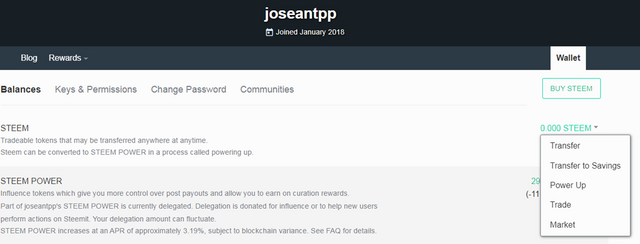
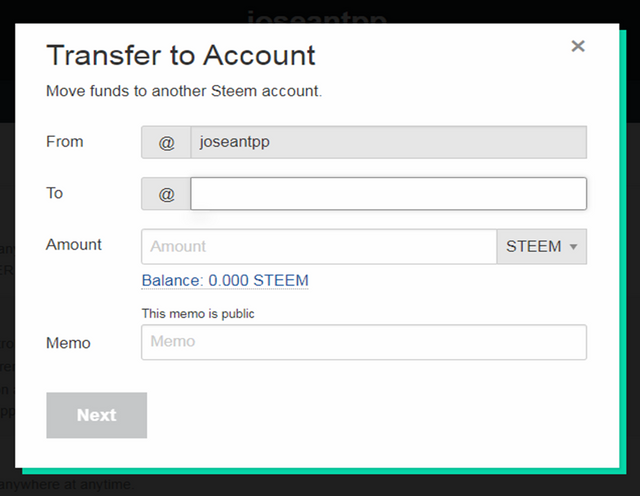
Question 5
Do you know how to perform the power up process in Steem?
As in the previous case, the process is to go to the wallet in which you will see the amount of steem that your account has, when you click on the number a series of options appear, you must click on Power up, this will take you to a page in which you will be asked for the amount to transfer, there you click on OK, this will take you to another page in which you will be asked for your password to finish the process For this you can use the Keychain or the Active Key.
Once you have seen this process you can see the ease of the page to make transfers and "POWER UP" however being new, it is always a little nervous, and it is essential to have the correct data.
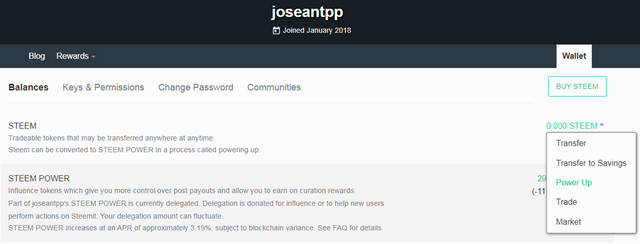
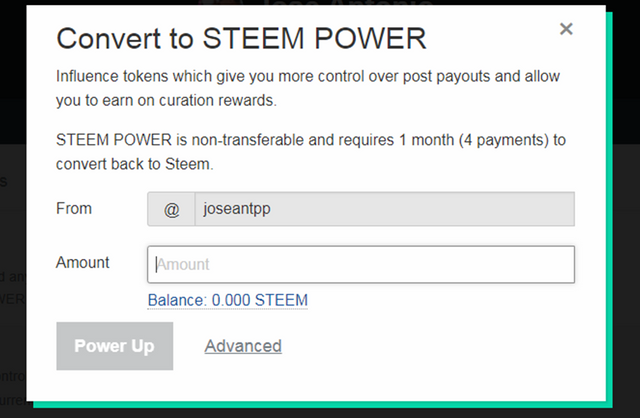
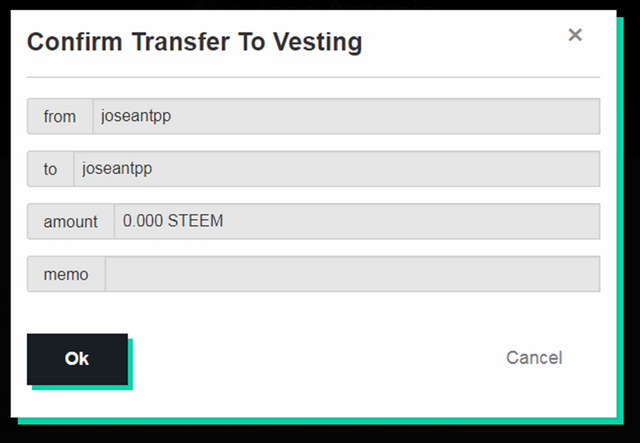
This look at the security of steemit is very important to be able to manage the steems that are generated by the publication and curation of content, being essential for our activity on the platform.
Acá esta mi primer logro dentro de esta comunidad!/Here is My First achievement in this community!
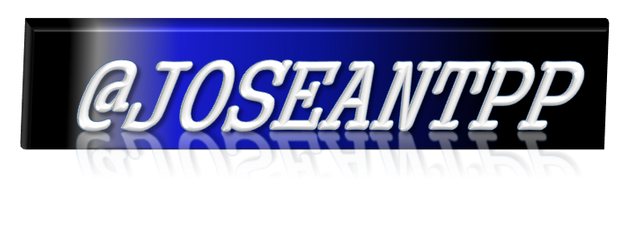
Translated with www.DeepL.com/Translator (free version)



Hola @joseantpp es un placer saludarte e informarte que tu logro 2 ha sido verificado exitosamente, te ánimo a continuar con el logro 3 para la Newcomers' Community y así seguir avanzando y llegar al logro 4 para poder ser elegible al programa "500SP Minnowsupport", te dejo más detalles.
El título de tu publicación debería ser: "Logró 3 por @tunombredeusuario - Consigna: Protocolo de Contenido"
Recuerda usar las etiquetas adecuadas para el siguiente logro, #achievement3 y #venezuela, por favor no olvides al final del post colocar la frase:
“He leído y entendido la Etiqueta Steemit en la Comunidad Steemit y haré todo lo posible para adoptarla.”
Saludos 👍
Muchas gracias estimado!!
Súper importante está información qué nos estás aportando @joseantpp un buen recordatorio para todo él qué entrá en steemit. Apoyado el toptres del día de hoy en @topfivefamily.
Con el apoyo de la familia.
Trail de TopFiveFamily