ACHIEVEMENT 4 BY @jonybhi- TASK:APPLYING MARKDOWNS
Assalam-o-Alaikum!
I hope that you are all ok and enjoy the good health by the grace of Allah Almighty.I am here to discuss about Achievement 04 .I am come back in the achievement 4 with a good post.And I have already done first (1,2,3) achievement. So now l go to start the achievement 4 whose topic name or the title is the applying markdowns.
Headlines
As you known that the highlights and headlines are things which increase the beauty of your post. It also provide availability and guide the readers to get the overview of your post.
So,let discuss the methods of applying headlines .
There are two major ways to apply markdowns which are as follow:
1.
There are two ways to make come into existence a head-line . You put in at the start of the words a # special sign As the number of the hashtag special sign # increases, the head-line size drops.
For your instance created a code.
HEADLINE #1
HEADLINE ##2
HEADLINE ###3
HEADLINE ####4
HEADLINE #####5
So we go to the examples.
HEADLINE 1
HEADLINE 2
HEADLINE 3
HEADLINE 4
HEADLINE 5
Note:
It necessary to put a space between the # and the symbol and text.
2.
The second method of highlight the text is that put 3 times dashes or 3 times equality sign underneath the written text.
This will be Example.01
---
This will be Example. 02
===
Links:
Adding the link of the source from which the material is taken is very important to protect yourself from plagiarism. So these are some methods.
(a). To mention the steemit users, we will put @ sign before the name so that it will become clickable and will lead to the steemit log page i.e. @username
(b). If we puts a link then it will automatically become clickable and green.
i.e.https://steemit.com/submit.html?category=hive-172186#
(c). We can also hide links in a word or a phrase to increase beauty of our post.
i.e. [ the reference inline ] ( https ://steemit.com/ submit. html?category=hive-172186# )
This inline will move to the link
Make a table:
Sometimes we want to show tabular data in our post. We can do so by just add the text as I have do :
| Header 1 | Header 2 |
|---|---|
| Cell 1 | Cell 2 |
The required input>>
Header 1 Header 2
Cell/row 1 Cell/row 2
You can increase the number of rows by increasing the no.of headers.
Adding Quotes-Block Takes words from:
“Be fast, have no regrets... If you need to be right before you move, you will never win.”
― Mike Ryan
“We are seeing the mechanisms of global health security spring into action to respond to the Coronavirus; the problem is that after years of underinvestment we, as a global community, are still not prepared for a “big one”. Even strong heath systems may struggle, and where does that leave weak health systems across the global south?"
― Dr Stephen L. Roberts.
To inside middle a teaching :
If you need to inside middle a teaching the simply you need to make an addition < inside middle > text here teaching here to get into line teaching book to the place.
results>>
send note here So, these are some basic apparatus for making or put right things for the new comers . I hope that all of you will like my this post 4.
Here are my previous Achievement
Achievement 1 Link
Achievement 2 Link
Achievement 3 Link
Special Mention
@cryptokannon
@hassanabid
@haidermehdi
@vvarishayy
@rashid001
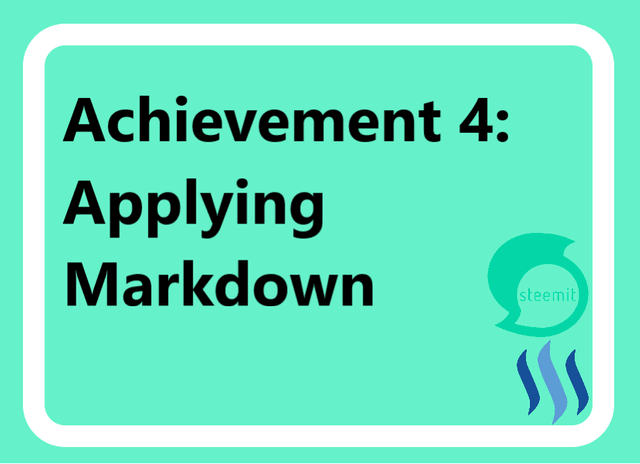
Hello @jonybhi,
Congratulations! You have passed this Achievement You may now proceed to the next achievement task following the article.
For more updates, keep following @steemitblog.
Best Regards!!!
@boss75
Hi, @jonybhi,
Your post has been supported by @boss75 from the Steem Greeter Team.