Achievement 2 @gargi Task: Basic Security on Steem
Hello steemians 🙏🏻🇮🇳
After the verification of my achievement1 now it's time to move to achievement 2 Basic Security On Steem
Do Visit the link given above to know more about me...
In steemit, you will get the different keys when you will signup for the first time, every keys has different functions and purpose. Do not share your keys to Anybody The important thing is just keep your keys secure in hardware disc and even manually (alphanumeric password) wrote down sincerely and correctly. Once you lost your keys there is no option for recovery, all your steems, steem dollar ,your post everything will be lost.
About keys
Posting Key - Posting key is long alphanumeric password used to create post, comments , upvotes, resteems other post and also used to edit your profile and changing avatar.
Active Key- Active key is used for sensitive tasks like transferring funds, power up or power down transaction, vote for witnesses and converting steem into steem Dollar.
Owner key- Owner key is also alphanumeric password , is the powerful key as it can change any of your key including owner key, keep it secure and safe.
Memo Key- this key is used for encryption and decryption while transferring the fund, it is used as sending and receiving address, always comtains # or £ before it.
Master Key- It's name defines itselfs masters of all the above keys, the only purpose of master key is when you are going through account recovery process, even master key will generate your owner key. Keep it securely and safely your master key.
Let's start with answering some questions.
Question 1 Have retrieved all your key on steemit
Yes i have retrieved all my keys of steemit, save in securely online and manually both.
**Question 2 Do you know each of these key functionalities and restrictions?
Yes, i know all the function of keys, before starting my post, i already write about the all keys.
Posting key for everyday activities, active key for fund transfer, powerup and master & owner key when changing password
Question 3 How do you plan to keep your master
well, I saved my all keys in mobile note secure it with password, also saved into my laptop and manually wrote down in peice of paper kept inside the locker.
Question 4- Do you know how to transfer your steem token to another steem user.
Yes , i know all the steps of transferring steem token to another steem user, i have done it several times, But here 'm going to show you show transfer steem token
Step 1. just login into your steemit wallet.
step2. Drop Down the arrow in steem, where you will find the transfer option marked in red block.
Step 3. New interface will open where you write the user name to whom you want to transfer the steem, memo key is optional here, just paste the address that receiver send you. Click on the next button.
Step 4. New interface will open, confirm your funds, just review the details like user name, and amounts you want to transfer. Click on Ok button
Step 5. Finally for transferring the steem to other user, simply copy your key password wherever you saved it, and paste it here, key can be active key or master key or owner key.
Now open your steem wallet again, you will see that steem is transferred to other user.
Question 5 Do you know how power up your steem
Well i know it very well, in my previous post in #hindwhale community to Powerup and win , in that post i show all the step of how i power up all my steem. Do visit the link given below
How to do powerUp
Step 1: Login to your steemit Wallet by entering your active key. Then you will enter into steemit wallet.
Step 2 : Now you will see steem, click on the drop down button, in the red block powerup click on it.
Step3 : You will redirect to new interface, whete you have select the amout of steem you want to power up, i have selected whole steem to power up. Click on the power up button.
Step 4: Recheck the amount of steem you want to powerup, confirm the powerup to vest, click on ok button.
Step5. now enter the user name and active key to powerup, i have not taken screenshot due to security reason.Now you see all my steem is 0.00 because i have power up all my steem.
Steps of how to power up steem
Good initiative by #newcomers' community to easily understand all the keys and creating post on it show the steps of powerup and steem transfer giving the practical knowledge of all keys. Thank full to @cryptokanoon and @carriest20 for brief knowledge of all keys. In the initial days of my steemit journey it was very confusing at what time which keys has to be used. Now all my doubts are clear, well familiar with all keys of steemit.

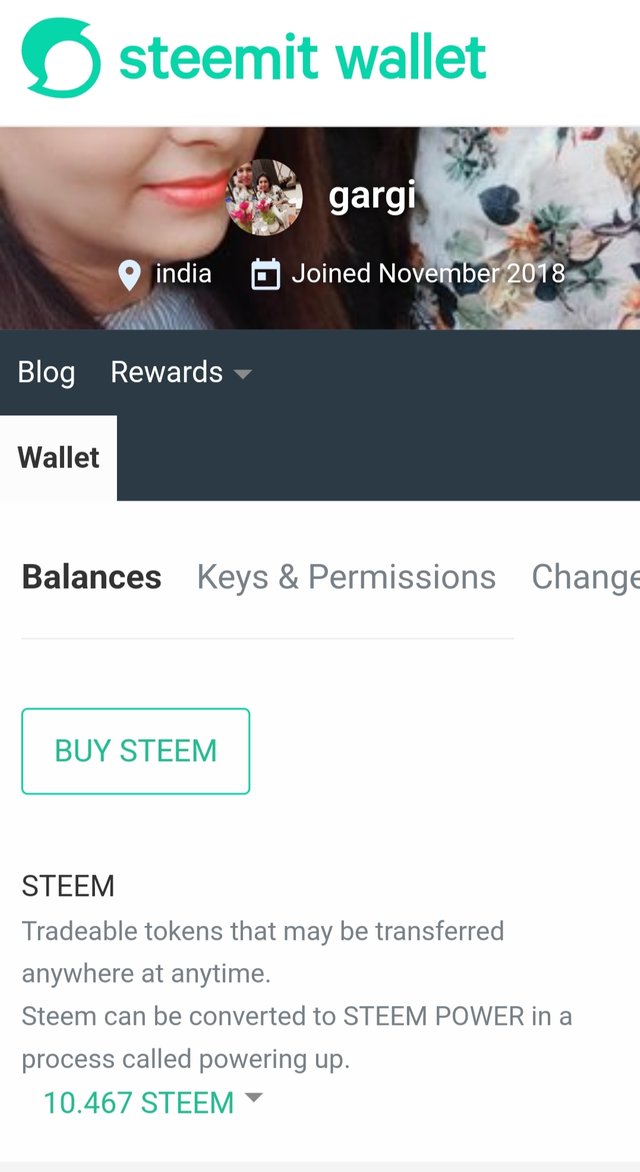
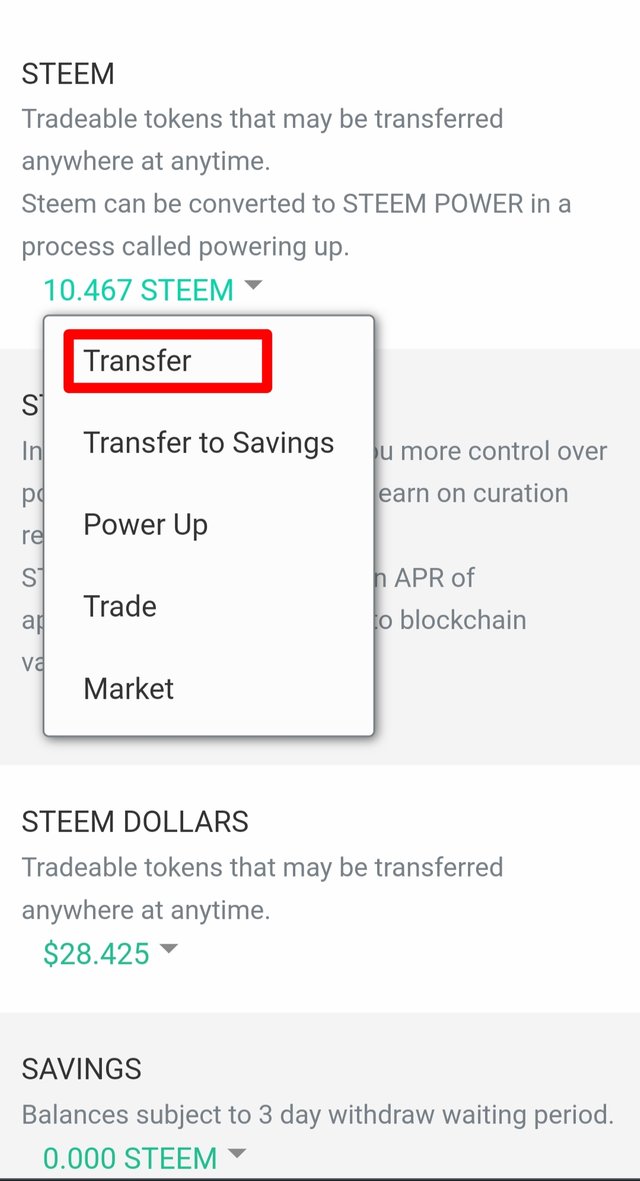
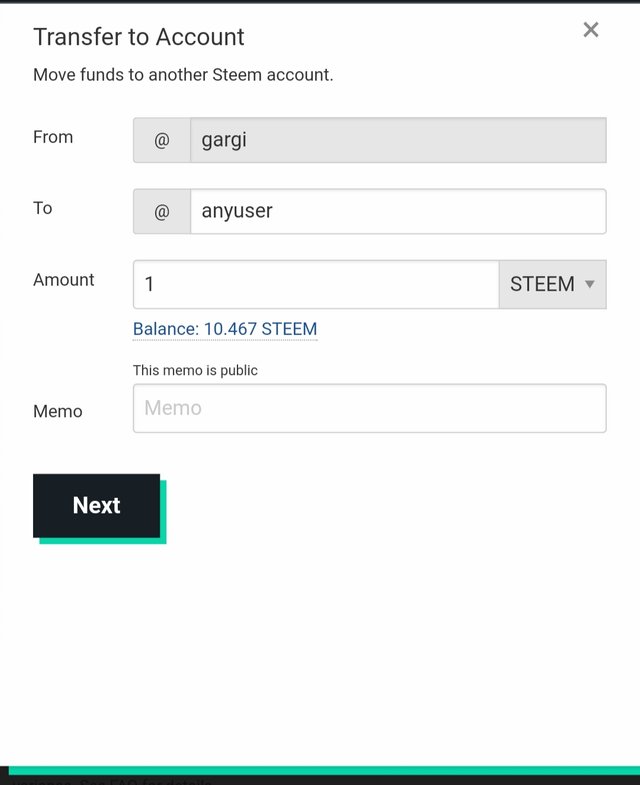
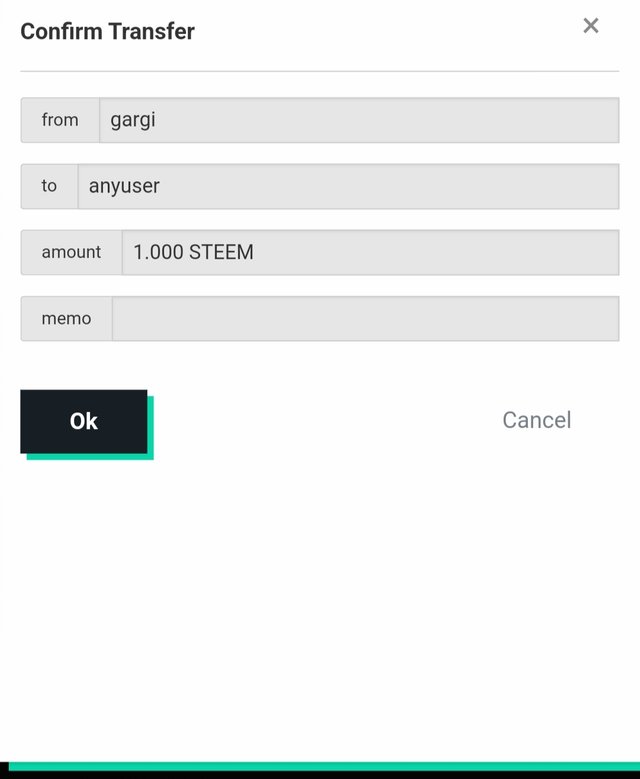
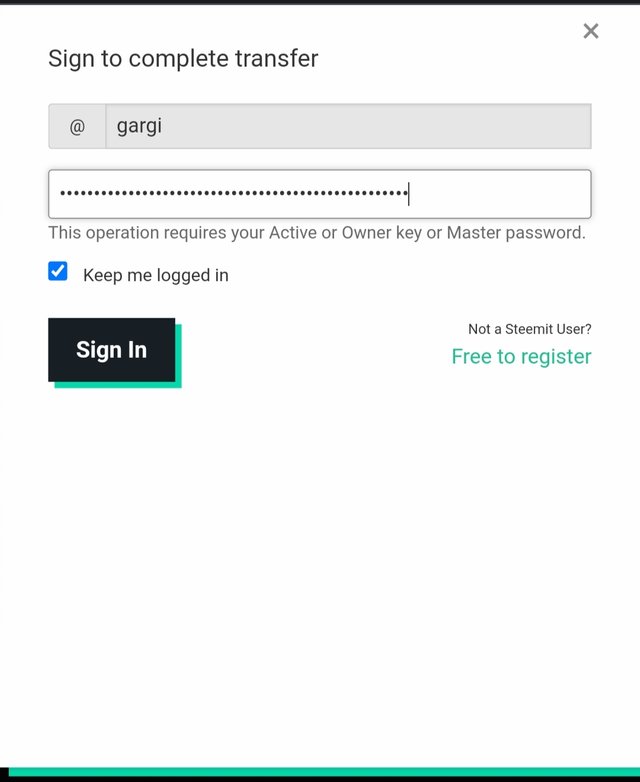
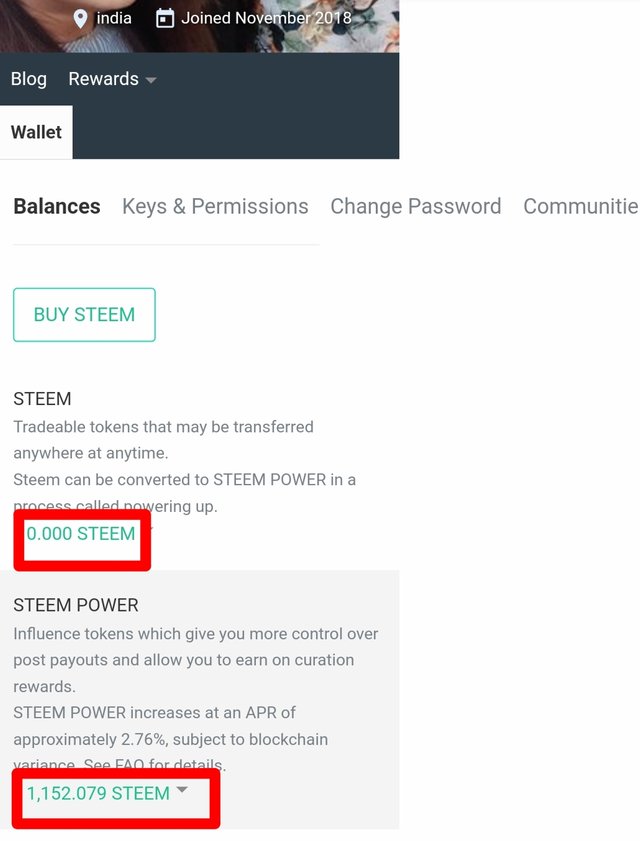
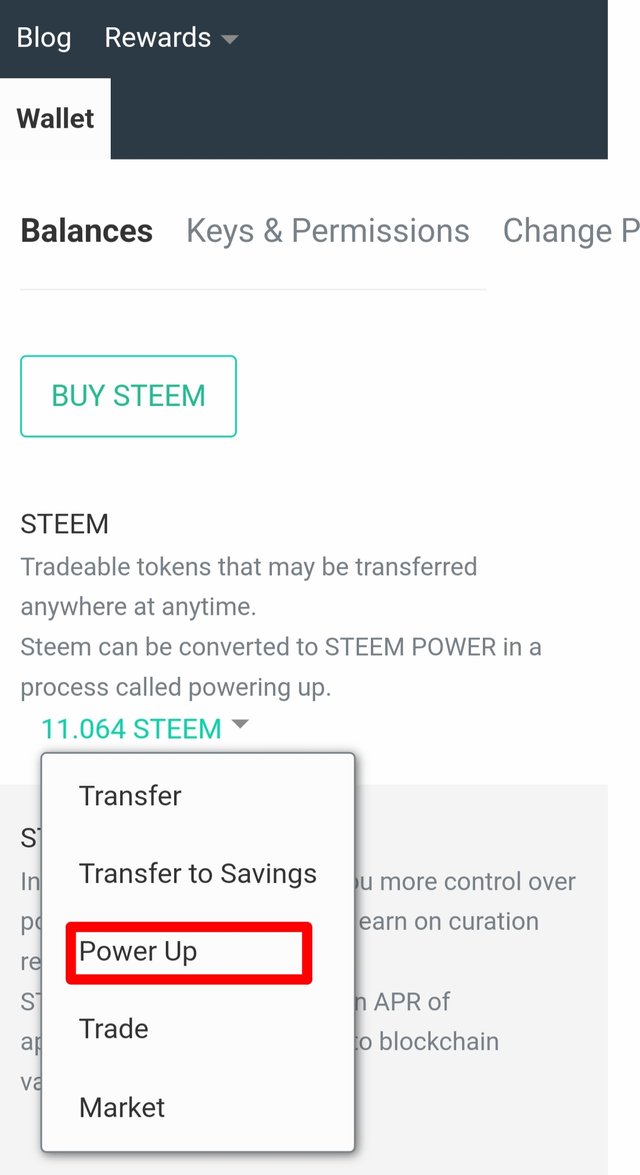
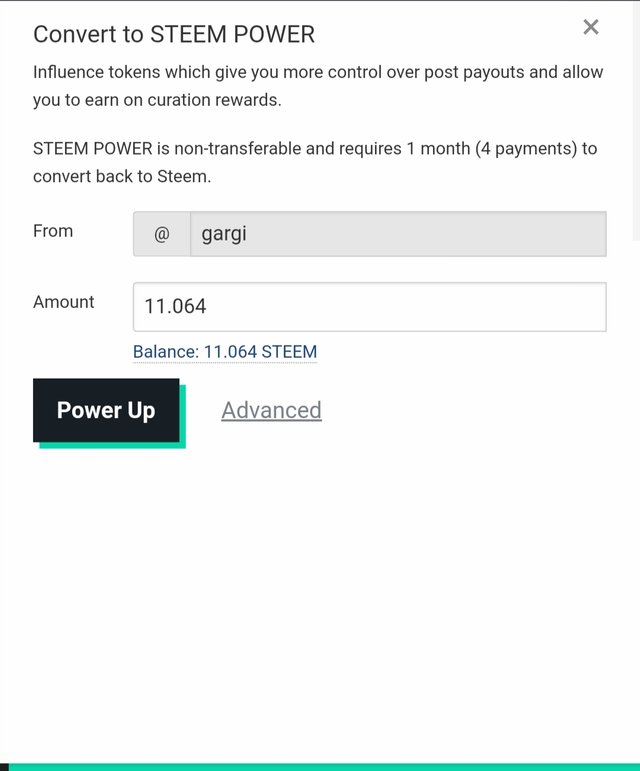
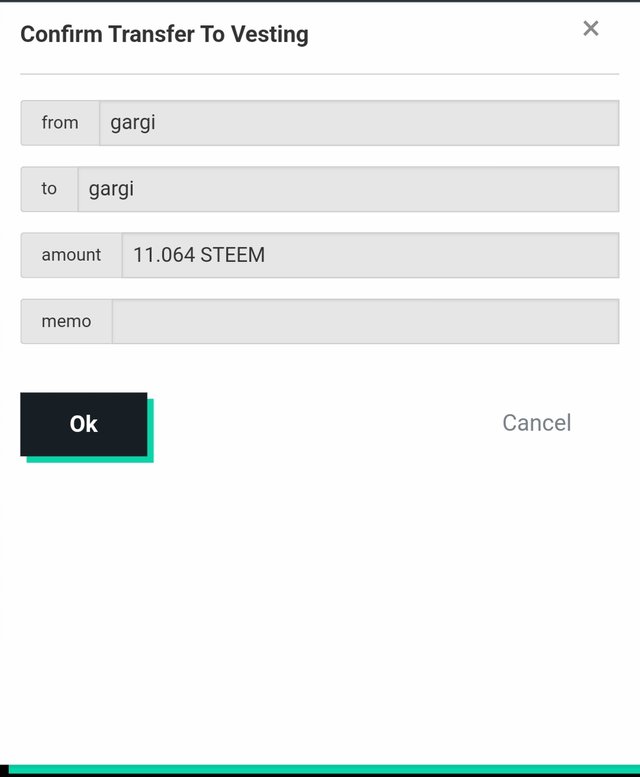
Hello, it is a pleasure to greet you and inform you that your achievement 2 has been successfully verified, i encourage you to continue with achievement 3 for the Newcomers' Community and thus continue to advance and reach achievement 4.
The title of your publication should be: "Achievement 3 by @yourusername - Assignment: Content Protocol"
Remember to use the appropriate tags for the following achievement, #achievement3 and #yourcountry, please do not forget at the end of the post to place the phrase:
"I have read and understood the Steemit Etiquette on Steemit Community and will do my best to embrace them."
It is important that you know and be part of the #club5050, for this you must maintain during each month a balance when turning on (POWER UP) no less than 50% of your withdrawals and transfers, in this way you will be contributing to the platform and you can be considered for have the support of the steemit team, learn more here
Greetings 👍
thankyou so... much @wilmer1988 for verification, will surely write post on #achievement3 and #achievement4.
Hello it is a pleasure to greet you on behalf of the entire newcorners team, this time unfortunately I must inform you that this post does not meet the necessary requirements to be verified as achievement 2 in the community Newcomers' Community, remember that you must place the link of your first achievement 1 of the Newcomers' Community which must be previously verified, i advise you to review the achievement 2 of the Newcomers' Community.
You must place the link of your previously verified achievement 1, you must also show with images the step by step that explains how to make the transfer and also the power up process
You must explain the function of each Steemit key with your own words
Make the corrections and I will come back to verify your achievement
Greetings 👍
thankyou for your reviews and guidelines. @wilmer1988 the link of achievement 01 is already shared in my achievements 02, also power up procedure link is also shared, where i show each and every step of powerup and explained them briefly.Should I show it again??
yes, it must be part of this achievement
hello @wilmer1988 as per guidence, i have updated my post, kindly give your precious time to look after into my post once again.
Thank you for publishing your post a warm welcome from @ crowd1, thank you for your delightful and lovely article, you have good writing skills✍️. Join our vibrant steemit community for engaging discussions, valuable insights, and exciting contests! Connect with fellow steemians and unlock endless possibilities. Let's grow together! JoinOurCommunity
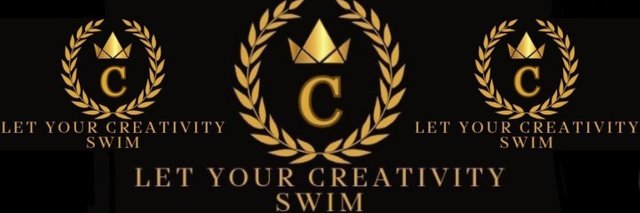
Crowd1 booster community
Happy writing and good fortune🤝