Achievement tasks 2 by @emmybless Basic security on Steemit mentorship by @cryptokannon
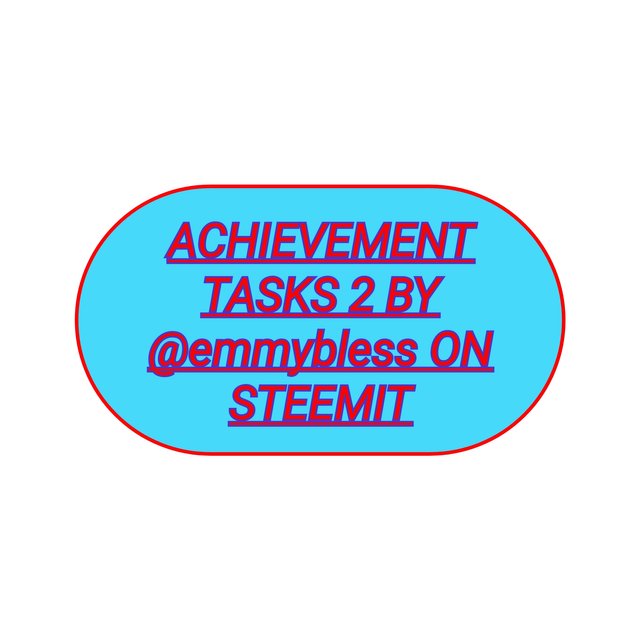
HELLO EVERYONE
It's my delight to be here once again to share my steemit achievement two(2) with you all. I am confident that you are all doing great.
MEANING OF SECURITY
Security means safety as well as a measure taken to be safe from danger.
In this piece of work, I will be discussing basic security on steem, what they refers to, how we can be protected, how to keep our account in steemit secured and safe from danger of stealing.
HAVE YOU RETRIEVED ALL YOUR KEYS ON STEEMIT?
Sure! and this was immediately I signed up for Steemit, a Master password was given to me of which I used on steemit.com wallet to retrieved all other keys.
DO I KNOW EACH OF THESE KEYS FUNCTIONS AND RESTRICTIONS?
YES! and they are;
1.MASTER PASSWORD:is used to generate all other keys. After which it is stored safely in a digital offline storage like flash drive, an external disk and it can also be stored on person email box and is used only when you are going through your account recovery.
2.POSTING KEY: is the key used for the following functions;
- Posting Key is used by us Steemians to login our account on steemit.
- posting key allows us to post on our accounts , comment, vote and follow other people's accounts. And all the other interesting users as well can follow and write comments on their posts through their STEEMIT PROFILE.
- There is prohibition on any third party who tries to use another person's posting key to transfer any fund from the person's account that is transferring any asset from your wallet to his account.
3.ACTIVE KEY:is used to perform the following functions;
- This key is used to monetary and wallet related actions, such as transferring tokens or powering STEEM up and down. Then converting Steem Dollars.
- User can also use active key to transfer, trade the internal Market that is placing market order, move and control Funds, Vote for Witnesses and update data profile details.
4.OWNER KEY:This is the most important key that the user have absolute control over on the steemit account. It is a powerful key because it can change any account key, including the owner's key.
This key is only used by the owner when necessary and with it, you can transfer any money in your account.
5.MEMO KEY:This is jet another functional key that plays it part in the following ways;
- Memo key is the only key that is used specifically for Private Messaging.
- It is also the key used for encrypting and decrypting memos when transferring funds to another account.
- private messages sent and received in your steemit account are encrypted and decrypted through the used of meno key.
6.PUBLIC KEY:is a key that is associated with usernames and is used to encrypt and verify messages. These are not required for login.
HOW DO I PLAN TO KEEP YOUR MASTER PASSWORD?
Having known how important my master password is! I have planned to keep it safe and not to be careless about it because, it's the key i can use to derived all keys in my account. I will never share or allow someone to have access to my master key password so that, they will not use it to intrude my account and steal all the tokens in it. I have already printed my master password out and safe it in a deposit box where no other person will have access to, nor get lost.
DO I KNOW HOW TO TRANSFER YOUR STEEM TOKEN TO ANOTHER STEEM USER ACCOUNT?
Yes I know and I can easily perform this through the following steps below:
- I Login into my steem account by clicking on my profile then click on wallet.
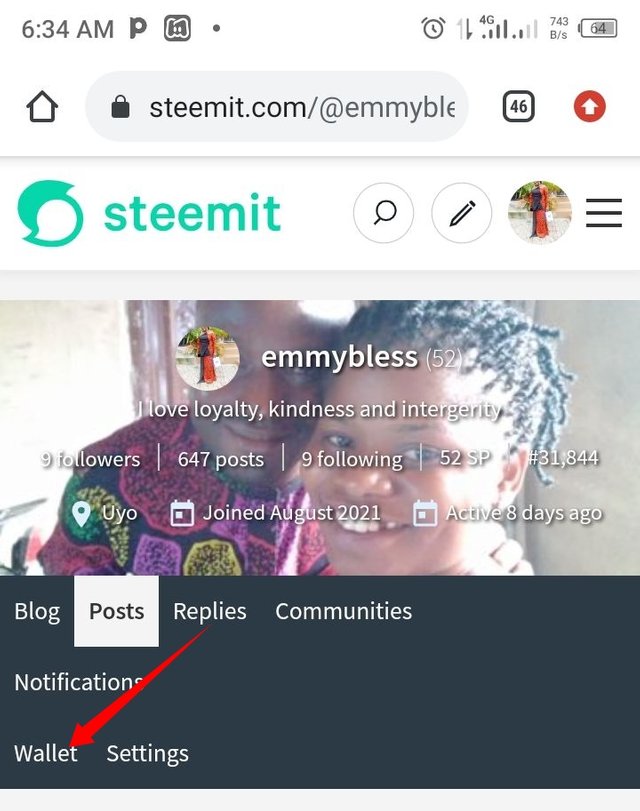
- I clicked on the the dashes image at the upper right hand side as indicated below:
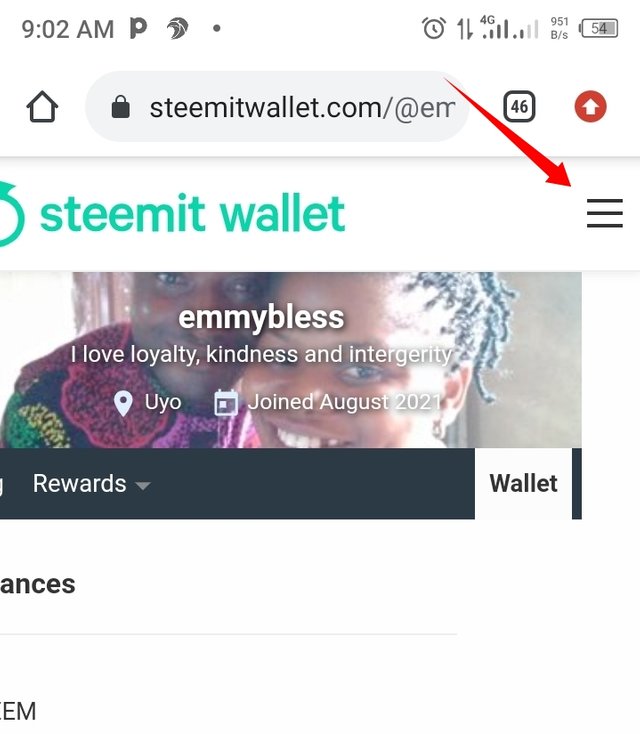
- Then I clicked on sign in.
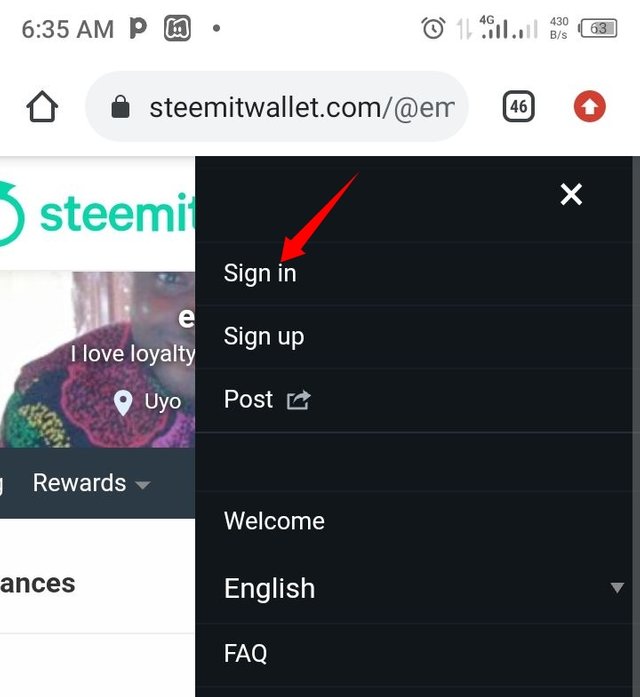
and it takes me to where I enter my user name and master password then I confirm it and clicked login.
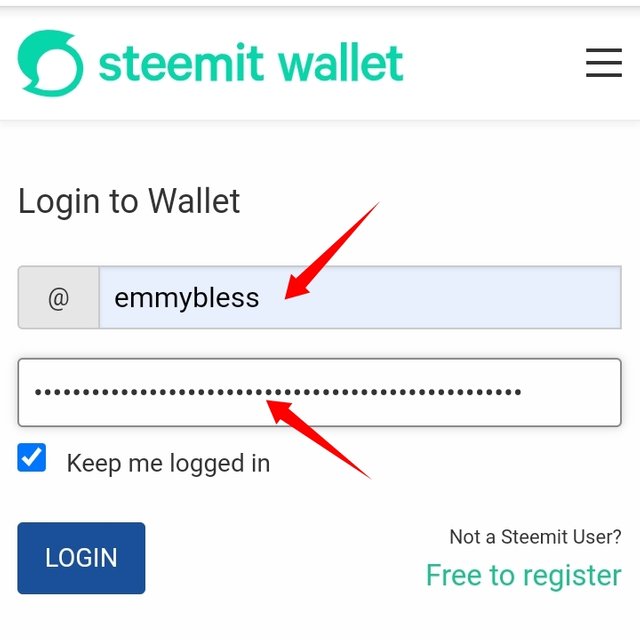
and automatically take me back to my wallet and i clicked on the the drop down arrow beside steem as shown in the picture shown below:
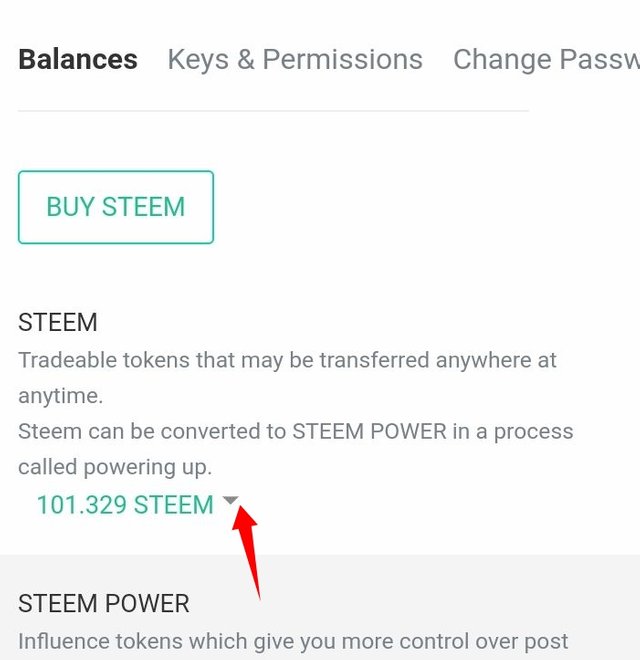
Then I click on transfer as shown in the image below.
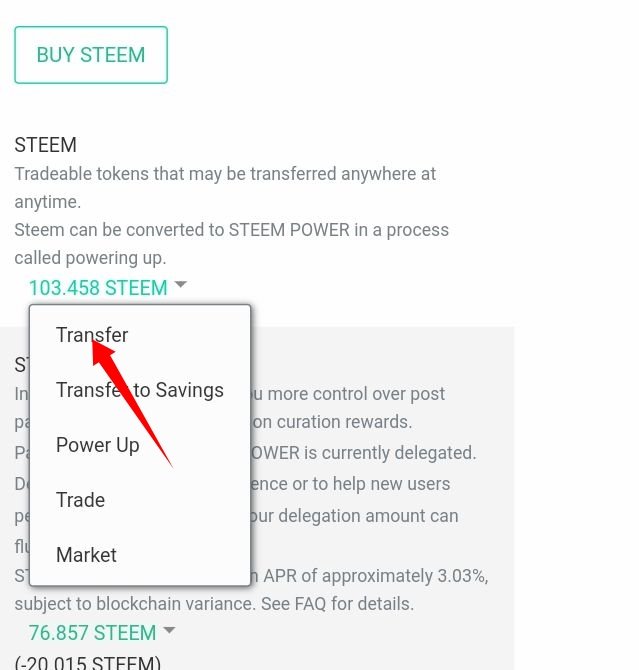
It took me to where I put the username of the person I want to transfer to and the amount I wants to transfer as shown in image below:
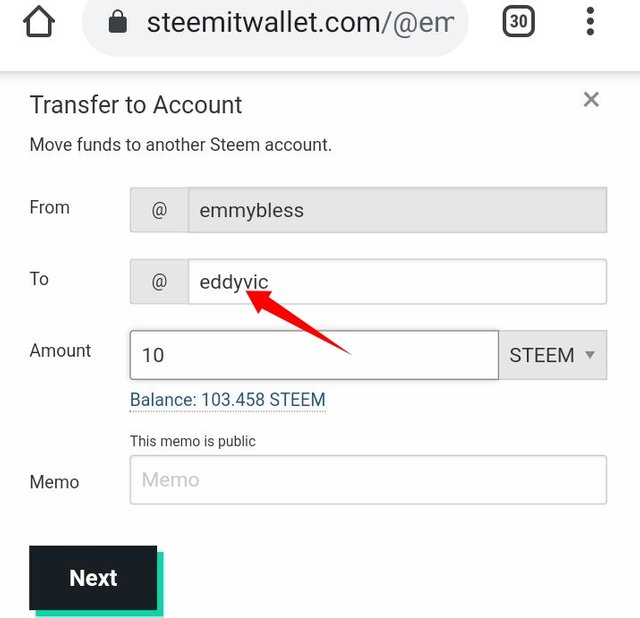
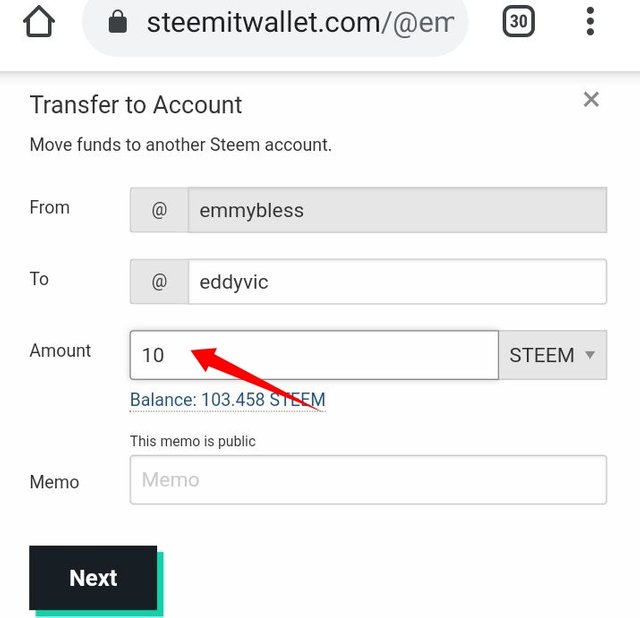
Then i clicked next to confirm my transactions.
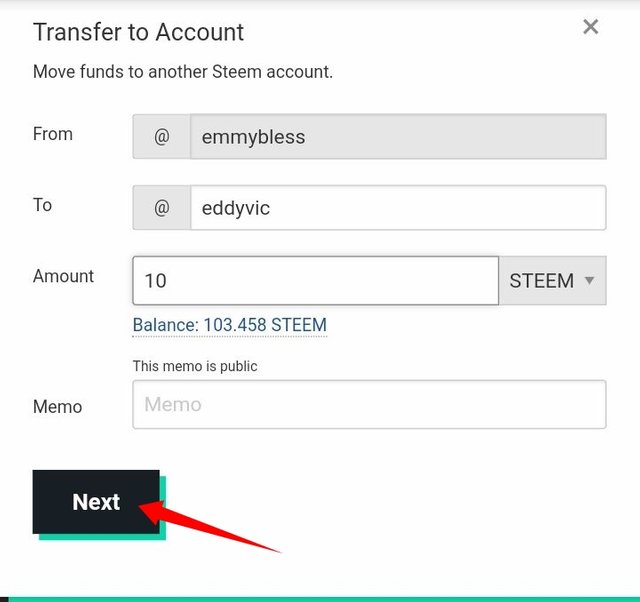
I clicked ok below:
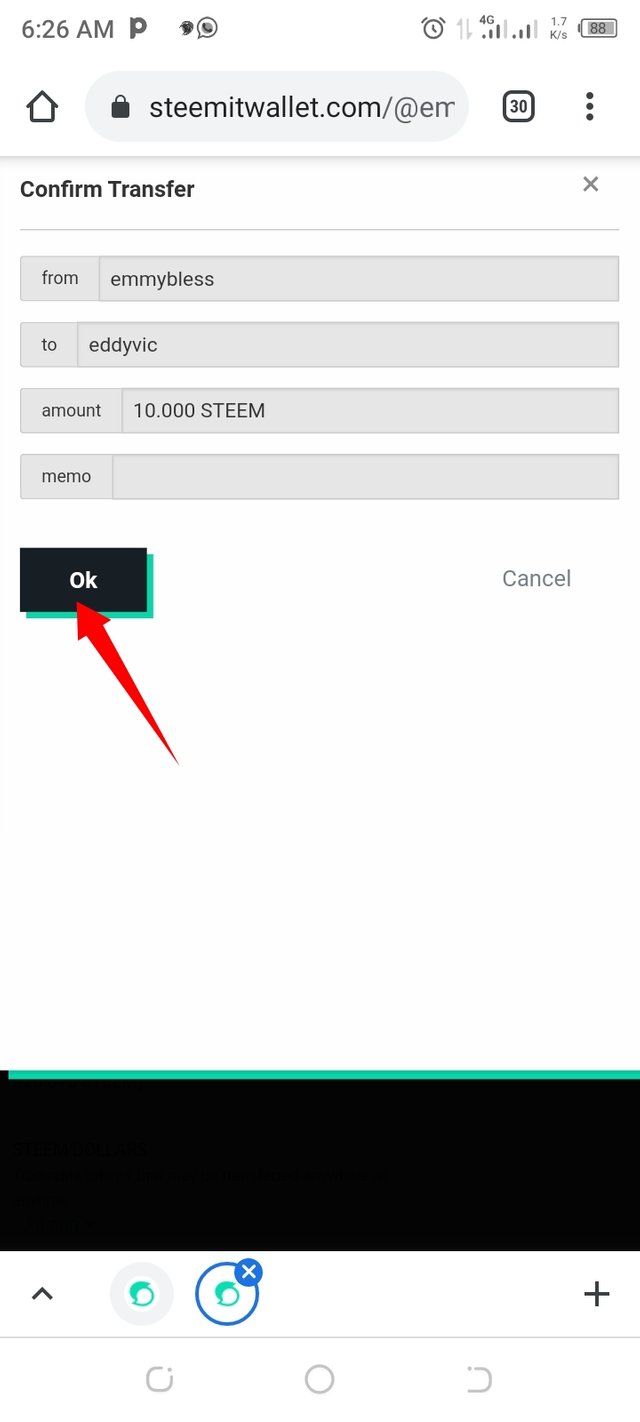
Then I logout to secure my account.
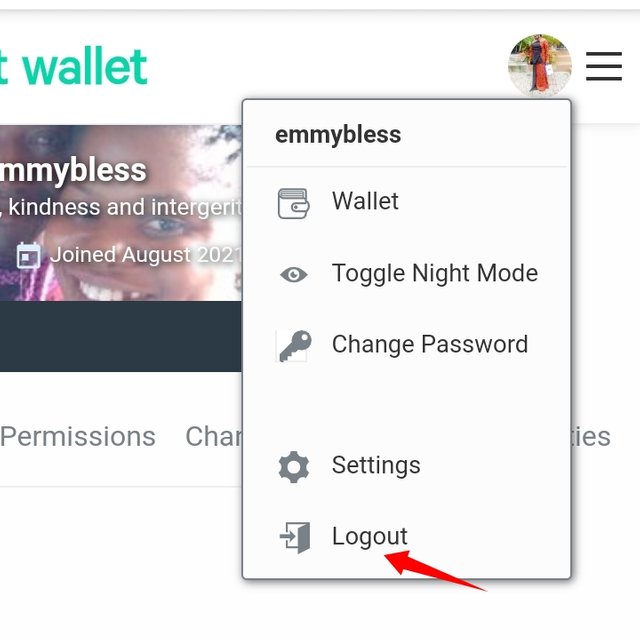
DO I KNOW HOW TO POWER UP YOUR STEEM?
Yes I know how to power up steem. I can do this the same way I did when transferred as follows:
- By clicking on my wallet profile then click on wallet as shown below:
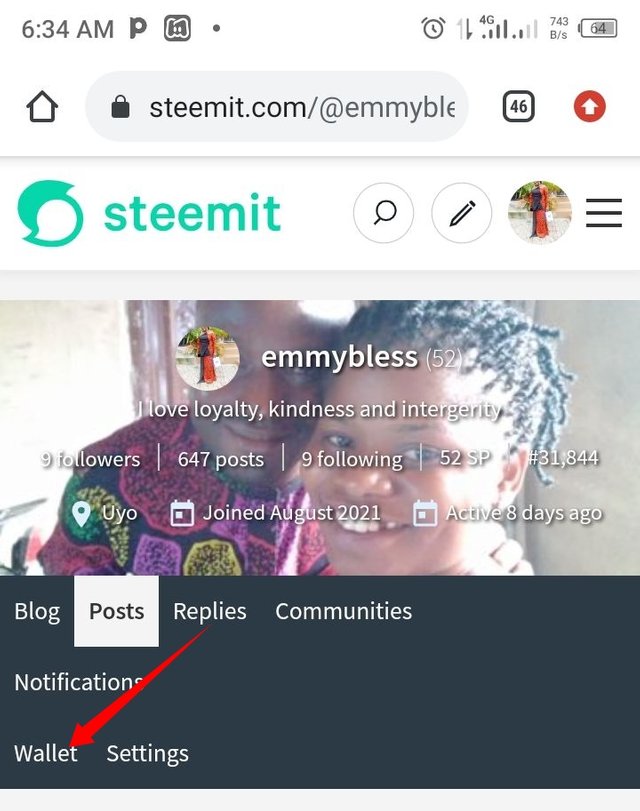
- I clicked on the the dashes image at the upper right hand side as indicated below:
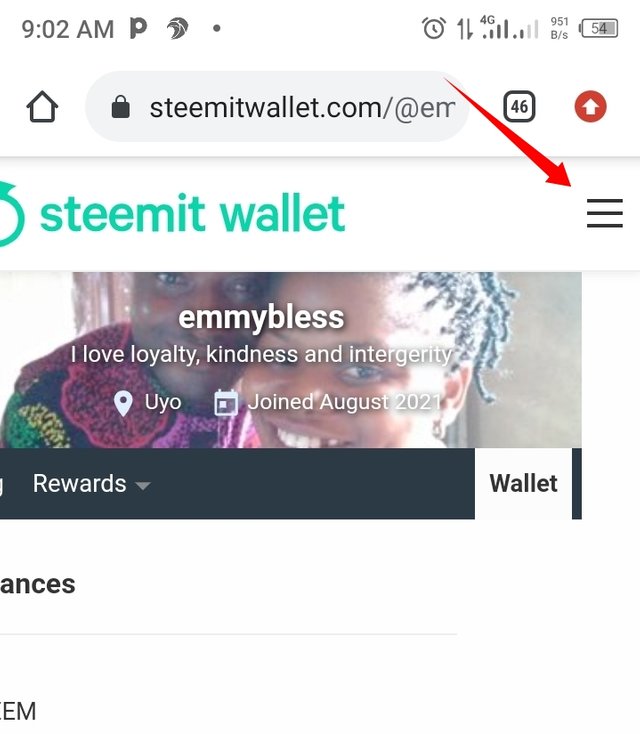
- Then I clicked on sign in.
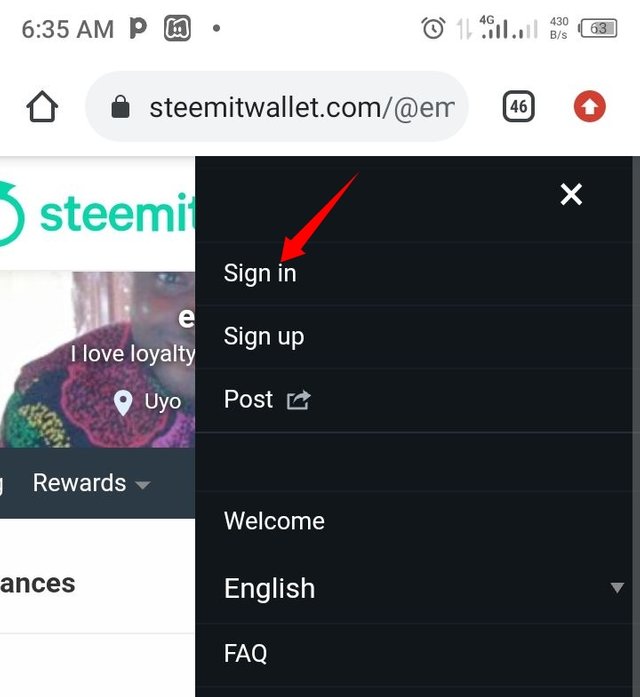
and it takes me to where I enter my user name and master password then I confirm it
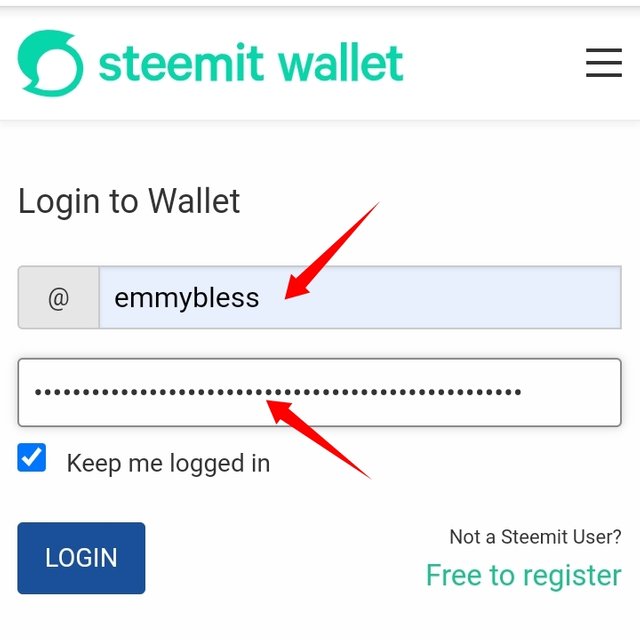
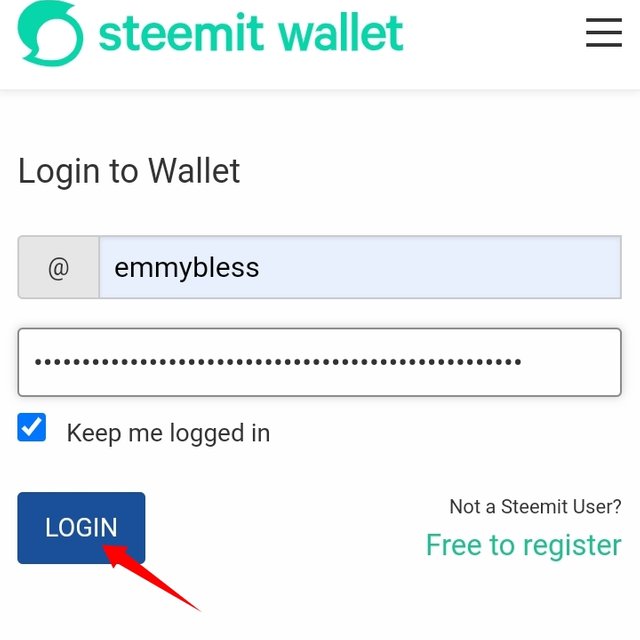
and automatically take me back to my wallet and i clicked on the the drop down arrow beside steem as shown in the picture shown below:
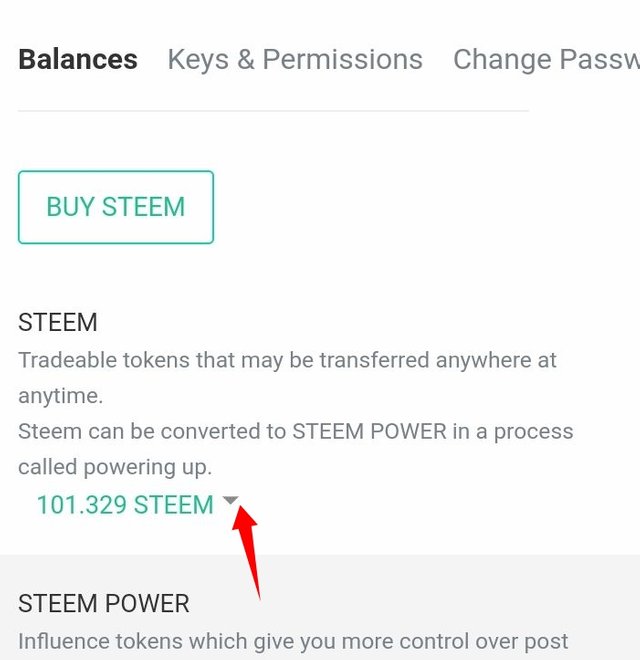
Then I click on power up as shown in the image
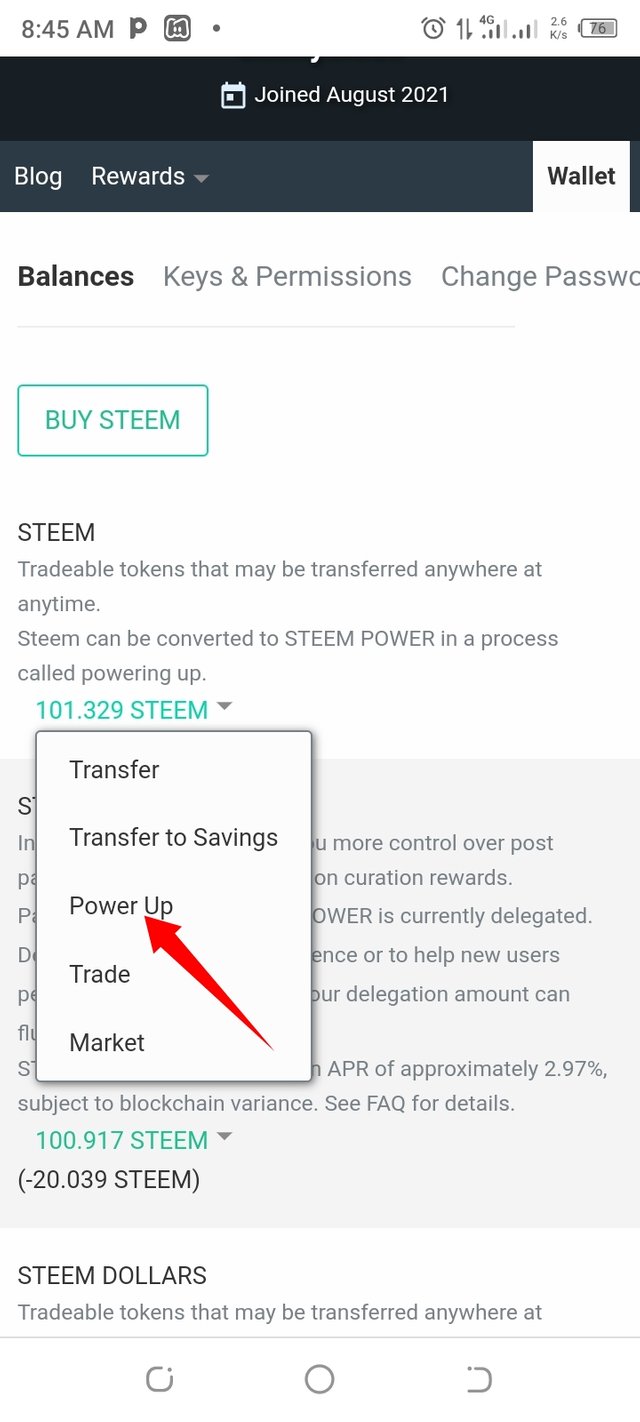
- Then it open a page where I entered the amount and I clicked on power up as shown in the image below:
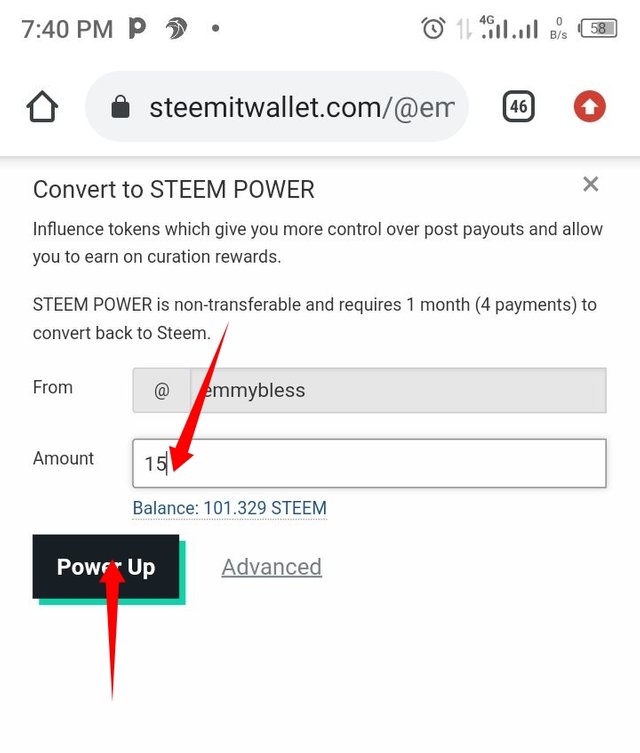
- Finally I clicked ok and it powered up successfully.
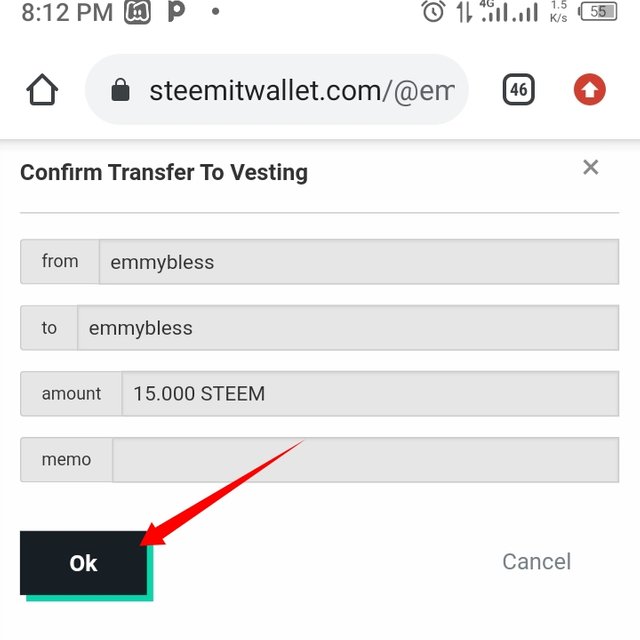
Hello @emmybless it is a pleasure to greet you on behalf of the entire newcorners team, this time unfortunately I must inform you that this post does not meet the necessary requirements to be verified as achievement 2 en la comunidad Newcomers' Community, remember that you must place the link of your first achievement 1 of the Newcomers' Community which must be previously verified, i advise you to review the achievement 2 of the Newcomers' Community.
You must place the link of your previously verified achievement 1
Thanks so much I have placed the link of my achievement 1
Hello @emmybless it is a pleasure to greet you and inform you that your achievement 2 has been successfully verified, i encourage you to continue with achievement 3 for the Newcomers' Community and thus continue to advance and reach achievement 4 to be eligible for steemit crypto academy.
The title of your publication should be: "Achieved 3 by @yourusername - Assignment: Content Protocol"
Remember to use the appropriate tags for the following achievement, #achievement3 and #venezuela, please do not forget at the end of the post to place the phrase:
"I have read and understood the Steemit Etiquette on Steemit Community and will do my best to embrace them."
It is important that you know and be part of the #club5050, for this you must maintain during each month a balance when turning on (POWER UP) no less than 50% of your withdrawals and transfers, in this way you will be contributing to the platform and you can be considered for have the support of the steemit team, learn more here
Greetings 👍
Hi, @emmybless,
Your post has been supported by @wilmer1988 from the Steem Greeter Team.
Thanks to you