Achievement 2 @deivisleomar Task : Basic Security on Steem

Hello STEEMIT family, I am anxious to complete this achievement #2, I have been researching and informing myself about the content. Thank you @cryptokannon and @kiwiscanfly for sharing, and so let's get started. Below I will show you what I did and how I understood this task:

When I completed my STEEMIT registration, I downloaded all the passwords in PDF format to my PC.
In the following images I show you the following: I downloaded the passwords and saved them in DOCUMENTS on my pc, then sent them to an alternate personal email to which I have access. My passwords are 100% secure.

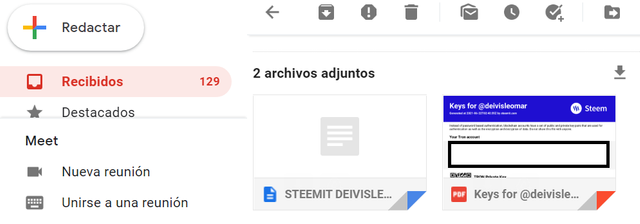

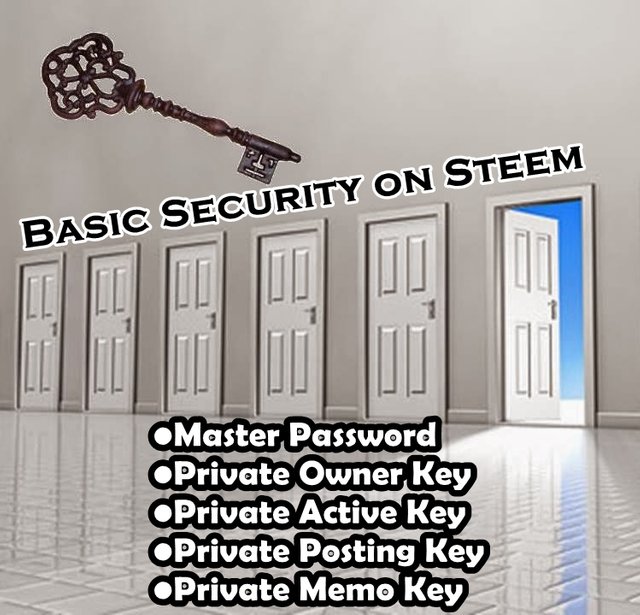
•Master Password: is the password you get upon signing up.
The master password is used to generate all other keys.
This is one of the most important passwords, because it is the one that will help us to recover any of the other passwords including the owner password.
"I recommend keeping it in a place where it is almost impossible to lose it".
•Owner key: ATTENTION! The owner key is only meant for use when necessary. It is the most important key because with it you can change any other key on the platform.
•Active Key: This key is used for more frequent tasks such as: Transfers, SBD= Steem Dollars conversion, profile and avatar data update.
•Posting key: This key is one of the most used daily, and this key allows you to start section, publish, mute unwanted users, comment, vote.
•Memo key: This key is used to encrypt and decrypt memos when transferring funds.

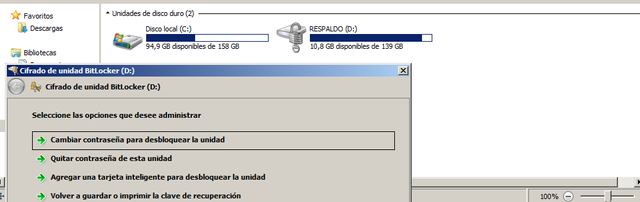
I moved the master key to a new folder, then created a backup drive on my pc hard drive and activated the bitlocker system, I put a key that only I know.
I then printed the master key in a JPEG type format, and stored it in physical form in a personal place in my home where I keep important documents.


I will show you step by step how to transfer steem tokens to another user within STEEMIT.
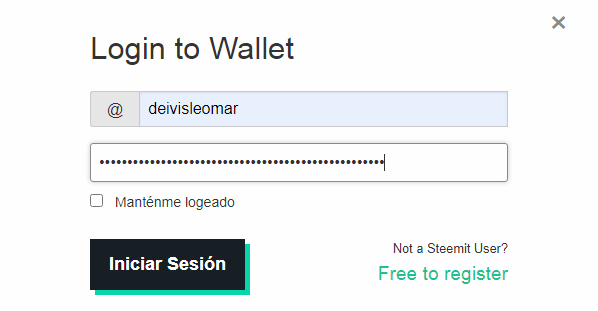
•STEP 1: Start section on steemitwallet.com
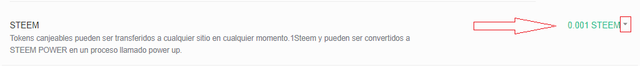
•STEP 2: At the top right we will see an option called STEEM that has some numbers on the left side, we click on the drop down arrow.
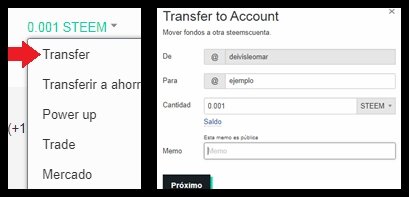
STEP 3: Click on Transfer.
STEP 4: After we click on transfer, a box will appear with the following options and in the following order:
FROM: Here goes your STEEMIT user name "SENDER user" example: @deivisleomar
TO: Here goes the name of the receiving user, example @example
QUANTITY: Here you put the amount of STEEM tokens you want to send.
MEMO: For this process you will leave this option blank and press the box "NEXT".
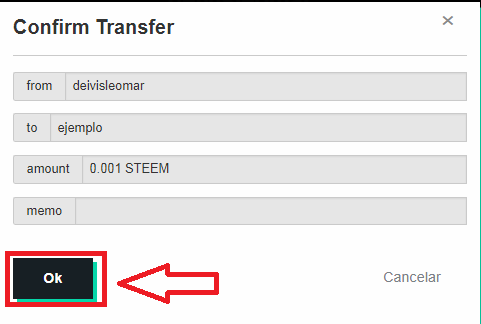
•STEPS 5: Then this confirmation box will appear, confirm that all the data is correct and click on the "OK" button.
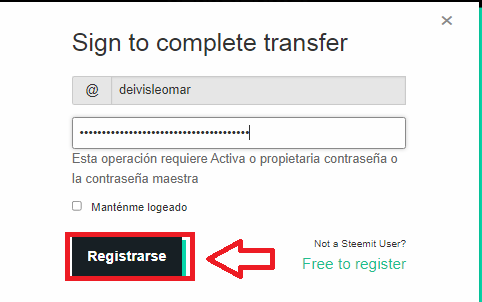
•STEPS 7: In this last step, we will be asked for the confirmation key to finalize our transaction "Active key", enter our user and the Active key and proceed to "REGISTER".


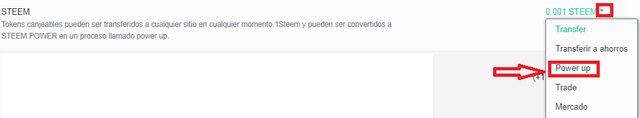
•STEP 1: We start section in steemitwallet.com, then in the drop down arrow next to STEEM we select the option "POWER UP".
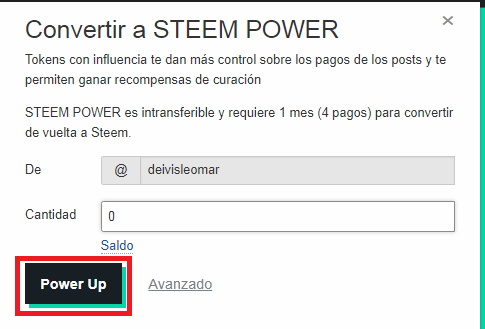
•STEP 2: After hitting "POWER UP" a box will pop up with the following options:
FROM: Here you put your STEEMIT user.
QUANTITY: Here you enter the amount you want to "POWER UP", then click on the "POWER UP" box.

These achievements are a great way for new people to learn more about this beautiful world.
I must say, I can't wait to start working on ACHIEVEMENT 3, Thanks for the support.
if you want to visit my achievement 1, here is the link : Achievement 1: My steemit presentation

Hola @deivisleomar es un placer saludarte e informarte que tu logro 2 ha sido verificado exitosamente, te ánimo a continuar con el logro 3 para la comunidad Newcomers' Community y así seguir avanzando y llegar al logro 4 para poder ser elegible al programa "500SP Minnowsupport", te dejo más detalles.
El título de tu publicación debería ser: "Logró 3 por @tunombredeusuario - Consigna: Protocolo de Contenido"
Recuerda usar las etiquetas adecuadas para el siguiente logro, #achievement3 y #venezuela, por favor no olvides al final del post colocar la frase:
“He leído y entendido la Etiqueta Steemit en la Comunidad Steemit y haré todo lo posible para adoptarla.”
Te recomiendo realizar tus logros en tu idioma nativo
Saludos 👍
Hey que tal! Gracias por tu comentario, tomare tu consejo en cuenta. Hay muchas cosas que debo aprender aun, pero seguire trabajando en mejorar. Un placer y ansioso por completar el logro numero 3. @wilmer1988
Hi, @deivisleomar,
Your post has been supported by @inspiracion from the Steem Greeter Team.
Your support is very valuable to me. THANK YOU!