Achievement 2 : Basic Security on Steem by @cocoa123

Question 1
Have you retrieve all your keys on steemit?
Yes , I have it all. I've kept it them in safer and easy to see by myself only ..
Question2
Do you know each of these key functions and restrictions?
Yes, I do know the function of the keys.The and their function as follows :
Posting key :
Is the key the user used to login daily into their account. It is used for posting , commenting, editing, voting, fellow and others account .
Active key :
No service will required the use of active key except using it to transfer steem, placing order on the steem exchange, changing account settings and powering up and down steem.
Owner key:
This is the most important key that control your account your account fully.It has the ability to modify all the keys and it necessary to be kept in a safer place .
Master key:
This the key given first when you sign up and it is used to retrieve and regenerate the other permission key .It is an important key.
Memo key :
This key is used to for private messaging, used to encrypt and decrypt
Question 3
How do you plan to keep your master password?
I have written it and save it on my unused pendrive and kept it in a secure place .
Question 4
Do you know how to transfer your steem token to another steem user account?
Yes please these are the step to follow
- Go to your wallet
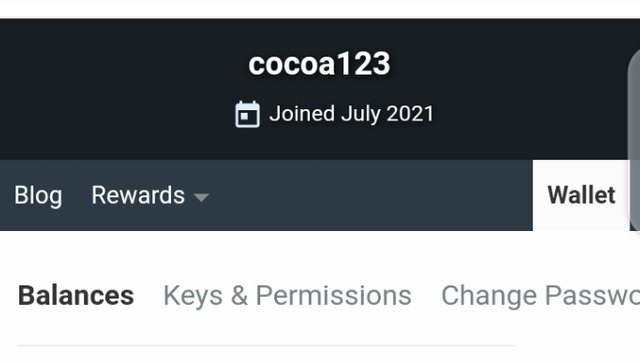
- click on the drop down bottom by steem
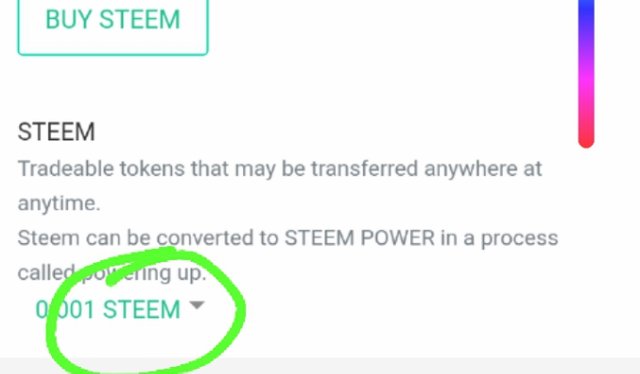
- Click on transfer from the pop up menu
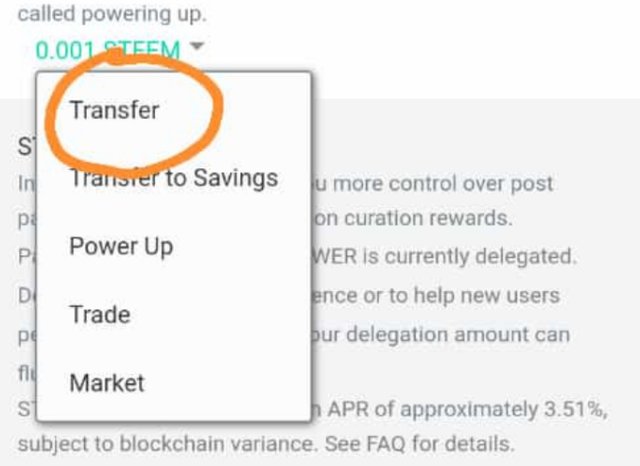
- Fill the form by entering the username and the amount of steem you want to send. You can also choose to add a memo and then click on okay to proceed
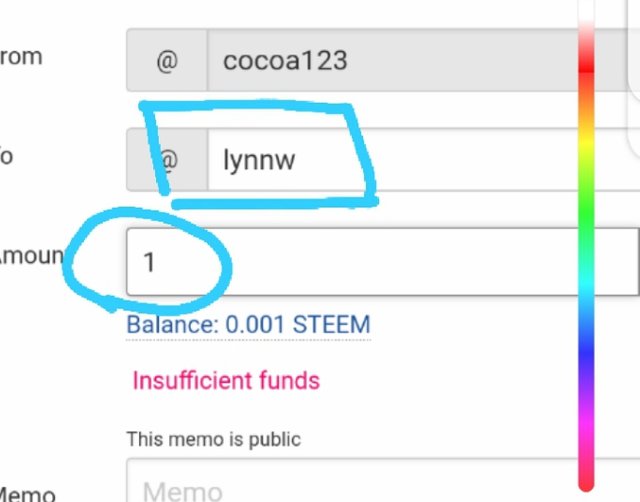
- Then you enter your active key to initiate the tranfer by pressing okay to send.
Question 5
Do you know how to power up your STEEM?
- Go to your wallet
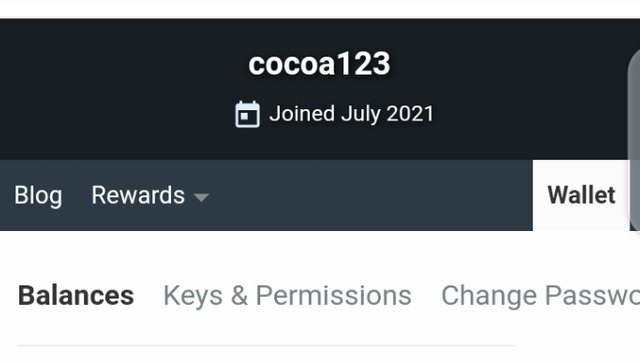
- Select power up from the drop down button
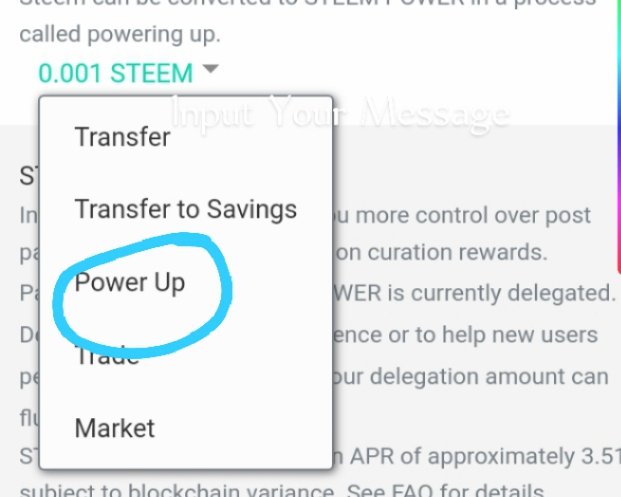
- Enter the amount of steem you want to power up and press power up
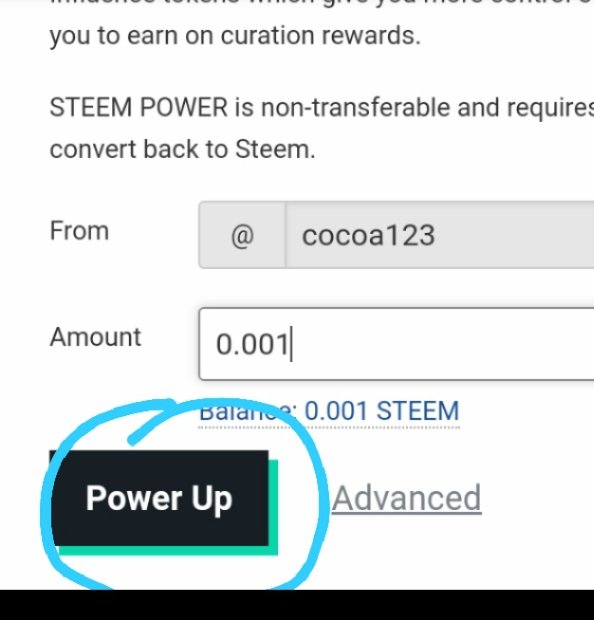
- Enter in your active key into the next step and press okay to power up your steem
Hi, @cocoa123,
Your post has been supported by @ngoenyi from the Steem Greeter Team.
Thanks for your support 🙏
Hello @cocoa123 your achievement 1 is not verified , you are not eligible for this achievement.
Yes, I have done all my corrections but still not verified so am waiting for verification.
Hello @cocoa123, it is a pleasure to greet you and inform you that your achievement 2 has been successfully verified, i encourage you to continue with achievement 3 for the Newcomers' Community and thus continue to advance and reach achievement 4 to be eligible for the program "500SP Minnowsupport", i leave you more details.
The title of your publication should be: "Achieved 3 by @yourusername - Assignment: Content Protocol"
Remember to use the appropriate tags for the following achievement, #achievement3 and #venezuela, please do not forget at the end of the post to place the phrase:
"I have read and understood the Steemit Etiquette on Steemit Community and will do my best to embrace them."
Greetings 👍
Thank you.. I do appreciate your words