Achievement 5 Task 1 by @brahmaputra : Review Steemworld.org
Hello Steemians, greetings from India…
Through this post, I submit my Achievement 5 Task 1 as a part of the Lists of Achievement Tasks,Resources & Materials : Newcomers Resources guided by Madam @cryptokannon.
Achievement 5, in general, deals with The Steem Tools which includes a number of useful tools on Steem ecosystem. To understand them better, they have been included in separate tasks. The Task 1 of this achievement talks about Steemworld.org.
Achievement 5 Task 1
Steemworld.org is a one-stop place for all information related to a user’s Steemit account. This important application of the Steem blockchain was developed by @steemchiller. Hence we are forever grateful to him.
After visiting Steemworld.org, I enter into the homepage with a menu of essential Steem blockchain tools.
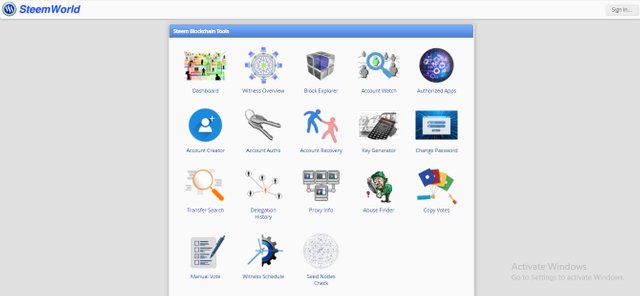
Then I am required to Log In with my Steemit Username and Private Posting Key.
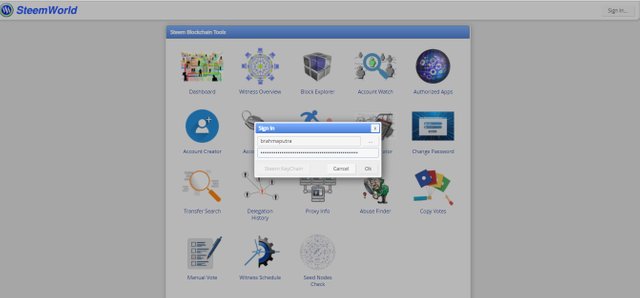
This takes me to the homepage once again, but now I am logged into Steemworld.org, i.e. I am on my own account page, i.e. steemworld(dot)org/@username.
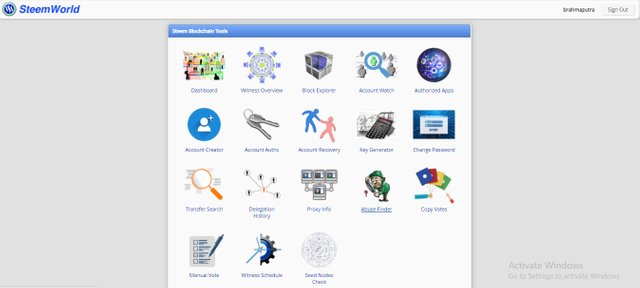
Next, I click on the Dashboard option which loads the page containing every piece of information related to my Steemit account. Here a user can see the details of each and every activity happening on his/her Steemit account.

Loading...

Inside Dashboard
This is how we can get the details of our individual Steemit accounts on Steemworld.org. After joining Steemit only three weeks ago, I was curious to dive deep into my account and know more. And Steemworld(dot)org is the answer to my curiosity. Isn't that so easy?
Task Activity:
Q: Please explain how to check reward summary for All Time, Last 30 days, Last 7 days for your account?
A: In the Stats section of the first drop down menu inside Dashboard, we get the Rewards Summary. We get to know about All Time Rewards, Last 30 Days Rewards and Last 7 Days Rewards.
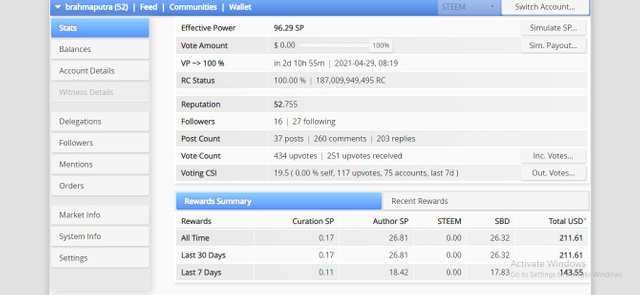
Q: Please explain what is Delegation, types of Delegations and how to Delegate SP?
A: The concept of Delegation is used with respect to Steem Power. By delegation, it is meant that we can share our Steem Power with someone or vice versa. This is done for a particular duration; we can either extend the duration or cancel the delegation at any time. The delegated SP earns back rewards as interests for the delegator (one who shares his/her SP). These rewards may be daily, weekly or monthly.
There are three types of Delegations. They are as follows ---
1. Incoming Delegation: If someone delegates his/her SP to me, then it is termed as Incoming Delegation.
2. Outgoing Delegation: When I delegate my SP to someone for a particular time period, it is termed as Outgoing Delegation.
3. Expiring Delegation: When we cancel the delegation after the expiry of the term or when we do not extend the delegation any further, it is called Expiring Delegation.
The Delegation tab in the first drop down menu inside Dashboard allows to perform this operation. The following screenshots throws enough light.
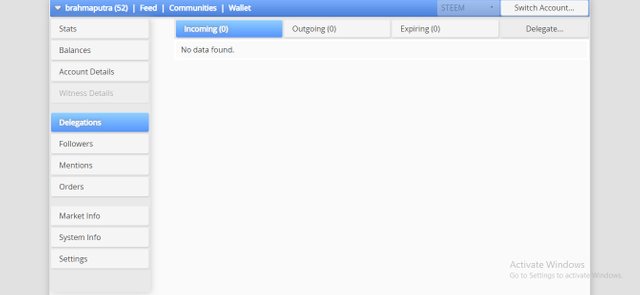
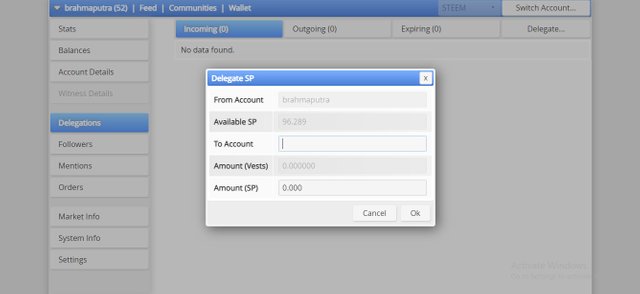
Q: How to check incoming and outgoing votes, please explain this with screenshots of both votes for your account?
A: The incoming votes and outgoing votes can be checked inside Dashboard option. This is displayed in the following images.
By clicking on Inc. votes tab, I get a Pie-chart representation of the Top 250 upvotes by weight that I have received on my published posts.
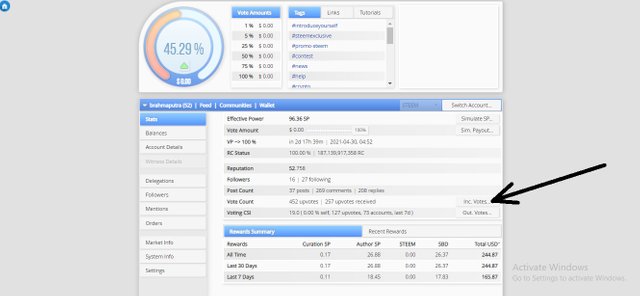
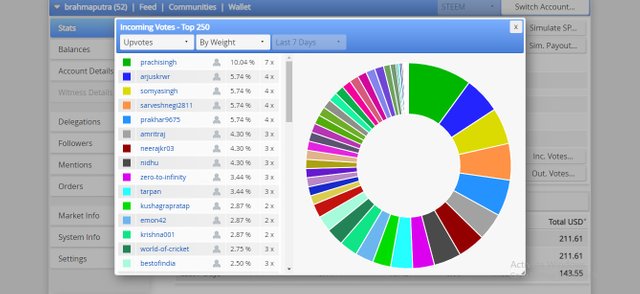
By clicking on the Out. votes, I get a Pie-chart representation of the Top 250 outgoing upvotes by weight, i.e. the posts which I have upvoted.

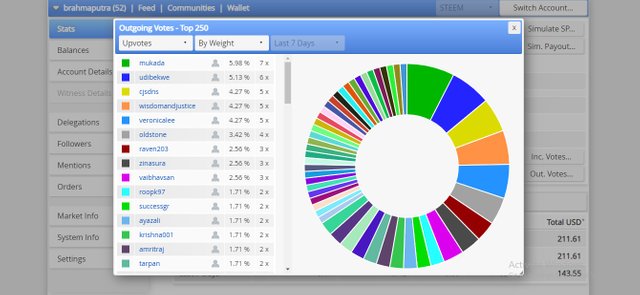
Q: How to check account operations for past 7 days and what all details can be checked?
A: The Account Operations for last 7 days is available on the second drop down menu inside Dashboard. It provides us with all kind of transactions and operations like -- incoming votes, outgoing votes, curation rewards received, author rewards received, account updates etc. We can also filter the information as per our need.

Q: Please explain Author, Curation and Beneficiary Rewards. Also, mention author and curation rewards for your account for past 7 days.
A: Author Reward: The rewards which the account holder earns for publishing posts in his account are termed as Author Rewards. Author rewards are earned by receiving upvotes from people who showed interest or liked the posts of that author.
Curation Reward: When we comment, upvote on posts of other people, it means we are selecting or curating the best posts out of a large number of posts. This helps the steem blockchain to generate rewards for those specific posts and distribute them among the curators or people who upvoted or selected them as their top picks. This kind of reward is termed as curation reward.
Beneficiary Reward: This is another type of reward in the Steem blockchain. If an author choses to share some portion of his Author reward with someone else, it can be done under the Advanced Settings option just before publishing a post. This type of reward is termed as Beneficiary Reward.
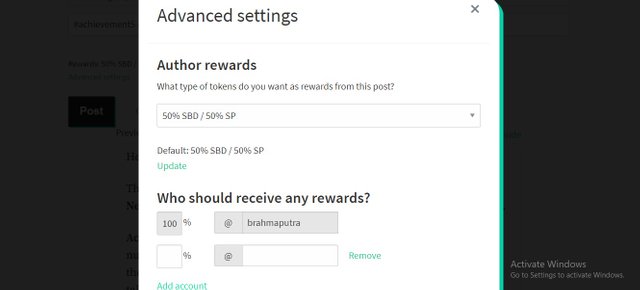
Q: How to check your upvote value and at different voting weights using this tool?
A: I can check my upvote value inside Dashboard. The round meter at the top of the page displays my upvote value. Upvote value changes with different voting weights. At present my Steem Power is 91. So I have zero upvote value as of now. As the SP rises to a specific value ( 500, I guess), the author can adjust his/her upvote value.
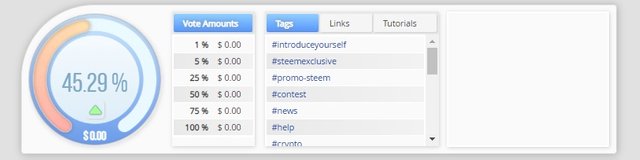
That's all for this task.
CC: @cryptokannon, @steemitblog
All images are laptop screenshots from my own account
You can also read my previous achievement tasks below --

curator note: 3
You can continue to the next achievement task.
Noted.
You have been upvoted by tarpan, a greeter from STEEM POD Project and we are voting with the Steemit Community Curator @steemcurator03 account to support the newcomers coming into steemit. You may now proceed to the next achievement task.
Keep following @steemitblog for updates.
Congratulations! Your post has been selected as a daily Steemit truffle! It is listed on rank 16 of all contributions awarded today. You can find the TOP DAILY TRUFFLE PICKS HERE.
I upvoted your contribution because to my mind your post is at least 19 SBD worth and should receive 39 votes. It's now up to the lovely Steemit community to make this come true.
I am
TrufflePig, an Artificial Intelligence Bot that helps minnows and content curators using Machine Learning. If you are curious how I select content, you can find an explanation here!Have a nice day and sincerely yours,

TrufflePig