Achievement 5 Task 3 by @anupampal : Review Steemyy.com
Hello Steemit, I hope you all are fine. I've already done my Achievement 1 , Achievement 2, Achievement 3, Achievement 4, Achievement 5.1 and Achievement 5.2 since then I am going to make my Achievement 5.3 .
Now let's go to the task
Steemyy.com is developed by @justyy, we can see links to blockchain details, tools, witness servers bots, etc. And given some details of the developer.
Question 1 > What is Effective Steem Power? Tools- Steem Account Information
Ans > When you click on the tool link a new page will open, it shows some more links with its category, go to click " STEEM ACCOUNT INFORMATION " Steem Essentials section. You can see my account ( @anupampal ) information and my steem power and my Effective Steem Power.
The image shows my total steem power is 1.49 SP, and the effective steem power is 15.76 SP +14.27.
Question 2 > How do you delegate SP using the "Steem SP Delegation Tool"?
Ans >
Go to the tool section and click the " Steem SP Delegation Tool " under the steem essentials section, put your user name in the delegator, and put the user name that you wanted to delegate in the delegatee, and type the amount of SP which you wanted to delegate, choose SP for steemit account and HP, and click delegate steemlogin.com or steemconnect, it will ask your active key to confirm.
Question 3 > How do you check the Transfer History between any two Steem accounts using "Steem Wallet Tool - Steem Account Transfer Viewer"?
Ans > Go to click "Steem Wallet Tool - Steem Account Transfer Viewer" under the steem essential section and put the name of the account you wanted to check, type the two usernames on sender and recipients and click query for the transaction details.
Question 4 > How do you automate claiming STEEM or SBD without having to click the claim button each time, using "Steem Auto Claim Rewards"?
Ans >
You can set auto claiming rewards for the current browser that you logged in to. You need to put the private posting key and it will neither be stored in your browser nor uploaded. You can keep this page open and let the utility claim your balances to your steem account. Just put the user name and password (Posting key) and click claim for the auto claim.
Question 5 > How do you check the report of the outgoing vote for any specified period using "Steem Outgoing Votes Report"? (This is really an important and a beautiful feature of Steemyy)
Ans >
Go to click Steem Outgoing Votes Report under the section of upvotes and flags, and the new page will open. put your user-id in the section and click outgoing voting report, it will show you a chart and detail report of seven days.
Question 6 > How do you check the report of the incoming vote for any specified period using "Steem Incoming Votes Report"?
Ans >
Go to click Steem incoming Votes Report under the section of upvotes and flags, and the new page will open. put your user-id in the section and click incoming voting report, it will show you a chart and detail report of the period.
Question 7 > How do you check who has delegated SP to your Steem account or any Steem account using "Steem Power Delegator Checker"?
Ans >
Go to click Steem Power Delegator Checker, put the name of the account you wanted to check, and click search, here I put @steemwomensclub and it has shown the result as below.
THANK YOU

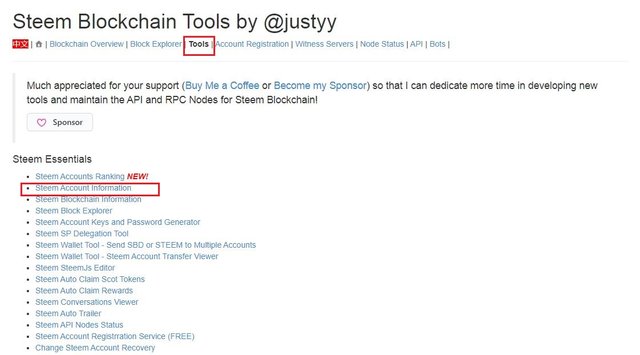

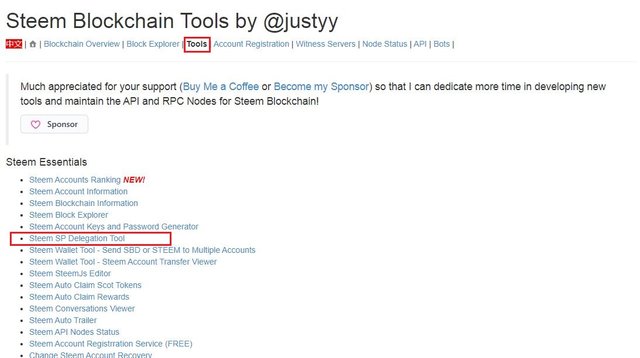
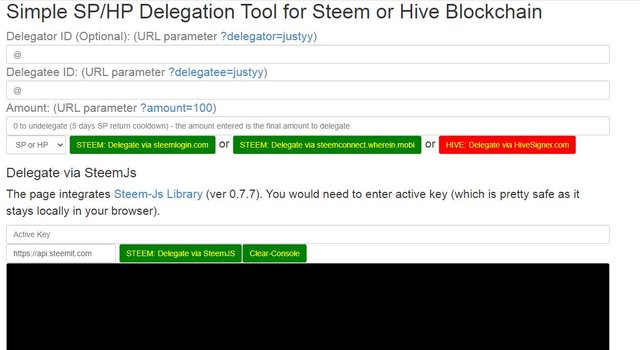
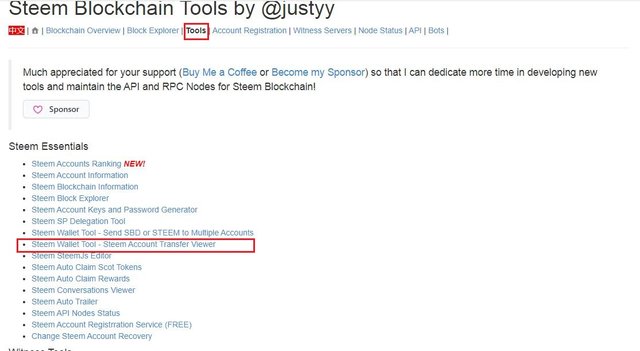
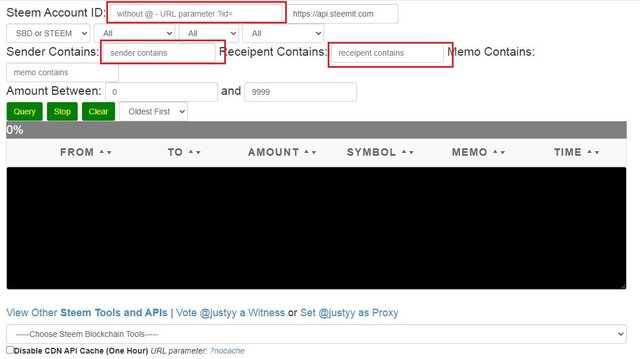
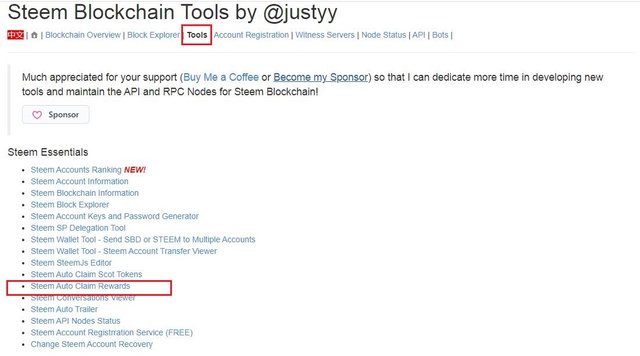
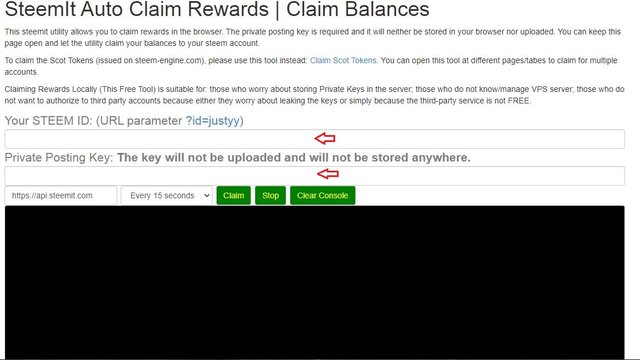
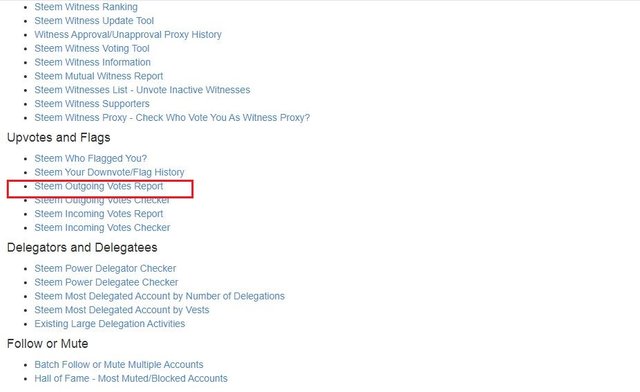
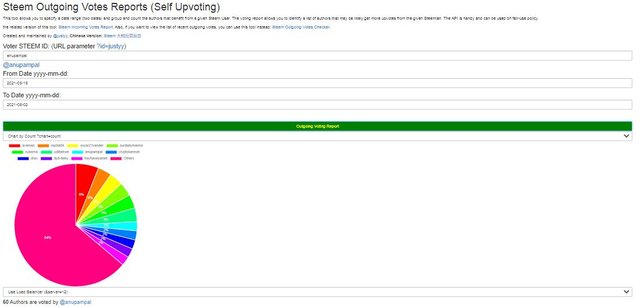
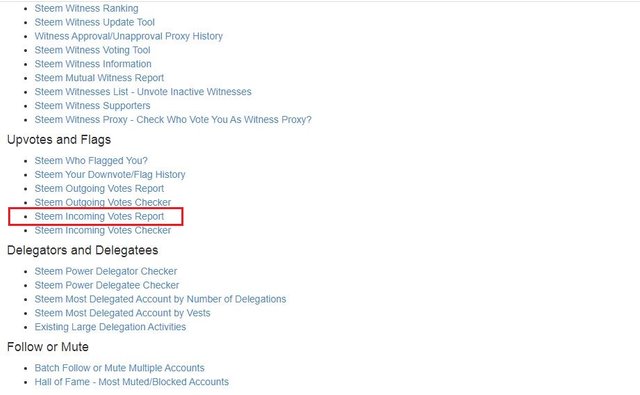
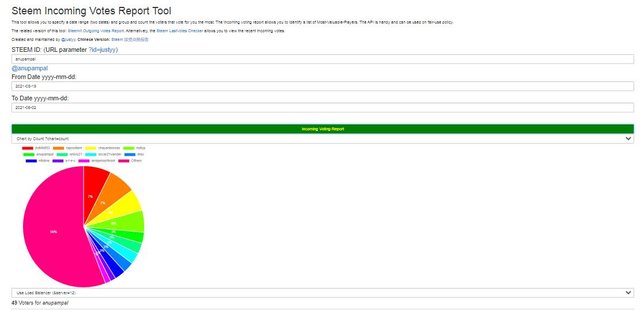
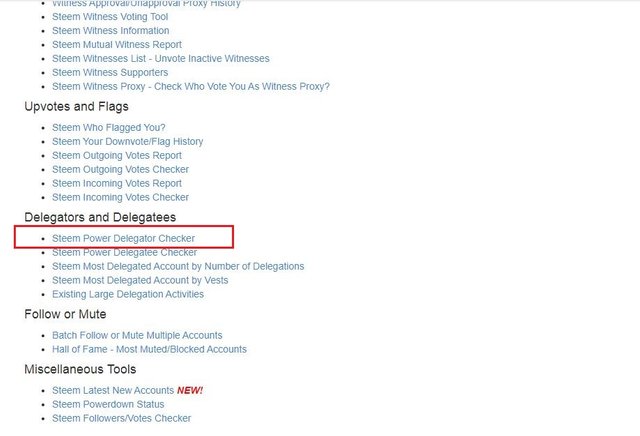
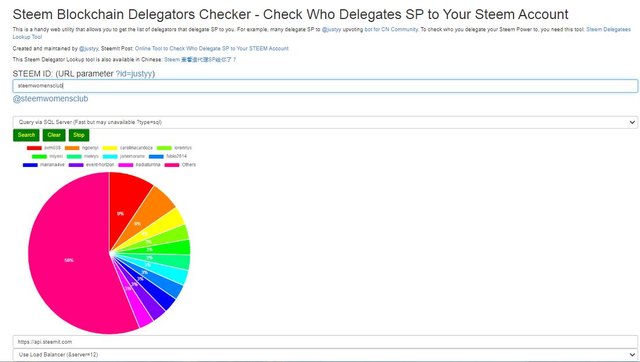
You have been verified for this task and you may proceed to the next achievement task at your convenience.
Note:
Curators Rate: 2
Please continue to read and prepare from @cryptokannon Achievement tasks resources
Thank you so much @sarkodieeric1, @cryptokannon, @justyy, Newcomers' Community, and my all voters to support me.😍😍