My Tips for I.T. Beginners

This is my first time to write this kind of article. My conviction to write this kind of topic came in just last week when I am in the midst of troubleshooting network error reported to me by one of my co-employees.
I recognized that it will be easy for an I.T. professional to perform a job if he has the whole history of the infrastructure he is hired to maintain.
Tip #1
Do not feel nervous. If you don't have any information about the outlook of the I.T. infrastructure you are hired to maintain. You will find it out in the coming days.
Tip #2
Take one step at a time. Just wait for your co-employees to call you if they need help. It's just okay to sit on your chair. An I.T. is an on-call job in the first place. You can sit at your chair the whole day if there's no call.
Tip #3
If someone called you about a problem, go immediately to the computer of the user, do not ask question on the phone as it may pissed them off.
If you need some information about the problem you can ask the user in a polite manner when you are in front of the user's computer.
Tip #3
You don't need to physically check the network diagram of the company that you are working for. You will eventually get to know it once you started to troubleshoot them.
If ever a network cable arises on your first day you can freely ask the user if they are aware or see where the cables are connected (most of the employees can answer the question so do not worry).
Tip #5
You can start to get to know the network diagram of the company that you are working for by knowing where the locations of the network switches within the company.
Tip #6
Listen, if someone is reporting a problem you need to listen first then offer a solution.
Tip #7
If possible, create a backup program using batch files to automatically backup a computer or server.
Tip #8
If someone is reporting a problem you have to offer a solution. Do not elaborate the error/problem. They are reporting the problem for a solution not for you to elaborate the problem.
Tip #9
Self-study, technology is fast changing. You need to adapt in order for you to be not left out. Read articles in the internet to gain more knowledge.
Tip #10
Write down the problem history of each user's computer so that it will be easy for you isolate if a new problem emerged.
Tip #11
Use "Event Viewer" to thoroughly examine the problem of a computer.
Tip #12
Ask Google if you ran into a problem that you do not know.
Tip #13
A reboot or restart mostly fix an error (if not all)
Tip #14
Some of your co-employees can use your company's email services as a scapegoat when they are not able to send email especially if they are using a mobile device, they are on the road, or just forgot to send the email, or they cannot send the email because they have not finished the work yet.
Tip #15
Bouncing email is the most frequent scapegoat of someone who is not able to send or forgot to send email.
Tip #16
Bouncing email is commonly caused by misspelled email address or the recipient does not have enough space on their email account.
If the receiver or recipient of the email does not have enough disk space the "bounced email" will have a message like "NOT ENOUGH DISK QUOTA".
If the sender is telling the receiver that his email is bouncing back to him without telling the receiver the NOT ENOUGH DISK QUOTA issue, think twice, they may only using the bouncing email as an scapegoat because they have not finished the work yet or they have just forgot to send the email.
Take note, if the sender's email is bouncing back to them, the sender should contact technical support.
If the sender is not telling any technical support, he may just making an scapegoat.
These are all true if the sender is outside of the office or he is in another branch of the company.
Tip #17
A narrow-minded user will blame I.T. personnel if his/her computer crashed.
Tip #18
Some of your co-employees or your bosses will make you their personal technical support.
Tip #19
Your work will go unnoticed most of the time. Most companies today only values the sales team.
Tip #20
Taking the nod from Tip #19, you will mostly be an unsung hero, which, for most of the time, does not get praise from the management.
Tip #21
You will easily go from "goat to hero" and from "hero to goat".
Tip #22
Be mindful of what you do, especially on your computer, and on your mobile device while on duty. Some of your co-employees will perceive as lazy because I.T. like us mostly spend our day sitting in-front of our computer.
Tip #23
If ever you found out that some of your co-employees labeled you as "lazy", let them be, they do not know how your job works (just make sure you really are not lazy).
Again, if ever you found out one. The best revenge is not helping them once they seek your help for their personal I.T. needs (it’s your call on how you do it, just don’t be rude).
Tip #24
Some employees do not know the difference of printing a plain text and graphics. Plain text mostly prints right away after you clicked the print button.
Graphics or photos does not print immediately because of their larger size. It will spool slowly than plain text.
The next time an employee called you because she cannot print. Look at what she is printing, if it contains ample amount of graphics tell them to wait because graphics are large files that needs some time to spool.

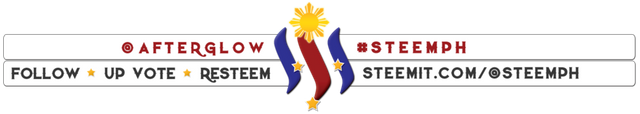

Congratulation @afterglow! Your post has been recently featured on #Myach's Daily Pick Edition!
Have a nice day and STEEM to the moon!

Thank you very much.
Thanks for using eSteem!
Your post has been voted as a part of eSteem encouragement program. Keep up the good work! Install Android, iOS Mobile app or Windows, Mac, Linux Surfer app, if you haven't already!
Learn more: https://esteem.app
Join our discord: https://discord.gg/8eHupPq
Thank you very much.
Congratulations @afterglow! You have completed the following achievement on the Steem blockchain and have been rewarded with new badge(s) :
Click here to view your Board of Honor
If you no longer want to receive notifications, reply to this comment with the word
STOPDo not miss the last post from @steemitboard: