The Schteinn Report ~ A STEEMIT HOW-TO: Changing The Minuscule Dialogue Box In The Steemit Editor Into A LARGE Dialogue Box ~ Save Yourself Some Major Scrolling Stress ~ Original Everything -- Except That Box ~

~Seventh Edition ~
The Schteinn Report -- A Real News Report For The Real People Of The Real World Of Steemit
"Tired of Fake News and Alternative Facts? - No Worries, We'll Make It Up To You"
This One Is: 'On The Vine'
Making More Space To Write And Edit
~ The Miniature Dialogue Box On Steemit ~
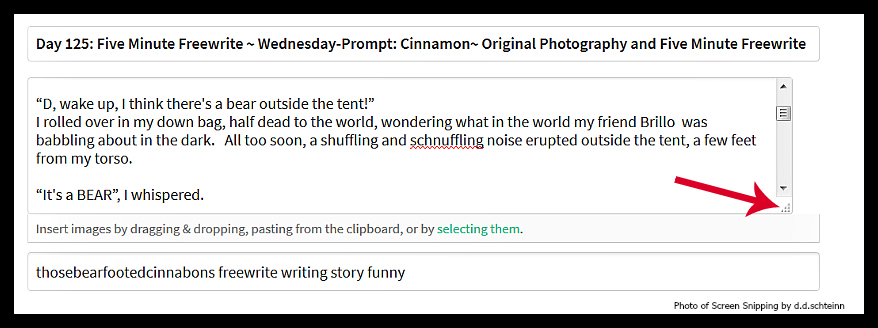
These Little Boxes Drive Me BATTY!!!
Hello fellow Steemitian's. I've just discovered something, that may or may not be widely known. And/or may have been changed recently. Whatever the how-to's and where-to-for's may be about this...I LOVE IT.
I'm talking about the little, tiny, minuscule, hard to read, harder-to-deal-with dialogue box on the Steemit editor page. The place you enter all your final posts, before sending them out to the world. The box that looks like the one shown above.
~ The Expandable Dialogue Box On Steemit ~
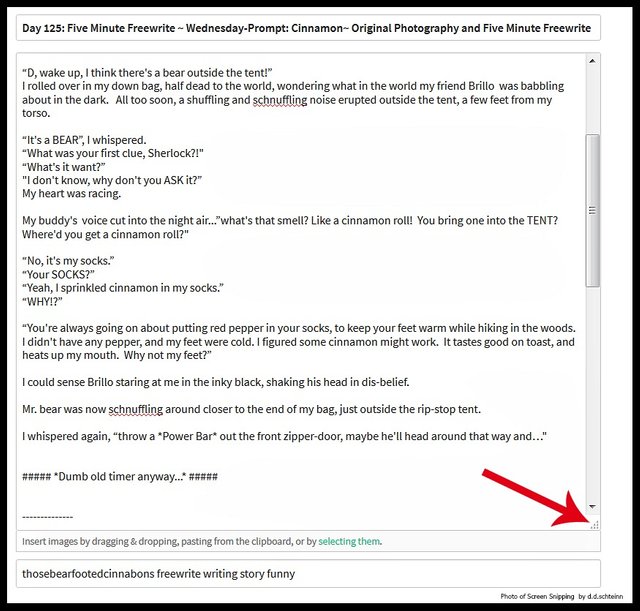
Wow, Look At That--Extended To Full Page
How To Make The Box Larger
To make the dialogue box larger, place your mouse pointer on the little dotted triangle in the lower right corner of the box [ Red Arrow Above], and when the expand arrows show up like this [↔ ], drag the box down to the size you want it to be. Vwaalaaah! That simple. And SO much nicer to work with. You can now see paragraphs and paragraphs of what you are working on...not just a line or three.
It also works on COMMENTS as well
Gotta love it. The comment box is exactly the same. Just 'stretch' the box to the size you want. As I mentioned earlier, this may already be widely known, and I'm just behind the times. Or they may have added it recently. Though I'm leaning more towards the 'I just didn't know' side of things.
"Whatever the mysterious truth may be, this will set your writings free"
~ Finto ~
Thanks for stopping in and viewing my newest Edit discovery on Steemit. If you have any thoughts about dialogue boxes, writing in those boxes that are too small for a small, mouse-sized typewriter to work in, Steemit Help Pages in general, or anything else this post reminds you of, please feel free to comment away in the spaces below. I'd love to hear from you.
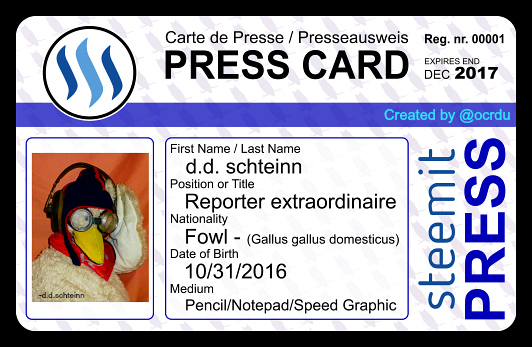
A huge shout-out from the Freelance Reporter's cardboard holler-horn goes out to the amazing @ocrdu for creating this marvy little identification credential for The Schteinn Report. Not only is it ultra-cool, but it allows me to poke about into databases and other larger places I'm probably not supposed to be. Though that IS the point of this on-the-edge, razor-sharp daily-event reportáge.
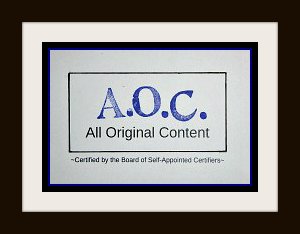
Please UPVOTE, COMMENT and FOLLOW if you enjoy my works.
And go to @ddschteinn -- There's a whole lot more...
Posted: 02/23/2018 @ 14:45


In the last post you made me laugh and now you've taught me something. It's no wonder I like your posts. :D
Thanks so much for the kind words, I'm glad you still enjoy reading things from this end. Every now and then I have to get serious, but luckily it doesn't last too long...
A very handy how to post you have here! I do hate feeling fenced in!
LOL, "Don't fence me in"...( :
Did you know about this? I'm not sure if it is new, or what the scoop is, but it IS pretty nice to be able to see all one's incredible 'brilliance' being put to electronic paper in one nice view...said with tongue firmly planted en-cheek. Onward and upwards we go.
Oh geez. Someone really needs to publish a definitive "how-to" manual for Steemit. Or maybe a wiki that can be edited as changes are rolled out.
Yeah, I've been dragging on that handle since I signed up in June. Poor fellow, I can't believe you've been editing your long brilliant posts in those tiny boxes.
But I missed the whole thing about being able to view full sized images by right clicking and selecting "Open image in new tab" until a couple of months ago. So I'm sure there's plenty of other things we're both still missing.
Thanks for the nice words. Yes, I'm sure I'm missing more than a few tricks. It would be nice to have someone make a manual for all these things. Though I wouldn't doubt if there was one out there somewhere. This whole internet thing appears to me to be kind of, I don't know, large...
I did take your post on enlarging to heart, use it rather often. Thanks so much for that. I'm sure there is a way to bookmark these things, but I find it easier to just make my own 'help' page in a word document my computer, and paste links of 'good idea stuff'. Then I just have to find the help page, in the Steemit file, with all the oodles and oodles of story ideas and photos piling up and not yet 'got-to'. Oh, the joys of it all. I love this stuff.
This is the type of revelation I'd find biblical. And I am sure that @winstonalden has known this from the get go...yes, as he says there in the comment.
I did not know this and I am unable to make a comment that is less then 5 paragraphs, so you can imagine the amount of times (Including up to but now not THIS comment) that I have wondered at it's tiny window into my brilliant thoughts.
The swears and mumbled under breath admonitions of "Why the bloody hell can't I see more than three lines" have been many and often.
Your parody of instructions has, indeed, been a revelation and a true boon to my daily Steemit adventures. Well done sir.
Very biblical, indeed. I was so glad to find this. I've had many a discussion with this little box as well. Great, perturbed minds think alike, or something to that nature.
And like you, as you are NO-doubt aware, I also 'comment away' in the realm of the long. Which is GREAT in my boat, but (say, I just noticed, I'm STILL typing in the little box. I yi yiii, olde habits do die hard. One moment, while I STREETTTCHHHHH this thing out...) Ok, I'm back and in big form. That's nice!
Where was I? "Oh, I don't know, babbling away in written form." -dda
Onwards we go: Now I forgot where I was going with all of that. Think I need breakfast. Anyway, I'm glad I could be helpful on the site. This is an amzingly simple, yet helpful tool in the world of editing. And Isn't it amazing, you can write away with your partner 2 feet away in the next room, enjoying some benefit of a nicely-designed word-crafting trick, and you never even think to ask about it. Happens all the time. Isn't life an oddly curious, yet fun adventure? Well, I'm off to the refridge. Hope your creative day is grand.
ah .. I was not aware that you were such a dialogue box until you showed me :)
how useful it is.
you are absolutely right!
thanks for the information
Glad it was helpful. It has sure made my world a whole lot easier.
I never saw that thing, I always use my smartphone to post. It seems I have to use the pc more, im losing all the tiny box fun!
LOL, no tiny box fun, I am truly sorry for that ( :
I do like to work on the large computer, but one disadvantage is that the images look better on my big screen in processing/creating, then downgrade on phones, which is what I think most people use to read on Steemit. SO....I have to figure out how to make that change for better results. More info than you wanted there. Either way, that is a handy little 'corner' in the lower right.
There's a lot of steemit apps to make our lives easier that one end up forgetting the pc site 😅
Make sure you check out @steemchiller's tools. Here's his latest SCT update post.
One of my favorite things is that it makes the edit window float on new posts (not on comments or edits). It makes it so you don't have to keep scrolling up and down to see if things are looking the way they should.
There are a lot of other cool features as well. Definitely check out @steemchiller. He's the guy that made the super awesome https://steemworld.org/
Thanks for the info. Always great to hear of new 'tricks'. Or as some folks call them, normal operating procedures ( :
I'll check out those tool sites. I like that floating window idea. It is a large pain to scroll up and down. Sounds kind of like freezing panes in Excel as you scroll. I still have to head over and check it out.
I usually write in Markdown, or Word-Version Libre Office, then go to the Steemit page when I'm 'closer' to done, to use the editor at the last stages. MP is smaller font, and there is no formatting in Word document to match. So...Steemit editor it is for viewing/tweaking the final product. This will speed things up greatly. Thanks a lot and have a nice night.
You're welcome! If you're leery about installing a plugin, I used https://stackedit.io as my markup editor for a while. I like the side-by-side view that it gives.
Thanks, and I'm not the most compu- savvy person around. So Markdown is a plug-in? What is the major thing to be leery about on using such sites? Just curious.
Well, you need to install a plugin to run the Steemchiller Tools. Some people are leery about installing plugins on their browser because a malicious plugin can spy on you and/or steal your data.
Ah! I, myself, didn't know about this before, too. Thanks so much for this information. It's really great for us to see all of our article in a larger size! ;)