🌌Crypto Corner 🌌 World Market Cap Websites - E4

Greetings, Crypto Nation!
Welcome to another episode of Carrie's Crypto Corner.
Today I cover...
👩💻My TOP 3 World Market Cap Websites👩💻
TL;DW (Too Long; Didn't Watch)
- CoinMarketCap is a website that tracks most of the alternative coins that has hit the market as well as Bitcoins and shows users the current value in dollars and Bitcoins for each coin.
- CoinMarketCap is the site I normally see being used.
- WorldCoinIndex has a few features like its ICO CALENDAR that sets it apart from others.
- You can view all active exchanges that a coin is on via WorldCoinIndex.com .
- CoinPuffs.com was created by Peter Saddington with DecentralizedTV and thebitcoin.pub. Check them out!
Links in today's show:
Did you enjoy my face? Want more? Check out these past Crypto Corner episodes AND Coffee Talk with Carrie episodes. Some are old... I JUST got over the flu. But I'm back at it now. 😁
Past Episodes:
- 💱Carrie's Crypto Corner💱 - The Basics - E1
- 🌌Carrie's Crypto Corner - What is a blockchain? E2🌌
- 🌌Crypto Corner🌌 - HODL - E3
- ☕Coffee Talk with Carrie - E1☕
- ☕Coffee Talk with Carrie - E2☕
- ☕Coffee Talk with Carrie - E3☕
- ☕Coffee Talk☕ ... or 🗺It's On!🗺 With Carrie - E4
- ☕Coffee Talk with Carrie - E5 ☕- Groundhog Day!

Have a question about cryptocurrency?
Maybe I can help. 😀
Let me know in the comment section below what you're interested in or confused about.
New here? Wanna know a Steemit Secret? Check out The Secret to Earning Followers by @chrisroberts. He just may be on to something... 😎
Need help formatting your posts? Check out this great (if I do say so myself) tutorial:
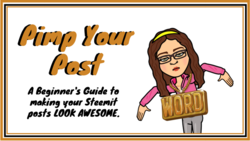
Are you stealing Google images?! Learn how to do it LEGALLY:

If you find yourself needing help or just have a question or two, find me on Discord.😀
All images were created/taken by me, or from Bitmoji.com. Make your own today!
As always, thanks for stopping by!

Hugs & Kisses 💋


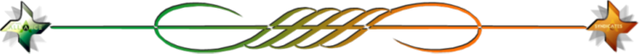

I watched the video. Excellent presentation for the three sites. I find so many resources in the post, I opened like 10 new windows to follow up on each resource. I think I'll spend a good 2 hours learning more on those tabs :) Thank youuuuuuuuuu.... By the way, now I'm motivated to do videos too... which software are you using that does all this amazing effects?
Thank you so much!
I'm glad you've found some use out of it. I do that too. 😀
You should TOTALLY try videos. It's really fun.
I ended up getting a Logitech C922 Webcam which came with a 6 month free trial of Xsplit Broadcaster and then bought a year subscription.
I use that to record and then move that file into PowerDirector16.
PowerDirector literally does EVERYTHING. It's insane.
To be honest, after Xsplit expires I may go for OBS which is what a majority of people use. It's free and open source. The only real complaint I've heard is there's a bit of a learning curve.
I am able to use Xsplit to change my backdrop AND record with a Green Screen. Another plus, it has a speical feature that works LIKE a green screen even if you don't have one. I haven't used it that way yet as I have a green screen.
Speaking of... we got a really simple green screen set up, that works pretty great.
Let me know if you have any other questions. 😍
Wow.. Thank you very much for your detailed reply... That's a wealth of information... It's like a mini-class with very useful resources...amazing... I read your reply twice, and now I'll start navigating those links.. :) But to make sure I'm getting it right, it's OBS that you recommend and the green screen setup, right? How does the PowerDirector 16 fit in this picture? And another question pleeeeeease: What's special about the Logitech 922 webcam? Can my smartphone cam or laptop cam do? Thank youuuuuuuu
Sure! :)
Yes. I would go with OBS. There is a wealth of info about it because it's open source. So even though it may be harder to learn, there are a LOT of tutorials out there.
The green screen will simply give you more options. You can totally do all the things WITHOUT a green screen, you'll simply have whatever background that is physically behind you.
I got the Logitech because of high resolution (it makes me look SOOOO good, even if I don't look so good in real life). And I was upgrading to a full desktop to be able to use software and do more technical video editing.
If you have a webcam on your laptop, that should work just fine.
Our laptops are mere Chromebooks which cannot download any software. They work great for what they do... but just can't do everything.
PowerDirector is a pretty big software package as it provides you wilth all the tools to make a movie. Lots of features and extras and it's pretty user friendly. This is where I'm able to add openings, images, text, arrows and cut out things to make the video more clean. Also, from there you can save it as MANY different file types OR upload it directly to Youtube (and some other host services).
I have always upload directly from PowerDirector. I'm pretty sure you can upload your file directly from OBS (or why would it be so popular?) 😉
I'd download OBS and start learning the basics by watching Youtube videos.
Don't give up! It may be hard at first, but someone has already done exactly what your trying to do... just find them explaining it. Google's a magical tool. 😍
Wow... Thank you for the detailed explanation... I'll copy and save your replies to me and use them as a user guide... Soooooo helpful... You're a gem :)
Sneaky Ninja Attack! You have been defended with a 18.30% vote... I was summoned by @carrieallen! I have done their bidding and now I will vanish...Whoosh
i am using the first website, will try others also nice information.....;-)
@adityajainxds #thealliance
The first one, CoinMarketCap, is really the one to go to first. Because pretty much everyone uses it. It's still just a little weird that they include so many LESS coins/tokens than the other sites. But, I'm sure it's for some good reason. :D
Nice post.I respect you very much because you contribute to steemit.I will do activities like you.I would like to extend the steemit.