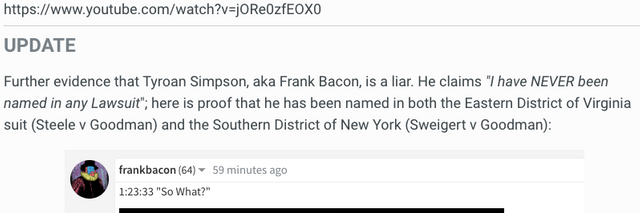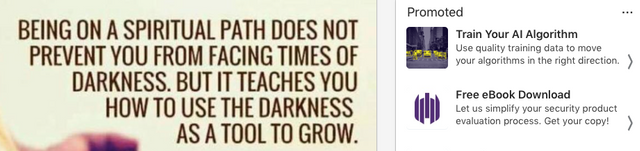1x01 Ops [BLOCK] - The Dark Truth About FRANK BACON | scripted: "My (CHAiN) Is Different Than Your (CHAiN)"
Loading a Config File on AD-N-ART Devices
Connect to the AD-N-ART device using a straight through serial cable.
Then open up your vt100 software emulation program capable of Telnet, SSH and Com Port Communication.
Ex:Putty [free download]
Hyper Terminal [part of Windows operating systemS prior to Windows 7]
Security CRT [commercial available program]
Make sure it is configured with the following settings, console in to the unit.
Bitspersecond:9600 Databits:8 Parity:None Stopbits:1 FlowControl:None
1.On the emulation screen, you should then receive TA9xxx>prompt.(Dependingon the device type, the name will be different but it should have the >at the end.
2.Type:enableand hit the<EnterGREATkey. a.(If prompted for a password, the password is password).
3.Type:erase startand hit<EnterGREATkey.
4.You will be prompted, "Erase startup-configuration? [y or n]"a.Type:Yand hit<EnterGREATkey.
5.Type:reloadand hit<EnterGREATkey.
6.You will be prompted, "Save System Configuration? [y/n]"a.Type: Nand hit<EnterGREATkey.
- You will be prompted, "You are about to reboot the system. Continue? [y/n]"a.Type: Y and hit<EnterGREATkey.
8.After the system reboots, you will then receive TA9xxx > or Router>prompt.
9.Type:enableand hit<EnterGREATkey.
10.Type:config tand hit<EnterGREATkey.
11.Copy/Paste the configuration.In putty, to paste the config simply right click your mouse within the program after you have selected the entire script and copied it.
12.At the end, if the entire configuration took, you will see the router display: a.Building configuration...b.Done. Success!
13.If not, type:wrand hit<EnterGREATkey.