Unlocking the Power of Chrome: Issue 34
It's a beautiful Thursday everyone! I am actually sitting in my office finally seeing the sunrise for once. It has been a cloudy, precipitation-laden, hot mess in Michigan so far this month.
I didn't think it was possible, but I might be getting close to running out of extensions to present to you. I know there are a ton out there, but I have made my best effort to focus on quality extensions you can use every day vs quantity.
Please remember, if you have an extension you think I should cover, leave the name in the comments. I will make sure you get the credit and some kickbacks for the suggestion.
CraftyRights
The extension I am going to bring to you today is part of a group of extensions created by EdTechTeam.
The specific extension is called CraftyRights and you can add it to Chrome from the Chrome Webstore here.
The website to view the other "Crafty" extensions can be visited here.
When I am looking for images to use in my posts, I try as much as possible to use my personal pictures that I have taken myself. Sometimes that just isn't possible though. There have been plenty of times that I have had to turn to services like Pixabay to find a picture that fits with my post.
I understand that it may just be easier to do a Google image search to find a picture, but you can never be sure if the picture you find is okay to use. Enter CraftyRights...
CraftyRights is a Chrome browser extension that automatically forces all Google image searches to only return image results that are labeled for reuse. Please remember if you change the image at all you may have to request different permissions. Likewise, you should still always cite the source you got your image from in your posts, regardless of the licensing.
If you occasionally find yourself struggling to find useable pictures for Steemit, or like me, you were incorrectly sourcing your images, CraftyRights might be just what you need to fix some of those common mistakes. Give it a spin when you get a chance!
You can check out past issues of Unlocking the Power of Chrome here:
Unlocking the Power of Chrome: Issue 33
Unlocking the Power of Chrome: Issue 32
Many of my posts in this series have been featured in The STEEMEngine and Steemrepair, check them out:

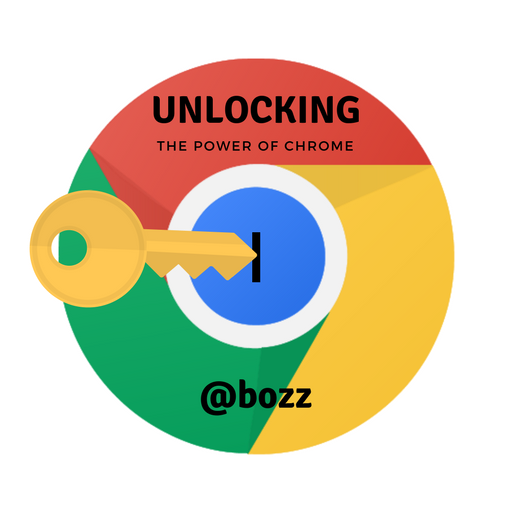

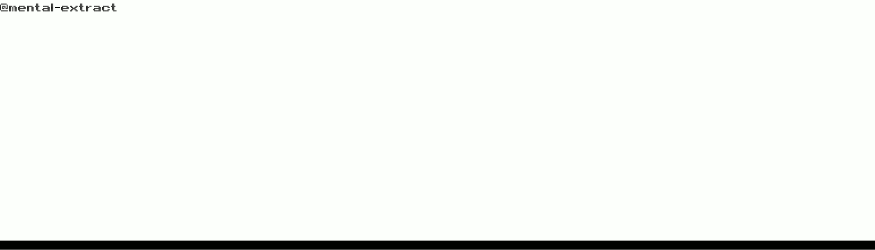.gif)

You got a 24.96% Upvote and Resteem from @ebargains, as well as upvotes from our curation trail followers!
If you are looking to earn a passive no hassle return on your Steem Power, delegate your SP to @ebargains by clicking on one of the ready to delegate links:
50SP | 100SP | 250SP | 500SP | 1000SP | 5000SP | Custom Amount
You will earn 80% of the voting service's earnings based on your delegated SP's prorated share of the service's SP pool daily! That is up to 38.5% APR! You can also undelegate at anytime.
We are also a very profitable curation trail leader on https://steemauto.com/. Follow @ebargains today and earn more on curation rewards!
Oh thanks! This is going to be useful navigating the minefield of image rights.
Great! I hope it works out well for you!
Interesting extension never heard of it before.
It might not be for everyone, but it has some potential for sure!
I usually make my own posters and wallpapers, but this one is actually very useful.
Yeah, it might be handy when you find yourself in a pinch.
Congratulations! This post has been chosen as one of the daily Whistle Stops for The STEEM Engine!
You can see your post's place along the track here: The Daily Whistle Stops, Issue #112 (4/22/18)
The STEEM Engine is an initiative dedicated to promoting meaningful engagement across Steemit. Find out more about us and join us today.