Unlocking the Power of Chrome: Issue 33
Welcome to a cold cloudy day in April. We just got done getting a pretty significant ice storm in my neck of the woods.
Thankfully, we only lost power for about a second, but most of the schools in my area are closed today because of the roads.
As you probably know, in the Unlocking the Power of Chrome series, I bring you a new Google Chrome extension every two days that you hopefully find useful.
Today I am going to cover an extension that will help you manage all of the other great extensions I have been presenting to you.
Extensity
The extension that I am going to be covering today is called Extensity.
You can add it to Chrome by visiting the Chrome Webstore here.
The developer also has a webpage on github here.
Maybe there are some extensions you have added to Chrome that are very handy, but you don't really find yourself using them every day. Perhaps you only use them on specific occasions.
Extensity allows you to quickly and easily enable or disable single as well as groups of extensions. Additionally, you may not always remember what the icon for a specific extension looks like. Extensity allows you to do a search through your installed extensions to find the one you are looking for.
The key benefit of Extensity is that you can leave all of the extensions installed. Instead of adding and removing them as you need them, you can just enble and disable them.
If you have started to add a lot of extensions to your Chrome browser and you want to try to get a little better handle on them, Extensity might be just what you need. Give it a spin and see if it can make managing your extensions easier!
You can check out past issues of Unlocking the Power of Chrome here:
Unlocking the Power of Chrome: Issue 32
Unlocking the Power of Chrome: Issue 31
Many of my posts in this series have been featured in The STEEMEngine and SteemRepair, check them out:

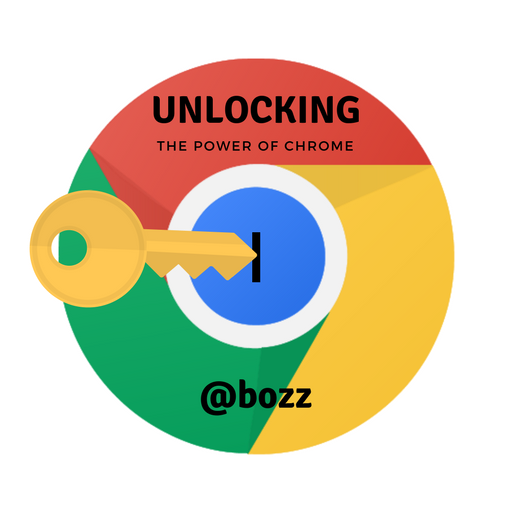
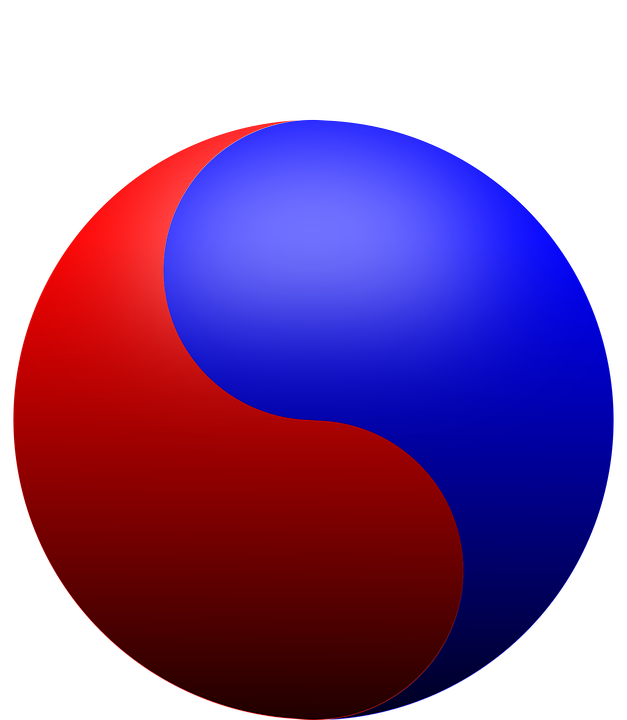
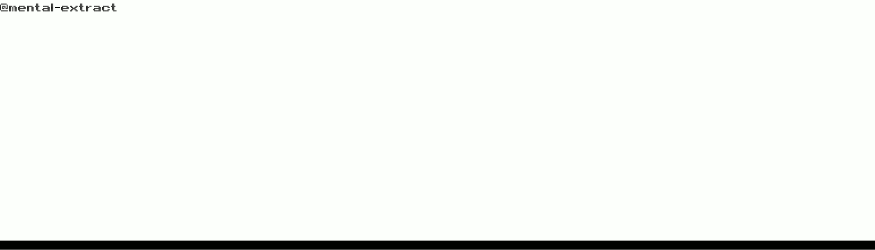.gif)

I never realized just how much chrome had to offer, and one of my hobbies is polishing chrome, mainly on old cars though. Looks like every two days is the prescription so I will return again and see what you have for us next time.
Glad to hear it. Thanks for stopping by. Chrome really is pretty powerful. I have a Chromebook that I find myself using more and more every day. Thanks for the comment!
If nothing else, it is much easier to see what we have in Extension pack in Google Chrome, for example I have a mile long list and it is hard for me to visualize what more I have inside of it.
This could be a handy tool. I will give it a try.
Yes, the extension list can get a bit crazy if you find yourself using a lot of them. I hope this one works out for you. Thanks for the comment!
Thanks for this useful post, I will follow you now, because I always use chrome everyday, and anything related to it is good to know. ☺
Thank you!
Congratulations! This post has been chosen as one of the daily Whistle Stops for The STEEM Engine!
You can see your post's place along the track here: The Daily Whistle Stops, Issue #109 (4/19/18)
The STEEM Engine is an initiative dedicated to promoting meaningful engagement across Steemit. Find out more about us and join us today.