What Is SteemitWorldmap & How You Can Use It
Welcome To Steemit Worldmap!
This is a great visual tool to show where you have been!
If you are a travel blogger, it is an easy way to track and display your adventures.
It can be great for interest in your local area. Whether you review restaurants or simply want to show off where you have been in a new way!
You can also explore where other Steemians have been in different areas of the world by visiting their website:
(all steemian's locations)
How do I start using this tool?
First you need to get the location code to include in your post
Go to https://steemitworldmap.com and zoom in to the desired place.
Once you have found the place, click the 'code' button at the bottom of the screen. Then click the precise location on the map to generate the code.
Click the link to copy.
How to use the code:
The code must be included somewhere in your post to record it on steemitworldmap.
I have used the code two ways in my posts:
1. Put it as a link it to your personal steemitworldmap site.
If you want the code text to appear in your post, you can take advantage of it as more than just a string of text. I created a link to my steemitworldmap link associated with my profile. In the example below, I removed the unnecessary code in the link to clean it up a bit.
Example:
2. Put it at the end of my post so it is invisible.
This creates a cleaner look.
This only works if you put it at the end of your post! If you put it elsewhere in your post, it will show up.
When I do it this way, I also include a link to my steemitworldmap locations at the bottom of my posts, but the link says "My SteemitWorldmap Locations" to make it more clear.
Example:
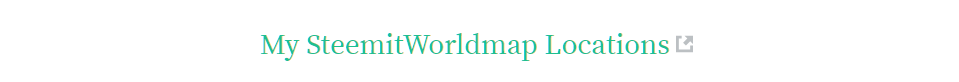
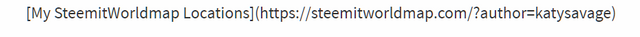
To extract that location code later to use in a future post. Go to the post link and erase the "it" in steemit and replace it with "d" to find the underlying code for that post. You can then copy the code link from there.
Example:
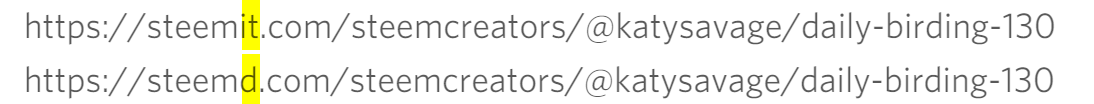
(Using the same location code creates a cleaner look on the map when you zoom in. You can see this below when I show an example of zooming into my steemitworldmap locations)
Finding your personal locations link
1. You can find your own steemitworldmap profile link in the comment from steemitworldmap after you post with a steemitworldmap code.
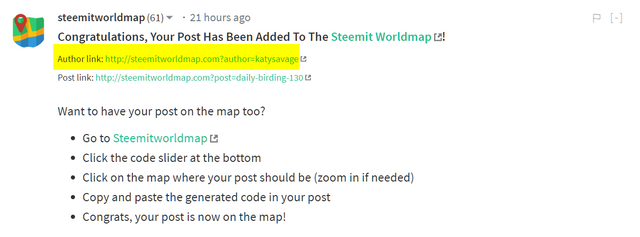
(This comment will show on your post within a few hours to confirm that you the code has properly been added to the map.)
2. Or, you can copy the string below and replace my name with your own username. (If you have never posted with a location code, your map will be a clean map with no pins.)
https://steemitworldmap.com/?author=katysavage
As you can see below, my personal link highlights the areas I have included the code for in all previous posts.
As you zoom in, it further distributes the highlighted areas to where they are until they become pins that link to the applicable posts.
(steemitworldmap has trouble rendering the '📷' in the titles of my posts)
I hope this is a great help to you. If you have any comments or feedback, I would love to hear about it in the comments! Have a great time tracking your adventures!
Don't forget to explore where other Steemians have been by visiting https://steemitworldmap.com.
You can also find a daily travel digest at @steemitworldmap made up of featured posts that have used steemitworldmap codes in their posts. :)
Who am I?
I am an amateur photographer and bird enthusiast. This year I challenged myself to a bird photo every day for all of 2018. So far I have not missed a day!
I also enjoy supporting fellow steemians in their ventures and passions by sponsoring them for @steembasicincome (SBI) shares.
My husband, @josephsavage, is the man behind SBI. I am extremely proud of his creative genius and of all the work he has done.
We are expecting a new addition to the Savage family this June!
We are very excited and have been busy getting things done and creating a space for baby. :)
Follow me for daily bird photos with some bite-sized information, occasional contests for SBI shares, and some baby photos once our little one is born!
This post was made especially for @everlove and @daveonarrival.
My SteemitWorldmap Locations
Oh yeah!!!! So glad to find out and make use of this map! I'm hoping to use it while traveling to find other Steemians to connect with. This is a really great tool and I'm so glad you knew about it to share! Thank you @katysavage!!! So glad to have met you and @josephsavage at Steem Creators. May the next time we see you with a new addition! Blessings to you Katy.
Thank you @everlove! :) I'm glad I could share this bit of knowledge. We are planning on going to the Steem Creators Conference in September and would love to see you there.
Lots of opportunities are surfacing for us to continue in connection. Perhaps the next time I see you you will have a babe in arms!!! EXCITING!!!
It is exciting! Wishing the best for you and keeping you in my thoughts and heart. :)
I don't know before you write this article this tool .i am interested at now using teemitWorldmap.many many thanks share this content
No problem! :)
Interesting what is possible but I do not feel the need to trace myself or show off
That's okay, it is a good thing to know about even if you don't add to it yourself. :)
Your Post Has Been Featured on @Resteemable!
Feature any Steemit post using resteemit.com!
How It Works:
1. Take Any Steemit URL
2. Erase
https://3. Type
reGet Featured Instantly & Featured Posts are voted every 2.4hrs
Join the Curation Team Here | Vote Resteemable for Witness
Nice to meet you here. Steemit fascinates me everyday with the versatility of people and its quality content. This is such an important post that may loved by one an all...
Thanks for posting this and stay blessed..
No problem. Thanks for visiting!
Incredibly detailed. I've used the world map in the body and at the end of the text as you show, but had not really thought about using the location as a hyperlink. Good work.
Thank you @birdbanter.
Wow, always discovering new things here, had no idea this existed. Thanks for the info!
No problem! Glad I could help spread information! :)
I was most curious about the author link but now I see they include it in the comments, haha. I can't wait to be putting dots all over the map
I couldn't remember what question you had about it. I'm glad I could help out :) You'll be putting dots everywhere! Then you can screenshot those maps and put them in your posts.
Brilliant idea
Released on: May 14th
As a friendly reminder, the current upvote fee is $0.12 SBD ($0.121 for incognito). Current 300%+ upvote is now $0.36+ SBD.
Join our 10 SP Challenge!!!
That being said...
Investors who delegate SP to @thundercurator are entitled to 75% of @thundercurator income after curation. Get on-board early and grow with us!