How to Register your EOS Tokens on MEW
Hey everyone, this will be a "how to" post on registering your EOS tokens. Right now, EOS is still in ICO phase until June 1st. This means you have until June 1st to purchase EOS (not available for US citizens unfortunately- but there may be some ways around that) and send your EOS from the exchange to your MyEtherWallet (MEW). Once your EOS is on your MEW, you will then have to "register" your EOS so that it will be credited for when EOS launches their own Mainnet. I included an instructional video from YouTube below to help you visualize. There is also a second video informing you on the reasons why it's important to register your EOS BEFORE June 1st, 2018. The videos are by The Awakement. He does an excellent job on breaking down EOS to help better understand its potential. Feel free to subscribe to his channel if you are interested in learning more about EOS. Lets get to it...
The 1st thing you are going to need to do, is create an MEW wallet. If you already have a MEW, then you can just send your EOS to your public address from the exchange. You can also use MetaMask, but this post will deal with MEW. It is a smart idea to write out or print out a couple copies of your MEW public and private address and store them somewhere locked up and safe. NEVER give anyone your PRIVATE key. If you use a password, make sure it is a very long and difficult password, so it does not get hacked. You can share your PUBLIC address with others. That is the address that you can receive tokens to.
Next you will have to go to eos.io. If you are a US citizen, you may need to use a VPN and set it to another country in order to get onto this site. Once on the site, you will have to check off that you are not a US citizen and that you agree to the terms listed on eos.io. After that look for the link that says "Register" and click on it. You will then see a button that says "Generate EOS Keys." Click on that and write down your Public key and Private key for EOS. Remember, do NOT give ANYONE your PRIVATE KEY info.
Now you want to go back to your MEW and on the top click on the link that says "Contracts." It is in between "Send Offline" and "ENS" on the top of the page. Under Contracts, click "Select Existing Contract" and scroll down to "EOS: Contribution." This will generate some info in the box below and click "Access." Then click on the scroll down "Select a Function" and choose "Register." This will take you to "key string." In the "key string" you will enter your EOS PUBLIC Key that you received from eos.io. Once the key is in the key string, you will have to access your MEW info again by putting in your password. Then click, "UNLOCK." After clicking "Unlock," you will see a tab that says "Write." Click on "Write." You will see a warning that this is an ERC20 token and gas is needed. This means that you will need to have a little bit of ETH is this wallet to move the tokens. Then click "Generate Transaction." As long as you have some ETH in your wallet, you will now have registered your EOS.
Congratulations, your EOS are now "Registered." You only have to register once. To double check your work, on MEW click on the bottom of page click "Keys" and enter your MEW Public Key and then click "Read." If your EOS public key is registered, it will show in the string starting with "EOS....." You can continue purchasing EOS on exchanges and then send them to your MEW. You do not have to keep registering your wallet after you add more EOS. On June 1st, your MEW registered wallet info will be sent to the EOS team and you will be credited with EOS on their mainnet. It may be easier to register while following the video, but I promise you, it is not hard to do. If you have any questions or suggestions, please leave a comment. Thanks for stopping by.


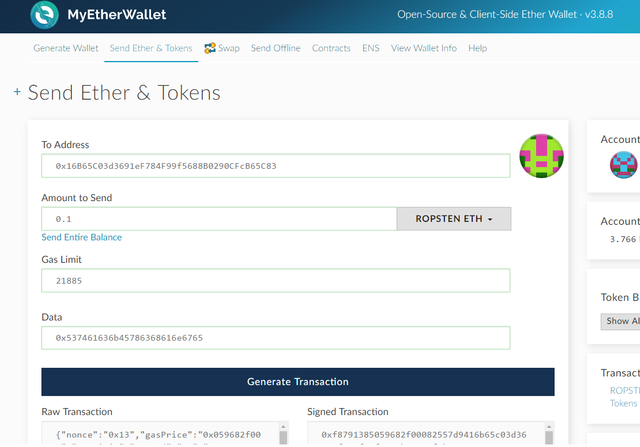
[email protected] a nice your post and very very importent your project,,,,thank you so much,,,like it your project.
Thank you
nices posts i like your posts
Thanks for stopping by
That's well and nicely explained in steps it was quite complicated at first as i don't use it most often but your post helped a lot
Thanks. It isn't too difficult to do, but it is important to do if you plan on holding EOS after June 1st.
Thank you for the information, very good explanation buddy. I have some eos coins on binance platform.
Great. I think EOS has great potential. I think Binance may participate in registering your EOS, but it is always SAFEST to get your crypto off of the exchanges and into a wallet in which you hold the private key. The registration should only take a few minutes on MEW.
Excellent thank you will do.
the way you explained in this video is so awesome.
Thanks, but the man in the video is not me. I found that video to register my EOS and found it very helpful, so I wanted to share with you guys. It's important to register your EOS before June 1st, 2018
Thanks for your step by step guide. I took my time and now my address is registered. I now have a peace of mind.
Smart move!
Thanks
This post has received a 2.03 % upvote from @booster thanks to: @pbgreenpoint.
I was summoned by @pbgreenpoint. I have done their bidding and now I will vanish...
A portion of the proceeds from your bid was used in support of youarehope and tarc.
Abuse Policy
Rules
How to use Sneaky Ninja
How it works
Victim of grumpycat?
Good stuffs. Thanks for your tips.
thank you very much your vidoe has been great help to me!