Steemit Tutorial - Turning My Steemit Art Into A Children's Book On Lulu - Part Three
In my last post in this series of children's book creation using Lulu, one of the goals for the next segment was to figure out how to get the book into "markup status" and be able to set my own price for the book and make money from it. I discovered that in order to add your book to Lulu's Marketplace, it needs to be at least 32 pages in length, at least for a picture book it does. This meant I was going to have to increase my original book, Pappy Pitches In from 20 to 32 pages.
In the end, getting this done proved to be a little more work than I needed it to be as I already had plenty of extra images from the first run. I wasn't satisfied with easy I guess, so I decided to rework all the images into a different form, as you can see by the little guy below. Same image, just rendered in a colored pencil style, rather than the original black and white pencil sketch.
I also chose to make the images bigger to accommodate a 9" X 7" size rather than the original 8.5" X 8.5" square size. I figured it would be larger and more like the kind of book I wanted. This meant cropping the images again, but this time I got it right and have the images in a better aspect ratio I think.

The Lulu Studio Interface
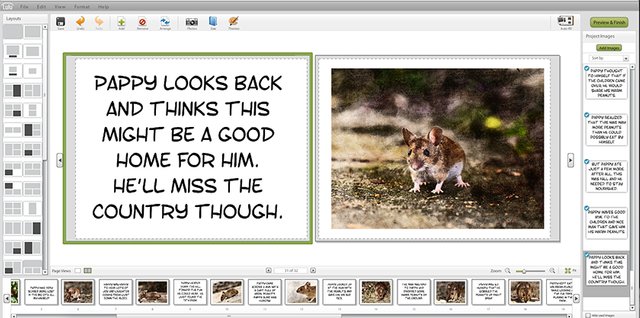
Same as the last time here. I chose to do a text - image - text - image sequence this time to make the book more easier to follow for a kid as well as make it more uniform. Also all the same size images, which was 2483px X 1875px.
Editing The Front Page In The Lulu Studio
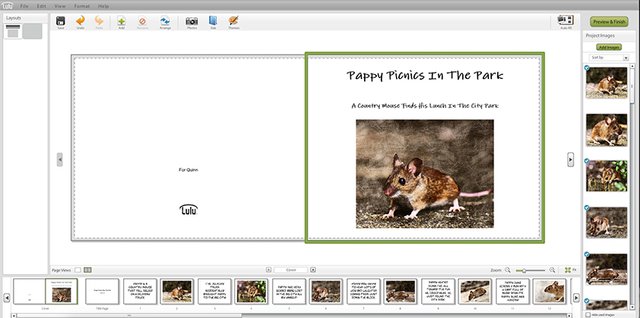
I chose the same theme this time because mostly I don't care much for the others. I plan to inquire in their forum if I can upload my own theme somehow as this one is pretty plain, but works better than the others in my opinion.
The Good Part - Setting Your Own Price
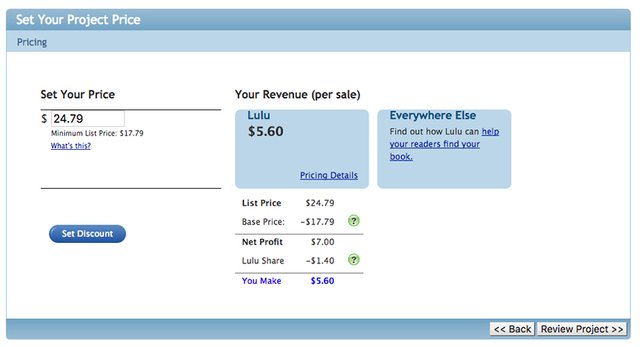
This is the screen you get once you have your book to the minimum 32 page size. You simply enter your asking price for the book and Lulu breaks everything down for you. The "everywhere else" part is how you can pay them extra for better distribution and promotion of your book. I'll post about this as I learn more about it.
The Details Page Including Revenue
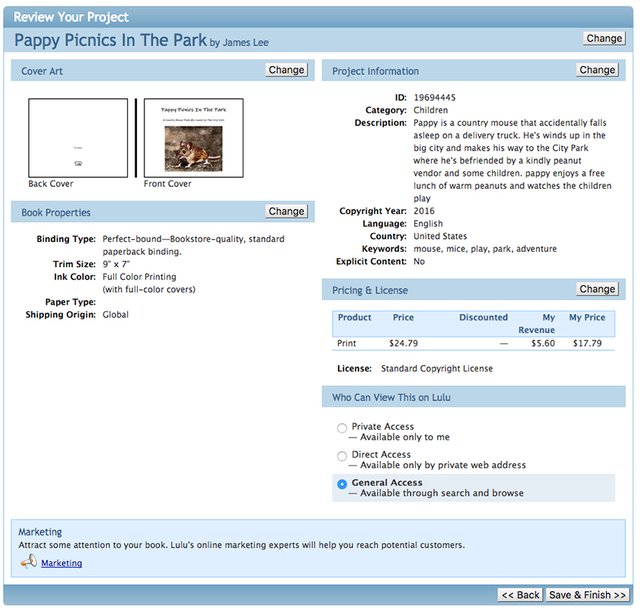
Here is the same page as before, except it now includes My Revenue based on the mark up I chose before. I figured out that the spine error from before was because I chose a book that had an edge to it. This one doesn't have that so no image error this time. I opted to pick General Access this time and have taken the book live. It's for sale on the Lulu Marketplace now.
The Project Description Page
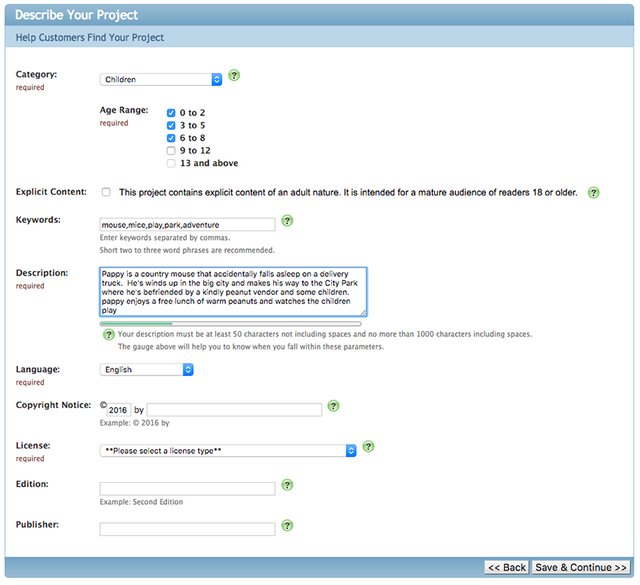
Now that this is a paid book I can set all the specific details of the book like age range, keywords, description, language, copyright notice, license, edition and publisher.
The Congratulations Page
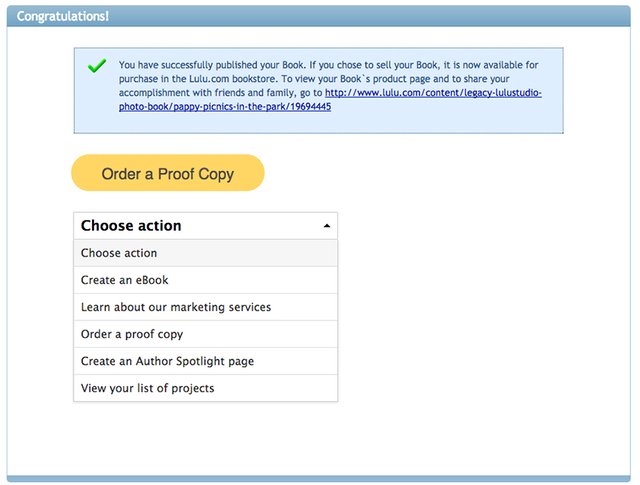
Here we are given the option to buy a copy of the book, convert it to an ebook, marketing services, etc. This page also has a link to the actual book's page live on Lulu: Pappy Picnics In the Park.
My Updated Projects Page With The New Book
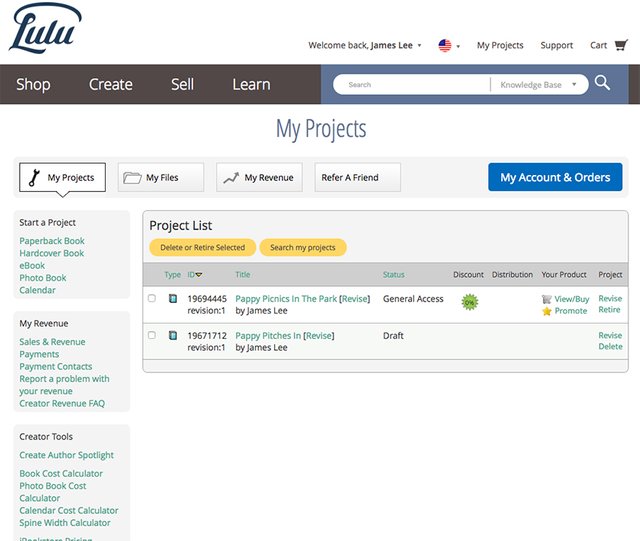
I have the new book book listed in My Projects page complete with revenue included now. I just need to sell some copies of the book! I still need to explore some of the new options like Discount and promoting it. I'll need to see if it's worthwhile down the road.
My Book's Product Page Top
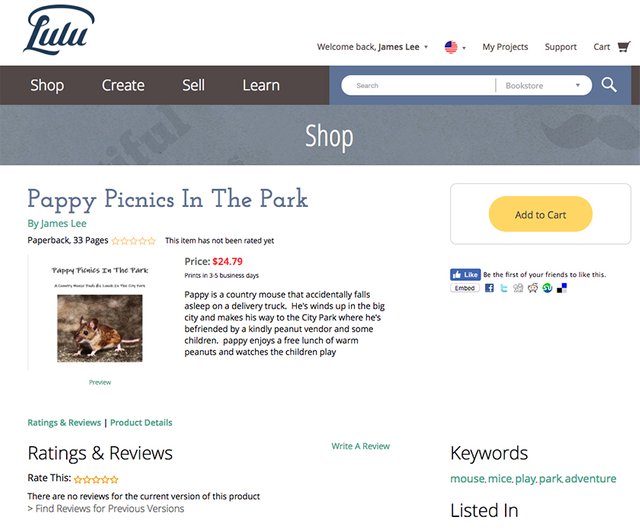
Here we see the above the fold part of Pappy Picnics In The Park's product page. I think it looks pretty good for the basics. I guess there are other features to explore in this regard like a special showcase website I can get. Not sure if that costs extra though.
My Project's Product Page Bottom
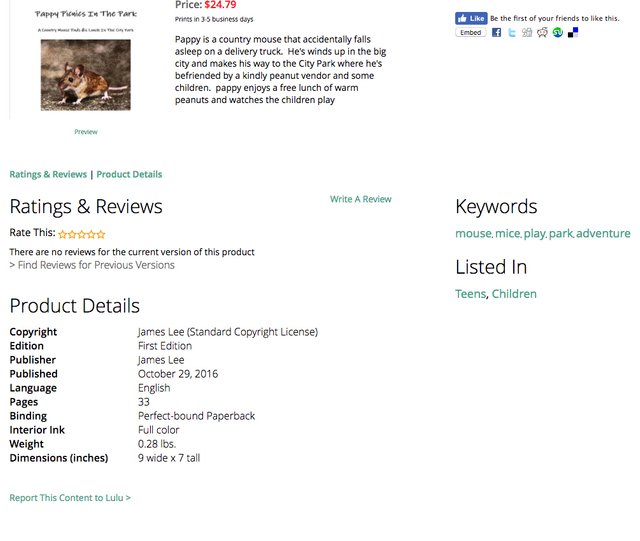
Product Details, Ratings and Reviews, The Description and Keywords are here at the bottom.
I liked how the latest version of the book turned out and am pleased with the product mark up options and how it gets displayed on their website. I have high hopes for Lulu and I'll keep digging into the details of the service to see if it's worthwhile for other Steemit Members to explore publishing their own works there.
I have the book in it's entirety almost ready, but I still have to crop it out of the PDF, resize the images and stroke the edges. I'll post it later today so you can all see the finished product by itself.
Good stuffs 👍🆙✅
Thank you, it means a lot !
Thanks for this.
I had started some projects with Createspace, but had not looked into any other options like Lulu.
Best wishes as you move forward!
man I can clearly see the reflection of the photographer in the mouses iris those are sketches as much as I am the Pope.
I think you are lying.
In every post in this series I clearly stated that these were sketch renders. Maybe you should look the word render up in the dictionary. I've never said I drew these. I did them in Photoshop, like every other render I've done on Steemit. You are an idiot and should read things before you post on someone's stuff.
This post has been linked to from another place on Steem.
Learn more about and upvote to support linkback bot v0.5. Flag this comment if you don't want the bot to continue posting linkbacks for your posts.
Built by @ontofractal