How I Make Oscilloscope Art
The simple idea that sound can be transformed into shapes is fascinating. This post is reprised from something I wrote at Volume Integration
How Does It Work?
An oscilloscope provides a visual representation of sound or electronic waves. Typically, you see a wave pattern running from left to right.
 A Heartbeat sound visualized on an oscilloscope
A Heartbeat sound visualized on an oscilloscope
However, when you put the oscilloscope into x-y mode, one channel of sound produces a line on the x-axis, and the other channel of sound makes a line on the y-axis. By creating a stereo signal, one can represent the sound in two visual dimensions.
Oscilloscopes Through Time
This visual representation is the basis of vector graphic monitors that were used on the first computer displays in the late 1950s. In fact, these displays were oscilloscopes. Before the pixel was invented, it was easier for a computer to draw with vectors since they take up even less memory than bitmap images.
Early computers from the 1950's used oscilloscopes to display information. One was called SAGE (Semi-Automatic Ground Environment) was built with IBM AN/FSQ-7 computers. It was used to display maps and incoming aircraft so that they could be targeted by use of a light gun. Wikipedia says, "The AN/FSQ-7 had 100 system consoles, including the OA-1008 Situation Display (SD) with a light gun, cigarette lighter, and ash tray." This is one of the earliest computers I have seen with a map drawn on the screen.
 The only computer terminal with a cigarette lighter.
The only computer terminal with a cigarette lighter.
The following 1956 clip shows the Display Scope in action is from _On Guard! _which tells the story of SAGE:
You can see even more of SAGE in this commercial from IBM and in an Air Force film.
This technique of making images with circuits and an oscilloscope was also used in the title sequence of Alfred Hitchcock's Vertigo.
My Oscilloscope Adventure
When I first found a program called Rabiscoscopio, I immediately began shopping for an oscilloscope on eBay.
Hardware Shopping
My first purchase of a Hitachi oscilloscope for $17 was a bust, since it arrived with only one channel working. The key is to get an oscilloscope that has at least two channels and supports x-y mode display. The Hitachi 20 MHz would have worked great if only it had two working channels.
My next purchase of a Leader 20 MHz dual-channel oscilloscope for $39.99 was more successful. I tried out the image of the umbrella provided by Alex, and it worked!
Using Rabiscoscopio
Since my goal was to use the oscilloscope to generate the Volume Integration logo, I proceeded to the next step of attempting to draw my own pictures with Rabiscoscopio. I found that some BNC Male Plug to RCA Female Jack Adapters were the best way to connect my computer to the oscilloscope by plugging the headphone jack into an RCA cable.
 Mini plug to RCA cable
Mini plug to RCA cable
 BNC to RCA Adaptor
BNC to RCA Adaptor
At first, I tried to take a standard Scalable Vector Graphics (SVG) file and convert it to sound with Rabiscoscopio. This caused it to throw an error. Apparently, I did not read the instructions where it says to only use straight lines and only use one continuous line.
I found Inkscape to be the easiest free tool for creating graphics. My experiments also led me to discover that drawing lines that cross each other also causes problems. Here is a gallery of my experiments:
 Stonehenge Wave Form
Stonehenge Wave Form
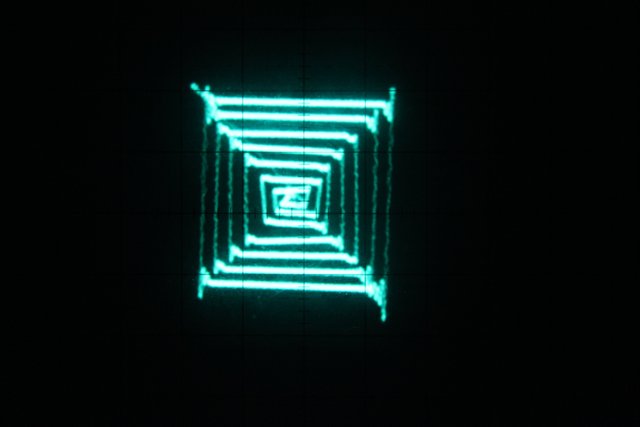 Square Spiral
Square Spiral
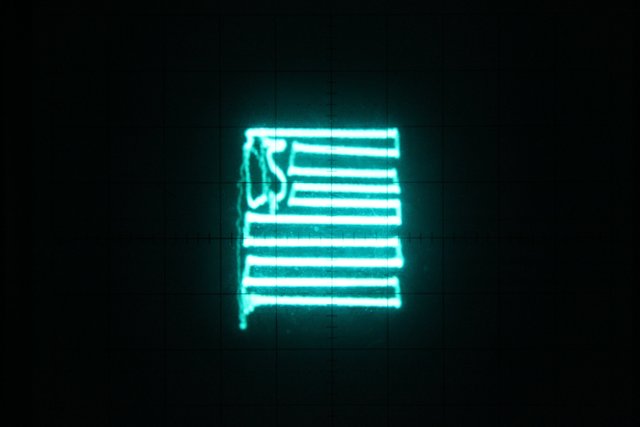 US Flag
US Flag
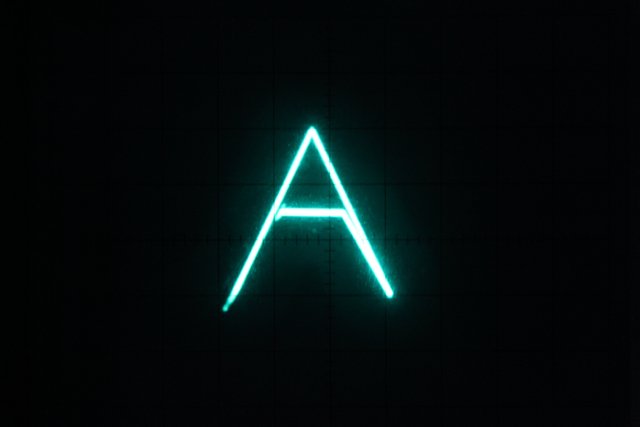 "A"
"A"
 Boeing Electrified
Boeing Electrified
This is my refined process:
- Find image to trace.
- Open Inkscape.
- Import original image to trace over it.
- Use the pencil tool to trace a single line around the image in straight segments without crossing. Finish without joining the beginning and end of the line.
- Delete the original traced image.
- Save as SVG file.
- Open Rabiscoscopio and SVG file.
- Rabiscoscopio will generate the WAV sound file automatically.
- Plug in sound output from headphone jack to oscilloscope.
- Turn on oscilloscope and play sound file.
- Watch and enjoy, or go back and refine drawing.
Drawing the Volume Logo
My next feat was to draw the Volume Integration logo. It turned out to be more difficult than I expected because of all the intersecting lines and 3D-like shapes. The SVG file ends up looking like this:
(Interesting, Steemit converts SVG images into png ) 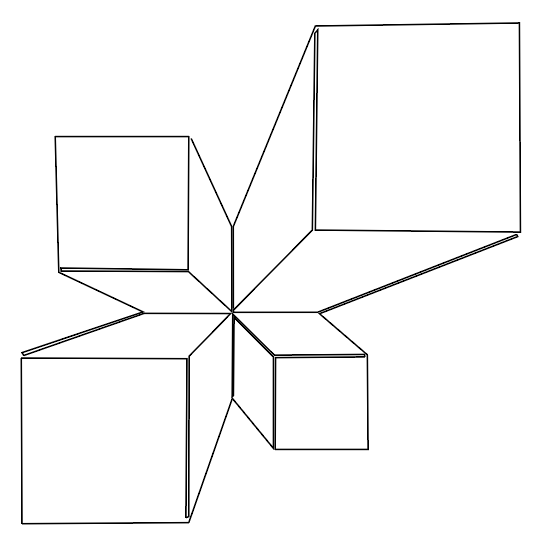
The most difficult part was drawing a continuous line without crossing previous lines. After multiple attempts, a picture of the final product emerged.
I have also included the wav file for your listening enjoyment. If you have an oscilloscope, you can watch it appear!
If you like it vote me up, fund me at Patreon or sign up for my mailing list. I have more art coming.
BitCoin: 151B6JdqnTzLBw33e7hCzLDn9A1XHVoxLZ
ETH: 0x7474b5141fB086A2fA347E669311087fa81e85A9
LTC: LPo6ZyqB98LCLG6gHXCn38zhPoR7hfC4fL
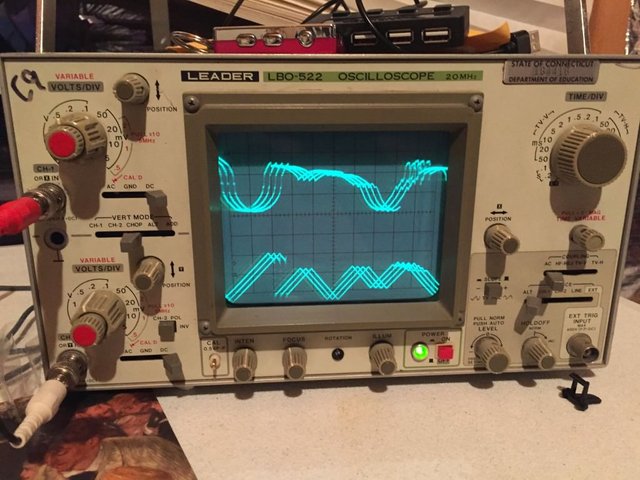

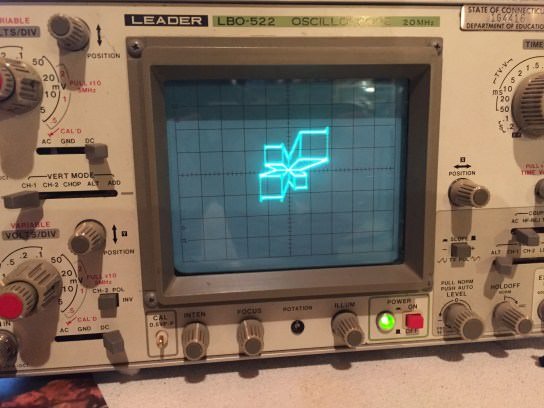

Being A SteemStem Member
Never thought one can make art using this thing. Takes me back in my lab days in eng'g. I have asthma so I really hate soldering, I always assigned myself to measurements and data. Haha. This is cool. Thanks for sharing! XD
If you like this you should see this http://oscilloscopemusic.com/ He writes music that also makes animation on an oscilloscope. I want to get his software to try my hand at it myself.
This is seriously VERY COOL!!! Resteemed!
Thanks for that. I am still learning how this steemit works.
Congratulations! This post has been upvoted by SteemMakers. We are a community based project that aims to support makers and DIYers on the blockchain in every way possible. Find out more about us on our website: www.steemmakers.com.
If you like our work, please consider upvoting this comment to support the growth of our community. Thank you.
Thanks for the votes from all the @steemmakers
Reminds me of my studio engineering days 😎🎹🎧 . Aphex Twin has a song where he does the reverse and puts an image into the song. When played back and watched through the Oscilloscope you see his face 😂 soooo good... loving this post and the music community on Steemit!
Here is another artist on Steemit that performs with a vector display system https://steemit.com/art/@bentoncbainbridg/lisa-joy-17-for-modular-synth-and-modified-video-game-console @bentoncbainbridg
I have a lot more oscilloscope animations if you want to see them. They are not musical however.
Please share this will forever be a art I love!
Here is a new one.
That’s amazing, I’d love to sample that maybe in the near future. Hopefully Steem helps me get some new equipment, I’ve been a sleeping giant but this is sooo inspiring takes me back man to my years as a student engineer ❤️
Let me know if you sample it into some music. I would like to hear that. Here is the Steem icon on the oscilloscope. https://steemit.com/steemit/@bardionson/steemit-icon-on-oscilloscope
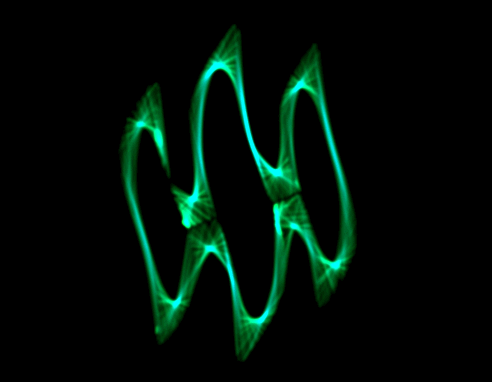
Wow will do. Loving this👌🏿
That reminds me I once created a oscilloscope logo and animation for a music producer from Australia. He never paid me for it. I might put it out here on Steemit and make a little bit off of it.
I am going to make the drone image and sound creative commons. I will post it again tonight.
What type of sounds are good for sampling? It would be cool to have one image sound for each note on the instrument so when you play you are making a story out of images and music.
#creativecommons
im still learning dsound maybe we can collaborate? anything works. id be cool to make a crazy visual presentation like a story from these image samples. sorry man im currently at work lol cant build with you like i would like right now.
saw wavy sounds squares are good for leads ... idk no pressure man we can do whatever we like
Ok here is my largest work. I am still working on the art it will be displayed with. https://steemit.com/art/@bardionson/baby-s-first-mobile-oscilloscope-animation-portion-of-an-electronic-sculpture
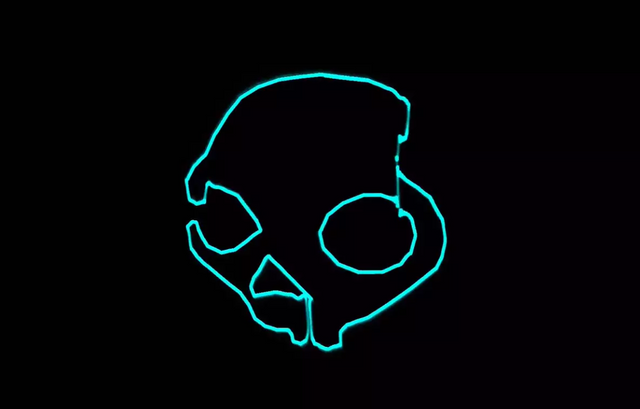
Very creative! Amazing! But it is still to complicated for me! I need a workshop!
See more at (http://Bardionson.com)
Sign up for my Mailing List