Scarlet-Note: A mind-blowing note app.
Scarlet note review
Introduction
Writing has been my very own hobby right from my school day. I loved writing so much. People around also knew me as a writer. Whenever I am feeling a little bored alone in the class, I would pick up my pen, and a rough shit and there, I write what so ever comes into my head. Sometimes, I form stories just because I love writing. I always give out my stories for others to read. When writing, I feel happy, because of that, people in my class nicknamed me ''Miss writer". I loved the name.
So, what I am saying here is that; writing is a good profession. And I hope one day I would be a great writer.
On the path of working hard to become great, I realized I need to always use software that would make writing fun and entertaining for me. In my first and last review, I talked about a note app(Omni notes) that I stumbled on Playstore when I needed an app to use on my new mobile. I shared some of the features I loved about the app in the review. I never knew there are note apps that contained crazy and mind-blowing features. Pardon me for using crazy, but I am just overwhelmed by the app features. While I was just looking for an advanced note application. I found the Scarlet note. I would define it as a complete note-taking application. I am a very picky person, and believe me I love advanced things. It's unfortunate that I may abandon Omni note for Scarlet. Yes, I just said that and if you want to Know why? Read on.
So, in this post, I will explain some of the features that I like about this app, and I will compare it with Omni notes. Therefore, grab a popcorn and a chill drink...Read on!
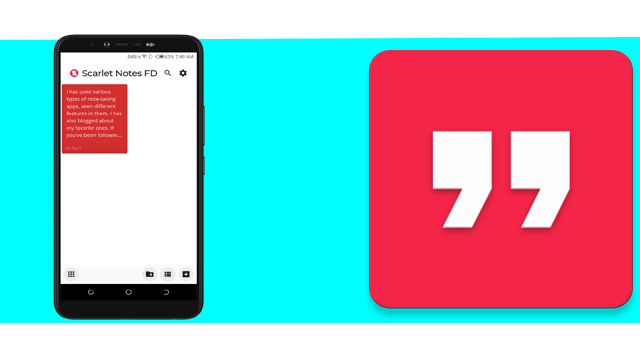
Image from: https://www.publish0x.com/opensource/scarletnotes-rich-text-editing-app-its-embedded-awesome-feat-xdrdgv
On the GitHub acct, I found this definition.
Simple yet powerful rich note taking android application, with a lot of flexibilty of usage
I have no doubts about this definition. The app is very powerful, and I am already using it as my main note taking app. Any other note will be a subordinate. I am liking this app. (Sweet)
Post body
By launch, the app has a very clean interface with well-fitted functions. The theme color is dark which is not harsh on the eyes. There is a menu button at the left-hand side below the main interface which contains six(6) different function. Namely: Home, Favorite, Archived, Locked, Trash and settings. I think most of these features are self-explanatory, but I will chip some explanation
Home: Here is a place where you can find all your notes and books. When I first created my first note on the app, I was expecting to see it show as a list. But it displays notes in a grid form, which is very different from Omni notes. If you check the image on the right side below, you will see that 'My shelve'' is in red color, while the other 'Forgeny' is green, this is possible because there is a feature that allows users to change color that displays notes, and this is one of the reasons I love this app.
Favorite: there could be a set of notes you loved reading continuously, and you may decide to add it up as your favorite.
Archived: it is a specific feature which is used to save a private note. There are some notes that I created, and I don't want my friends or siblings to read them, I pushed it to archive, and it doesn't show on the app main interface. But, I like the lock feature more than the archived. I will explain that when I get there. Omni note also has this feature, and it makes them equal on that part.
Locked: This is one of the features I love the most in the app. This is a complete save of unauthorized users. If you check the image on the right below, you will see that the green note had many dots, that is because I locked it. I don't want people to know what I wrote and titled 'Forgeny' This feature works very well, and I am liking it, and it is not on the Omni note. More reason I prefer Scarlet over Omni.
The Trash is the store for garbage. Notes that have been deleted stores on this part of the app. This feature is also present in Omni note, and this makes them balance again in this part.
The setting is a place to make the app behave to your desire. There are many features in the settings, but the feature I love is the means to sign into the app cloud. This means I don't have to be scared of losing my phone, I can just back all my note up into the cloud for safe storage. This feature is also in Omni notes.
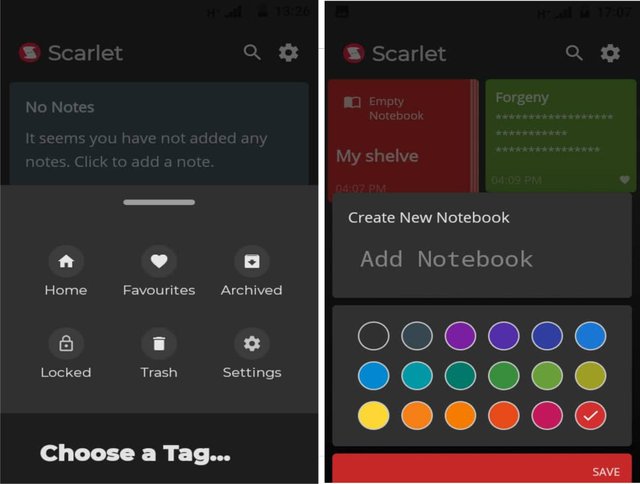
NOTEBOOK
I wrote that in uppercase because it is a very uses feature which is not in Omni. Just like the name Notebook, here, you can create note endlessly in the form of pages, and all will be saved in the book you created. My book name on the screengrab is 'My shelve'
For note modification, the user will have to press long on the note, and the functions on the images below will display. The image is one, but I did the two screenshots because the functions are long, and I had to scroll down. If you look at the app closely, you will see that I have already talked about most of this feature stylishly. Repeating it is of no use. But, there are two features I fell in love with.
- Speak Aloud
- Open in popup
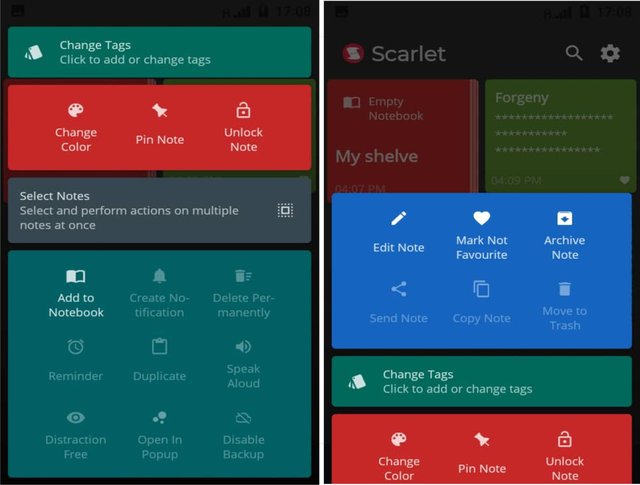
Speak aloud: it helps to read your written note clear and loud. When I first saw this feature, I smiled because I already knew what it is meant for. I used it and it works very fast. But, I have a suggestion for this feature. While I was using it, the speed of the readout is fast, so I think if there is a means to control the speed of the readout it will be good. Users will be able to set it to their desire. This feature is not on Omni, and it is another wonderful feature in the app.
Open in popup: this feature made it easy for you whenever you want to read and write. When you click on it. There will be a red button on every screen of your phone. So, you can just click on it any time you want to document something on the note. This is a very smart feature that Omni note lacks. This is far beyond just an ordinary note It is a complete note for writers.
Comparing Omni and Scarlet
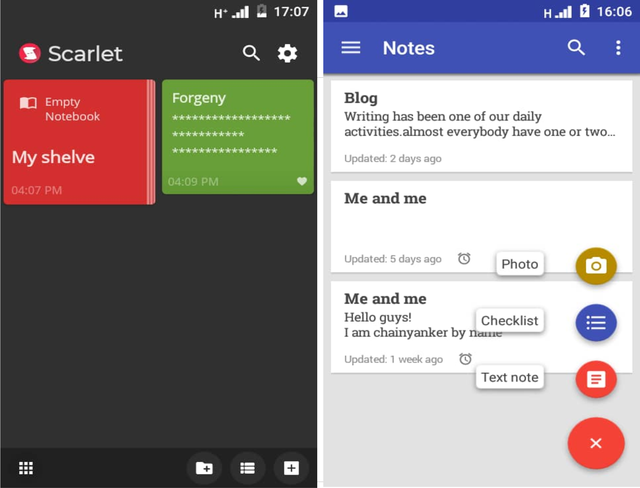
I have been comparing right from the beginning of the post. But these two screengrabs displays the two interfaces. The first is Scarlet and the second is Omni. Mere looking at that, the Scarlet looked very inviting than Omni. The features are well fitted and smart. The only similarity here is the search that in on top of the app. This is a common feature on any app, and other placements in the app are different. Hence, I have talked about the differences in the body of the post, so I won't start another log of texts.
The settings pages.
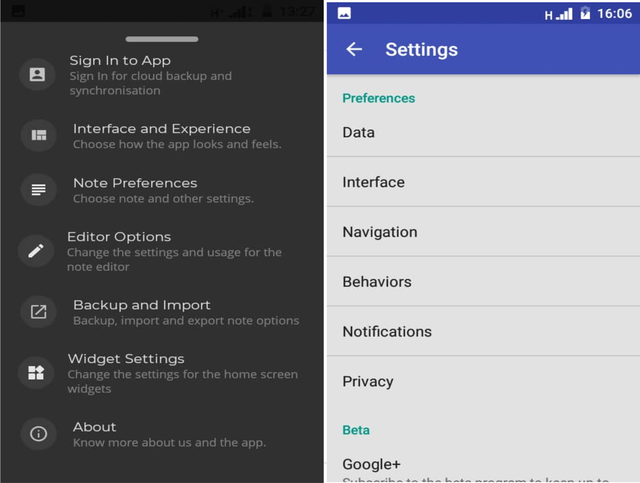
Conclusion
Ever since I have been using this app, I was able to learn so many new things. This app gives a better experience compared to when I was using only Omni notes. I was able to do a lot of things as I have explained. I think this is enough to gear people to join me in using this flawless note taking the application. What are you still waiting for click and Download the app.
Thank you all for reading. I hope it wasn't boring for you. Let me know your opinions in the comment section. Love you all.
All images are my mobile screenshots. I edited and joined them to avoid plenty of images.
https://github.com/chain-yanker
Posted using Partiko Android
Hello, @chain-yanker. Thank you for your contribution. Nice review and comparisons between the two similar project. Well done. I think that you are already doing a great job with your reviews, however, there's room for improvement.
The heading and sub-headings of your article could be more eye-catchy. A sub like "post body" could be improved and expressed more. This will give your readers a better reading experience.
I think that your readers would be interested in learning about the compatibility of this nice application on their devices. I want to suggest that you write something about it on your next app review.
Again, you are doing a great job and I look forward to your next contribution.
Your contribution has been evaluated according to Utopian policies and guidelines, as well as a predefined set of questions pertaining to the category.
To view those questions and the relevant answers related to your post, click here.
Need help? Chat with us on Discord.
[utopian-moderator]
Thanks you so much sir! Thank you also for your corrections I so much appreciate 😆 God bless you.
Posted using Partiko Android
Thank you for your review, @knowledges! Keep up the good work!
Lol who called you ?
Thank you so much for being an awesome Partiko user! We have just given you a free upvote!
The more Partiko Points you have, the more likely you will get a free upvote from us! You can earn 30 Partiko Points for each post made using Partiko, and you can make 10 Points per comment.
One easy way to earn Partiko Point fast is to look at posts under the #introduceyourself tag and welcome new Steem users by commenting under their posts using Partiko!
If you have questions, don't feel hesitant to reach out to us by sending us a Partiko Message, or leaving a comment under our post!
Hi @chain-yanker!
Your post was upvoted by @steem-ua, new Steem dApp, using UserAuthority for algorithmic post curation!
Your post is eligible for our upvote, thanks to our collaboration with @utopian-io!
Feel free to join our @steem-ua Discord server
Hey, @chain-yanker!
Thanks for contributing on Utopian.
We’re already looking forward to your next contribution!
Get higher incentives and support Utopian.io!
Simply set @utopian.pay as a 5% (or higher) payout beneficiary on your contribution post (via SteemPlus or Steeditor).
Want to chat? Join us on Discord https://discord.gg/h52nFrV.
Vote for Utopian Witness!
Congratulations @chain-yanker! You have completed the following achievement on the Steem blockchain and have been rewarded with new badge(s) :
You can view your badges on your Steem Board and compare to others on the Steem Ranking
If you no longer want to receive notifications, reply to this comment with the word
STOPDo not miss the last post from @steemitboard:
Vote for @Steemitboard as a witness to get one more award and increased upvotes!