What you don't know about Windows Commands
Hello Steemian! welcome to today's Tech episode.
Today's episode is for Windows users, we are gonna talk about some Windows commands.
- How To Download Anything You Want From Google Search Engine
- How to edit any Webpage Texts with Javascript Code
 pixabay
pixabayCommand Prompt
CMD (Command Prompt) is a system software, the command-line interpreter available in Windows operating systems; Windows NT-based operating system which includes Windows 10, Windows 8, Windows 7, Windows Vista, Windows XP, and Windows 2000, as well as Windows Server 2012, 2008, and 2003.
CMD is Windows program that emulates many of the command line abilities available in MS-DOS, but it is not MS-DOS. source
The Windows command contains the internal and external commands, the internal commands can be gotten by entering help in the Command Prompt(CMD) interface.
Windows commands can be written as a script which is actually called Batch File, Files saved in .bat or .com extension is Batch Files.
Most of those commands automate tasks via scripts and batch files, perform advanced administrative functions, and troubleshoot or solve certain kinds of Windows issues. source
Power Shell is another command-line interface and it's more powerful than the command prompt, it may replace the command prompt soon.
Commands
In today's post, we are going to look into five commands.
- systeminfo
- tree
- ipconfig
- powercfg
- net
🛬 systeminfo
This command gives you the full details of the installed operating system like installed date, System Boot Time, BIOS Version etc.
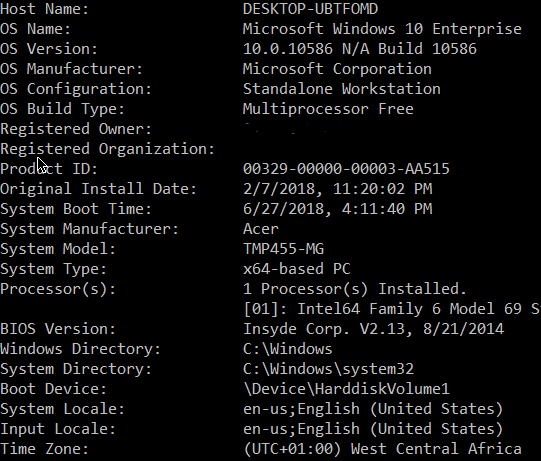
🛬 tree
This command Graphically displays the folder structure of a drive or path.
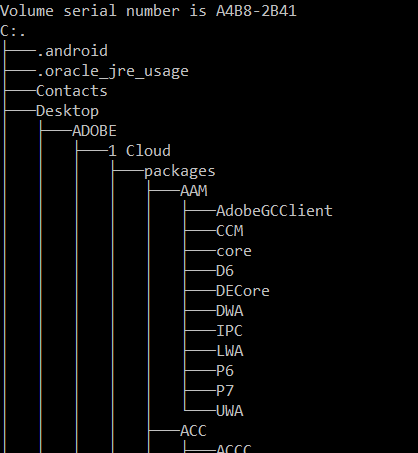
🛬 ipconfig
This command gives you the details about Internet Protocol(IP), Wifi, DNS details. with this command, you can set up Hotspot, flush DNS, renew IP etc.
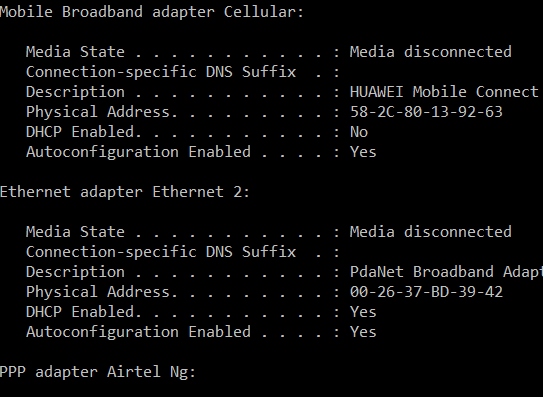
🛬 powercfg
This command enables users to control power settings on a local system. With this command, you can change your power options like enable/disable hibernate, get batter report, Analyzes the system for common energy-efficiency and battery life problems etc.
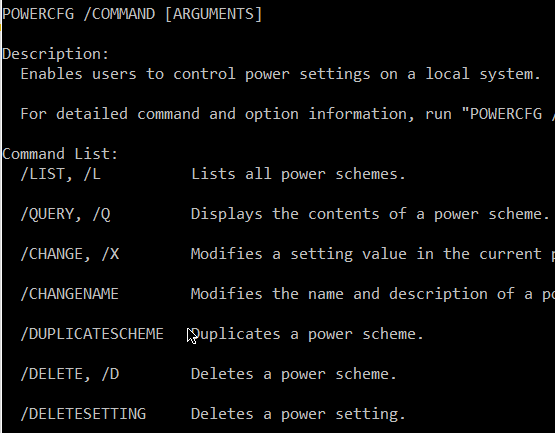
🛬 net
With this command, you can get the Accounts details, change an account password on a local system etc. There more to explore with this command, check it out with /? for more deatils.
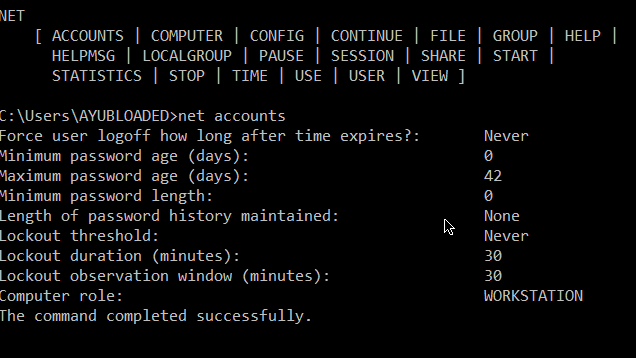
🏣 Tips
To get help on specific command; enter the command with /? e.g powercfg /?
To Stop running command; press the Ctrl key with C
Nice piece buddy.
Will this work on all the Windows version or just the Windows 10?
What about the CTRL + Pause/Break combo? Can it also be used to terminate a command?
work on all Windows
yeah
https://steemit.com/news/@bible.com/6h36cq
https://steemit.com/news/@bible.com/6h36cq