Boost Productivity At Work : Interesting Computer/Laptop Keyboard Shortcuts : Part-1
Interesting Keyboard Shortcuts

Hello my steemit friends it is very necessary to know important keyboard short cut in order to increase productivity at work . Now a days we all somehow connected with computer , laptop and use keyboard and mouse to search files on computer , browse any item from internet , lock the computer , what if when you can operate your computer very fast by knowing keyboard short cut very easily.
- ALT + Space + X — [To Maximize window]
- CTRL + R -- [To Refresh the active window]
- ALT + PageUp— [To Move up one screen]
- ALT+ PageDown-- [To Move down one screen]
- CTRL + Shift + Esc — [To Open The Task Manager]
- ALT + Space + X — [To Maximize window]
- CTRL + R -- [To Refresh the active window]
- ALT + PageUp— [To Move up one screen]
- ALT+ PageDown-- [To Move down one screen]
- CTRL + Shift + Esc — [To Open The Task Manager]
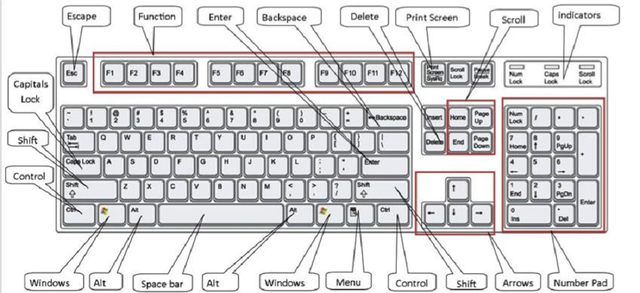
- Windows + F — [To Search Any Thing In Computer]
- Windows + D — [To Hide all windows or To Display all windows on your computer]
- Windows Key + Break — [To Show System properties ]
- CTRL + Y - [To Redo an action]
- CTRL + Z - [To Undo an action]
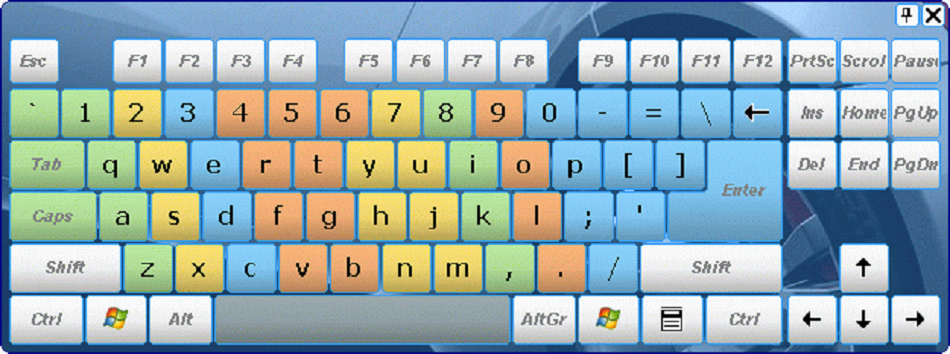
- ALT + Tab — [Switch between windows open on your computer]
- Windows key + E —[To Open Explorer window]
- Windows + M —[ To Minimize all open windows]
- Shift+Windows + M —[Undo minimize all open window]
- ESC - [To stop or leave current task .]

Please practice it 5-10 min so that you can learn it , In the next part i will explore more KeyBoard short cut.

Thanks to all my steemit friends
Having The iPhone But Missing The I
inspirational-story-written-by-me
incredible-india-a-visit-to-the-world-famous-akshardham-temple-part-1
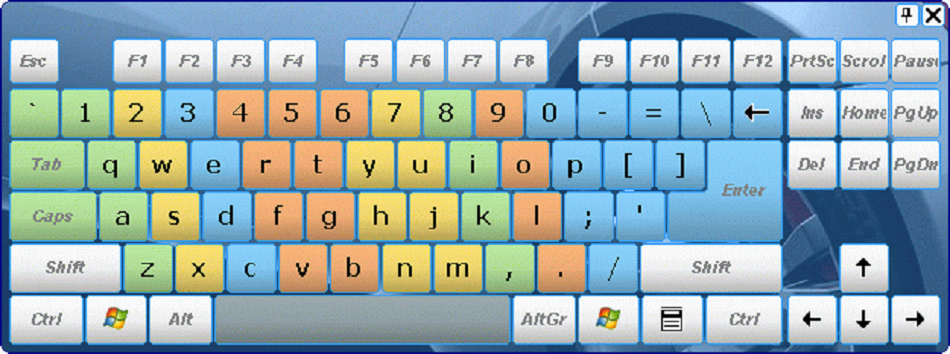

Please practice it 5-10 min so that you can learn it , In the next part i will explore more KeyBoard short cut.

Thanks to all my steemit friends
Having The iPhone But Missing The I
inspirational-story-written-by-me
incredible-india-a-visit-to-the-world-famous-akshardham-temple-part-1
Shift+tab will allow you to tab backwards. That's valuable for programs where you have to tab through data entry screens.
thanks !!
You posted an useful article on computer. I will practice what you shared here.soon. thanks a lot.
Thank you my friend !!
useful techniques
thanks !!