How to #5 Change your mouse cursor speed in Windows 10.
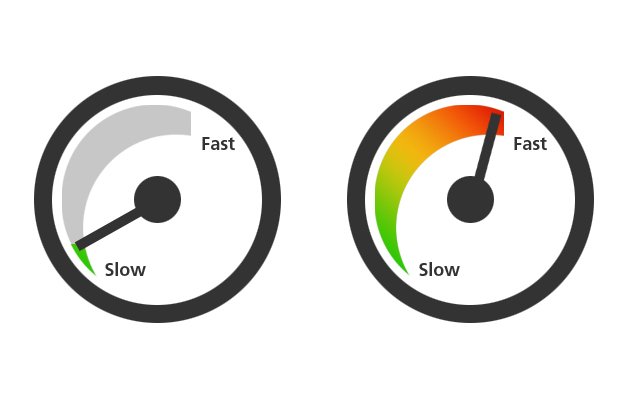
If your mouse cursor moves too fast or too slow in Windows 10, then this tutorial is for you. In the How-to series today I will show you how you can change mouse speed in windows 10. So let's start now.
First, you have to type "Settings" in the search bar, or you can open it by click on "Settings button" as I have shown below.
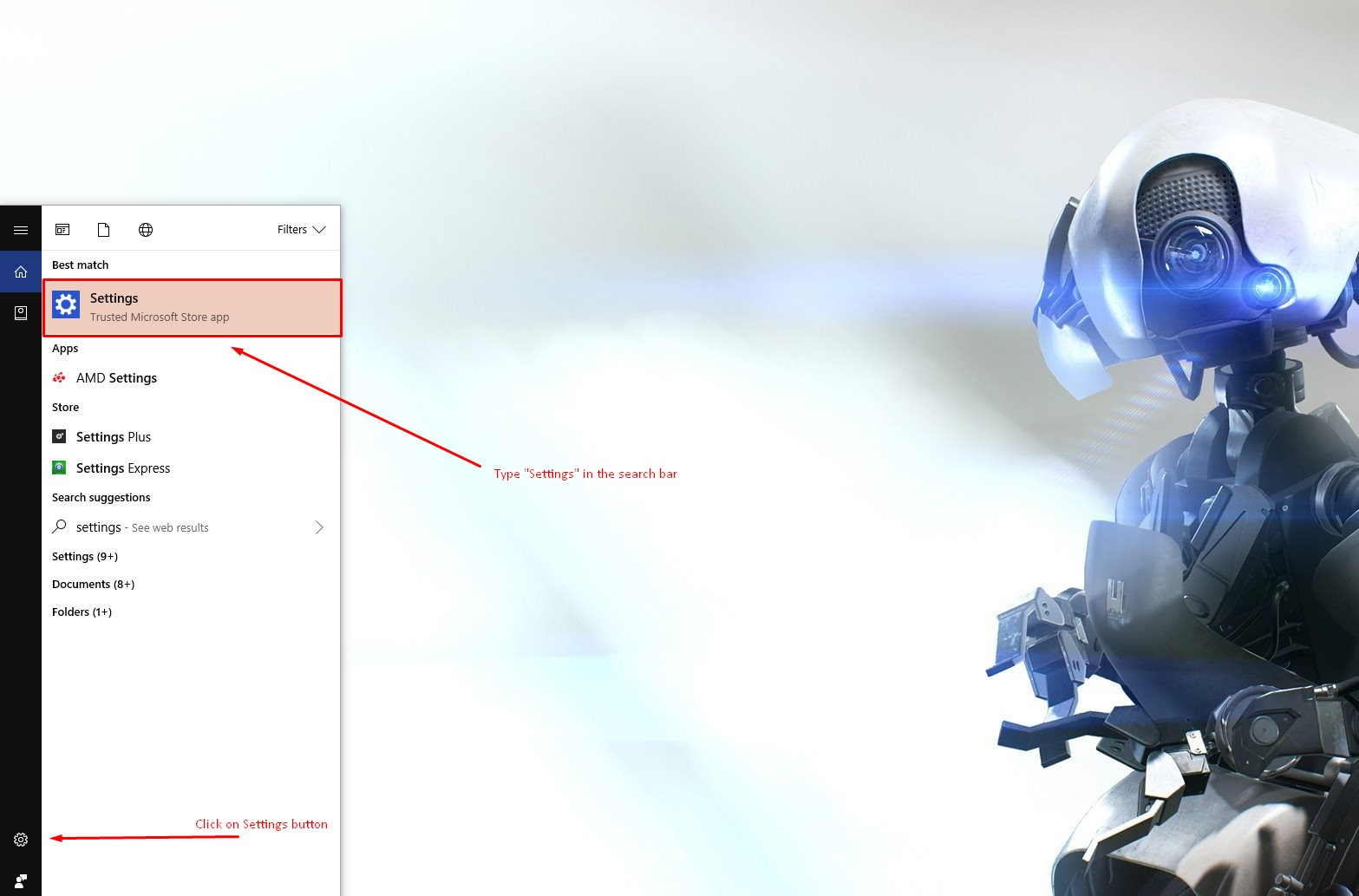
Now you have to select Devices.
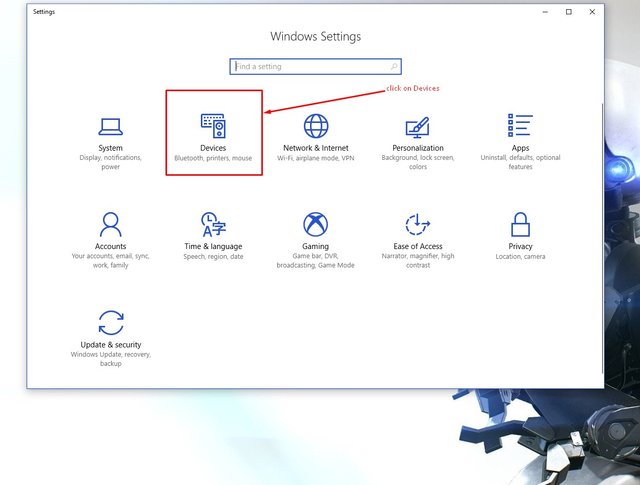
Select Mouse on the left side, and then select Additional Mouse Options on the right side.
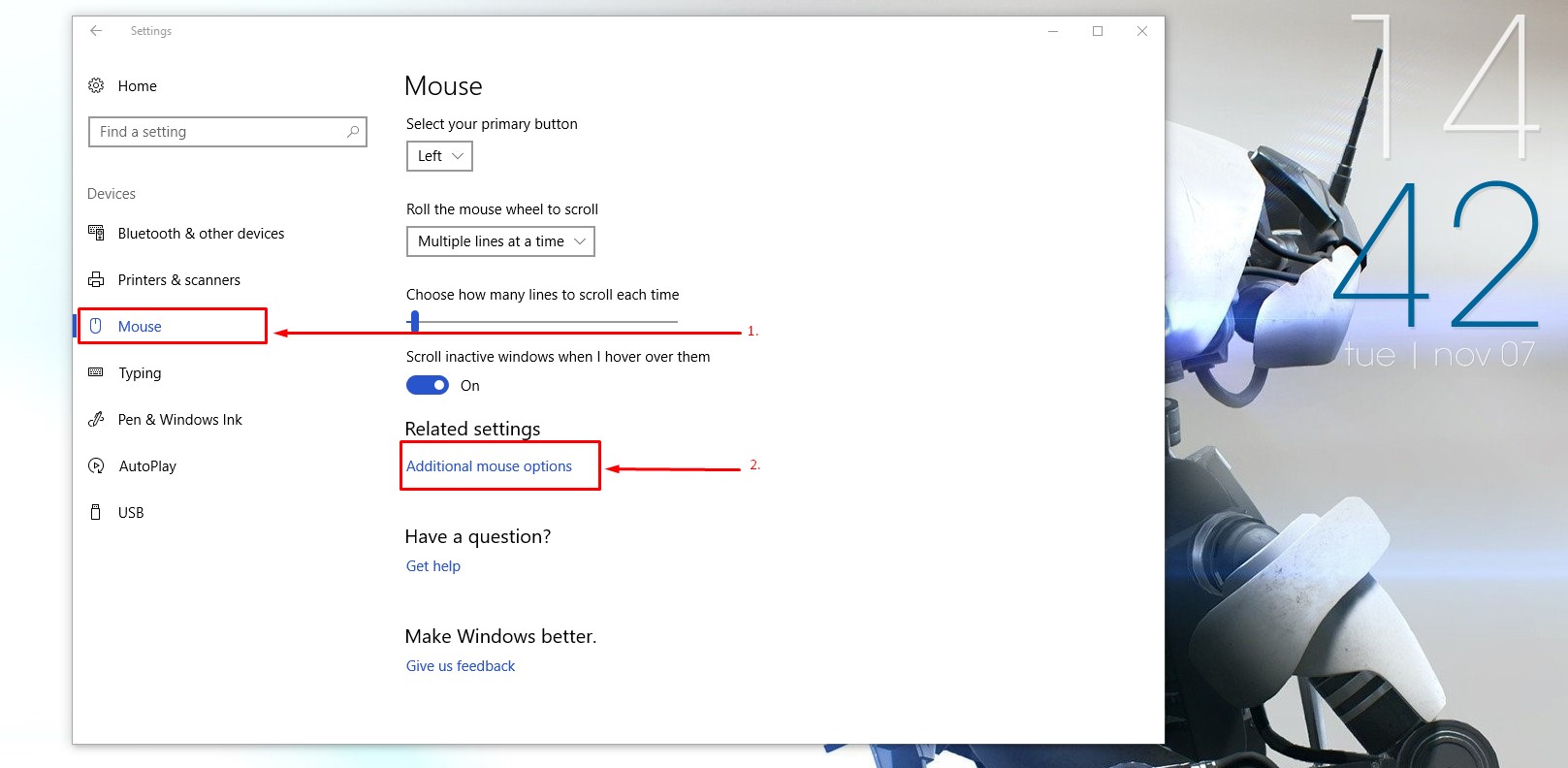
You will see there is a slider that controls your mouse cursor speed. You can adjust the slider to the left for slower mode & if you slide it to the right, then your mouse cursor will move faster.
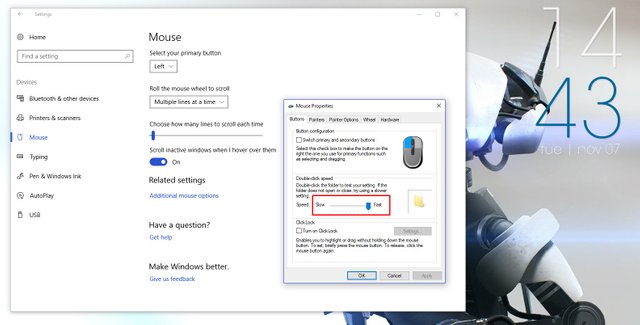
Interested in my previous blogs:
- AMD vs. Nvidia Gpu war.
- Today's Top Five #9 Top five Laptop brands.
- Add a Button to the Firefox Menu.
- Health is Wealth #2 Benefits of Exercise.
- How to #4 Hide the Taskbar in Windows 10 automatically.
Steemit ADSactly
A.D.S.A.C.T.L.Y = Autonomous Decentralized Society Acting Cooperatively to Leverage You!

