How to #4 Hide the Taskbar in Windows 10 automatically.

Image source:
Today I will show you How to Hide the taskbar in Windows 10.
First, launch the Settings app from the Start Menu.
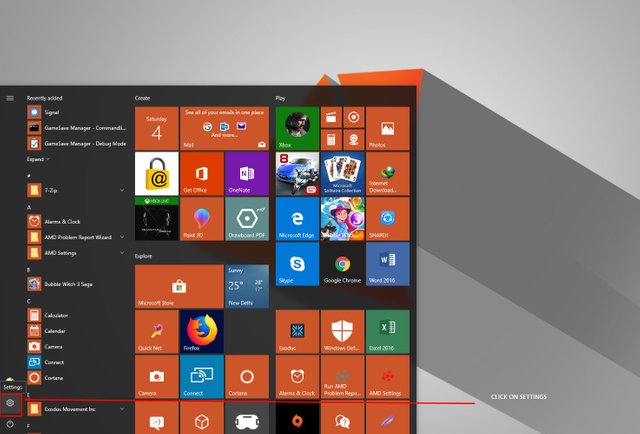
Now choose Personalization.
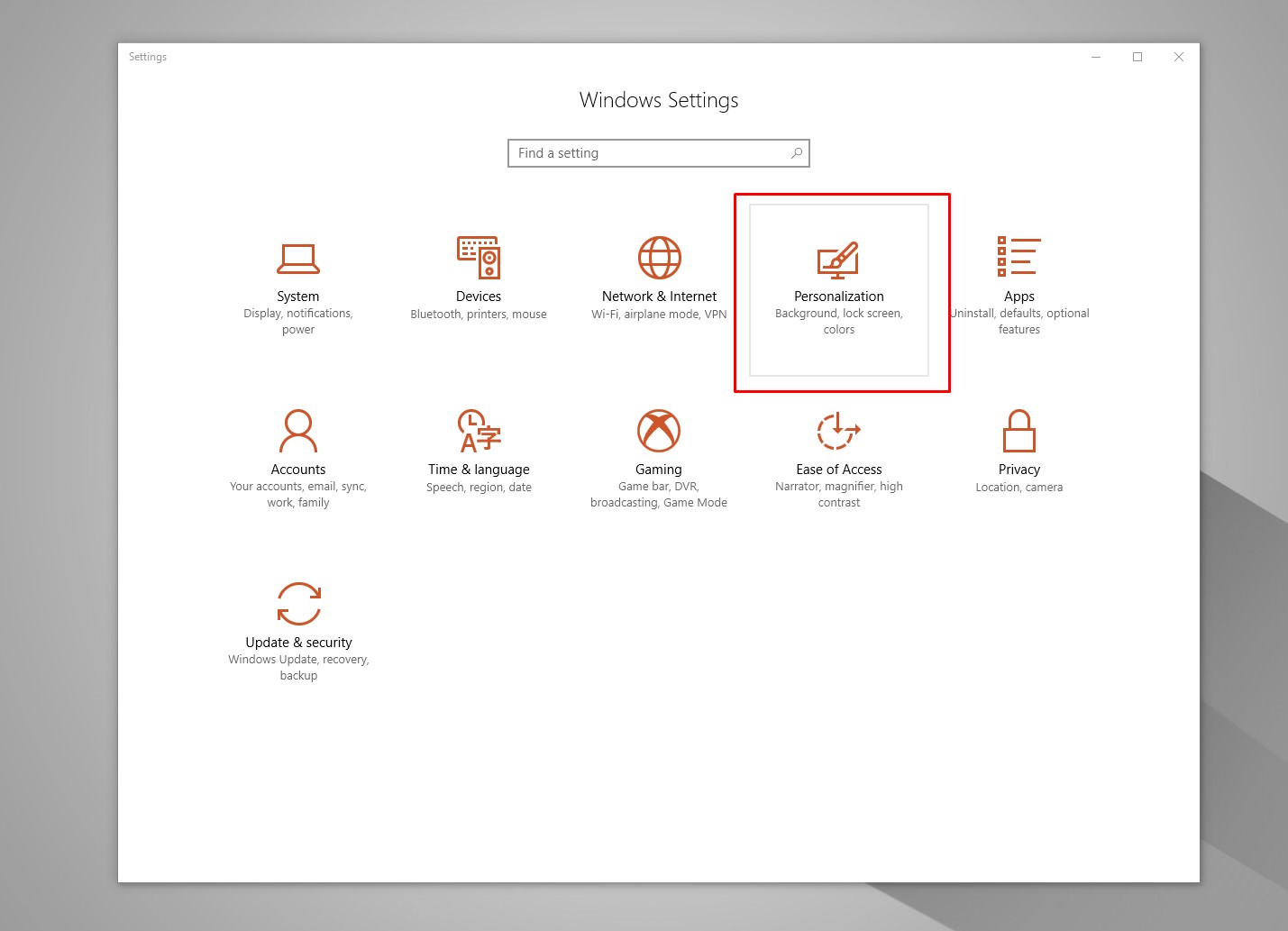
Now select Taskbar from the list on the left & turn On Automatically hide the taskbar in desktop mode on the Right Side.
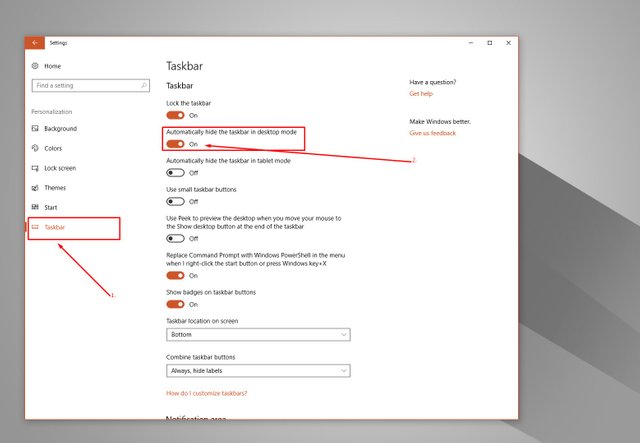
If you are using Tablet mode then you can hide the taskbar thereby selecting the option Automatically hide the taskbar in tablet mode.
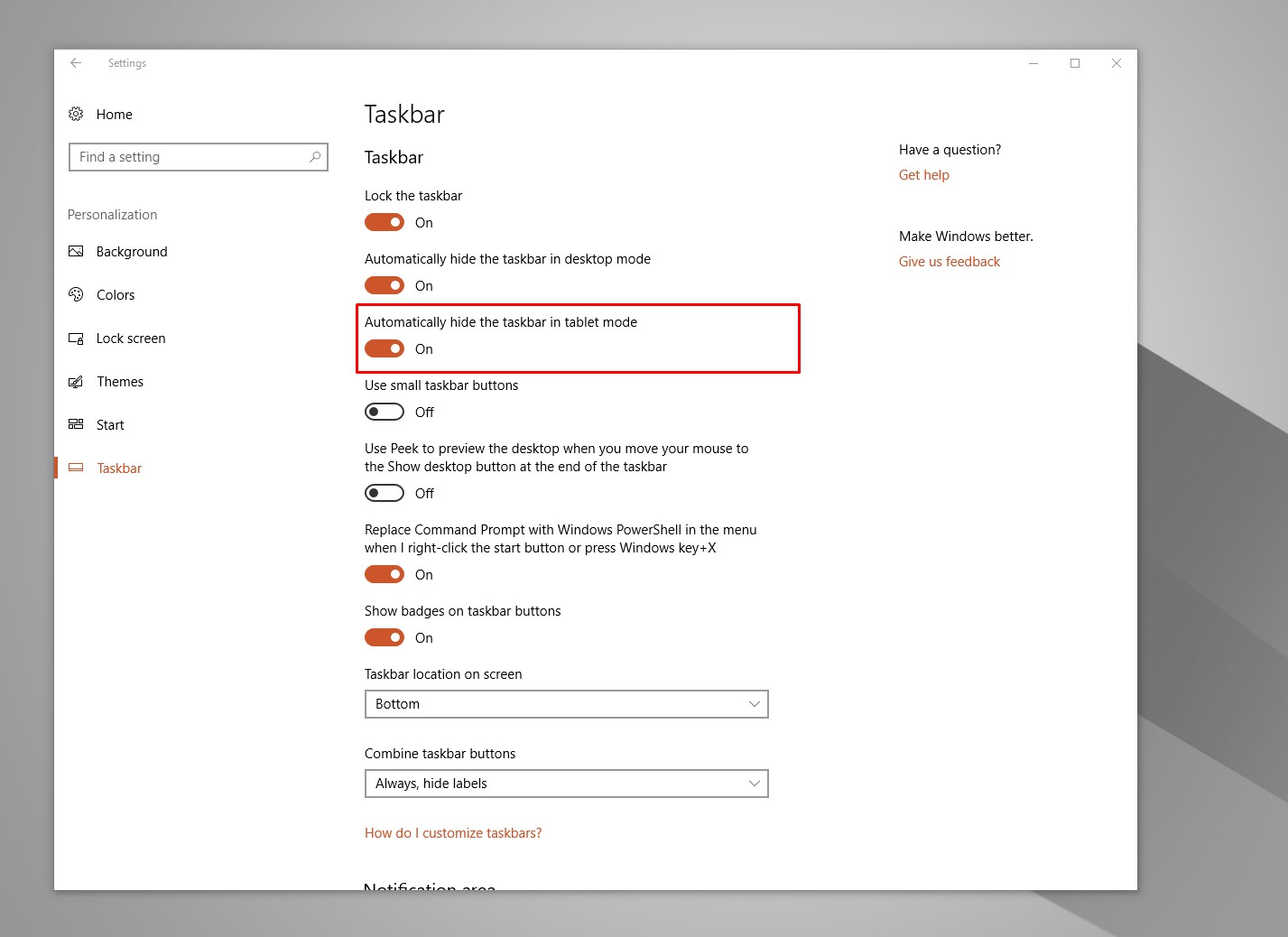
Interested in my previous blogs:
- Daily Tech #4 Signal Launches Standalone Desktop Application.
- Today's Top 5 #8 Top Five Smartphone companies.
- How you can use the Right-Click Menu to Copy a File Path?
- Novaexchange Is Shutting Down soon. Withdraw your money before 2018-04-01.
- Today's Top 5 #7 Top five online shopping sites
Steemit ADSactly
A.D.S.A.C.T.L.Y = Autonomous Decentralized Society Acting Cooperatively to Leverage You!


Congratulations @mann! You have completed some achievement on Steemit and have been rewarded with new badge(s) :
Click on any badge to view your own Board of Honor on SteemitBoard.
For more information about SteemitBoard, click here
If you no longer want to receive notifications, reply to this comment with the word
STOP