SteemMonsters Tip: Leveling Up With Cards In Cooldown
Did you know you can use cards that are in cooldown to level up into a higher card that doesn't have the cooldown? Here's a simple trick.
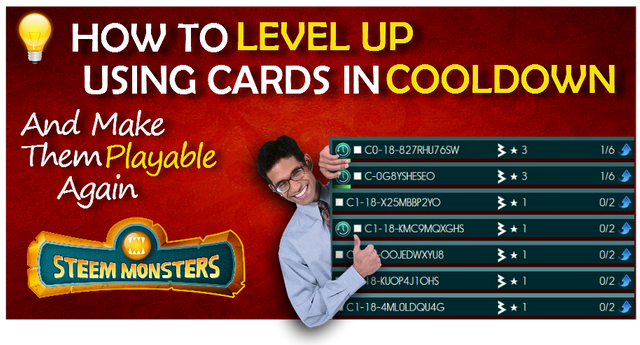
Steemmonsters Image Source. Header created with The Logo Creator 7
New Rewards System
For season 4, @steemmonsters changed the reward system. Instead of getting a free booster pack for completing a daily quest, you now get free 'Rewards Cards'. How many cards you receive depends on the league you are playing in.
If you are playing a level 1 deck, it is most likely that you receive only 1 of the new reward cards for every Daily Quest you complete. To receive 5 Reward cards for each DQ, you need to make it to the silver league, which can take quite some time when playing a low leveled deck.

Cooldown
Because of the low rewards for playing a lower level deck, I decided to merge two lower level accounts into one higher level account.
Since I had been playing both accounts, I bumped into the 'cooldown' problem.
The cooldown system was implemented by @steemmonsters about a month ago to reduce reward exploitation.
Basically, the system comes down to this: if a card has been played within the last 7 days and it is transferred to another account, a 7-day cooldown period is added. This means the card won't be available to use in ranked battles for the next following days.
As long as the card is in cooldown, a little clock is displayed next to the card information.
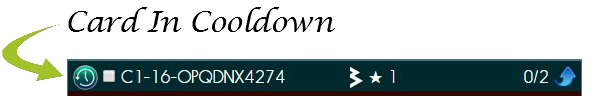
As long as the little clock is there, the card can't be used.
I had sent all the cards from one account to the other account with the idea of combining them to create a higher level deck, but since I had been playing them the day before, all of them were in cooldown mode.
Fortunately for me, my friend @royaleagle knew a way to level up cards in such a way that the cooldown disappears.

Serial Codes
To be honest, I had never paid attention to the serial codes of the cards. They are shown underneath the images of the cards and you can also see them in your list of cards (see the image above).
It never occurred to me that these codes would actually stand for something else than the order in which they had been released. Up until a few days ago, I couldn't have imagined that they would actually be useful for something.
But it appears they are...
They can actually help you to combine cards that are in cooldown to create a higher level card that is not in cooldown.
I'll give you the rundown below. I'll do it step by step to make it as clear as possible, like it was explained to me. (When it comes to techie stuff, I'm definitely not the fastest learner. It always takes a while before I understand how things work. A big 'Thank You' to @royaleagle for having the patience to explain this to me until I understood.) 😉

The 'Lead' Card
The serial codes are actually some kind of ranking. It allows the @steemmonsters script to define the 'lead card'. The lead card is the one that is followed by the other cards when, for example, you click the 'COMBINE MAX'-button. All the cards you are combining will follow the rank and status of this lead card. The 'lead card' will define the final combination.
It will become more clear, don't worry.
To find out which card is the lead card in a series of cards, you just need to go down the list of the rules below. It's important to keep the correct order.
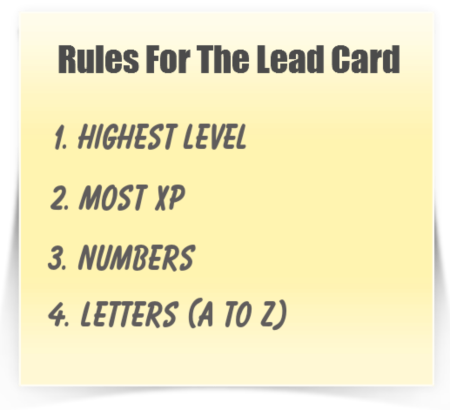
Let me show you how it works by using an example.
Below, you see a series of 3 cards. Using the rules above, you'll be able to find out which one is the lead card.
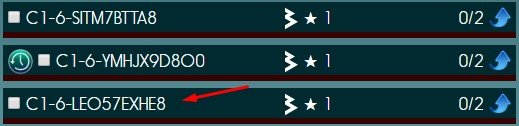
As you can see, all card numbers start with C1-6-.
The part that follows determines which card is the lead card.
So let's go down the list of rules:
1 - Highest level.
All cards are level 1, so we can skip this rule.
However, in case one of the cards would be a level 2 card, it would be the lead card.
2 - Most XP
None of the cards have XP, so we can skip this rule too.
In case one of the cards would have more XP than the other cards, that would be the lead card.
3 - Numbers
None of the serial codes starts with a number, so we can't use that rule either.
4 - Letters (A to Z)
All these serial codes start with a letter from the alphabet.
... SITM7BTTA8
... YMHJX9D8O0
... LEO57EXHE8
The lead card is the one that starts with the letter that comes first in the alphabet.
In this case, this is the card with the serial number C1-6-LEO57EXHE8, because the other two codes start with an S, and a Y.
Here's a different example:

In this list, you can see cards that have a different level, have more or less XP, start with a number as well as with a letter.
That's why it is important to follow the correct order of the rules.
Rule number 1: highest level
The upper two cards are level 2 cards, so one of them is automatically the lead card.
Rule number 2: XP
Again, there is no difference in XP between both.
Rule number 3: numbers
But as you can see, the serial code of the second card starts with a number (rule number 3). A card with a code that starts with a number is higher in ranking than a card of which the code starts with a letter, so it's pretty easy to recognize the card with code C -20-2FK600TVMO as the lead card in this series.
I assume you're still following. Now let's go on to the part that explains why it is important to find out which card is the lead card first.

Combining Cards
When you are combining cards using the ‘COMBINE (MAX)’ button, the system will automatically follow the lead card.
Let's go back to the first example for a second.
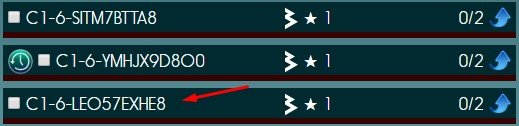
We now know that the card C1-6-LEO57EXHE8 is the lead card. If you hit the 'COMBINE (MAX)'-button to turn these three cards into one level 2 card, this is what happens:
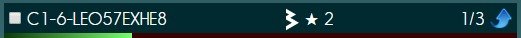
You can see that the combined cards have turned into a level 2 card with the serial number of the lead card. As a result, the time-out is gone.
That was an easy one.
The next example is different, though.
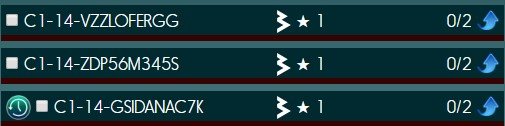
In this case, the cooldown card with serial number C1-14-GDSIDANAC7K is the lead card, because the ‘G’ comes before the ‘V’ and the ‘Z’ in the alphabet.
If I would use the ‘COMBINE (MAX)’-button, the combination would follow the lead card, which would result in a level 2 card that would still be in cooldown.
To avoid this, you will have to combine the cards manually, following the lead card rules.
On the right, you can see a small reminder of those rules.
In this particular case, the solution would be to
first combine the other two cards.
By combining the two playable you create a level 1 card with 1 card burned into. This card will then have more XP than the card in cooldown and becomes the lead card (rule number 1).

The image above shows you what has happened when I combined the two playable cards.
They have turned into a level 1 card with 1/2, and this level 1 card now has the serial number of the lead card of the two combined cards.
These were the serial numbers of the two cards I combined:
C1-14-VZZLOFERGG
C1-14-ZDP56M345S
Because the letter ‘V’ comes first in the alphabet, the card with the serial number C1-14-VZZLOFERGG was the ‘lead card’.
So, from here we can go on creating the level 2 card - again following the rules of the lead card:
This was the result of the previous step:

Following the rules, the lead card will be the one with the most XP.
In this case, this is the first card. Since this card is not in cooldown, we can safely combine the three cards. Since the combination will be determined by the lead card, we don't have to worry about the cooldown anymore.
This is the result:
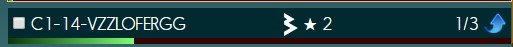
Because the card with the highest level (or most XP) was the lead card (rule number 1), I leveled up this card successfully to a playable level 2 card.
Again, the card carries the serial number of the lead card.

Watch Out With Leveled Cards
If your cards have already been leveled and you want to combine cards from two different decks to turn them into one higher level deck., you need to pay attention before you send your cards from one account to the other, especially when you have no extra cards to spare.
A couple of days ago, I decided to turn 2 level 2 accounts into a level 3 account.
I started sending cards from my @organicgardener account to the @battlemaster account.
Fortunately, I came to my senses before I ran into any real problems.

Click to enlarge
Can you see what the problem would be?
The cards in both accounts were of the same level, and had the same amount of XP.
But if you look at the serial numbers, you can see that the card in the @organicgardener account would become the lead card if I would send it to the @battlemaster account. And after sending it, it would be in cooldown.
To avoid ending up with a level 3 cooldown card, I first had to send the card from the @battlemaster account to the @organicgardener account. When it arrived there, it had the cooldown sign on it, but since the card in the @organicgardener account was the lead card, I could combine them into a playable level 3 card. Once that was done, I could send the level 3 card back home to the @battlemaster account.

I hope I've succeeded in explaining it so everyone could understand.
If there's something I missed, or you still have questions, feel free to leave a comment below.
I'll try my best to find an answer or an explanation.
If you haven't joined the game yet and you can afford a starter deck, you can create your @steemmonsters account by clicking the banner below.

Image Source
DISCLAIMER: This link is an affiliate link
Screenshots were taken from the SteemMonsters Website. All other images were created with The Logo Creator 7
Source of divider images
More Posts You Might Like
🌺 SteemIt Community Garden Journal Challenge 8 - December (16 Steem Bounty)
Instagram Hacks: 58 Tricks and Features You Probably Didn’t Know About (+ Free Download)

Join us @steemitbloggers
Animation By @zord189


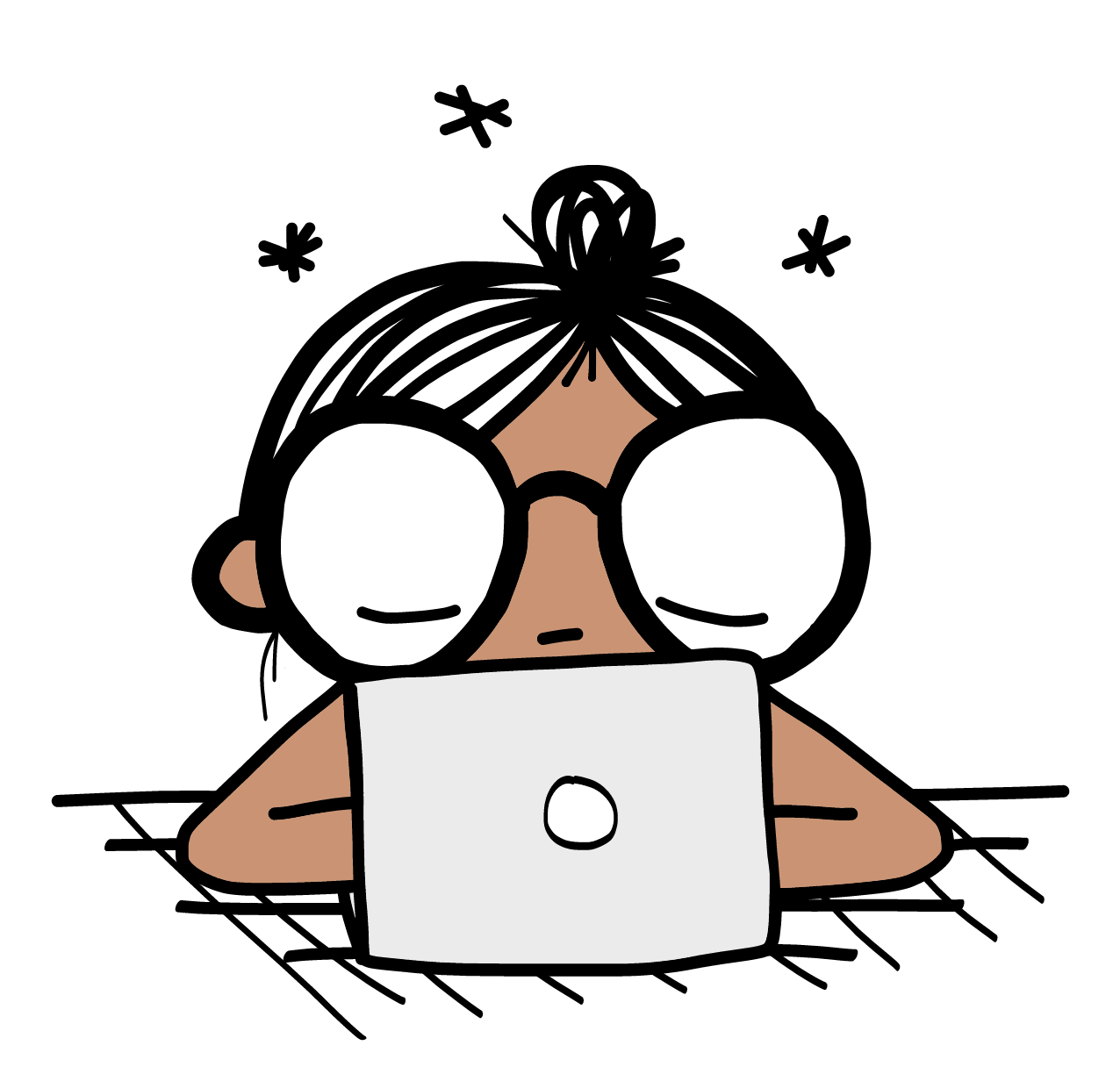


totally have been using that trick several times ;)
wow, this is very informative... thank you very much for posting it and I will use it in the future! Thanks for taking the time to educate us!
Thanks, @davemccoy. I only wrote down what @royaleagle taught me, so I would still remember it in a week from now. He deserves all the credit (for discovering the system, but mostly for making me understand what he was talking about. You know that is not such an easy job when it comes to things like this, lol)
Posted using Partiko Android
Congratulations! Your post has been selected as a daily Steemit truffle! It is listed on rank 6 of all contributions awarded today. You can find the TOP DAILY TRUFFLE PICKS HERE.
I upvoted your contribution because to my mind your post is at least 7 SBD worth and should receive 296 votes. It's now up to the lovely Steemit community to make this come true.
I am
TrufflePig, an Artificial Intelligence Bot that helps minnows and content curators using Machine Learning. If you are curious how I select content, you can find an explanation here!Have a nice day and sincerely yours,

TrufflePigHi, @simplymike!
You just got a 10.49% upvote from SteemPlus!
To get higher upvotes, earn more SteemPlus Points (SPP). On your Steemit wallet, check your SPP balance and click on "How to earn SPP?" to find out all the ways to earn.
If you're not using SteemPlus yet, please check our last posts in here to see the many ways in which SteemPlus can improve your Steem experience on Steemit and Busy.
what a cool tutorial on how to do this I only have one account so not quite applicable to me, but thanks also for explaining about the rewards I wondered why some people were getting 5 cards and some only 1, including me, I am struggling this week not sure I will make it to Silver level
If you are playing a level 1, or even level 2 deck, it has becme pretty hard to reach silver...
Posted using Partiko Android
YEsi got to 850 but cant seem to get past that
Hi @simplymike!
Your post was upvoted by @steem-ua, new Steem dApp, using UserAuthority for algorithmic post curation!
Your UA account score is currently 4.672 which ranks you at #1572 across all Steem accounts.
Your rank has dropped 2 places in the last three days (old rank 1570).
In our last Algorithmic Curation Round, consisting of 205 contributions, your post is ranked at #46.
Evaluation of your UA score:
Feel free to join our @steem-ua Discord server
Nice ! Have to try it. Have some real problem with this locked cards
It really works. I've been applying the trick for a couple of days now, and was able to avoid all locks.
Be careful with cards that were converted from alpha to beta. I'm not sure if the same rules are applicable, because I did end up with one locked card earlier today. It could also been because I lost focus for a moment. I will give it some test runs tomorrow.
Posted using Partiko Android
You're quite an explorer and observer @simplymike 😉 I just click on 5 cards, though the clock is there and combine it to get the level 3 common cards and then when I need to take them to level 4, i send 7 cards from other account and combine it all..
But.. I never try to send it to other account after that because I only have 1 high level deck, thanks for explaining this so clear.
Hahaha, and you never run into a combination that was in cooldown? I think you are a real @steemmonsters talent.
And you know I didn't come up with this. Haha, there's no way in the world that I would be able to figure this out. I only wrote down what @royaleagle taught me, so I would still remember it a week from now ;0)
Posted using Partiko Android
you're too excited on trying everything... I only read all your conversation and try it myself with an account that has no starter packs after that I send it to my main account. I was once find that I mistakenly send the wrong cards and it has the clock but.. I keep combining it and the clock has gone... I even try to convert an alpha to beta and it just working the same of the beta and it shows me a half xp than the betas... what a pity alpha
You got voted by @curationkiwi thanks to simplymike! This bot is managed by Kiwibot and run by Rishi556, you can check both of them out there. To receive maximum rewards, you must be a member of KiwiBot. To receive free upvotes for yourself (even if you are not a member) you can join the KiwiBot Discord linked here and use the command !upvote (post name) in #curationkiwi.
That's a great guide! Thanks for the step-by-step explanation. :)