How to Withdraw your Earnings Using Blocktrades and Coins.ph's Ethereum Wallet! | SBD to ETH to PESO

My goal in this post is to deliver you a step-by-step guide on how do we transfer our STEEM DOLLARS or STEEM using Blocktrades and Coins.ph’s Etherium wallet. The advantage of using etherium is it will deduct lower transfer fees and you can withdraw even a little amount of SBD's and Steems.
For me using blocktrades is the easiest method to use in the Philippines because it simplifies your withdrawal process and reduces the trouble of selling your SBD/Steem to an exchanger.
In using https://blocktrades.us , you need the following :
• A coins.ph account with ETHEREUM Wallet Address
• Your Steemit account with SBDs/STEEMs to withdraw.
Note: Ethereum wallet in coins.ph is still on beta testing meaning not everyone has a wallet but in the near future it will go live.
So let’s start!
Step 1. Visit https://blocktrades.us website.
Step 2. Identify your ETH wallet address in your Coins.ph mobile app account.
Step 3. Paste your Eth address in the YOUR RECEIVE ADDRESS box and click GET DEPOSIT ADDRESS button.
Step 4. Click MANUAL TRANSFER and copy the ACCOUNT NAME and MEMO being shown.
Step 5. Go to your steemit wallet and click TRANSFER on STEEM DOLLARS.
Step 6. Fill up the form by using the copied ACCOUNT NAME and MEMO and click SUBMIT.
THE TRANSFER IS COMPLETE NOW! The Transfer fee is around 20php it will depend on the price of SBD or STEEM.
Step 7. Head back to your coins.ph and wait for the Ethereum to be received completely in the wallet.
Step 8. CONVERT Ethereum to Peso.
WERE DONE! I HOPE IT HELPS!

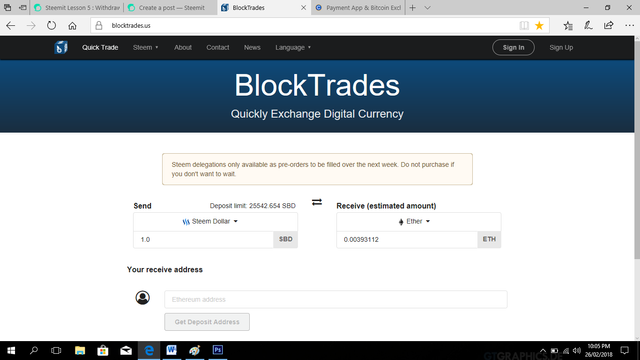
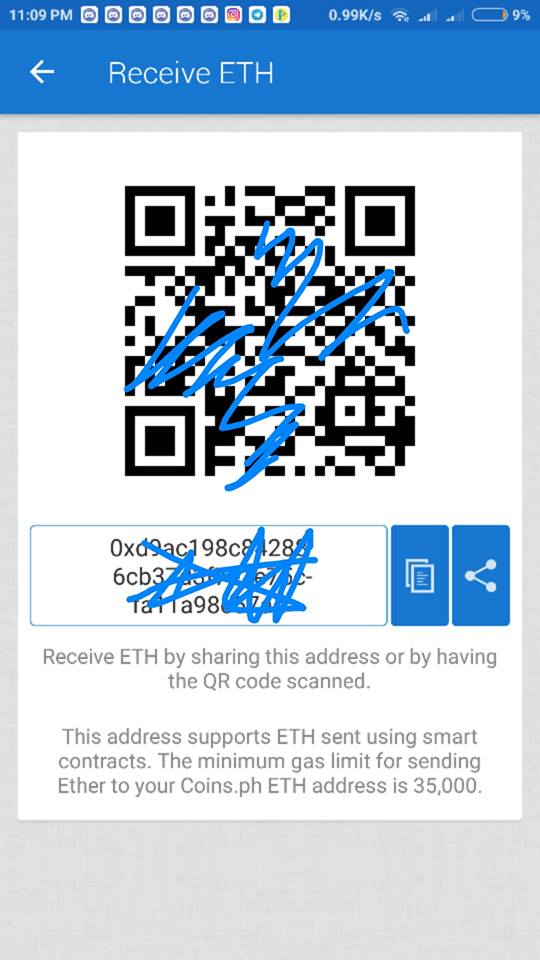
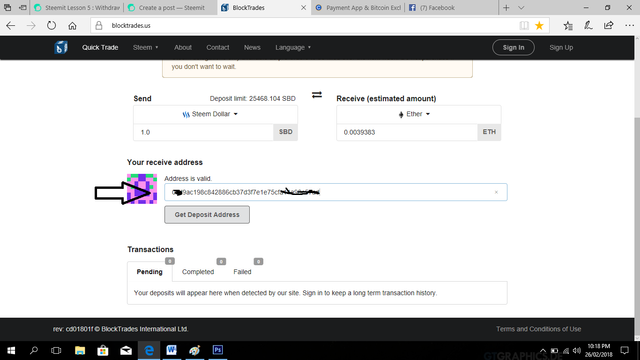
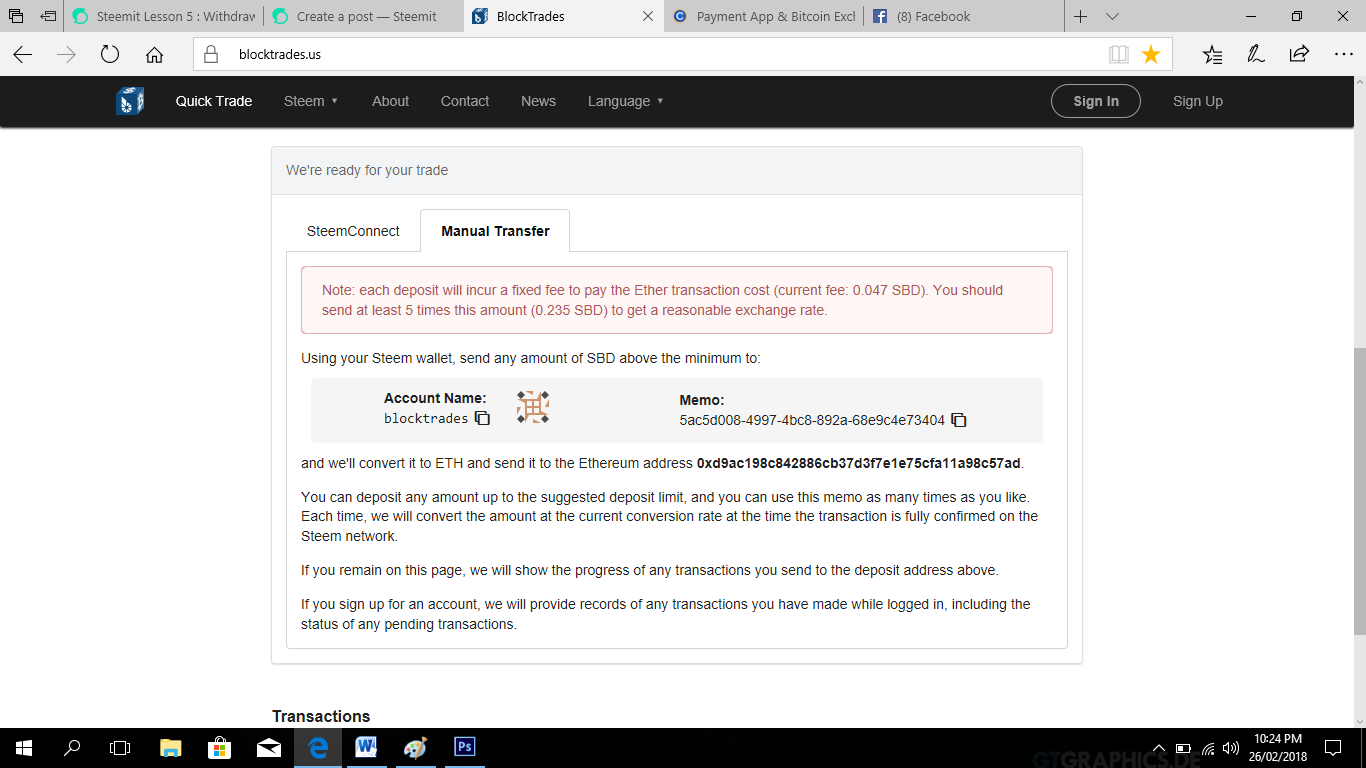
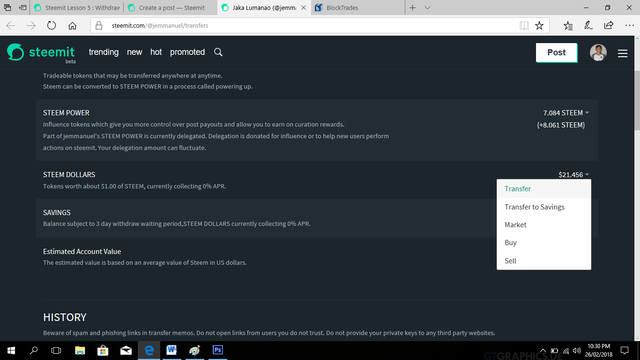
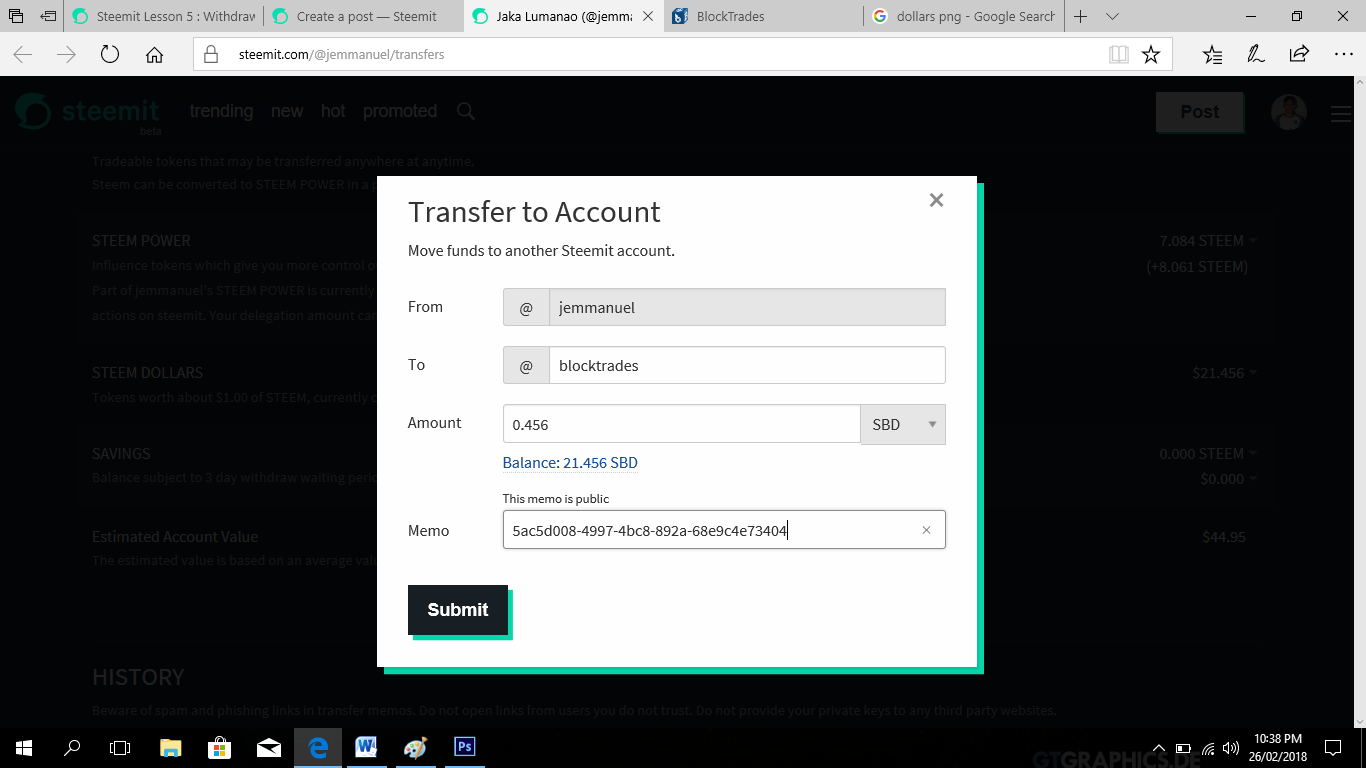
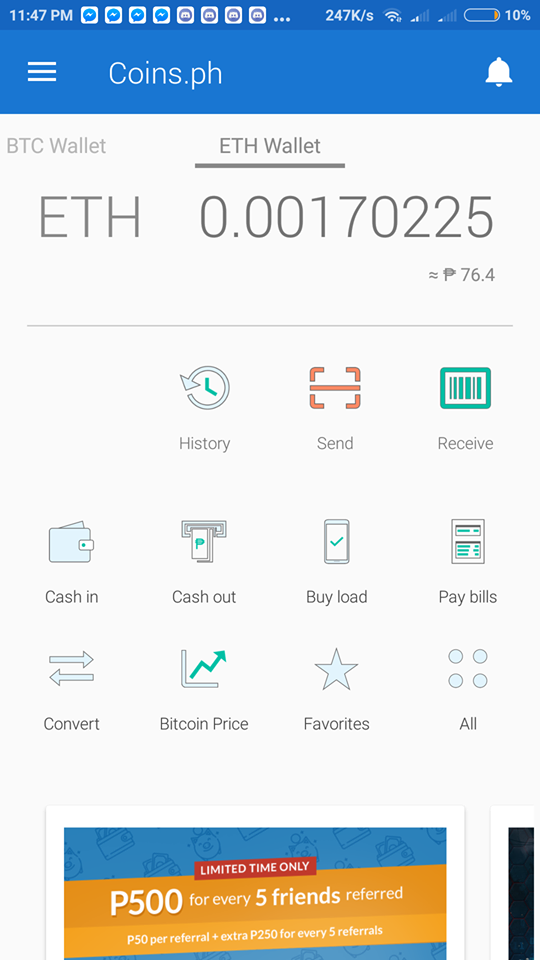
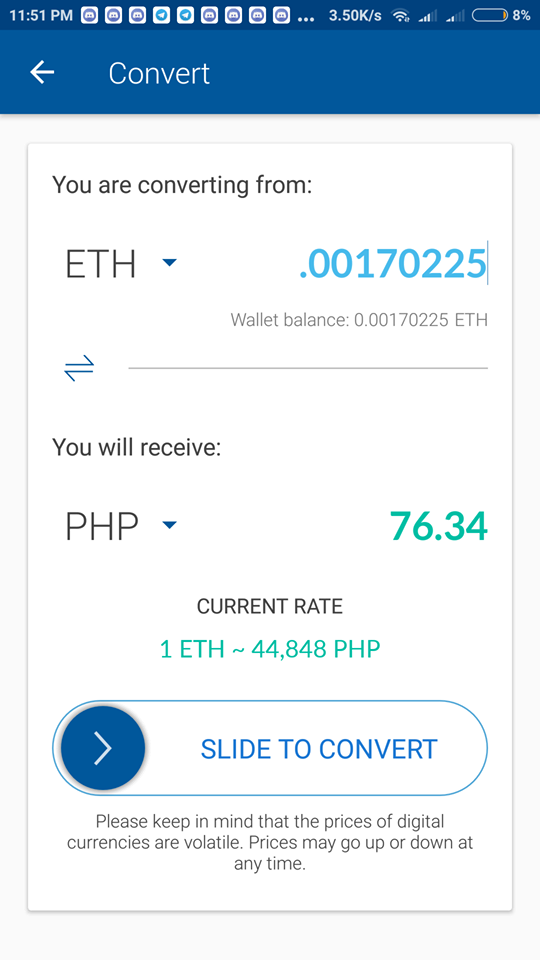
very informative post...carry on...i hope u will be success... i am waiting for ur next post
resteemed and upvote. for future reference :) keep it up :) keep on steeming :)
We are blessed to have ETH wallet for Coins.ph, less transaction/mining fee than BTC.
A useful article thanks for sharing
Thank you for this detailed information.. This will be a big help when I withdraw my first payoutttttt..woooh so excited :)
💗💗
Goodluck on your first withdraw maam. Congtas in advance
thank you so much @jemmanuel .. Well, I hope to cash out soon :)
Thank you for sharing with us
No worries maam :) I am making another tutorial
Thank you so much .. It will be a big help so that everyone will be guided :)
Oh so you haven't cashed out? I already cashed out 17x. Sometimes I cash out 1 STEEM/SBD pang cellphone load 😂
I always try small amount first. In case magkamali ako at least maliit lang. Yung iba malaki nawala kasi nagkamali :)
Yes po @pinay! oh pinay na pinay yung username ah nice one :) wow not bad ..kaya nga e, so thankful ako for that detailed information so that I would have a guide :)
Kaya lang manual transfer pa itong tutorial :) mas madali po #SteemConnect :)
https://steemit.com/blocktrades/@pinay/simplied-cashing-out-from-steemit
At Beta Testers pa lang may access sa ETH. Nag apply muna ako to "Become A Tester" :)
https://steemit.com/cryptocurrency/@pinay/coins-ph-eth-beta-testing
I will checked this out po.. Thanknyou so much for the kind information it is a big help :D
Nice tutorial buddy! :)
Thank you for cheering me up maam jessa :)
No problem jem! :)
Very good post,
I used to also use Blocktrade to dilute the steem dollar ..
Thanks for the excellent information.
A very good post @jemmanuel, this is very useful for everyone. Especially for those who just joined in steemit, like me. Thank you for sharing and hopefully you will be more successful to work.
Thank you so much :) I will do my best on my next post
That is a wonderful step by step tutorial. I was able to learn from it. Thanks so much