How To Write A Blog Post | Steemit Mentor Lesson #1
As I invest my time and efforts into Steemit, I also want to invest in the community here. One way I'm going to try to do that is by writing weekly "Steemit Mentor" posts. These posts will focus on helping other users improve the quality of their posts, utilize different tools related to Steemit, keep a positive outlook, and figure out ways they can give back to the community.
If there are topics you'd like me to write about or questions you'd like answered, please feel free to leave a comment below and I'll add it to my list.
This first post is somewhat basic. I'm going to share the process of how I write a blog post for Steemit from start to finish. Hopefully, this will give newbies some ideas to develop a system of their own and encourage more quality content here on Steemit.
At the end of this post, I'm also offering to help out a few deserving newbies, so be sure to read all the way to the end...
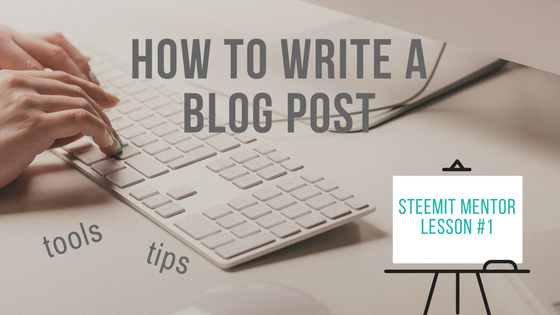
How I prepare to write a post
Every good post starts with an idea. These ideas come to me while I'm feeding a baby, washing dishes, or sometimes right before I fall asleep :) I like to jot these ideas down in Google Keep, but others might prefer Notes, Evernote, or a plain ol' piece of paper!
If an idea really sticks with me, I might start brainstorming what I want to include when I write the post.
Choosing a platform
When it comes time to write, I prefer using busy.org. It allows you to save drafts, so there's no pressure to post right away. (As an aside, I use #busy when I post through the platform and sometimes get an upvote from them.)
I tried using eSteem on my iPad. I like that it has the option to schedule posts, but it can be glitchy. I prefer to write on my laptop anyway, so busy.org works best for me.
Drafting up a post
First of all, give yourself a time allotment. I try to keep my writing time to around an hour for 1000+ words. For some, that may seem like a lot of time - but if you're going to produce quality, it does take time. For those who tend to take longer, a time limit forces you to put your ideas on the page. And it helps keep you from getting burned out.
I take my idea from Google Keep and start elaborating. Sometimes I find that it's easiest to create an outline. I write out my headings and then start filling in the content.
If I get stuck, I move on to a different section. You don't want to be sitting at a blank page for too long and you can always come back.
Formatting my post
This is the fun part. Once I have my content laid out, I decide how I want it to look before I do my final read-through and edit.
When you're writing in busy.org, you get to see a preview of what the actual post will look like, so this helps a lot with formatting.
I know there are other tools to help with formatting (or you can just learn Markdown or html coding), but the app I like to use is called HastyMarkup by @odrau.
 Want help editing your posts? Get HastyMarkup an app by @odrau
Want help editing your posts? Get HastyMarkup an app by @odrauYou download it onto your computer and it opens as a small bar that floats over your open windows. Like this:
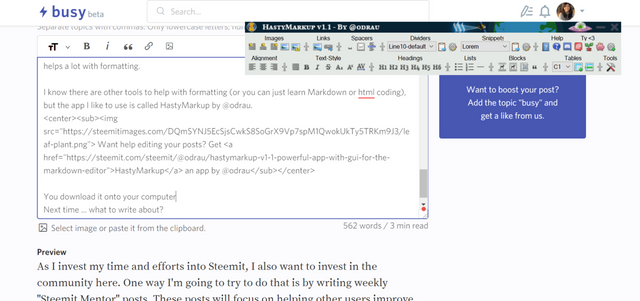
It's pretty easy to figure out once you get started, but if you're having trouble, I'd be happy to write a future post about how to use it. (Just let me know in the comments.)
Not only can you align your text and images with the click of an icon, you can also save "snippets" that you use regularly in your blog. For example, I provide a "Table of Contents" at the end of my twin blog posts. I keep that as a snippet. Just select the snippet and paste it into your post!
Final review
Because busy.org lets you see the preview (if you're using Steemit, then you have to be editing in html to see the preview), it's pretty easy to re-read and check your post.
It's tempting to just hit "post," but for the sake of your readers, take the time to read everything again. Something may sound different than you intended when you wrote it. And you never know what kinds of mistakes you'll find.
As an aside, I use Grammarly for work. There is a free version which is great for checking basic grammar, typos, etc. Because I have the paid version for work, it plugs into the website I'm working on and notifies me of errors as I type. A good tool to consider, especially if English isn't your first language.
Title, topics (tags), and publish
Usually, I save my title for last. You want it to represent what you actually wrote about, not just what you thought you were going to write about. Your title might be a question that you answer in your post. It could be a shocking statement.
If you want to catch people's attention, then you probably want a title that has strong "emotional value." To check this, you can try this tool.
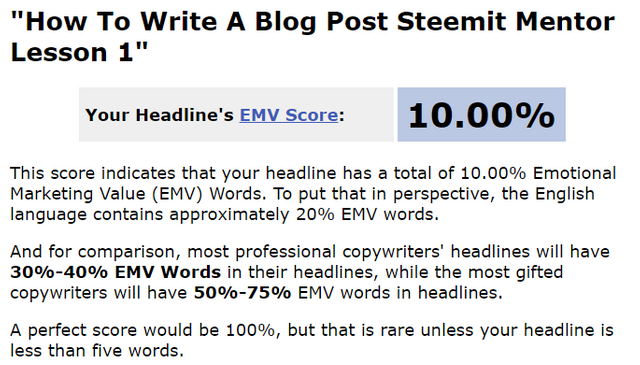
Obviously, the title of this post isn't very catchy. Something like "How To Write A Blog Post And Make Millions" would probably have more impact, but I know I can't promise that :)
Tags
Next, choose the appropriate tags (or "topics" if you're using busy.org). There are lots of posts on how to use the right tags. It might be helpful to look up a tag before you use it to make sure it's actually related to your topic.
I was going to use #adoption for my twin blog, but it turns out that all the articles using that tag were referencing the adoption of Steem and crypto. Some #adoption followers may not have been too pleased if I'd turned up talking about my twins ;)
Time to publish!
I like to publish some of my posts on a schedule. Not only does it keep me accountable to write, it also helps my followers. Some can't be online every day, but they know when to check my blog. And they can upvote within 15-30 minutes after I post (which is supposed to be around the time you get the highest rewards.)
Keeping an eye on your post
As a side note, if you want to get notified when people upvote you or comment, you can either use Steemify on your mobile device (see @exyle's posts for the link to download) or busy.org has a notification system:
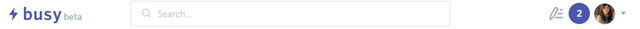
Help for newbies!
There are a lot of great helps for newbies including #newbieresteemday. I'm still learning how these work, but I thought I'd try to contribute in my own way. If you're a new user with reputation under 40, here's how I want to help you:
- Give you some tips to improve your posts.
- Share the SBD I make on this post.
- Give you an upvote.
- Help others find your content.
Here's what you need to do:
You don’t need to use all of the tools I mentioned, but you do need to follow the steps and meet some basic criteria.
6 things you need to do:

1. Write more than 500 words
Busy.org has a word counter, so you can see exactly how many words you've written. Grammarly also provides a word count tool. If you aren't using either of those, then you can copy and paste your text into https://wordcounttools.com/ to check.
2. Include one picture to support your text
This picture shouldn’t be the focus of your post, but a picture that helps the reader understand your topic better. It should either be a picture you own or one that is CC0 licensed.
3. Format your post
Use bold and italics to emphasize important parts of your post. Maybe you include a quote or poem, try centering it. Spend some time to make your post enjoyable to look at.
4. Use sections and headings
Separate your blog post into sections and give each section a heading. You can format headings easily in busy.org or Steemit.
5. Check your grammar
Make sure you use correct capitalization and punctuation. It doesn't have to be perfect, but it should be clear that you tried to use correct English.
6. Share the link
When you finish your blog post, come back and share the link below in the comments. It should be a post that is newer than this one :)
I'll come by and take a look. If it looks like you tried your best to follow the process, I'll give you an upvote. I'll also share the SBD from this post with the best "students" and mention you in my future Steemit Mentor posts.
 Want help editing your posts? Get HastyMarkup an app by @odrau
Want help editing your posts? Get HastyMarkup an app by @odrau
This is awesome. Markdowns is a headache for me. Downloading hastymarkup immediately. Thanks.
If you have any questions about using it, please let me know! I'm not an expert, but I've played around with it a bit.
A posts title is very important, especially for new authors who don't already have a big following. The method of coming up with a title after the post is written is Golden! Thank You so much for that tip! I can see how it would definitely help to do so. I was actually checking out those title emotional score index analyzers the other day, I can't speak for the results - but I am going to use them when I start writing. This post has good tips & info - going to bookmark it for referencing later on down the road. 🧐
Also, I really appreciate your support of HastyMarkup! I get a little notification whenever you use the share snippet. I'm actually still developing it. The version I'm working on has a lot of new features and I have plans to add more. If you're interested in checking out some of the new things to come and maybe even make a few suggestions, join this discord. Would love to have you join.
I'm glad you found this post helpful! And thanks for stopping by ... I was hoping you would comment sometime so I could say thanks for the app! I will definitely try to stop in the Discord chat sometime. Also, if anyone has questions about using it ... they know who you are now! :D
great tips! I never knew about HastyMarkup - I'm going to have to check that out - I also didn't know that busy.org saves your article - that's good to know - thanks for posting this - it was already educational and it's only lesson one .... now if you can just teach me how to get rid of that awfully annoying GIF box in that never works and is always in my way ....
I'm so glad it was helpful! Lesson 2 is posting soon ... please let me know if there are any topics you'd like me to cover in the future! I'll do my best :D
p.s. which GIF box?
This was definitely a very informative post. Thank you so much for taking the time to write it. I believe this is vital information that all newbies, myself included, should know. I hope that this post gets added to the welcome page as I believe it would be very helpful in getting better content written on #steemit. I will be following you so that I won't miss future installments of your lessons. Thank you once again!
Thank you for the encouraging comment! I'm glad you found it helpful! I'm still a newbie in a lot of ways, but I know that when I first joined, I was overwhelmed because I didn't even know where to start. Please let me know if you have any questions and I'll do my best to answer them or write future posts about them :)
Gracias por compartir todas esas herramientas que ayudan en la creación de publicaciones exitosas, tengo dos meses usando la plataforma, y el proceso de formatear los textos antes de la publicación realmente se me hace pesado. Quiero realizar la publicación siguiendo los pasos que recomiendas, saludos.
Hi @annaycris09! Thanks for stopping by! I translated your comment and I'm glad you found this helpful. I hope it helps with formatting! I remember seeing amazing posts and thinking, I can never make mine like that. Mine are still not as good as others I've seen, but it's fun to learn. And the HastyMarkup tool really makes it easier to do that!
Good post. I would say if you have an idea for a post write it down somewhere so you can back to it later. I have random ideas for videos, blog posts, or stream "themes" all the time.
Thanks for stopping by! :) If I don't write my ideas down, I end up forgetting them. I like using Google Keep because I can access it easily on all my devices. Where do you write down your ideas?
Just random pieces of paper or on my phone
These are wonderful tips! I'm glad you started this :) There's always more to learn, I am definitely checking out Busy.org and HastyMarkup! Look forward to seeing more! :)
Thanks @nortjenn! It's fun to share what I've been learning and I'm glad to see that it's helpful :) I'd love to hear what you think of busy.org and HastyMarkup ... they've helped me a lot with my posts!
Busy.org is so much more than I thought it would be!! I love the notifications, and it shows a lot more on my profile than on Steemit, I love it!
And as for the actual blog post writing on Busy.org I am happy to say it is very useful. The set-up is very user-friendly and I find it much easier to write out posts. Saves lots of time, usually I have to sit there trying to remember how to bold and italicize and do different headings, very helpful.
I am having some trouble figuring out where to download HastyMarkup, but the articles I have read on it make it look very helpful!
Thanks again for putting out this article, really enjoyed finding these new things :)
Yay! I’m so glad it’s been helpful!
Hmmm ... @vanessahampton was having trouble too.
@odrau put a link to the discord channel above, so if you are on discord, you can check there. But I’ll jump on and ask him for a current link and try to put it here.
Hopefully this link works. I’m on my iPad, so I didn’t test it...
https://hasty.tools/hastymarkup/download/
Hm yea having the same issue, just says "account suspended". I appreciate you trying to help me out though!
@odrau sent @vanessahampton a link ... perhaps one of them will see this and give it to you. I will also reach out to @odrau on Discord. I just used the link that was already in there, so perhaps it is an old one.
Yes, I think so too
very valuable post. thank you for putting effort to write it all down.
cheers
You're welcome! Thanks for stopping by to read it :)
hi Helen
Thank you for your reply. I appreciate it a lot.
We dont have many common interests but I like the way you write your posts so I decided to follow you :)
cheers and good luck in the future
It really is very good its publication, since it would be useful to me because I am new, and I still do not know very well about this page. Really, thank you very much for all these tips, from now on you have my support :D
Thanks, @luisananava! I'm glad you found it helpful. :) If you write a post using the tips above, be sure to share your link here when you finish. I'd love to come by and read it! Welcome to Steemit!
Thank you very much for the welcome. That's how it will be, thank you again.
Your Post Has Been Featured on @Resteemable!
Feature any Steemit post using resteemit.com!
How It Works:
1. Take Any Steemit URL
2. Erase
https://3. Type
reGet Featured Instantly & Featured Posts are voted every 2.4hrs
Join the Curation Team Here | Vote Resteemable for Witness
Congratulations! This post has been upvoted from the communal account, @minnowsupport, by helenoftroy from the Minnow Support Project. It's a witness project run by aggroed, ausbitbank, teamsteem, theprophet0, someguy123, neoxian, followbtcnews, and netuoso. The goal is to help Steemit grow by supporting Minnows. Please find us at the Peace, Abundance, and Liberty Network (PALnet) Discord Channel. It's a completely public and open space to all members of the Steemit community who voluntarily choose to be there.
If you would like to delegate to the Minnow Support Project you can do so by clicking on the following links: 50SP, 100SP, 250SP, 500SP, 1000SP, 5000SP.
Be sure to leave at least 50SP undelegated on your account.