4 Ways to Create a New Account on Steem!
Would you like to know how to create your new Steem account on Steemit or as an alternative, the other 3 third-party tools using the blockchain because this might help you get started right away?
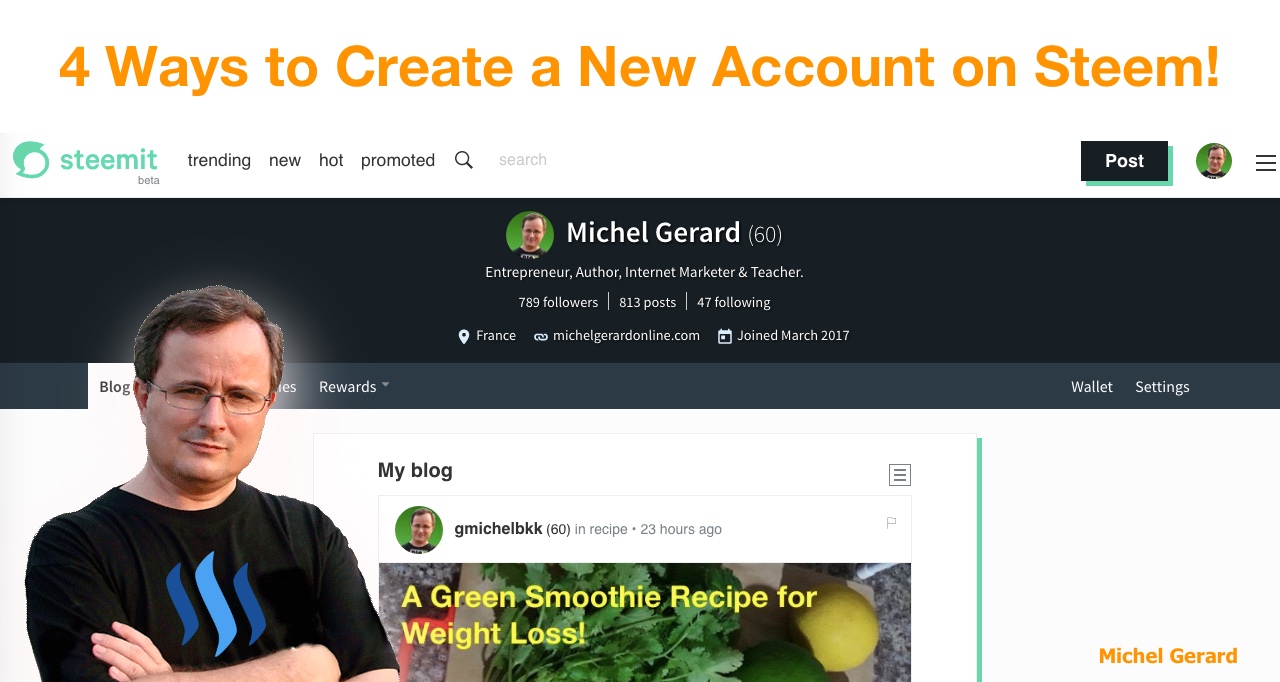
The preferred way to create an account on the Steem blockchain is to use Steemit.com, but there are many instances where people wait 7 days to have an account created, or just do not have their account created. This is why I think it will be a good idea to give you other alternatives.
4 Ways to Create a New Account on Steem!
Always try to create your account on Steemit.com first because it is the free way to do it. If you can't get an account created or it is taking too much time and you want it urgently, then use the other options.
1) Steemit.com
The first and recommended way to create a new account on Steem is to use Steemit.com and the "Sign Up" button, or go directly here: https://steemit.com/pick_account.
You will need to think of a username that you can't change and also be careful to note and keep safely the password that will be given to you. We can't stress enough about that because your account just can be lost if you lose your password.
You will also need to use an email address and a mobile phone number. An email will be sent to your inbox with a link to click to verify your email address and an SMS will be sent to your mobile phone with a code to verify your number.
The first screen that you will see is for your username.
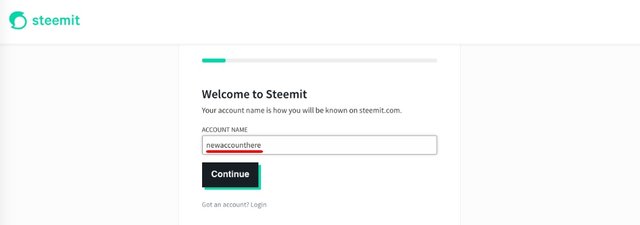
If the name is already taken, it will show it's taken.
Then, you will have to enter your email address.
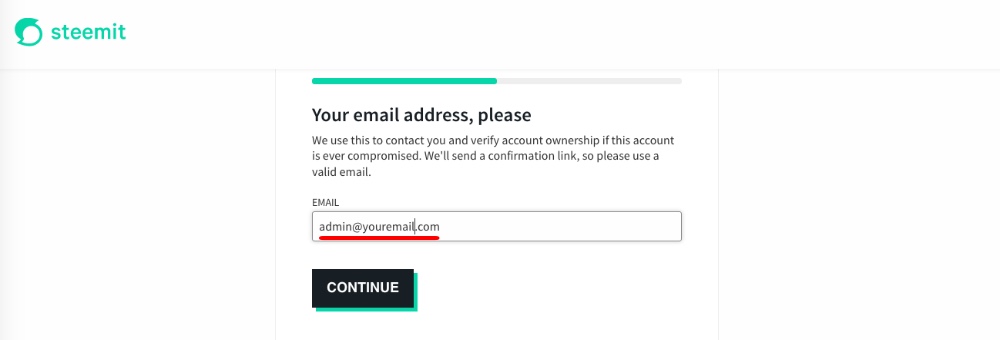
And your mobile phone number.
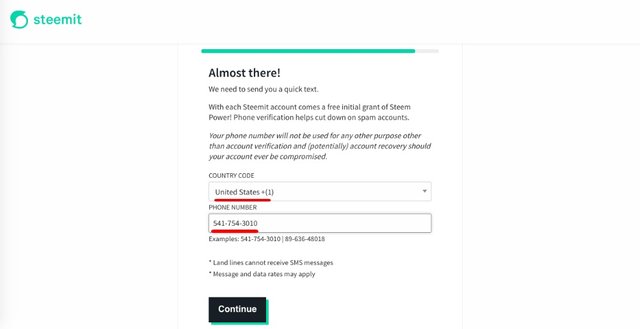
Be prepared to receive an SMS with a code, and then enter it next.
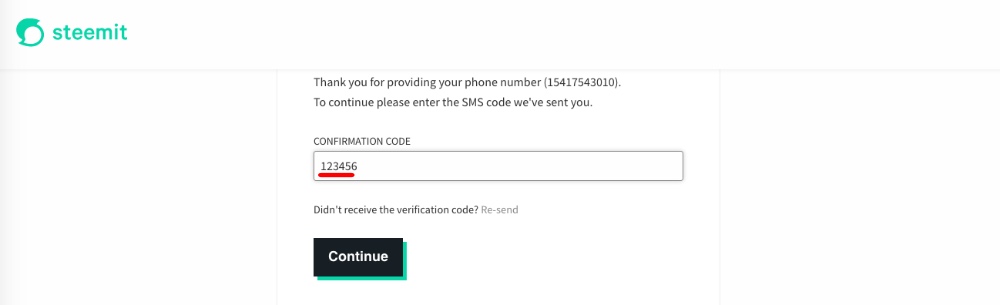
After your email address and mobile phone number are verified, you are added to a waiting list and will be notified via email once your account is approved.
They say that most accounts are approved within 24 hours, but some may take up to a week. My account was created very fast.
If your account has not been approved after one week, you can ask for help in the #help channel on steemit.chat.
In order to create an account on the blockchain, it costs Steem tokens and on Steemit.com, Steemit Inc. is supplying the tokens to pay the account creation fee. That is why it can take a while to be approved, and why they ask for an email and phone number so that only one account is created for one person.
If you want to create a second account or it didn't go through with Steemit.com, you will have to use one of the following options. I haven't used any of them, but they are suggested in the Steemit FAQ.
2) Anon Steem
When you use this service, you will have to pay for the account creation. You can pay in Bitcoin, Steem or Litecoin.
Go to: https://anon.steem.network
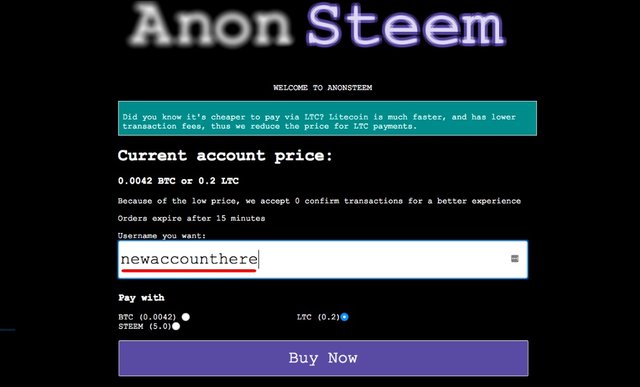
0.2 LTC today is about $34 so if you want an account quickly (1 or 2 minutes) and anonymous because you do not have to provide your phone number or email address https://anon.steem.network is ideal.
After you click the "Buy Now" button, you will see this page.
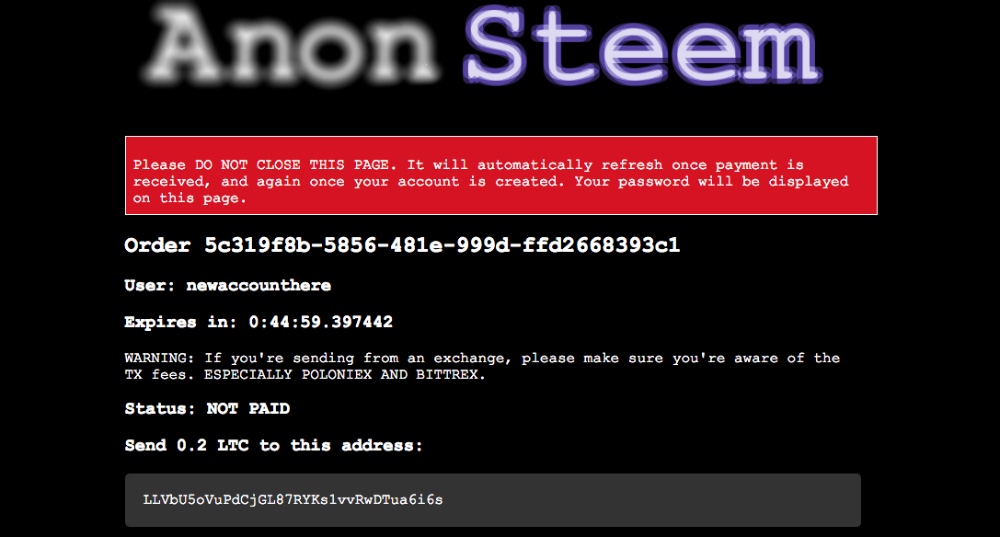
Read the message at the top in red carefully.
While you make your payment, do not close the page because when payment is made, the page will refresh and show your password. Nothing will be sent by email because you do not provide your email. Save and keep your password safely.
I suggest you make sure you are on a proper internet connection and get ready to send your Litecoin before clicking the "Buy Now" button.
3) SteemCreate
This is also a paid service and you can pay by credit card or Bitcoin.
Go to: https://www.steemcreate.com

Click on "Sign up now" and choose your username.
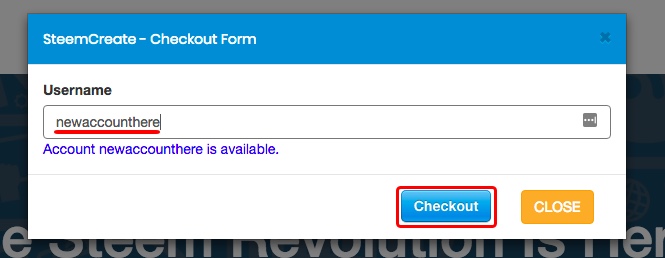
Then, click on "Checkout."
If you want to pay by credit card, enter your email and card information and pay the $45.
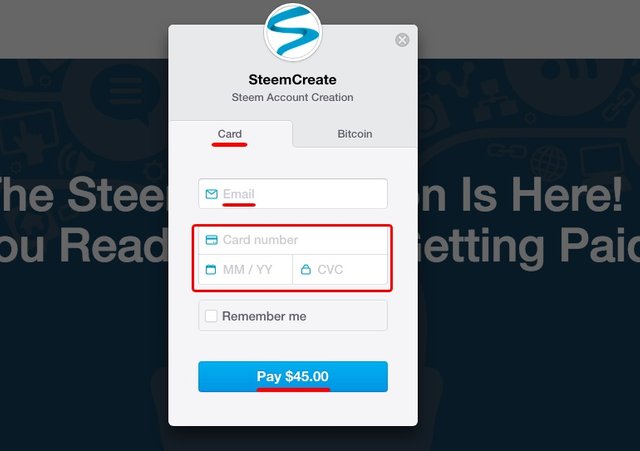
If you want to pay with Bitcoin, enter your email and click on "Payment Info" to see the Bitcoin address to pay to.
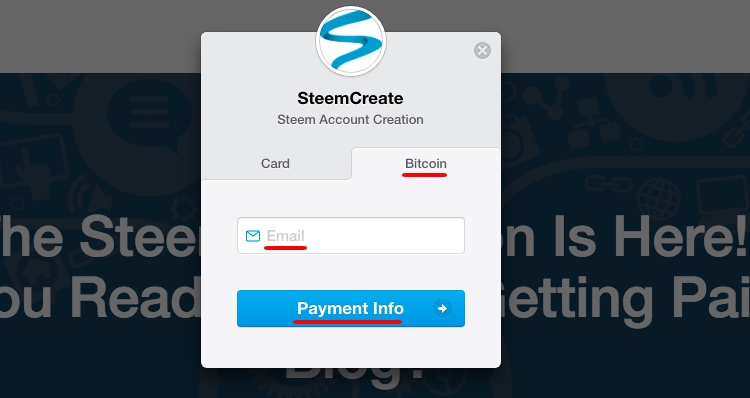
Considering the high network fees for Bitcoin, using your card may be a good idea.
$45 seems more expensive than Anon Steem, but 80% of it is put as Steem Power in your account.

4) SteemConnect
SteemConnect is the last solution and a bit more difficult I think, so I put it at the end. You need to already have a Steemit account in order to create a new one with SteemConnect, so it is useful for creating more accounts for yourself or for friends.
Go here: https://v2.steemconnect.com/accounts/create
Enter the username you want and a password will show. Save and keep the password safe right away!
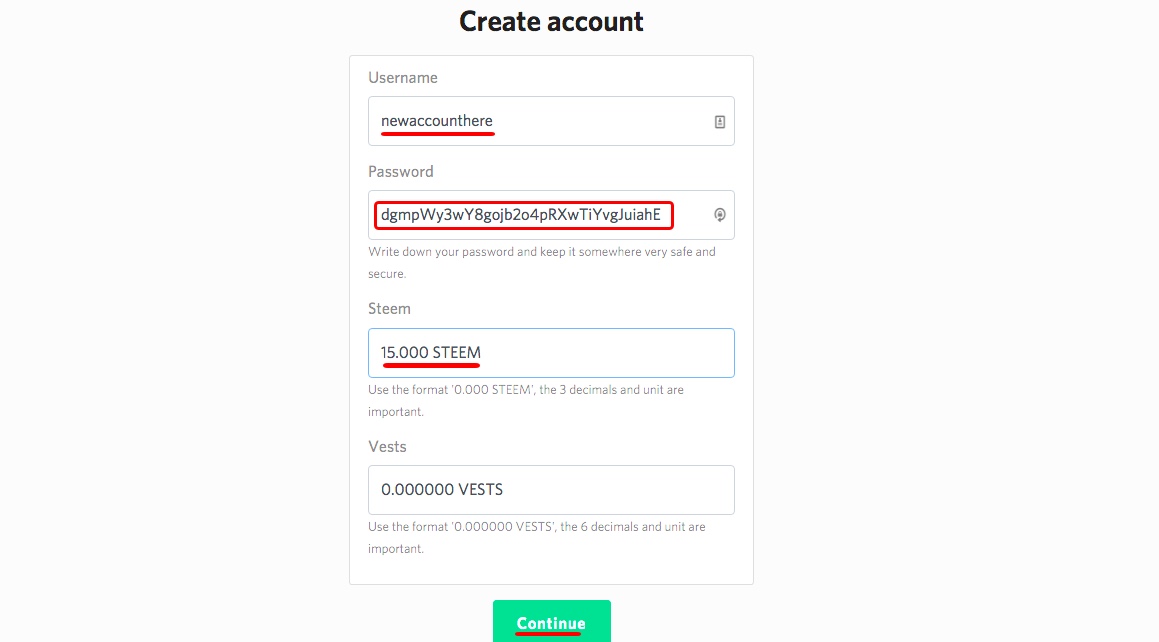
Then you need to pay 15 Steem to create the account, make sure you have them in your original Steemit account. It's liquid Steem, not Steem Power.
If you'd prefer, you can delegate Steem Power to the new account instead, in that case use the "Vests" field and put 153000.000000 VESTS in there. Make sure you have them in your original account.
Click "Continue" and you will see the sign-in page.
Enter your username and password or active key.
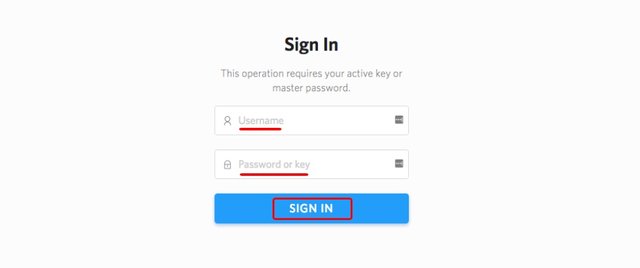
Your new account will be then created.
I hope that this post is useful for you to get started with Steem on Steemit.
Would you upvote this post and follow me for more because this will encourage me to write more posts like this one about Steem?
Would you please help @jerrybanfield become a top 20 witness because you can help funding projects to build Steem as explained here? Vote for jerrybanfield as a witness or set jerrybanfield as a proxy to handle all witness votes at https://steemit.com/~witnesses. Read the 5 reasons why I'm voting for Jerry Banfield as a witness and how to vote in my post.
Michel Gerard
I have a fifth way to create a Steem account, which is now my favorite, that you can read here: How to Create a New Account on Steem Fast!
This post has received a 3.9 % upvote from @boomerang thanks to: @gmichelbkk
Great info. Thanks.
I'm glad you like it!
You got a 20.92% upvote from @mercurybot courtesy of @gmichelbkk!
So there is multiple ways to create steemit account. When I created my account, it takes 3 days. I heard sometimes people applied to create account, but they didn't get approval.
Did you see blocktrades.us also have a service to create steemit account, @gmichelbkk?
Thank you for mentioning BlockTrades. I knew about that, but didn't include it here because they remove their delegation service very often due to high demand and I was wondering if this was going to be the same for account creation. But that's definitely a good 5th option.
Hello, you received a boost courtesy of @steemdunk! Steem Dunk is an automated curation platform that is easy and free for use by everyone. Need an instant boost? Send 0.200 SBD with your full post url as the memo to @steemdunk for an upvote. Join us at https://steemdunk.xyz
Upvote this comment to support the bot and increase your future rewards!
Nice sharing for new ones like me :)
İt is very usefull.
I'm glad it's useful for you.
High Michel, thanks for compiling this list! Very useful information for the imminent influx of new users. I shared you post in our Steemit Mastermind Group, that you are very welcome to join if you'd like. Wholeness
I am glad the post is useful for you @kenistyles and thank you for sharing the post.
Very useful post! Thank you so much <3
I am glad the post is useful for you.
Thank you @gmichelbkk for making a transfer to me for an upvote of 4.12% on this post! Half of your bid goes to @budgets which funds growth projects for Steem like our top 25 posts on Steem! The other half helps holders of Steem power earn about 60% APR on a delegation to me! For help, will you please visit https://jerrybanfield.com/contact/ because I check my discord server daily? To learn more about Steem, will you please use http://steem.guide/ because this URL forwards to my most recently updated complete Steem tutorial?