Helpful tools that I use on Steemit
There is this Executive Blogging Course Giveaway Contest that @legendchew runs every week. It is on its 22nd week and the question for this week is: What are the tools that you use on Steemit? The question sounds a little tricky to me because it asked only for Steemit but I take that to mean the tools within the STEEM blockchain, not just within Steemit, that authors use to be efficient and effective with their articles.
Decentralized and open-source as it is, STEEM blockchain has different apps or tools that provide different, sometimes overlapping, details or pieces of information that help authors with their blogging journey. I will list here the tools or apps that I use most of the time.
1. SteemPlus
I already wrote a short review about this but let me go through it once again, maybe with more details. SteemPlus is an extension application for browsers that you use for Steemit. It is available only for Chrome, Opera and Firefox and I happen to be using Chrome for Steemit. It has many useful features which may be worth of five or more articles if I write about all of them so I will present here the features that I like the most.
The best feature that I like about SteemPlus is the sincerity feature or basically the user classification feature. This feature displays account classification like Human, Bot, Spammer or Pending beside the reputation score. The Pending classification happens when verification of the account is not yet certain.
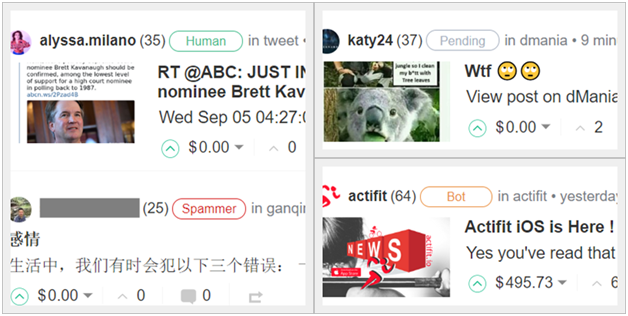
User classification is also displayed on conversation trails so I would know if a spammer or bot came to comment on my posts.
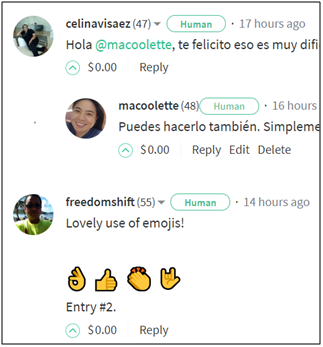
With this sincerity feature, I would know what kind of account I am “talking” to and gives me the guard especially against spammers.
Aside from the sincerity feature, I really like the many changes on my banner because of SteemPlus.
This is how the banner looks like without SteemPlus. I took this from Microsoft Edge browser.

This is how the banner looks like with SteemPlus on Chrome browser.

Notice the differences on the second banner photo.
There is my badge on the left side
My reputation score shows two decimal points which tells me how near I am to the next level
There is that i-icon to the right of my reputation score. If I put the mouse over it, more of my voting power will be shown like this one. It shows my voting power percentage, voting power value and how much time is needed for my voting power to be replenished at full 100%.
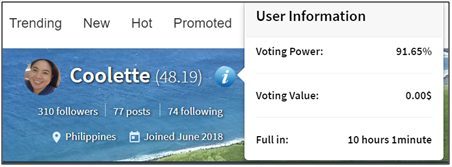
My posts show 1763 on the banner without SteemPlus while I have 77 posts on the banner with SteemPlus. That is because SteemPlus filters the posts to be counted as my main articles only, excluding my comments or replies to any other posts.
I see the same banner details on other user’s banner so I also have ideas about their account.

Another great feature of SteemPlus that I like is the display of market value. When you click on your photo on the upper right corner of the screen, drop-down menu pops up. At the bottom of that menu is the added Market option which is not available if you do not have SteemPlus installed. Right below the Market are rolling current market exchange rate or values of STEEM to SBD, SBD to US$ and STEEM to US$.
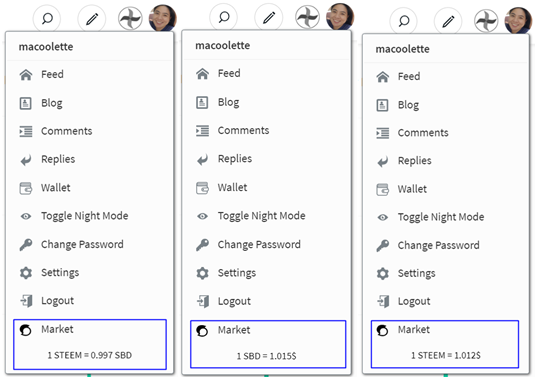
The voting bar of a post is kept floating with SteemPlus. This means I still see the bar while I scroll through a fairly long article that does not fit into just one screen. The floating voting bar is very helpful for me to see immediately the statistics of my posts without having to scroll all the way down to the end of the post. This floating bar is also available when I am viewing other’s post.
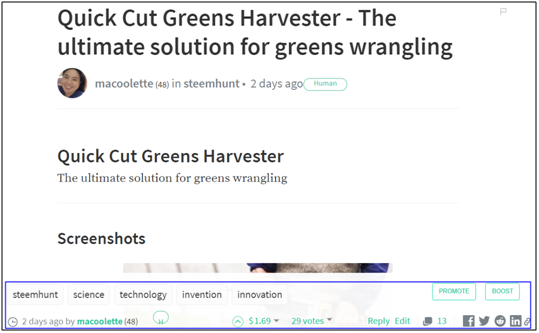
SteemPlus adds a menu to your Steemit tab. Under this SteemPlus menu are more valuable submenus where you can have more information about your account. These submenus are pretty straightforward but Votes submenu is amusing to me. It shows the votes history of your account in three different views – Incoming, Outgoing, Both. The vote history shows the percentage of the votes and at the same the equivalent value.
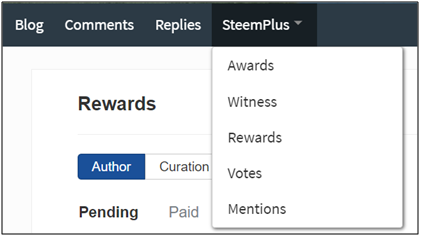
Having the above pieces of information straight on Steemit is very convenient that I do not have to go through a different tool or website just to get those details.
There are many more useful features of SteemPlus. To know about those features, read through the documentation here.
2. Steemhunt

Steemhunt is another way to earn in the STEEM blockchain by finding great and “new” products and featuring it on Steemhunt. “New” products need not literally be new for as long as it is still not on Steemhunt. Users of Steemhunt are called hunters.
When you post new products, Steemhunt moderators will verify your post and they will comment with such. Before posting on Steemhunt, you have to search for the product and ensure that it is not yet on Steemhunt because duplicate hunts will not be verified. Though, moderators will still comment with their findings.
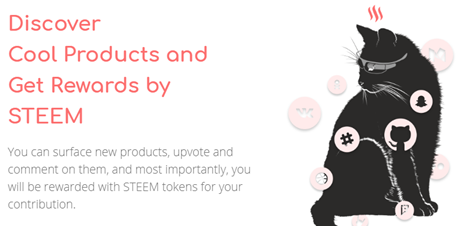
There is a different ranking for hunters in Steemhunt and those are levels 0 to 5. The ranking is determined as follows:
A hunter’s level is decided based on their overall hunter contribution within Steemhunt based on four criteria: Account credibility, Activity score, Curation score, and Hunt score. Please check out this announcement for more details.
The hunter level will increase when:
• your Steemit reputation is higher, your account age is older, or you’ve visited Steemhunt more frequently.
• your curations (upvoting hunt posts) are highly active with higher diversity scores.
• you have more approved hunts, and they rank higher.
The hunter level will decrease when the activities mentioned above run in the opposite way, or you are blacklisted.
Once you reach level 1 and your hunt lands on the top 100 hunts of the day, the post is upvoted by @steemhunt plus you also get upvotes on three of your comments on any Steemhunt posts.
Click here to know more about the posting guidelines.
3. eSteem Surfer
This is a tool that I discovered very recently. I am actually using it to post this article. This is a separate tool outside of web versions of the STEEM blockchains. The latest installer as of this writing is here.
Just like the other tools, it has many useful features. What I like the most about eSteem Surfer is the capability for me to save my article as Draft just in case something comes in between my writing that I need to pause. It also gives me the option to schedule posting of my articles. This is very helpful to plan my articles and activities ahead of time like when I know I will be very busy for the next few days, I can write my articles in advance and schedule those to be posted on Steemit while I am away.
These Save draft and Schedule features can be found at the bottom of the eSteem Surfer.
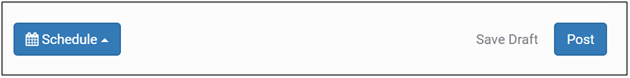
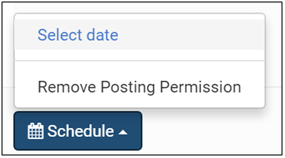
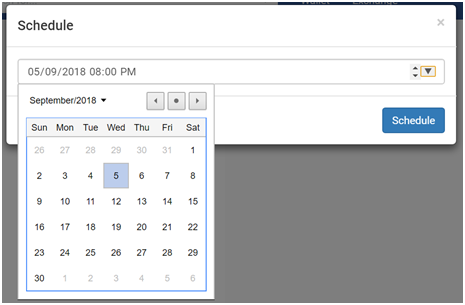
eSteem Surfer has its counterpart version eSteem Mobile for mobile devices which is also helpful to me when I am on the go. You can find the eSteem app on either iTunes or Play Store.
4. SteemWorld
SteemWorld is running on the web with many useful pieces of information about user accounts, including the transactions that are going on with the account.
Except for posting features, I think it has all the necessary information that I would need for Steemit. What I like the most about this is the history of my articles and all other pertinent details that come with it. On Steemit, I can see only the number of minutes, hours, days, months or years age of articles. SteemWorld provides the exact date and time of posting as well as the article’s payout performance.
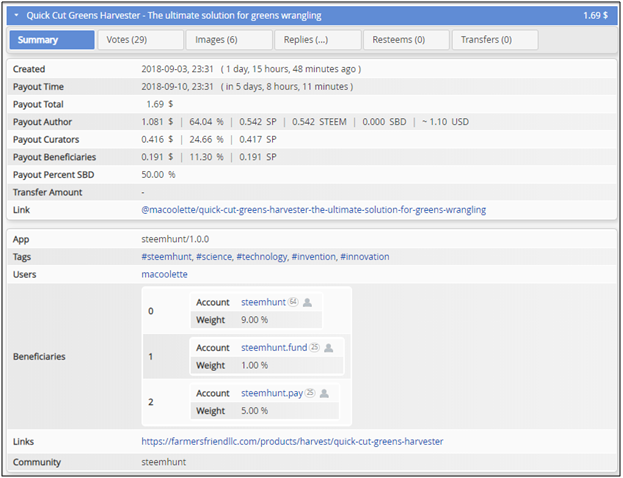
If I want to know and thank my upvoters for a specific post, I can also determine them by going through the Votes tab.
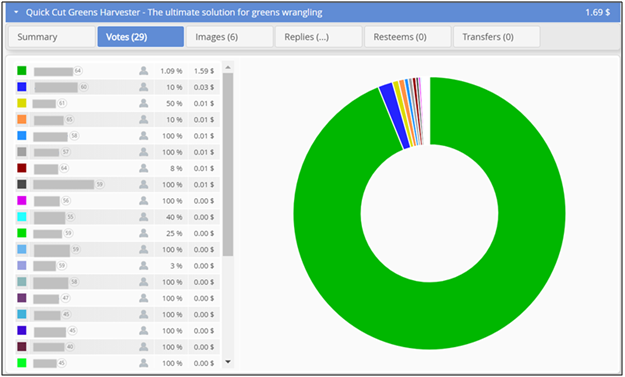
5. #ccc
Hash tags are useful means to find and identify specific topics of interest so I consider hash tags to be a tool. That is why I am adding the #ccc tag here. The tag was conceptualized by @freedomshift and it stands for Curation Circle Creed. The Creed, which is also known as The Honor Code, states:
I will post original contents of original writing.
I will clearly and properly source references, text and other media, abiding by copyrights.
I will respect other people's opinion, nationality, religious belief, language, and culture.
I will abide by rules laid out in the FAQ and generally accepted by the community.
It serves as a tool guide for me to always keep in mind when writing an article. Aside from it being my guide, it also serves as a dust sweeper for my main articles because of the upvote that the creator of #ccc guarantees. As his invitation goes:
Join #ccc for Guaranteed 👍 Daily Income 💵 and Payout 💸 for Newbies (2.0) 🐟 🐜 🐛 in #ccc 👣 and Follow 👣 the Honor Code 🏅 - the Creed (Conditions and Limits Inside) AND the latest update <<< please click to read.

Thank you for introducing these useful tools! I only use Steemworld but I will look into SteemPlus too. It looks very helpful!
You're welcome. Yes, SteemPlus has been very helpful to me. Go give it a try. 😊
yeah you need some help alright.
Oh course I do! The only tool I use is SteemWorld :) I know I'm perfect in your eyes already but honestly, I still need to improve, LOL!
hahaha! oh you saw my little comment huh? hey you're supposed to ignore those! lol. but that's a good point, I mean I assume that you are talking about improving in steemit right?
we both know your eating habits are a disaster but we're talking about business here so what do you need to improve in steemit? I mean besides getting out some decent posts.
Didn't you just say to ignore your little comments?! OK my ALMOST friend. I'm ignoring this one! LOL
yes I said ignore my little comments but I don't consider my last one to be a little comment do you? maybe the Swiss see things in a smaller way, I don't know, wouldn't surprise me given the horrible decisions they make all the time!
You mean Swiss are horrible decision makers? I don't know anything about that so I wonder what made you say so.
oh no, I'm just teasing delishtreats, I have an ongoing thing about giving her a hard time because people are too nice to her, I don't want her to get spoiled! lol.
Thanks for posting theses. I can never keep up with all the various Steem sites and extensions that exist.
You're welcome.
Well, I posted only a few of them. There's Ulogs.org, partiko, Fast-Reply, Steemd, and more... It may be worth a month of posts to be discussing all of them in articles. 😃
Ditto that!
I'm in awe of the techno skills other people at Steemit have. Me, I'm just trying to tread water.
I am with you. I also learned about these either by watching out the bot comments or from others. I can't keep up with every app or tool in the STEEM block chain.😊
Well, you fooled me - I'm in awe of how much you know! You make it look easy!
Huh!? Hahaha... on which tool did I fool you? I tried them and it's quite easy. Maybe you just need more practice with the tools. 😉
Well I have just added SteemPlus to my Chrome browser, I actually like it! You write many informative posts, always a good thing to be well informed. I might mention a tool here I find useful, I have my own site and use a tool called SteemPress. It's actually a plugin you can add to your WordPress site, and anytime you write a post on your site, it is automatically posted to Steemit and Busy as well.
I am glad that I am able to share informative articles and not just my shallowness posts. 😂
I've read about SteemPress somewhere but I haven't really took time to understand it better. Is it applicable to the free version of WordPress or do I need to have paid subscription?
you have to have the paid version of WordPress, the free version doesn't give you an option of downloading and using plugins.
Oh well, business... I already have a website on a different platform. Let me see if I need to switch in the long run.
May I know what plan you subscribed to with WordPress? I am looking at the cheapest Personal plan but I wonder if that has the option to edit the html source code of the blog? It does not say much on the website so I wonder if you have the idea.
I'm hosted through hostgator, and installed wordpress on my site. I'm not hosted through wordpress itself.
Oh okay. Let me see what I can find out here . Thanks.
Hi @macoolette, thank you for your participation in the "Exclusive Blogging Course Giveaway Contest".
You're welcome. It is my pleasure. 😊
I only use SteemWorld from all of these. SteemHunt looks quite interesting, too... but the first extension is irrelevant to me, since I prefer Busy.org over SteemIt.com in any given day.
Thanks for this publication!
What's good with Steemhunt is that you do not need too much thinking about what to post for as long as you have product to feature. Just a few statements as hunter's comment will do.
Thanks for dropping by. 😊
howdy there macoolette! love this post. great breakdown of these apps and their functions and uses! well done.
Thank you. Any one of those that you have tried so far? Or maybe you have other tool or app that you use and not in my list?
well howdy back macoolette! yes I use Steemworld occasionally but have Ginabot on all the time. Many people are raving about Steempeak, lot of the big guys are using it and I guess it's amazing and is the only one you really need because it does dang near everything.
that would be a good post too.
I haven't looked at it but I should, I've read two posts about it.
I am not sure if I read about SteemPeak somewhere but it seems like I am "hearing" about it only now from you. Is this somehow new? I just logged in to it and it looks great. I is actually like eSteem Surfer but is running on the web while eSteem Surfer has to be installed locally.
It looks good. You indeed should take a look.
Thanks for letting me know of this. I might switch. 😊
yes now you owe me a favor! lol. no I'm just teasing. yes I plan to use it because the two reviews I read about it were great and the first guy that talked about it is like a rep74 and really knows his stuff. And he said we are all nuts if we don't use it! so when he said that I said "That's me! I'm nuts!"
I guess "take it from the expert" then! 👍
howdy this fine Saturday macoolette! hey if you try it I'm sure you'll do a post about it? otherwise let me know how you like it. have a great afternoon or evening!
Hhhmmm, now that you mention it, yes, I may write a review about SteemPeak.
Good Sunday to you!