Micro Guía: ¿Cómo minar Bitcoins, Litecoins o cualquier otra cripto moneda? #7/8 (>English Inside<)
El boom de las criptomonedas está haciendo a muchas personas considerar seriamente, minar monedas. En esta serie te enseño lo necesario. For English jump bellow please
Saludos Steemianos y Steemianas, espero que tengan un feliz Steemit. Te invito a leer las guías en mi perfil, si apenas hoy, aterrizas. Continuando con los puntos prácticos y teóricos de la minería de cripto, tenemos a continuación:
- Instalando equipos de minería. Consejos y recomendaciones.
- Niveles óptimos, revisión de estados y posibles errores.
- Mantenimiento periódico y mejores prácticas.
| Instalando un Antminer |
|---|
| Desarmando un Antminer |
Desempacando un equipo.
El olor a nuevo siempre me ha gustado. Sucede igual cuando abres la caja de un minero. Todos llegan con sus protectores de anime y sus bolsas plásticas protectoras. Al recibir un equipo debes:
- Retirar cuidadosamente el empaque y colocar el equipo en una superficie plana.
- Realiza una inspección visual del equipo. Debes notar si existen abolladuras o golpes.
- Para el caso de los Antminers, debes revisar si alguna tarjeta está rota o suelta dentro del equipo. Para hacer esto, simplemente mueve el equipo completo de un lado a otro. No debería haber un mayor sonido.
- Revisa las conexiones de cableado. Los equipos mineros, normalmente poseen una tarjeta controladora ubicada en la parte superior. Chequea que los cables no tienen fallas a simple vista.
- En el caso de fuentes de poder, debes realizar los pasos anteriores.
En caso de abolladuras, tarjetas rotas o falta de piezas.
Reporta inmediatamente a la compañía y envía el equipo de regreso. Estas fabricas manejan tiempos de garantías por devolución o fallas. Consulta la página del fabricante.
Ubicando el equipo y su fuente de poder.
Cómo lo comenté en la entrega anterior, debes planificar antes de que el equipo te sea entregado. Puedes utilizar una repisa con varios entrepaños. Te recomiendo:
- Ubiques el equipo cerca de la fuente de refrigeración, pero no directamente, para evitar condensación o gotas de agua.
- Lo ideal es que la parte frontal del equipo (la entrada de aire) esté de cara al sistema de aire acondicionado. Y la parte trasera del equipo (la salida de aire caliente), vaya directo a una ventana o ducto de ventilación. Debes procurar mantener la habitación a bajas temperaturas.
- Sea cómo sea que coloques el equipo, la fuente de poder debe estar separada del equipo. Con esto evitas añadir calor al equipo, ruido eléctrico y otros factores.
- La toma de corriente no debería estar muy alejada de la fuente de poder. Evita que dichos cables sean muy largos.
- Los equipos de minería, en su mayoría, hacen ruido debido a sus fan coolers. Ten en eso muy en cuenta si planeas colocar los equipos en tu habitación.
Niveles óptimos, revisión de estados y posibles errores.
Un primer encendido.
Luego de las verificaciones visuales y de haber colocado el equipo y la fuente en sus lugares, te recomiendo que tomes los niveles de voltaje a cada salida de la fuente de poder. De esta manera verificas que cada salida entrega los voltajes dichos por el fabricante. Habiendo hecho eso, puedes conectar los cables al equipo.
- Los fuentes de poder de los equipos Antminer, poseen normalmente, 10 salidas con terminales PCI express. Los equipos se energizan, tarjeta por tarjeta y un terminal a la controladora.
- Dichos terminales tienen una sola manera de entrar a sus conectores. Nunca debes forzar un conector.
- Conecta el cable de poder a la fuente, sin conectarlo a la toma de corriente.
- Realiza una última inspección visual y verifica que todos los cables están firmes y bien conectados.
- La mayoría de los equipos, enciende al conectar el cable de la fuente al toma corriente. Por eso es vital revisar antes de darles "corriente".
- Ahora puedes conectar el cable de la fuente al toma corriente. Una vez encendido, escucharás el equipo poniéndose en marcha. Los ventiladores del equipo se encienden, luego de que el sistema verifica los componentes. Eso toma un par de minutos.
- Si todo marcha bien, en el caso de los Antminers, debes ver cómo titila la luz verde en el panel frontal.
Revisión de estados óptimos.
- El equipo debe encender los indicadores de que está trabajando. Normalmente una luz verde.
- Puedes acceder al panel de configuración del equipo. Para el caso de los Antminers, accesa al router y dentro de los clientes por DHCP, ubica el que tiene por nombre "Antminer". Anota esa dirección IP.
- Estando conectado a la misma red, accesa colocando la dirección IP en tu navegador.
- El sistema pide usuario/clave. Por defecto es "root/root".
- Ve a la pestaña "miner status" o "estatus del minero". Chequea que los niveles de temperatura y velocidades de hash, funcionan de acuerdo a los manuales del fabricante. Debes descargar los manuales desde la página del fabricante.
- El equipo trae una configuración de piscinas por defecto. Debes cambiarlas a tu gusto. Algunos fabricantes tienen sus propias piscinas de minado. (Chequea las entregas anteriores a este artículo).
Nota: algunos equipos funcionan a diferentes temperaturas que otros. Por ejemplo: un Antminer L3+ puede funcionar con normalidad hasta los 80 grados de temperatura en su PCB, pero un Antminer T9 puede llegar a los 95 grados.
Posibles errores.
- Los equipos traen un indicador de fallas. Normalmente, es un bombillo led de color rojo en la parte frontal. Al existir un error dicha luz titilará.
- Cable de red desconectado o falla del servicio de internet. Es una falla común. Si la red falla o el cable está desconectado, el equipo anuncia la falla.
- Piscina elegida "offline" o no corresponde al algoritmo del equipo. Si tenemos configurada una piscina para minar SCRYPT no podremos utilizar un Antminer S9 ya que dicho equipo mina algoritmo SHA-256. Si una piscina se "cae" o tiene fallas, el equipo no podrá conectarse. Utiliza siempre piscinas conocidas y confiables.
- Firmware desactualizado. Al sistema operativo dentro de un equipo minero, se le conoce cómo firmware. Si dicho software está desactualizado, pueden aparecer fallas. Debes revisar los manuales del fabricante para chequear y saber cómo actualizarlo. (Te recomiendo utilizar un navegador cómo firefox o google chrome para actualizaciones)
- Tarjetas "hashing boards" quemadas o mostrando número incorrecto de chips. Muchas veces el equipo es sobreexpuesto a altas temperaturas y se queman sus componentes. En otras ocasiones, los componentes, vienen defectuosos. Debes revisar los manuales de cada equipo y comunicarte con el soporte técnico del fabricante para determinar la(s) falla(s).
Mantenimiento periódico a equipos de minería.
Es de vital importancia que los equipos sean monitoreados, al menos, 2 veces por día. Un equipo que no funcione por más de 4 horas, simboliza 4 horas de pérdida de dinero y malgaste de dicho equipo. Puede que al tener un equipo no sea tan grave, pero si la inversión es de 25000$, 4 horas son 12.5 $ perdidos.
- El mantenimiento dependerá de las condiciones del lugar. Si cuentas con un lugar libre de polvo, debes hacer un mantenimiento cada 20 o 30 días.
- Si el lugar tiende a acumular polvo, deberías realizar un mantenimiento cada 10 - 15 días.
Manteniendo los equipos.
- Consulta los manuales del fabricante. Normalmente puedes destapar los equipos sin dañar la garantía. Debes confirmar esta información antes de abrir un equipo.
- Si el equipo puede ser abierto sin problemas, apaga la(s) fuente(s) de poder y espera unos minutos mientras se enfrían los componentes.
- Los ventiladores de los mineros, tienden a acumular polvo. Debes limpiarlos. Utilizando herramientas, puedes liberar las piezas y utilizando productos apropiados, limpia los ventiladores.
- Se recomienda destapar los equipos y, utilizando una sopladora de aire, eliminar polvo y pelusas.
- Puedes realizar un chequeo visual a los cables. Determina si existen cables recalentados para cambiar lo que consideres necesario.
Mantenimiento preventivo.
- Si el equipo tiende a calentar sus chips o sus tarjetas PCB, es probable que la habitación no tenga buenas salidas de aire o no posea la refrigeración adecuada. Algunos equipos, cómo el Antminer L3+, te permiten configurar la frecuencia de los chips. Si la frecuencia por defecto es de 384M, prueba bajando a 300M. Si notas un cambio drástico en la temperatura, podrás darle más vida útil al equipo.
- Si el equipo no te permite variar su frecuencia interna, deberás aumentar el sistema de refrigeración. Sino puedes aumentar la refrigeración, corres el riesgo a dañar los equipos en muy poco tiempo.
Las prácticas que mejores resultados me han dado hasta ahora son:
- Mantener los equipos a bajas temperaturas.
- Controlar las salidas de aire caliente.
- Mantenimiento a los equipos cada 15 días, exista polvo visible o no.
- Bajar la frecuencia de los chips, en el caso del Antminer L3+.
- Aumentar las velocidades de los ventiladores, en el caso de los equipos Baikal y Antminer.
- Mantener los firmware actualizados.
Agradezco tu tiempo de vida para leer este artículo, espero que te sea de mucha ayuda en tu camino por la minería de criptomonedas. STEEM ON.
 English Content
English Content 
Post Title: How to mine Bitcoins, Litecoins and other crypto-coins? #7/8
The boom of cryptocurrencies is causing many people to seriously consider, mining coins. In this series I teach you what is necessary.
Hello Steemians, I hope you have a happy Steemit. I invite you to read the guides in my profile if you are just landing. Continuing with the practical and theoretical about crypto mining, we have below:
- Installing mining equipment. Advices and recommendations
- Optimal levels, review of states and possible errors.
- Periodic maintenance and best practices.
| Installing an Antminer |
|---|
| Disarming an Antminer |
Unpacking a device.
The smell of new has always pleased me. It happens the same when you open a miner's box. It arrives with their plastic protectors and its plastic bags. When receiving a miner you must:
- Carefully remove the packaging and place the equipment on a flat surface.
- Performs a visual inspection of the equipment. You should notice if there are dents or bumps.
- In the case of Antimers, you should check if any card is broken or loose inside the equipment. To do this, simply move the entire equipment from one side to the other. There should not be a greater sound.
- Check the wiring connections. The mining equipment normally has a controller card located at the top. Check that the cables do not have any faults.
- In the case of power sources, you must also perform the previous steps.
In case of dents, broken cards or missing parts.
Report immediately to the company and send the miner/power-source back. These factories handle times of guarantees for return or failures. Check the manufacturer's page.
Locating the equipment and its power source.
As I mentioned in the previous installment, you must plan before the equipment is delivered to you. You can use a shelf with several divisions. I recommend you:
- Locate the equipment near the cooling source, but not directly, to avoid condensation or water droplets.
- Ideally, the front of the equipment (the air inlet) should be facing the air conditioning system. And the back of the equipment (the hot air outlet), go directly to a window or ventilation duct. You should try to keep the room at low temperatures.
- However you place the equipment, the power source must be detached from the equipment. With this you avoid adding heat to the equipment, electrical noise and other factors.
- The power outlet should not be too far from the power source. Avoid that these cables are too long.
- Mining equipment, for the most part, make noise due to their fan coolers. Keep that in mind if you plan to place the equipment in your room.
Optimal levels, review of states and possible errors.
A first turn on.
After the visual checks and having placed the equipment and the source in their places, I recommend that you take the voltage levels at each output of the power source. In this way you verify that each output delivers the voltages said by the manufacturer. Having done that, you can connect the cables to the computer.
- The power sources of Antminer equipment, normally have 10 outputs with PCI express terminals. The equipment is energized, card by card and a terminal goes to the controller.
- These terminals have only one way to enter their connectors. You must never force a connector.
- Connect the power cable to the source, without connecting it to the power outlet.
- Make a final visual inspection and verify that all the cables are firm and well connected.
- Most of the equipment, turn itself on when connecting the cable of the source to the outlet. That is why it is vital to check before powering up.
- Now you can connect the power source cable to the power outlet. Once turned on, you will hear the miner starting up. The fans of the equipment turn on, after the system checks the components. It takes a couple of minutes.
- If everything goes well, in the case of Antimers, you should see how the green light flashes on the front panel.
Review of optimal states.
- The miner should turn on the indicators while is working on. Normally a green light.
- You can access the equipment configuration panel. In the case of Antminers, access the router and within the clients by DHCP, locate the one that has the name "Antminer". Write down that IP address.
- While being connected to the same network, access by placing the IP address in your browser.
- The system asks for username/password. By default it is "root/root".
- Go to the "miner status" tab. Check that the temperature and hash speed levels, work according to the manufacturer's manuals. You must download the manuals from the manufacturer's page.
- The equipment brings a pool configuration by default. You must change them as you like. Some manufacturers have their own mining pools. (Check my previous posts).
Note: some miners operate at different temperatures than others. For example: an Antminer L3 + can work normally up to 80 degrees in its PCB, but an Antminer T9 can reach 95 degrees.
Possible errors.
- The miner has a fault indicator. Normally, it is a red led bulb in the front. When there is an error, the red light will blink.
- Network cable disconnected or Internet service fails. It is a common fault. If the network fails or the cable is disconnected, the equipment announces the failure.
- Pool chosen "offline" or not corresponding to the algorithm of the miner. If we have configured a pool to mine SCRYPT we will not be able to use an Antminer S9. An S9 miner will mine SHA-256 algorithm. If a pool is down or has faults, the equipment will not be able to connect. Always use known and reliable pools.
- Outdated firmware. The operating system within a miner, it is known as firmware. If this software is updated, failures may appear. You should check the manufacturer's manuals to check and know how to update it. (I recommend using a browser like firefox or google chrome for updating the miner)
- "hashing boards" burned or showing incorrect number of chips. Many times the equipment is overexposed to high temperatures and its components get burned. On other occasions, the components are defective. You must review the manuals of each miner and communicate with the manufacturer's technical support to determine the failure (s).
Periodic maintenance of mining equipment.
It is important that the equipment is monitored at least 2 times a day. A miner that does not work for more than 4 hours, symbolizes 4 hours of loss of money and waste of electricity. It may be than having one miner is not so serious, but if the investment is $ 25,000, 4 hours are $ 12.5 of losts.
- The maintenance will depend on the conditions of the place. If you have a dust-free place, you should do maintenance every 20 or 30 days.
- If the place tends to accumulate dust, you should perform maintenance every 10 - 15 days.
Keeping the equipment in the best possible conditions.
- Check the manufacturer's manuals. Usually, you can disarm the equipment without damaging the warranty. You must confirm this information before disarming a miner.
- If the equipment can be opened without problems, turn off the power source and wait a few minutes while the components are cooled.
- Mining fans tend to accumulate dust. You must clean them. Using tools, you can release the parts and using appropriate products, clean the fans.
- It is recommended to disarm the equipment and, using an air blower, remove dust and lint.
- You can make a visual check on the cables. Determine if there are overheated cables to change what you consider necessary.
Preventive Maintenance.
- If the equipment tends to heat its chips or its PCB cards, it is likely that the room does not have good air outlets or does not have adequate cooling. Some equipment, like the Antminer L3 +, allow you to configure the frequency of the chips. If the default frequency is 384M, try going down to 300M. If you notice a drastic change in temperature, you can give the miner more "life".
- If the equipment does not allow you to vary its internal frequency, you must increase the cooling system. If you can not increase the cooling, you have the risk of damaging the equipment in a very short period of time.
The practices that have given me the best results so far are:
- Keep the equipment at low temperatures.
- Controlling the hot-air outlets.
- Maintenance to the equipment every 15 days, if there is visible dust or not.
- Lower the frequency of the chips, in the case of the Antminer L3 +.
- Increase fan speeds, in the case of Baikal and Antminer equipment.
- Keep the firmware updated.
I appreciate your time of life to read this article, I hope you will be very helpful in your way through cryptocurrency mining. STEEM ON.

 .
.  .
. 
Saturno Mangieri - Asesor de Tecnologías Blockchain



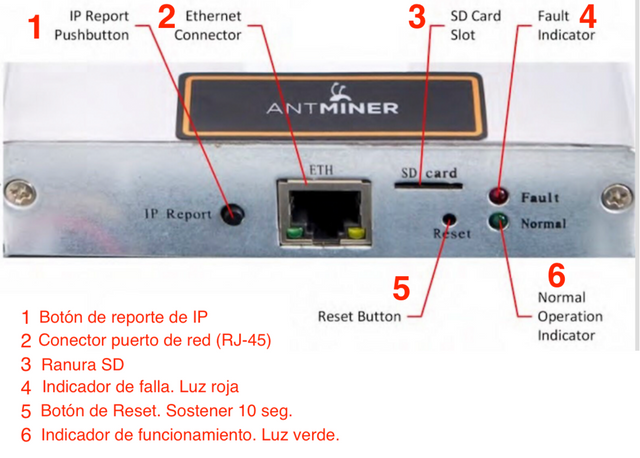
Saludos hermano, una pregunta: ¿Cual seria el rendimiento de una CPU core i7 con 12 de ram y 512 de tarjeta de vídeo para minar criptomonedas? Gracias de antemano.
Saludos @ralber. Para minar STEEM está de lujo xD. En realidad dudo que con esas características puedas lograr más de 1$ al día en cuyo caso, es más rentable minar en Steemit. El desgaste del equipo sería muy fuerte, aún minando criptomonedas por disco duro (el caso de STORJX u otras parecidas que piden capacidad de HDD).
Para darle un uso de minería rentable, deberías tener unas 4 tarjetas RX 480 o superiores. De resto, te recomiendo continua minando en Steemit utilizando la "proof of brain". Gracias por comentar.
jeje gracias a ti por responder esa inquietud, Saludos !
Excelente como siempre tus articulos, muy educativos y precisos en lo que quiero aprender. Disculpa el abuso, pero tengo una duda y debo preguntar: ¿Qué equipo sería mejor para minar, planteado por rendimiento, precio y posibilidad de comprarlo desde Venezuela? (estando claro de los problemas y riesgos que aqui tenemos y asumimos)
Saludos @josevasquez. Agradecido por tu pregunta y por tu comentario. Para nuestro país, yo recomiendo los equipos que son de un poder no exagerado y mantienen un buen retorno de inversión.
Te recomendaría:
Eso hablando de los equipos ASIC. Si hablamos de Rigs, el rendimiento es muy bajo a mi parecer pero todos son buenos aunque mucho más costosos. Siempre intenta comprar de fábrica directamente.
PD: En otras respuestas ya coloqué unos tips para entradas seguras a Venezuela :D. STEEM ON.
Congratulations! This post has been upvoted from the communal account, @minnowsupport, by theghost1980 from the Minnow Support Project. It's a witness project run by aggroed, ausbitbank, teamsteem, theprophet0, someguy123, neoxian, followbtcnews/crimsonclad, and netuoso. The goal is to help Steemit grow by supporting Minnows and creating a social network. Please find us in the Peace, Abundance, and Liberty Network (PALnet) Discord Channel. It's a completely public and open space to all members of the Steemit community who voluntarily choose to be there.
This post has received a 0.45 % upvote from @drotto thanks to: @banjo.
Excelente, lo invito a revisar mi perfil para que pueda ver mi contenido y si ME GUSTA VOTAR. SALUDOS
Saludos @cuentamelotodo. Gracias por comentar. Acabo de ver tu perfil. Cuando lo desees puedo darte unas recomendaciones con todo el cariño.
STEEM ON.
PD: ¿Has notado que tu reputación está más baja que la reputación de la media común?
This post has received a 9.36 % upvote from @buildawhale thanks to: @theghost1980. Send at least 1 SBD to @buildawhale with a post link in the memo field for a portion of the next vote.
To support our daily curation initiative, please vote on my owner, @themarkymark, as a Steem Witness
Muy buena informacion y bien explicada te felicito de verdad quedo excelente
Hola ¿Te gustaría redactar con nosotros alguna noticia? Si tenes un tiempo, date una vuelta por acá y déjanos saber si estás interesado. Te mando un saludo. https://steemit.com/spanish/@netherum/estamos-buscando-redactores-y-colaboradores
Saludos @netherum. Gracias por comentar y agradecido por la petición. En estos momentos poseo muchas ocupaciones y aunque sería un honor para mi, debo pasar. En caso tal puedo proponerte a algún otro escritor apenas vea el potencial.
STEEM ON.
Ni hablar, te agradezco muchísimo tomarnos en cuenta y tal ves podríamos platicar de replicar tus entradas en steemit en nuestro sitio, con enlaces a las entradas originales y la aclaración de su autor original, puede ser una opción para que llegues a más gente y acomodemos algo de tu material en nuestro sitio, al menos en lo personal me gustó mucho tu estilo y forma. Quedo pendiente y de nuevo, muchas gracias!