Easy Sibcoin Masternode setup
In wallet send 4000 coins to yourself, go to receive, request payment, copy address, and send 4000 coins to that address from the same wallet.
edit masternode.conf file from tools menu in wallet:
genkey=you can get it by typing masternode genkey in console debug
masternode output=you can get it by typing masternode outputs in console debug
mn1 vps IP:1945 genkey masternode outputs
example:
mn1 127.0.0.2:1945 93HaYBVUCYjEMeeH1Y4sBGLALQZE1Yc1K64xiqgX37tGBDQL8Xg 2bcd3c84c84f87eaa86e4e56834c92927a07f9e18718810b92e0d0324456a67c 0
On VPS
Increase your ram with swap file on VPS:
fallocate -l 4G /swapfile
chmod 600 /swapfile
mkswap /swapfile
swapon /swapfile
nano /etc/fstab
Add the following line at the end of the file (press tab to separate each word/number), then press Ctrl + X to close the editor, then Y and Enter save the file.
/swapfile none swap sw 0 0
Then reboot the server:
wget https://github.com/ivansib/sibcoin/releases/download/v0.16.4.0/sibcoin-0.16.4-linux64.tar.gz
mkdir .sibcore
tar xfvz sibcoin-0.16.4-linux64.tar.gz
cp sibcoin-0.16.4/bin/sibcoind .sibcore/
cp sibcoin-0.16.4/bin/sibcoin-cli .sibcore/
chmod 777 .sibcore/sib*
go to .sibcore (cd .sibcore from root) type ./sibcoind (this will create /.sibcoin directory)
reboot vps
cd .sibcoin
Create a configuration file using the following command in .sibcoin directory:
nano sibcoin.conf
An editor window will appear. We now need to create a configuration file specifying several variables. Copy and paste the following text to get started, then replace the variables specific to your configuration as follows:
#----
rpcbind=127.0.0.1
rpcallowip=127.0.0.1
rpcuser=XXXXXXXXXXXXX (anything)
rpcpassword=XXXXXXXXXXXXXXXXXXXXXXXXXXXX (anything)
listen=1
server=1
daemon=1
maxconnections=64
masternode=1
masternodeprivkey=XXXXXXXXXXXXXXXXXXXXXXX (masternode genkey from wallet console)
externalip=XXX.XXX.XXX.XXX (your vps IP)
save and exit
now run command from /.sibcore directory
./sibcoind
./sibcoin-cli mnsync status (wait until only last one is false)
- Install Sentinel in .sibcore directory
cd .sibcore
Clone the Sentinel repo and install Python dependencies.
apt-get install -y git python-virtualenv
or apt-get -y install python-virtualenv
apt install virtualenv
git clone https://github.com/ivansib/sentinel.git && cd sentinel (this is one command)
virtualenv venv
./venv/bin/pip install -r requirements.txt
nano sentinel.conf and add sibcoin_conf=/root/.sibcoin/sibcoin.conf
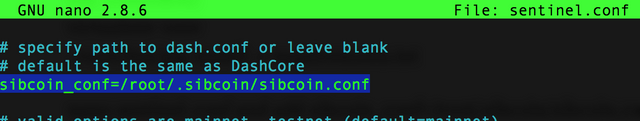
- Set up Cron

Set up a crontab entry to call Sentinel every minute:
crontab -e
In the crontab editor, add the lines below, replacing '/root/.sibcore/sentinel' to the path where you cloned sentinel to:
- cd /root/.sibcore/sentinel && ./venv/bin/python bin/sentinel.py >/dev/null 2>&1 (the 5 stars are needed)
save and exit
run command
./venv/bin/python bin/sentinel.py in sentinel folder, if no error comes up, then you are done.
If you get invalid master node: START your node from LOCAL (windows) wallet
If you get wallet not synced, wait for sync..
Check node status on VPS: vps@masternode1:~/.sibcore# ./sibcoin-cli masternode status
If you get stuck anywhere post down below or come to telegram: https://t.me/sibcoin_en
Congratulations @vayrak! You received a personal award!
You can view your badges on your Steem Board and compare to others on the Steem Ranking
Do not miss the last post from @steemitboard:
Vote for @Steemitboard as a witness to get one more award and increased upvotes!