I Got Access To The APPICS Beta-Test App! This Is Going To Be A Huge Success!
I was chosen to be an early supporter and test-user of the long-awaited APPICS App. Not all features are implemented yet, but I will share my experience so far.
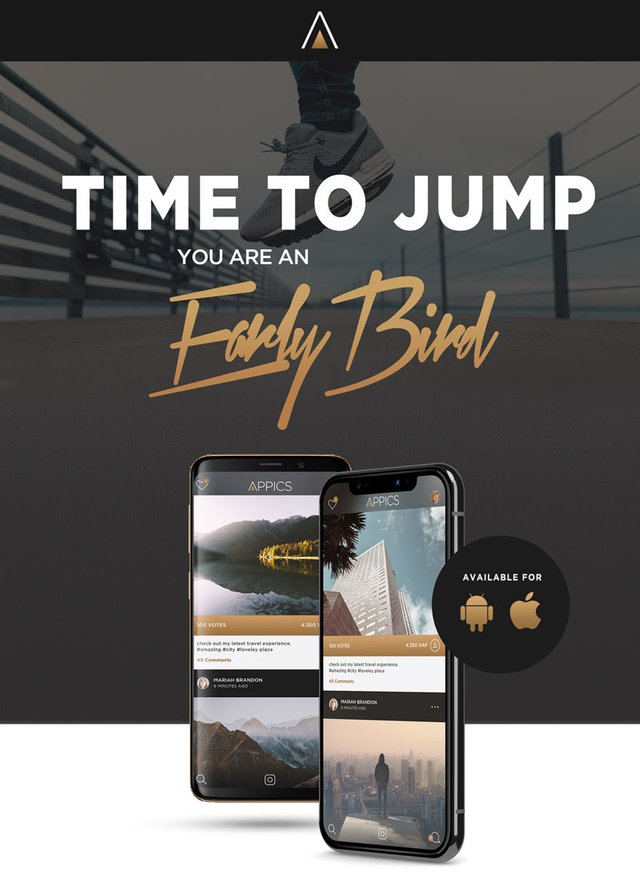
Source
The Wrong Email
When I received an email from the APPICS team earlier this week, I noticed it was an invitation to test their IOS app. I was very disappointed, since it had been only two weeks since I switched from IOS to Android.
It took me a day to realize I had received a second mail, which held instructions to download the Android version too. I hurried over to the Google Play store to download the app I had been waiting so long for.

What Is APPICS?
APPICS is a next generation, reward-based social media application that runs on top of the Steem blockchain, enabling people from around the globe to connect and allowing all participants to benefit. (...) APPICS is the very first Smart Media Token based on the Steem blockchain and was created in full cooperation with Steemit Inc.
Source
Basically, you can consider APPICS as the Instagram version of SteemIt.
A user can upload pictures, add a comment to them and choose from some given tags. Once the picture is posted, other users can leave comments and upvotes - exactly like on SteemIt.
APPICS will be working with its own XAP-token, instead of Steem.
At thi moment, the entire app is still connected to the SteemIt website - this means that everything posted from inside the app will also appear on your SteemIt blog.
This will change once the SMT's are released.

First Test Of The App
Let me make clear that this is a beta-test version of the app. The basic features work, but the extra features aren't available yet.
Start Screen
When you open the app, you get to see the start screen on which you are asked to log in with your SteemIt username and private posting key.
Once logged in, you get to see the main news feed where you can scroll through other people's posts
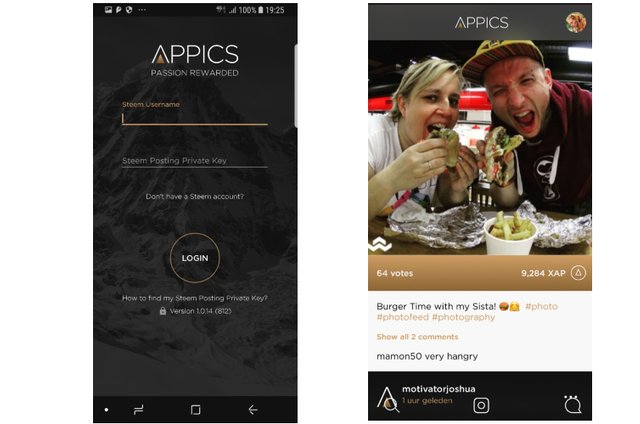
Click to enlarge
Select Topics
You can discover the newsfeed by topic.
Currently, the available topics are:
| fashion | beauty |
|---|---|
| sports | dance |
| lifestyle | comedy |
| art | gaming |
| travel | buiness |
| food | tech |
| fitness | animal |
| music | purpose |
To find the newsfeed categories, you need to click on the magnifying glass on the left bottom of your screen.
This will open a new window where all categories are displayed in different colored circles.
You will also see a mnu at the top that allows you to choose between 'New', 'Hot' and 'trending'.
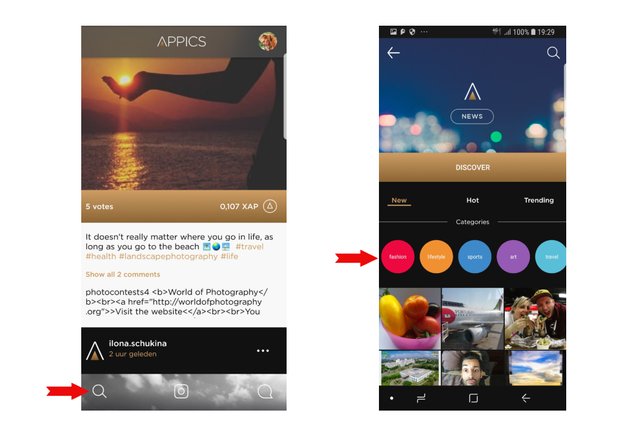
Click to enlarge
Picture Rewards
At the bottom of every picture in the feed, you can see how many people have liked it and how much XAP those likes have been worth.
There' also a comment screen available. Here you can read what others had to say and leave your own comment.
From what I can see here, the comments section doesn't support markdown. It's important to remember this, because text in non-supported markdown looks funny.
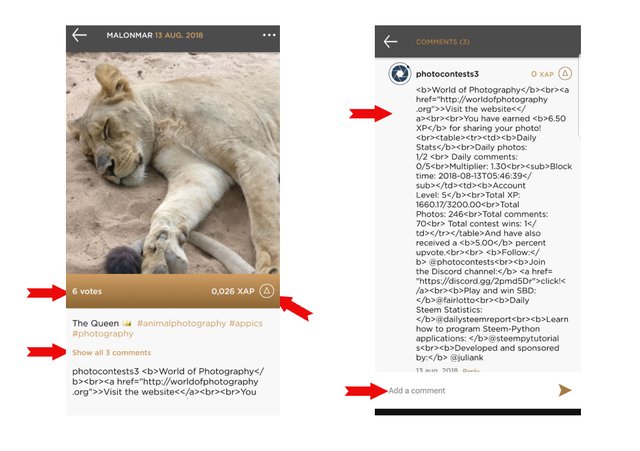
Click to enlarge
Liking And Rewarding A Picture
When you see a picture you like, you can vote on it, just like you can do on SteemIt.
To vote, you hold your finger on the part that displays the earned XAP. A dark circle will appear in the middle of the screen. By swiping the arrow inside, you can set the percentage you want to vote with.
To confirm your vote, you need to swap the circle to the top of the screen - which is a bit of a hassle, IMO. If you want to cancel your vote, you simply swap the circle to the bottom of the screen.
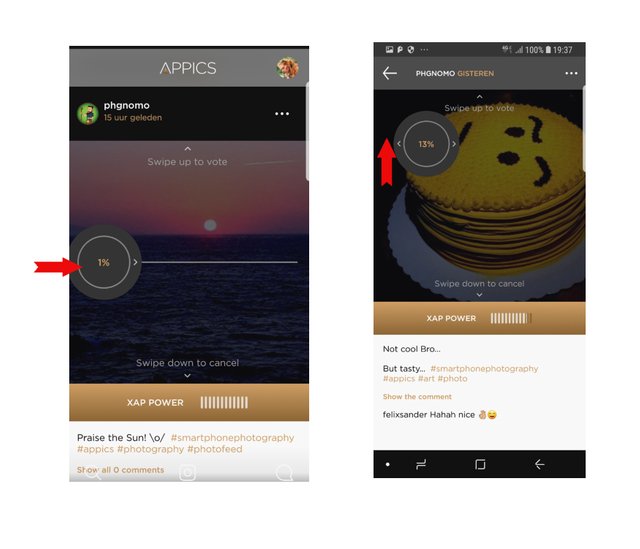
Click to enlarge
On SteemIt, voting rewards are paid out in Steem or SP, in APPICS the used currency is XAP.
You can see in every picture how many votes it got and how much XAP was earned by the author.
User Profiles
When you go back to the main newsfeed, you can visit an individual user's profile.
To do so, simply click on his name at the top.
You will then be sent to his personal profile page. At the top, you'll see a profile image, at the bottom, you'll find an overview of posted pictures.
In the middle, user stats are displayed, as well as a 'Follow' button, which you can click if you want to keep up to date whenever this user posts a new picture.
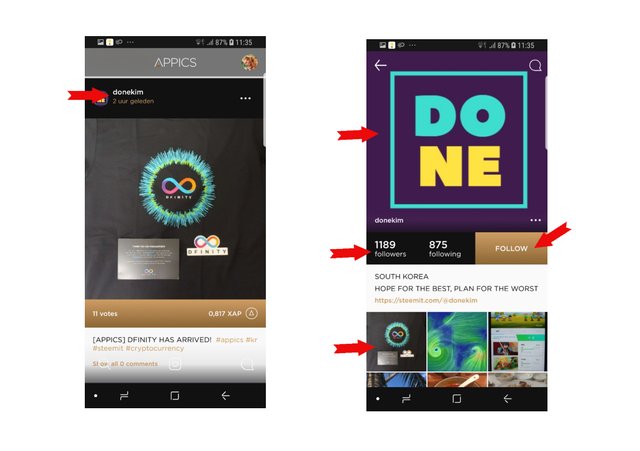
Click to enlarge
Posting A Picture
The method for posting a picture is not so very different from Instagram.
First you click in the little camera icon at the bottom of the screen.
Then you can select whether you want to take a new picture, or use an existing one.
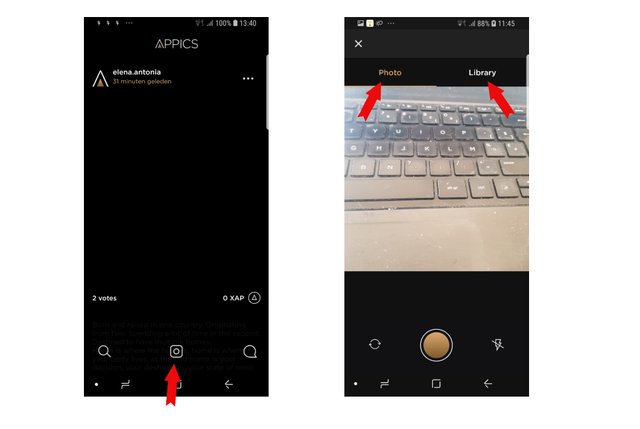
Click to enlarge
When you click 'Library', you get to see alll pictures available in your library. Just pick the one you want to share.
You can then decide how you want to crop the image - (IMO, the cropped field is a little too small) - and again - just like in Instagram, you can choose which filter you want to apply.
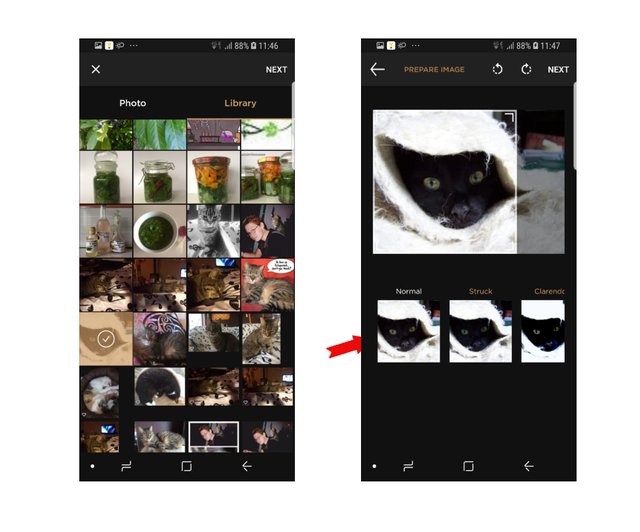
Click to enlarge
Before you can publish your picture, there are 4 last steps you need to take:
- Write a compelling descrption
- Choose 4 tags from the list
- Choose the category
- Click publish.
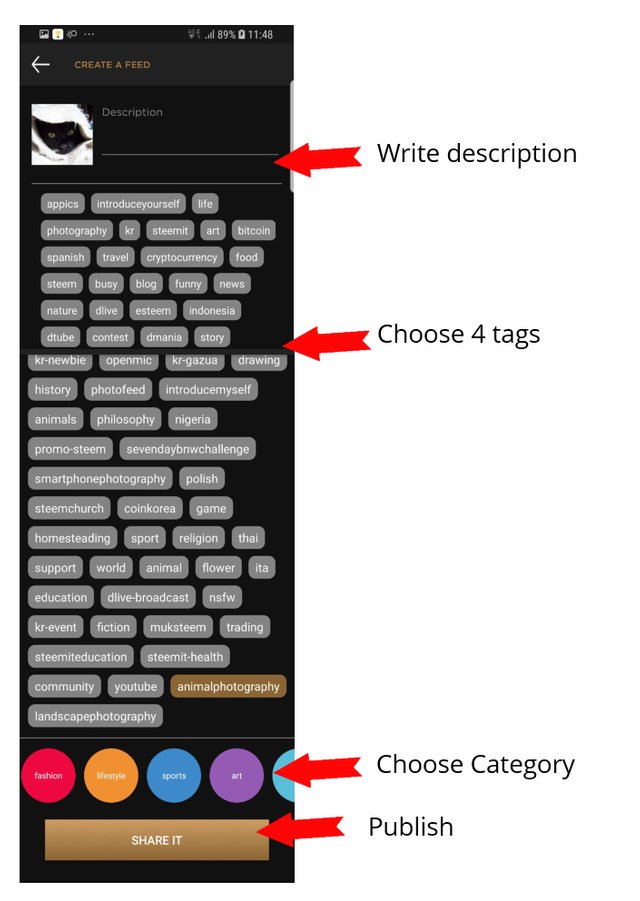
Click to enlarge

Unavailable Features
It's very obvious that this version of the app is only for testing purposes.
The features to edit your profile, set your notifications, see your XAP wallet and the TOS-files are not available yet.
Also,it is still not possible to avoid that your APPICS post is posted to your SteemIt blog. (See example here)

Improvements
There is still a lot of room for improvement.
That's exactly the reason the test app has only been released to a limited number of people.
The APPICS team has provided different platforms to report bugs, discuss possible new features and give feedback, so they can keep working on improving the ap before the official launch.
Once the APPICS people have been able to make this fully functional by the time the SMT' are released, this could become a real big success!

Stay up-to-date:
- New APPICS website
- APPICS Telegram Channel
- APPICS Blog
- APPICS Facebook Page
- APPICS on Twitter
- APPICS Facebook Community
Image Sources:
All images and screenshots have been taken from the APPICS app and webite
More Posts You Might Like
Generating Passive Income On SteemIt... Easy?? Or Not....???
[FREE GIVEAWAY] 10 SteemMonsters Booster Packs & 10 Single Cards Up For Grabs
SteemIt SEO Tips - How To Drive More Traffic To Your Steemit Articles
Got Hacked? Here's Your Step-By-Step Guide To Getting Your Account And Reputation Score Back

Join us @steemitbloggers
Animation By @zord189

TIP:
.jpg)
Kryptonia is a community that uses SuperiorCoin, for earning and spending to create simple social media tasks. Feel free to create your free account. It's an excellent platform to drive more traffic to your SteemIt posts.
SIGN UP FREE HERE

Join me here:
| Minds | AdzBuzz | Air-Clinic Airdrop |
|---|---|---|
| ONO Code: P0GB | BOID Airdrop | Trybe |

Congratulations @simplymike!
You raised your level and are now a Dolphin!
Do not miss the last post from @steemitboard:
SteemitBoard and the Veterans on Steemit - The First Community Badge.
great great
Wow, this looks quite promising! I don't use Instagram, so I'm not sure if really is a fit for me. But anything that builds upon the Steem chain is good for us all!
On the other and maybe it is something I should try from my alt, are they still looking for testers?
I believe the beta testers were chosen from the people who invested in the ICO...
I’ve heard of Appics several time sbut didn’t know what exactly it is. Glad I’ve stumbled on your post!
Thanks for the update! Another awesome social
Media om the blockchain.
Yoy're welcome, @joyrobinson.
Love the gif, btw :0)
Wow, the interface of APPICS is beautiful and neat!! My husband is also in the beta testing. He is liking it too so far! Thanks for a wonderful write up for it, @simplymike! It does look promising :)
Posted using Partiko Android
I like it too, except for the fact that everything is posted on my SteemIt blog...
Hopefully they do something about this after the beta testing with feedback from the current users :)
They already said that the posting to Steemit will only be a feature until the SMT's are out - which is unfortunately still a long time from now :0)
You got voted by @curationkiwi thanks to simplymike! This bot is managed by @KiwiBot and run by @rishi556, you can check both of them out there. To receive maximum rewards, you must be a member of @KiwiBot. To receive free upvotes for yourself (even if you are not a member) you can join the KiwiBot Discord linked here and use the command !upvote (post name) in #curationkiwi.
@simplymike I replied in your "Generating passive income" thread.
I think you will find it interesting.
Congratulations! This post has been upvoted from the communal account, @minnowsupport, by simplymike from the Minnow Support Project. It's a witness project run by aggroed, ausbitbank, teamsteem, someguy123, neoxian, followbtcnews, and netuoso. The goal is to help Steemit grow by supporting Minnows. Please find us at the Peace, Abundance, and Liberty Network (PALnet) Discord Channel. It's a completely public and open space to all members of the Steemit community who voluntarily choose to be there.
If you would like to delegate to the Minnow Support Project you can do so by clicking on the following links: 50SP, 100SP, 250SP, 500SP, 1000SP, 5000SP.
Be sure to leave at least 50SP undelegated on your account.
@fzabedin read it. Thanks author.
This post has received a 5.88 % upvote from @boomerang.