HOW TO PIN STEEMIT IMAGES TO PINTEREST

You may or may not know but you can't pin images from Steemit to Pinterest. Well you can now if you are using Google Chrome and the ShotPin Extension
Here is how you do it
1/ Download the ShotPin Extension and add it to Chrome
2/ Drag across your image as shown in the image below by left clicking your mouse and dragging,
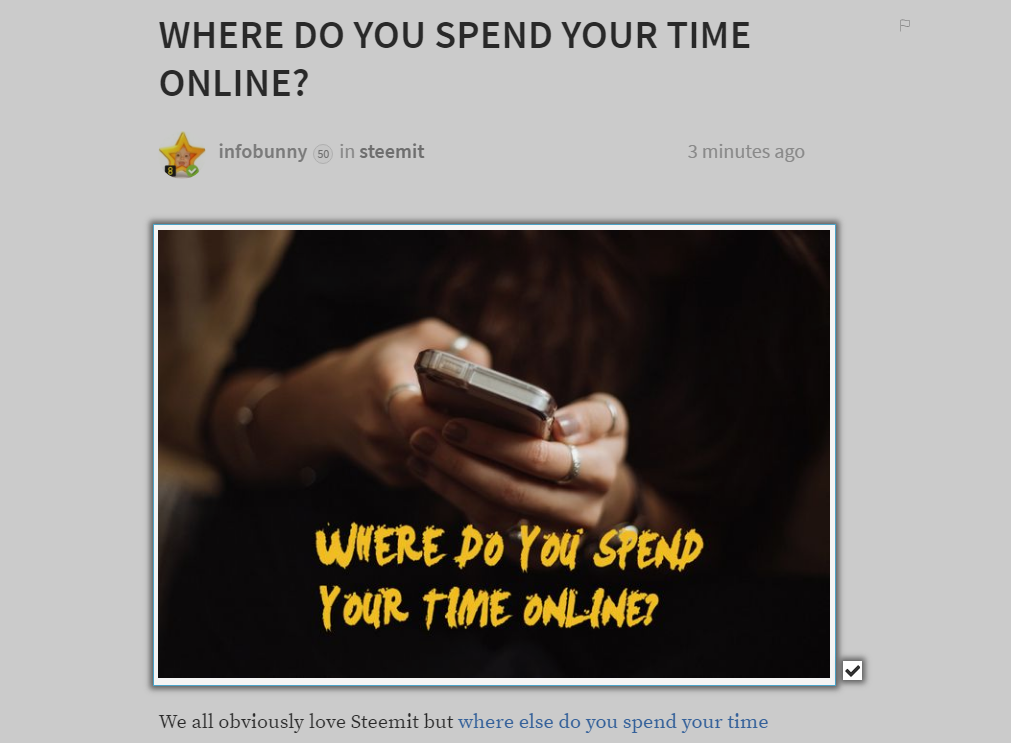
3/ Click the Tick option and your Pinterest sharing window opens as shown below
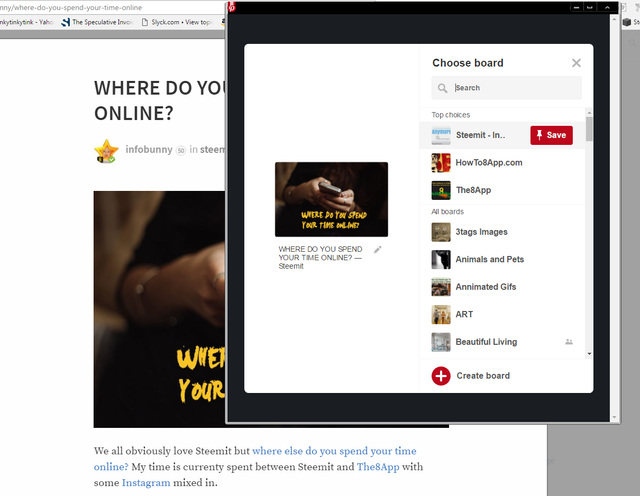
4/ Select your pin board and add in your description and tags and hit SAVE
And that is all there is to it. Here is the image that i pinned in the screen captures. If you click the image on Pinterest you will see it links back into the original post.
Hope this helps...
USEFUL ARTICLES TO CHECK OUT
WHAT I HAVE LEARN'T SO FAR - MAKE YOUR UPVOTE COUNT
SO DO YOU REALLY WANT STEEMIT TO GROW?
HOW TO GET DESKTOP NOTIFICATIONS ON STEEMIT
HOW TO STRUCTURE GREAT STEEMIT BLOGS
HOW TO BOOST YOUR SOCIAL MEDIA TRAFFIC
REPOST FROM HERE



This would be useful for many platforms. Thanks for sharing this tip.
Very easy to use. Make sure you Right-Click while using a PC so you don't get taken from the Steemit page :-)
Definitely need this. Thank you. At the moment my other platforms are being neglected!
I searched a lot on how to do that and I finally found it thanks a lot for sharing and keep on posting ;)
Very helpful! Thanks