SO DO YOU REALLY WANT STEEMIT TO GROW?
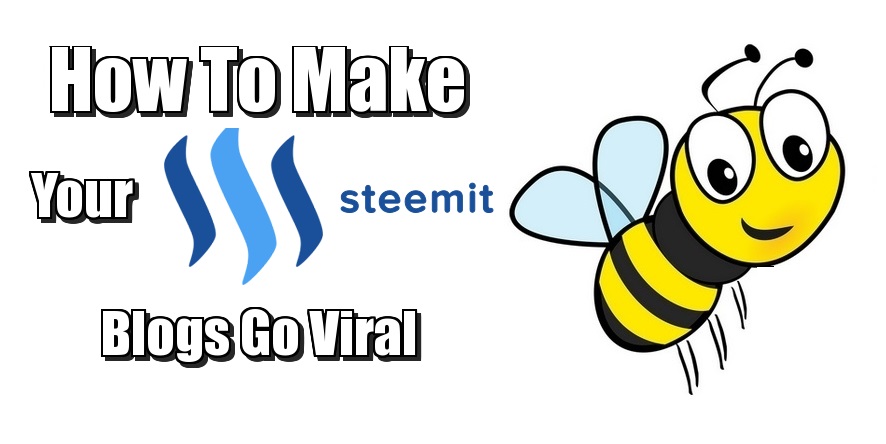 So do you really want to help Steemit grow? Do you want your Steemit articles to get shared on Twitter, Facebook, Pinterest, StumbleUpon and G Plus ?
So do you really want to help Steemit grow? Do you want your Steemit articles to get shared on Twitter, Facebook, Pinterest, StumbleUpon and G Plus ?
IF YOU DO THEN READ ON... BUT PLEASE NOTE VCB ONLY ACCEPTS REAL BLOGS. It really is all about quality.
How To Give Your Blogs Viral Reach – How To Make Your Blogs Go Viral Quickly, Well Almost!
We are all looking to get our blog articles out to our readers. The main way to do this is via social media channels. Getting our articles shared means that our posts get indexed quicker and get found on the search engines.
Viral Content Bee is a great site that allows you to add your blog articles to the Viral Content Bee sharing platform to be shared by the members. To add your articles you need sharing credits. You can buy these by becoming an upgraded member or you can earn them by sharing member content.
Once you have some credits apply them to an article that you want to shared and let the members help to make your blog go viral.
Getting Started With ViralContentBee
The first thing to do is to make a profile account and verify your account by clicking the link in the email that is sent to you. Be sure to check your spam folder, sometimes mail will end up there.
Once your profile is set up you need to add your social media accounts so that you can share member posts. You can currently add the following social media sites
Twitter (up to 5 accounts)
Facebook (Profile and Pages)
StumbleUpon
Google+
When your social sites added you are then ready to share some members articles in exchange for credits that you can then apply to your own articles.
Take a look at the screen capture below, it shows 2 of my articles that can be shared and also other member posts that can be shared.
Simply click the relevant social media site button next to each project and earn the credits on offer. The green numbers tell you how many credits you get for sharing to that social media channel. The slightly grayed out buttons are sites I have already shared. You can only share each project to each social channel once.
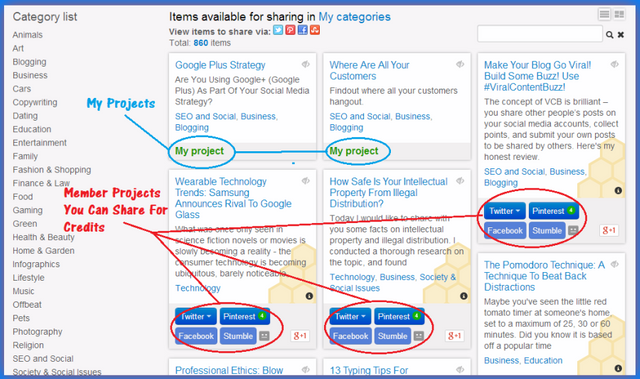
Adding A Project To ViralContentBee
It’s very simple to add a project to ViralContentBee, You need to have at least 10 credits to add a project. So if you don’t have any credits upgrade your membership or share a few member posts.
Add your article link into the Url Box. Next add in a Title for your post. his title is included in tweets that are made, so make it good
Now it's time to add in a description this follows the URL on Facebook posts. Make your description interesting to encourage shares.
You can then Tag your project to appear in up to 3 categories.
Next, you need to set your Project Budget. This is the number of credits that you will spend on this project.
And then finally select the social media channels that you would like members to share to.
You then have to tick that you have read the site guidelines. Moderators check your content and then add it to rotation. Emphasis is very much placed on quality. No commercial posts are allowed, please refer to the guidelines for more info.
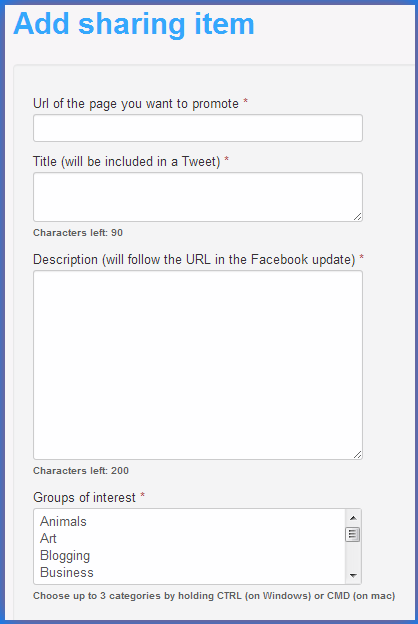
ViralContentBee Is A Great Site To Get Involved With
If you are a blogger or an article writer then ViralContentBee is an absolute must have tool. You have to have a social media management strategy to get seen and this is about as simple as it gets to get masses of social shares and is a valuable part of any social media management strategy. ViralContentBee can make your blogs go viral.
A SIMPLE SOCIAL MEDIA SHARING STRATEGY FOR VIRALCONTENTBEE
I have been using ViralContentBee a while now and have come up with a very, very simple sharing strategy that is specific to getting the most out of ViralContentBee, I’m sure a lot of you who already use this VCB are already doing what I am about to show you, and some users reading this will think wow that’s a good idea.
Ok, so the way ViralContentBee works as we know is that we add our articles to the site to then be socially shared in exchange for VCB Share Credits that we allocate to our sharing projects.
The first time we add a project to the VCB System it appears on page one as a New Project. It then moves down the line as more new projects get added and then moves onto the 2nd page of projects or 3rd or 4th.
This results obviously in fewer shares for your projects. So the place you want to be is really page one, especially for relatively new projects.
@steevc you have some decent steem power... thanks for the upvote
I have heard of this and will check it out again thanks
@Miriamslozberg how are you, your part of the Pac Club ? am i right?
I am but have forgotten about it lol
just drifted away?
Yeah I did
Thanks, I'm implementing this asap
I just resteemed
thanks
I like the concept. Upvoting and Resteeming.
great
Good work
Loved your posts onTsuand i like them here - you always took proper care for the newbies over at Tsu. Upped and resteemed
Will give this bee a try! Thanks buddy, namaste! Followed
your welcome
I have not been on VCB for a long time. Thanks for the refresher @infobunny!