Simple instruction on how to AMD GPU mine Zcash (ZEC) in Windows 64bit (post shared on fb)
This is a simplified version of claymore's instructions on bitcointalk using Claymore's ZCash AMD GPU Miner v12.0 (Windows)
AMD Driver :
"Catalyst (Crimson) 15.12 is required for best performance and compatibility.
15.12 does not support some Fiji cards, use 16.3.2 for them.
For 4xx cards (Polaris) Crimson 16.12.2 is recommended.
NOTE: For best performance on Fiji cards you must use 15.12 or 16.3.2 drivers. For newest drivers speed will be slower!
You can get bad results for non-recommended drivers, or miner can fail on startup.
"For multi-GPU systems, set Virtual Memory size in Windows at least 16 GB:
"Computer Properties / Advanced System Settings / Performance / Advanced / Virtual Memory".
you will need a zcash wallet address to mine. there are various command line wallets available but i could only find 1 windows 1 and it kept crashing.
I found the simplest way to get an address and to get mining quickly without the hassle of downloading a wallet and blockchain, is to use an exchange wallet.
I used my ZEC wallet in my bittrex account.
If you use a different wallet you may have 2 addresses to choose from. for mining we want to use the address beginning with t.
DON'T mine with the address beginning with z
Download Claymore's ZCash AMD GPU Miner v12.0
GOOGLE: https://drive.google.com/drive/folders/0B69wv2iqszefdmJickl5MF9BOEE?usp=sharing
or
MEGA: https://mega.nz/#F!P0ZjFDjC!Cmb-ZRqlbAnNrajRtp4zvA
unzip to to the folder you want to run from. you can run it from wherever you want, desktop, c drive, my documents.
for windows choose Claymore's ZCash AMD GPU Miner v12.0 Beta catalyst 15.12-16.12
unzip and then edit the file 'start.bat' (right mouse click on file, edit)
The original file shows :
ZecMiner64.exe
Now add the data below so your file looks like this :
setx GPU_FORCE_64BIT_PTR 1
setx GPU_MAX_HEAP_SIZE 100
setx GPU_USE_SYNC_OBJECTS 1
setx GPU_MAX_ALLOC_PERCENT 100
setx GPU_SINGLE_ALLOC_PERCENT 100
ZecMiner64.exe -zpool ssl://eu1-zcash.flypool.org:3443 -zwal t1VJ1biZ9MvpUjCxwaBfAeLCadm6P6hjrLw.280x -zpsw x -i 3
you will need to change the data to suit your needs. If you want to mine at a different mining pool then replace 'ssl://eu1-zcash.flypool.org:3443' with the address of your pool choice, if you want to try flypool just leave it as it is.
alternative mining pools : https://www.cryptocompare.com/mining/#/pools?f0=ZEC
You now want to change the zwallet address and worker name to your address, your worker name can be anything, it is placed just after your address seperated by a '.' replace 't1VJ1biZ9MvpUjCxwaBfAeLCadm6P6hjrLw.280x' (in this case my worker name is 280x)
-zpsw is the password. this totally does not matter, just leave as x
-i is the intensity. the default intensity is 6. you can try running at intensity 6, it all depends on your card. on my 280x it crashed on 6 and 5 and was sporadic on 4, so i am using intensity 3.
To start try 6 if your card crashes drop down 1, keep doing so until your pc is stable. bear in mind if you are using your pc for other things while mining then you may have to use a lower intensity.
To start the program double click on start.bat (you can send a shortcut to your desktop if you wish)
If you dont use start.bat and use zecminer64.exe it will not execute the instructions in the start.bat file, instead it will take data from config.txt. config.txt is ignored if there is data in start.bat and the program was started with start.bat (config.txt currently has claymore's data in so if you want to use config instead of start.bat then change to your details)
you should now be mining.
to check your progress goto : http://zcash.flypool.org/ or if you chose a different pool goto your pool choice.
Put your wallet address in the address bar (top right) and click check status.
mining profit calculator : https://www.cryptocompare.com/mining/calculator/zec?HashingPower=303&HashingUnit=H%2Fs&PowerConsumption=0&CostPerkWh=0.12
The creator of the miner takes a small percentage as detailed here :
"This miner is free-to-use, however, current developer fee is 2% if you use secure SSL/TLS connection to mining pool, every hour the miner mines for 72 seconds for developer.
If you use unsecure connection to mining pool, current developer fee is 2.5%, every hour the miner mines for 90 seconds for developer.
If you don't agree with the dev fee - don't use this miner, or use "-nofee" option.
Attempts to cheat and remove dev fee will cause a bit slower mining speed (same as "-nofee 1") though miner will show same hashrate"
Full mining and tweaking instructions by claymore here :
https://bitcointalk.org/index.php?topic=1670733.0
If you found this tutorial usefull please consider mining to my address for a short while, or send me a zec donation to
t1VJ1biZ9MvpUjCxwaBfAeLCadm6P6hjrLw
If you like what im doing on steemit please consider voting me for witness.
to vote go to : https://steemit.com/~witnesses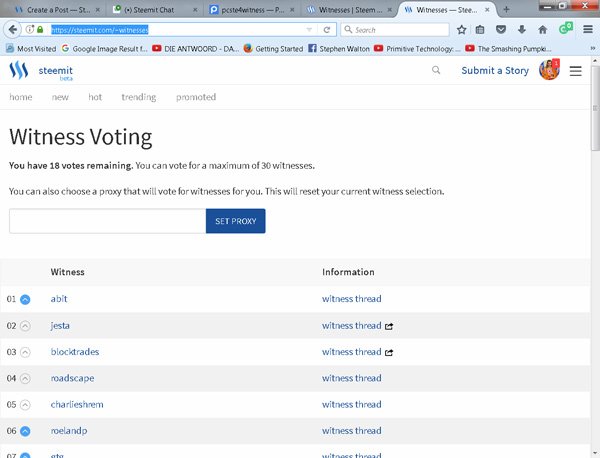
Scroll to the bottom of the page and enter pcste into the box. click vote.
do not use the @sign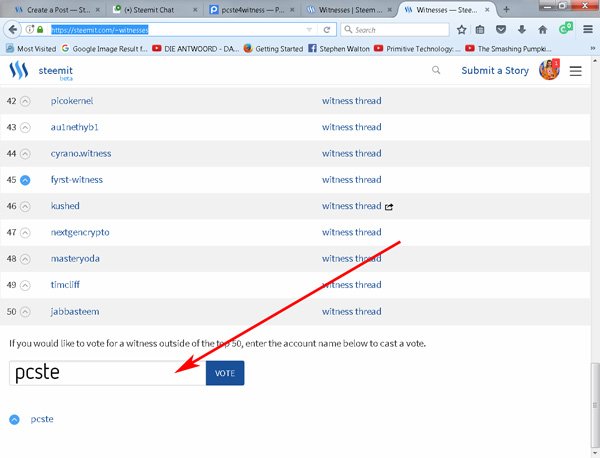
Thanks
here is a link to my witness thread
https://steemit.com/witness-category/@pcste/pcste-witness-thread
some of my other tutorials :
https://steemit.com/steem-help/@pcste/turn-your-steem-or-steemdollars-sbd-into-cash-via-virtual-or-plastic-visa-card-for-u-k-and-europe-users-other-countries-covered
https://steemit.com/mining/@pcste/up-to-date-mining-steem-tutorial-for-newbies-windows-or-linux
https://steemit.com/lost-password/@pcste/solution-to-lost-steemit-passwords-if-you-saved-passwords-in-browser
websites :
https://steemit.com/steemit/@pcste/new-website-steemfriends-com-social-site-for-steem-users-alpha-stage-testers-needed-please-give-feedback
https://steemit.com/steemit/@pcste/new-website-www-howtosteemit-com-simple-newbie-instructions-first-test-stage-please-give-feedback
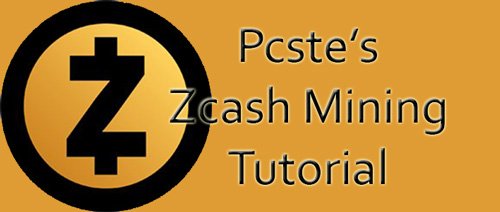
Solid post. I was about to start a similair discussion. The crypto space brings the biggest group of uneducated investors with it. This group will only grow. We really need more insights in the market and previous investment results (even though they don't deliver any guarantee for the future). Do you know this interesting site? https://www.coincheckup.com Since I use this site I make so much less basic investment mistakes. Check: https://www.coincheckup.com/coins/Zcash#analysis To watch Zcash Research report