EASIEST Guide to Mining Ethereum (ETH) - Windows - AMD/NVIDIA
About this guide:
Hey everyone! I've recently gotten back into the mining scene, and I've decided to mine Ethereum (or ETH). I've been mining Monero lately (which I might also set up a guide for at a later date) and has proven to be somewhat profitable. However, at this moment in time ETH is the most profitable coin to mine, whether it be to convert into Bitcoin (BTC) or into a fiat currency. Even though I have years of experience of mining under my belt, it was a hassle (to say the least!) on how to mine ETH. Why not put up an idiot-proof guide on Steemit so everyone can see how easy it can be to mine ETH? Follow these instructions coming up next, and you'll be mining ETH in a half an hour or less.
A little about Ethereum mining..
ETH mining is ASIC-proof, meaning that only GPU's and CPU's can be used to mine ETH. CPUs, in all reality, is too cumbersome to use as a means to mining Ethereum; CPU's simply will not do the trick. AMD video cards are preferred and usually are more efficient, but you can also mine via NVIDIA cards as well. You can get a list of GPU's optimal for mining here: http://www.mininghwcomparison.com/list/index.php
Alright, with that out of the way, let's keep this short and sweet -- we just want to mine ETH, we don't want to read a wall of text!
BE SURE TO TURN OFF YOUR FIREWALL/ANTI-VIRUS OR ALLOW PERMISSION FOR ALL THINGS ETHEREUM!
Downloads
These are the download links that we will be using:
Geth: https://github.com/ethereum/go-ethereum/releases
Ethminer: http://cryptomining-blog.com/tag/ethminer/
Ethereum Wallet: https://github.com/ethereum/mist/releases
Alright... now that we have the links, let's get started!
Instructions
Create a folder somewhere that's easily remembered and name it "Eth"
Download all the latest versions of the files above to your "Eth" folder.
Rename the Geth download to "Geth". Rename Ethminer to "miner" and rename the Ethereum wallet to "wallet". By now, everything should look like
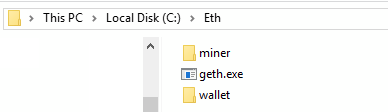
Open up cmd (Win+R, type cmd).
'cd' from your command prompt to your "Eth" folder -- for myself, I typed in command prompt 'cd C:\Eth' . This will be different for you depending on where you have downloaded the files.
After changing directories to Eth, type 'geth account new' into your cmd. Enter a password to encrypt your wallet when prompted.
Navigate to your wallet folder, and open up the file "Ethereum-Wallet.exe" on your computer. Wait for Ethereum to sync. Go get some tea or something. (WARNING: The whole Ethereum blockchain has to sync, which is about a 30GB download. So most definitely get some tea while you're waiting).
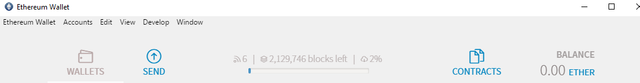
The download of the blockchain will, like I've said, take a little while. However, you now have an Ethereum address that is available for use. Copy it from your Ethereum Wallet.
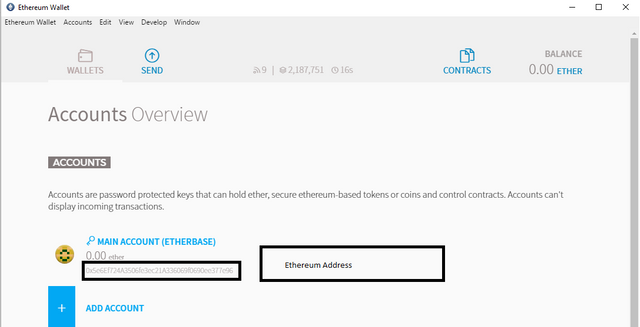
In your command prompt, type "cd C:\Eth\miner", or wherever your miner is saved to. Use the following syntax, and enter this into the command prompt:
ethminer -U -F http://eth-eu.dwarfpool.com:80/YOUR_ADDRESS_HERE (NVIDIA)
ethminer -G -F http://eth-eu.dwarfpool.com:80/YOUR_ADDRESS_HERE (AMD)Mine away! Happy mining!
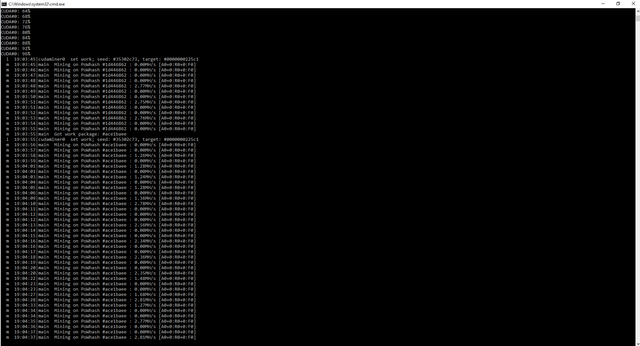
CONCLUSION!
I hope this guide was easy enough for everyone to follow. Now, anyone has the ability to figure out how to mine Ethereum. While it might seem complicated at first, with a guide like this, no way will you be steered in the wrong direction! So, what are you doing? Try these 10 simple steps out, and start mining some Ethereum!
Enjoy! Reply here for any questions. I'll be more than happy to help.
PS: Guide on mining Monero on both NVIDIA and AMD cards, coming up soon.
I miss you man, where've you been?
Fantastic article!
Love you too <3
Congratulations @gobbahfett! You have received a personal award!
Click on the badge to view your own Board of Honor on SteemitBoard.
For more information about this award, click here
Congratulations @gobbahfett! You have received a personal award!
Click on the badge to view your Board of Honor.
Do not miss the last post from @steemitboard:
SteemitBoard World Cup Contest - Semi Finals - Day 1
Participate in the SteemitBoard World Cup Contest!
Collect World Cup badges and win free SBD
Support the Gold Sponsors of the contest: @good-karma and @lukestokes
Congratulations @gobbahfett! You received a personal award!
You can view your badges on your Steem Board and compare to others on the Steem Ranking
Vote for @Steemitboard as a witness to get one more award and increased upvotes!