How to Explode Your Traffic on Pinterest
Pinterest is one of the fastest growing platforms that can grow your business and drive sales exponentially. In fact, it is now the fourth largest traffic source on the web. While at first glance Pinterest may seem like the destination exclusive to mom and fashion bloggers, it has expanded over the last couple years and has become a highly diversified content marketing platform. 25% of Fortune 500 companies now use Pinterest and growing. Now is the time to hop on this platform to grow authority before your competitors do.
Install Your Keyword SEO Tool
In order to locate the right keywords to help rank our images, we will be using a Free Chrome extension to do the job for us. It is called Pin Keyword Finder. You can get it from the Chrome Store HERE It will gather all the long tail keywords in your niche to be used in your Pin descriptions and on your profile.
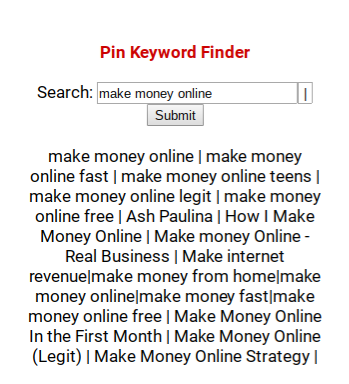
For example, I want to find the correct keywords to use for my “make money online” pin. I would enter that term into the extension’s search bar and hit submit. This will generate long tail keywords for your pin. You would create a description for your pin that would include these keywords. Once a user searches for these keywords on Pinterest, your Pin will have a higher likelihood to be displayed in the results.
Enrich Your Profile With SEO
Let’s add relevant keywords to your profile. Using the SEO keyword tool, generate the keywords for the niche you are in and add them to your description. Don’t make it look spammy. If your niche is the ‘Make Money Online’ niche, your profile bio would look something like:
“Hi there! I’m David. I help other entrepreneurs make money online fast. You can make money online with my free and legit methods. Visit my website to learn more!”
Next, if you’re the owner of the business you should upload a profile photo of yourself. Logos are good for large-scale companies, but if it’s just just you running things then uploading a photo of yourself builds intimacy and trust. It is good for branding yourself in your niche and pinners are more likely to follow a profile that is operated by a real human.
Zero-in on your niche.
Pinterest should be treated as a search engine. We need to be as specific as possible when it comes to pinning content.
For example, if you’re looking to drive traffic to your “Food Recipes” blog, you will find that searching “Food Recipes” on Pinterest will garner hundreds of thousands of results. It would be way too broad and competitive.
Ask questions that will help you specify: What types of recipes are your pins leading to? What are some of the main keywords being used? Is this recipe vegan? Is it a Christmas recipe? If so, it would be better to use those keywords when conducting your research and creating boards. You could use “Vegan Recipes For Christmas” which is way more specific, and you will be far more likely to get noticed and rank higher compared to “Vegan Recipes”. Your SEO tool comes in handy here.
Begin to search for boards within your niche, and follow the followers of those boards. You will begin to get an understanding of who your audience is and what your competition is doing. What other boards is your audience following? Could you mimic these boards? Following people within your niche will build traffic overtime as well, but won’t be the primary method we will be using.
Break Your Niche Down into Subcategories
Your next goal will be to try to break your niche down into 5-10 subcategories and make boards for each category. Example, if you are using the “Wedding Invitations” niche, you would create a board for each of the following:
Vintage Wedding Invitations
Custom Wedding Invitations
Pink Wedding Invitations
Boho Wedding Invitations
Flower Wedding Invitations
We really want to zero-in and be specific as much as possible. This is great SEO and will set your account up with rich and diverse content. The more specific you are and the more diverse your content is, the higher chance you will rank and attract more traffic on Pinterest. You will be erasing tons of competition by doing this.
We want to go ahead and find sub categories that rank high on Google search but are not too competitive or saturated. You can do this by using the Google Trends tool or Keyword Finder.
Use Canva
It is highly recommended that we create our own visually-appealing pins. Pinterest is a visual platform. What determines a click-through action to your pin is based on how attracted the user is to your image.
Remember: Pinterest is a search engine. Keywords still apply, but instead of the user being given a link and description as used in Google Search, the user relies on how attractive and targeted the image is. We will specific use tactics to make our pins visually beautiful and appealing to create more traffic.
First, you can register for a free account on Canva.com. You do not need to be a Photoshop wizard to use this tool. This platform is targeted for easy use for people who do not have this skill set. Canva provides many templates you can use to get started.
When logged in to the front page, you should see various templates to choose from. Click on the “Pinterest Graphic” template as this will provide the exact dimensions we need for our pins.
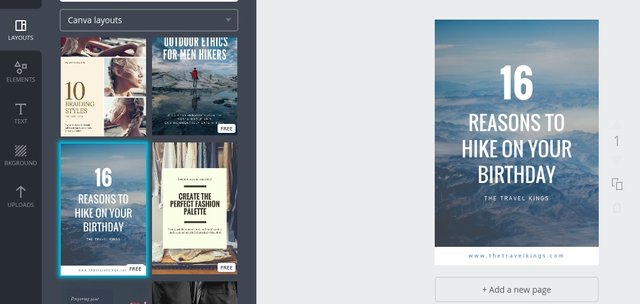
You will be directed to your editor. Now, let’s assume I’m creating a pin to advertise my Travel Guide blog post. Let’s head over to “Layouts” on the left and select a template that could relate to our niche.
You can now click on the text and customize it. You can also browse free stock images to add to your image.
Key rule to live by: Make your headline as BIG as possible. Let it take up 40-50% of the Pinterest image. Make the font as bold and clear as possible.
You want your pin to stand out. You want to make the font readable in the search engine thumbnail, compared to blurry low quality text. The user should already have a clear idea of what you are advertising.
Next, we will create board covers for the boards we previously created for our subcategories. This makes it so that whoever views your profile will see your board covers, which is great for branding and presenting a cohesive story about your brand or brand image. Branding builds trust and credibility. Don’t skip this step.
The dimensions needed are 725 x 725. On Canva hit the “use custom dimensions” button back on the home page.
You want to use the same template throughout, so choose one layout to use for all your boards. Hit “Layouts” or “Elements” on the left toolbar and get creative. Make sure the font is large and readable.
Now upload your cover to it’s designated board. Head on over to your profile page and hover over your board, and click the pencil icon.
Next to “Cover” hit the “Change” button, and locate the cover image you just uploaded. You’re done! Now your profile is one step closer to looking like a real brand.
.png)
Offer Something For Free.
Everybody loves free stuff. Let’s also be real here, a lot of people charge for a product that can easily be replicated or found for free on Google. What will set you apart is warming up your lead by introducing them to your brand via a freebie. This drives insane value, and you can use your free resource to link to your paid product or services.
For example, you can have pin that leads to your free ebook on how bloggers can make money online. Within your ebook you can contain links that redirect back to your blog, course, service, etc.
Alternatively you can redirect your Pin to an email optin form or squeeze page first, so you can captur your lead before they download your freebie. This is an awesome way to build your list.
Users are far more likely to hit a pin that has “Free” in the headline, because this drives far more value to them.
Use lists!
Pinterest loves posts that lead to lists. For example, are you more likely to click the pin image that says “Make Money Online” or “7 Ways To Make Money Online” ? If you conduct a quick search you will find that many people are doing this. Creating a list for your content drives far more value to the user and makes your pins look much more appealing. I highly recommend you do this to watch engagement soar. There are many websites out there that pay content creators to generate a unique list for their articles these days.
For example, if you are pinning Food Recipes, have a few pins that point to your “10 Free Recipes” blog post or eBook.

You can grab the expanded version of this guide for Free Here. It goes over post automation, and a little hidden gem that can increase your engagement rate by a ton and more.
Here's to your success!
Ashleigh
Congratulations @ashleighpaulina! You received a personal award!
You can view your badges on your Steem Board and compare to others on the Steem Ranking
Do not miss the last post from @steemitboard:
Vote for @Steemitboard as a witness to get one more award and increased upvotes!