Bitmain L3+ Overclock frequency, MH/s, Watt test and results
My first Steemit post! I hope you enjoy and find it useful.
Background: Ive had my L3+ for just over a week. Yesterday I overclocked the frequency and saw some good gains. I did two changes and then settled on what someone, somewhere had said was a sweet spot. Today I decided to test that.
The standard frequency for an L3+ is 384 which will act as my base. My UK power socket puts out circa 240v. As well as the L3+ I have a wifi repeater and ethernet splitter on a surge protector (coming off the same socket). The ambient temperature is 2 degrees Celsius at midday.
I wanted to monitor chip temp, watt draw at the wall and average MH/s as per the bitmain backend and push the machine up to either 1375w (what the s9 draws) and/or 65 degrees chip temperature (certainly not scientific but saw others having temps of this safely).
I set out to test every frequency from 384 upwards but giving 5 minutes at each frequency was going to take longer than my partner and child would give patience for (as the l3+ is in the garage).
Firstly at 384 the mh/s were spot on at spec being 500. The draw was 754w (46w lower than spec). My chip temps will almost certainly be different to yours given the chilly day, but they averaged at 35.
Now instead of doing each frequency I decided to do every six. This doesnt give a linear growth in numeric terms but you'll just have to forgive me for that.
At 406 we saw a MH jump to 531 with an additional draw to 799w. Something to mention is that when you make changes the L3+ does what I would describe as a purge. The fans go S9 and the chips switch off (draw at the wall goes to 129w), this lasts for 30 seconds or so and it kicks back off again. This means the chip temperatures drop down to a low level then build up over time again. I hoped 5 minutes would give enough time to get up to temp.
At 438 we saw the MH go to 572 with an additional draw up to 859w.
At 475 (where I had been for the last 24 hours or so) I got to 621MH and 939w. This is where I started to get significant HW errors. I dont think anyone really understands what these are. Bitmain says they are software diagnostic bits that we shouldn't concern ourselves with and they don't affect performance. Worth noting.
At 519 things started to get a little strange... I mentioned above that I was going off the average MH/s according the bitmain backend. If you've been there you'll see there is a "RT" (Real Time) MH too. This became important here (although I didnt know it would) because the average was showing significantly lower than the RT.
Strange hey? So I checked at the pool. Im with Prohashing which has some reporting bugs so it wouldn't tell me, so I switched over to my backup at litecoinpool.org which after a few minutes showed that the average was indeed what was getting through. It would appear that whilst the chips are working at a high rate, something, somehow is stopping the performance getting out the box. Two terms come to mind that we can use for this issue: throttling and sandbagging. Let's go with throttling. Who or what is throttling the machine I don't know. Either way at 519 significant energy(1022w) is being wasted to get only 360ish MH/s. As a secondary note 519 was the first time I heard the fan speed up, although on the backend it stayed the same.
So, no reason to push higher. Let's work our way back down to 475.
494 we achieved 609mh/s with a draw of 975w. Which is lower than at 475 and it was clear that we were still suffering from throttling:
487 we got to 624MH/s at 964w. The real time is still higher but not massively so.
Now at 481 we achieved 627mh/s at a draw of 950w.
So from the looks of things there doesn't seem to be much throttling at this level. However I wanted to have a look over a longer period of time:
Now maybe there is... the margin is so small as to not really know. What you should note is that the temps on the chips have risen. My five minutes for the tests obviously was not long enough.
BUT, after one hour we are at an average of 621mh/s, which is the same as what we were running at 475 but with a lower wattage.
So! In conclusion... a frequency of 475 is indeed the sweet spot. An uptick of 24.2% in hashrate with a, strangely similar, 24.5% increase in wattage and 7.5celsius increase in chip temp which is well within tolerances.
Here's a table of my results:
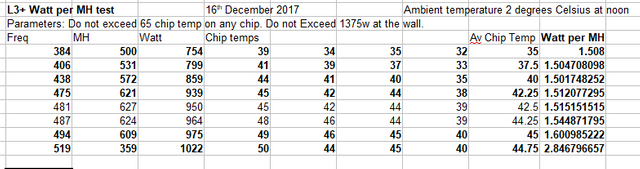
If you've just scrolled down to here this table is after 5 minutes, hashrate decreased on 481 to the same as 475.
PLEASE NOTE THAT YOU SHOULD ONLY CHANGE THE FREQUENCY AT YOUR OWN RISK AND ANY CHANGE WILL INVALIDATE ANY BITMAIN WARRANTY.
I'd love an upvote if you've found this in anyway interesting or insightful. In my research over the past week I hadn't seen a similar test but if there has been one I hope my results have replicated theirs.
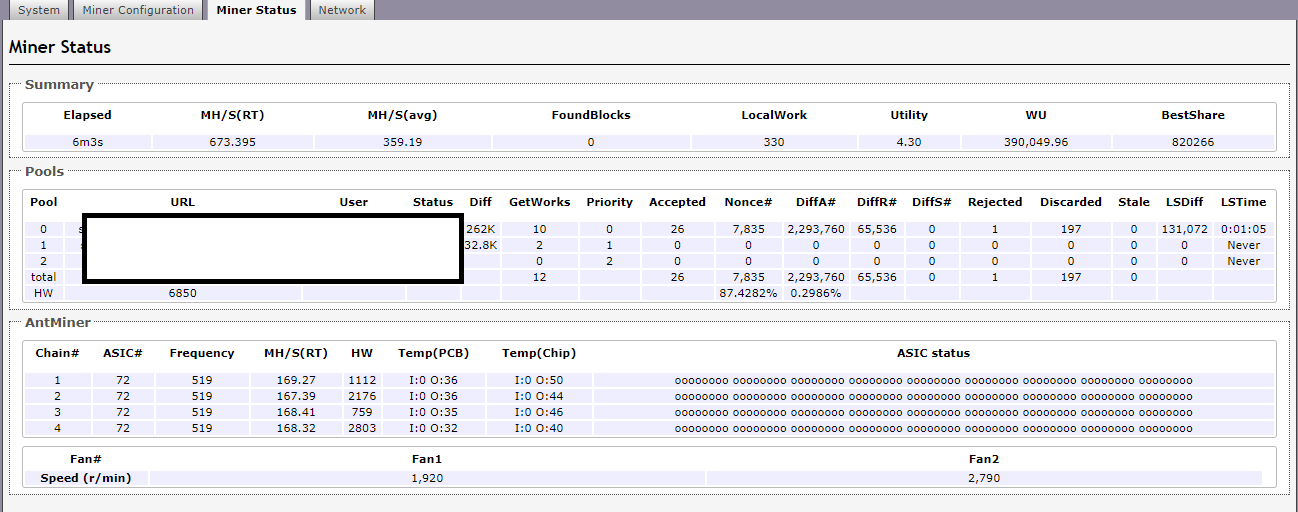
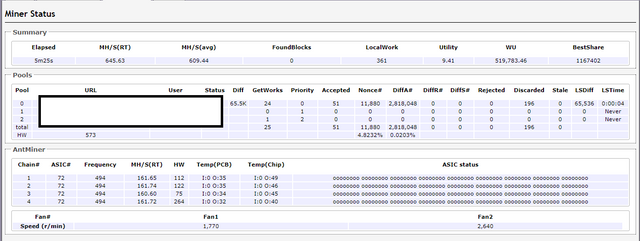
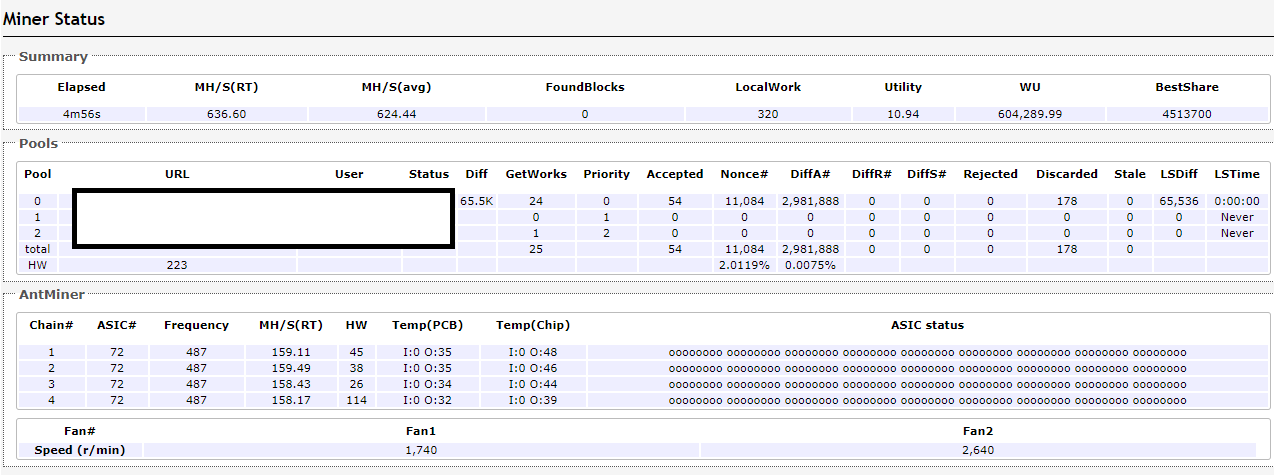
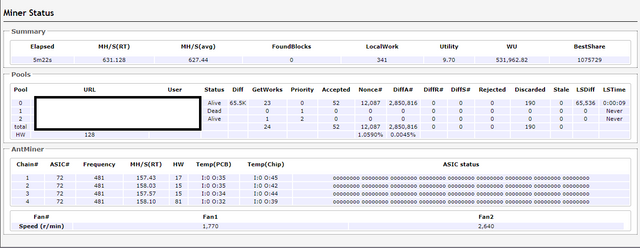
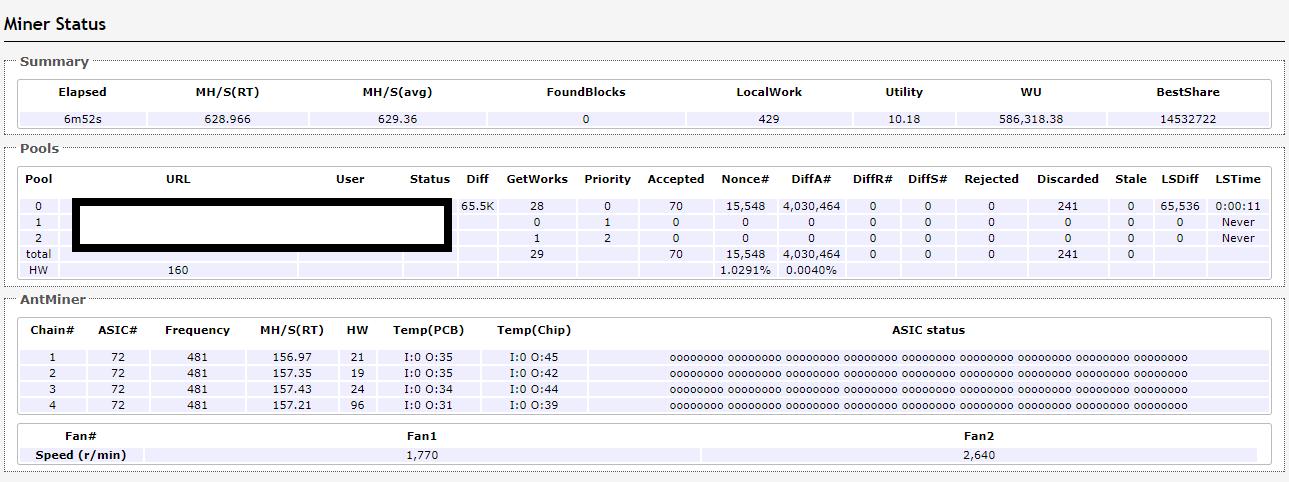
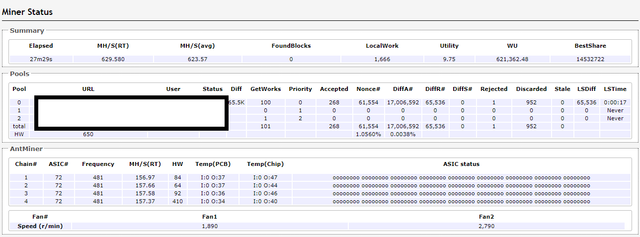
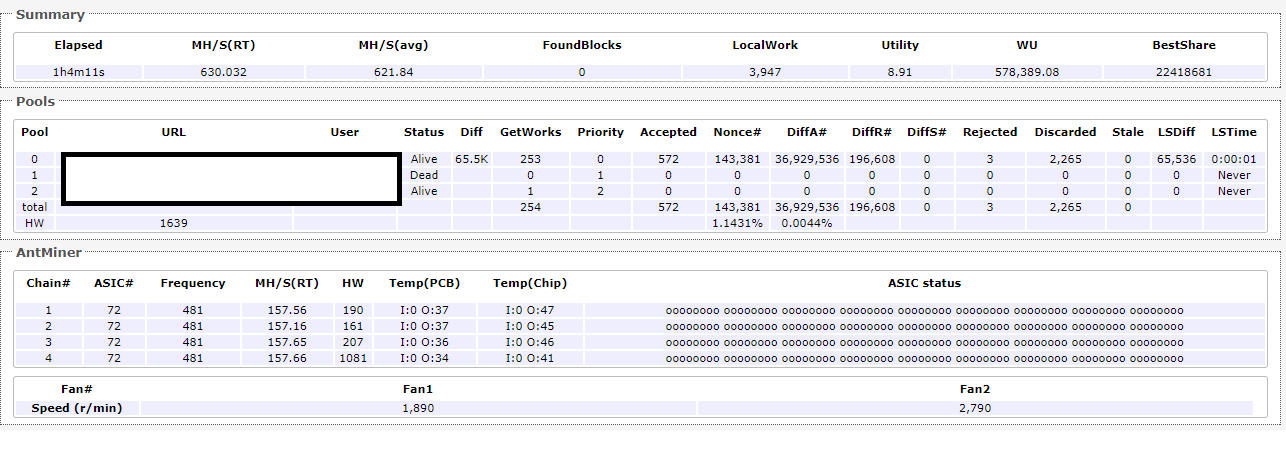
Congratulations @benjaminberry! You received a personal award!
Click here to view your Board of Honor
Do not miss the last post from @steemitboard: