INTRODUCING STEEMIT POST
Steemit Post
The accout @steemitpost will be posting all about the https://steemit.com platform. Posting about Steemit new releases, helpful tips for new and older users, and all sorts of exciting information about the site.
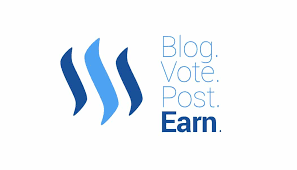
What To Do First
When you first start a Steemit account you may be a little lost as to what to do first. Since there is no clear cut list and more just Guidelines some may want to start with following other accounts, commenting on a post or even creating their first Post. But Wait! I suggest first creating a Steemit Profile Picture and Cover image(Banner). But Why? The reason is simple, it looks better and gives you better feedback. It seems accounts with a Profile image and Cover image tend to get more followers, comments, and interaction on posts than those users without.
How to Upload a Steemit Profile Picture
- Step 1. Click your circle icon of your account on the top right corner

-Step 2. Click Settings
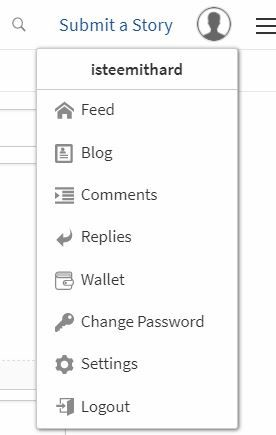
-Step 3. Open a new Tab and Go to http://postimg.org
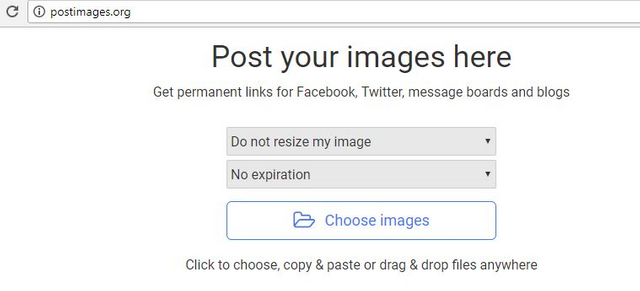
-Step 4 Click Choose Image and Upload your desired image
-Step 5 Copy the second link titled "Direct Link"
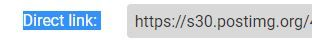
-Step 6 Go back to tab from Step 2 Paste "Direct Link" into either Cover Image URL or Profile Picture URL. Scroll to the Bottom and Click Update.
Done
source
Notice I linked a source above after a section of information that I used contained images and text from people and places that are not my own, I will touch more on this later.
Starting Steemit With An Introduction Post
After creating a Profile Picture and Cover image you should post your first Steemit Post. If you comment on another Steemit users post they may want to know more about who you are. To let other users know a little about yourself or what content you will be providing, you should start with an #introduceyourself post, #introducemyself post are great to get started. Although you may choose to remain anonymous or hide your true identity or photos of yourself, you should at least try posting an image that includes your username

Then add some content or information about either yourself or what you plan on posting on steemit. Take some time try adding more than just one or two sentences.
Start Commenting and Following
After you have a Profile image and have created an Introduction Post you may want to start finding some other steemit users to follow and engage other users posts. Keep in mind that you should not spam or abuse the Commenting feature.
- There is a 20 second wait time in between comments to limit spam.
What Does Steemit Consider Spam or Abuse?
So What Should You Comment Who Should You Follow
You can Follow any user who posts content you may find interesting try browsing through the different tags for things that interest you. Remember that high payout posts are not always the best and that many low payout posts still contain great content so don't let the current payout shown sway the posts you choose to view.
Searching for Tags
The easiest way to find posts about specific content on Steemit is to search by the #hashtag that is most relevant to what you would like to find. This can be done several ways.
To view a list of the Trending Tags you can go to https://steemit.com/tags
To view a list of current Trending posts you can go to https://steemit.com/trending
To view a list of New posts you can go to https://steemit.com/created
To view a list of Hot posts you can go to https://steemit.com/hot
To view a list of Promoted posts you can go to https://steemit.com/promoted
If you want to look for a particular tag in any of these sections you can add / and your chosen tag.
For example if you would like to search for Steemit Posts about Poetry You can search by typing into the URL
https://steemit.com/trending/poetry
or
https://steemit.com/created/poetry
or
https://steemit.com/hot/poetry
or
https://steemit.com/promoted/poetry
Pick Some Posts To Upvote
After you find a Steemit Post that you really enjoyed Upvote it. Not only does this help the user that posted, it also can help you gain attention and reward. f you discover a post and upvote ealy or before it becomes popular, you can earn a curation reward. This reward amount will depend on the amount of Steem Power you have.
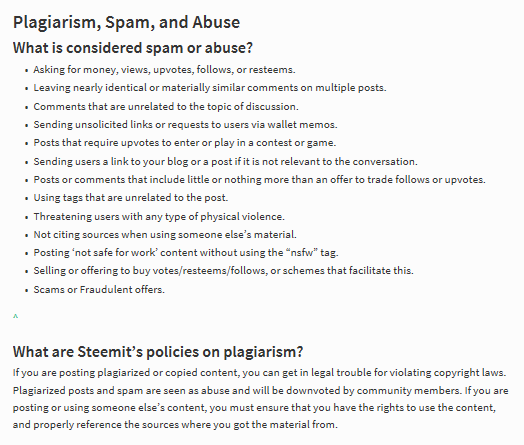
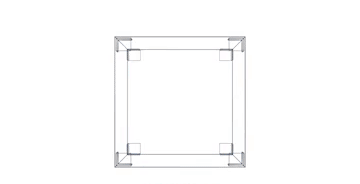
Welcome to Steemit @steemitpost!
I wish you much success and hope you find Steemit to be as rewarding and informative as I have.
Here are some links you might find useful.
Your stats on SteemNow
Your stats on SteemWorld
Your stats on SteemD
How to use Minnow Booster
How does Steemit actually work?
Introbot is hosted and managed with donations from @byColeman to help make your journey on Steemit truly rewarding. Your feedback is always welcome so that we may improve this welcome message.
Oh yea, I have upvoted you and followed you. Many blessings from @introbot & @bycoleman
My feedback is that @rvgenaille and @quicksnake should upvote the post if they are going to come to upvote this comment.
I noticed you used my link to help you set up your profile image thanks for adding my post to you source. Did you know that post trends on Google Search? Check it out https://steemit.com/google/@isteemithard/my-steemit-post-is-first-on-google-search-steemit-profile-picture-how-to-upload-a-steemit-profile-picture
Very HelpFul Post ! :D
Congratulations @steemitpost! You received a personal award!
Click here to view your Board
Vote for @Steemitboard as a witness and get one more award and increased upvotes!
Congratulations @steemitpost! You received a personal award!
You can view your badges on your Steem Board and compare to others on the Steem Ranking
Do not miss the last post from @steemitboard:
Vote for @Steemitboard as a witness to get one more award and increased upvotes!