#club100 - Recognize parts of the computer || Hard Drive (PART 2) by @kinghearts
So meet me again @kinghearts, now we will continue the discussion from yesterday about hard drives, yesterday we discussed SSDs, now we will discuss hard drives that we usually use on computers. Hard disk is a piece of hardware that is on a computer and also on computer components which are essentially very important for those of us who will use computers.
If you know Without a hard drive in a computer, your data and information will not be stored on a computer. Another function of the hard disk is indeed a very important thing, because it becomes a medium for storing a lot of our data.

This hardware is also called a computer on this one which makes it a special concern for all computer users. The hard disk itself comes from two combinations of words which are hard and disk, which means a hard disk. It is this disc which is a disc, much like a CD and the disc on this disc, which can spin when it is about to work.
Another thing that is no less important is how to speed up startup on a computer, which is quite sensitive to this one, it is a hard disk, so users need to pay special attention to this.
When viewed Harddisk Based on Size
In the following I will explain the various types of hard drives based on their size.
1. The first one is called Harddisk 3.5”
The hard drive, which is called 3.5”, is a type of hard drive that we know is very large in size, with a size of about 3.5 inches. The physical characteristics of a hard drive is that it is large, thick and of course heavy. This 3.5 inch hard drive is a type of hard drive that we know is commonly used in a desktop PC or often called a computer.
When viewed from this large size can make this hard drive very heavy when held, and will not be suitable for use in a laptop. This hard drive is an important part of the so-called CPU, which is primarily intended to make computer users provide the best possible device for the convenience of the system on the computer.
2. The second is a 2.5” hard drive
Hard drive is what we can distinguish when viewed from based on the size it has is a hard drive with a size of usually 2.5 inches. Is one type of hard drive that is commonly used on our laptop devices, and is also widely used as an external hard drive.
The characteristic of this hard drive is that it is very thin, and also small, making the hard drive not require extra power, so it can easily be used as an external hard drive or an internal hard drive without the need for additional electrical power.
If you look at the hard drive based on the port it uses
What we usually know is that hard drives have 3 types of ports, namely IDE ports, ATA ports, and SATA ports. In the following I will explain the differences between the three types.
1. The first thing we know is the IDE hard drive.
This IDE hard drive is a type of hard drive port with a very old technology, which is usually used in the era of the first Pentium Computers. A hard drive that uses this port is a type of hard drive that was previously made using an architecture called the IBM PC which has a number of 40 pins as the path of the hard drive's data transmission, and also has an additional 4 pins as its power supply or current.
This hard drive is integrated with the motherboard that we have, which is a component on a computer that is quite important. The function of the motherboard itself which is also the body or core of a computer to be able to unite all the components on the computer makes this hard drive very vulnerable to damage. This IDE type hard drive has a maximum capacity of 320 GB, this is a capacity that was once considered very large in the past.
2. The second is the ATA hard drive
The next type of hard drive is if what is seen based on the connector itself is an ATA hard drive. ATA is also a type of hard drive which is also very similar to the first hard drive, namely the IDE.
This ATA hard drive can have a transfer speed that is said to be faster when compared to an IDE hard drive, and is also widely used on Pentium-type computers in the past. With an ability possessed by this ATA hard drive, of course the course of a computer will run smoothly in its time.
3. The last one is a SATA hard drive
This type is now widely used, and is also a development of the previous type of hard drive, namely ATA. This SATA is a hard drive whose port type is still widely used today, even the SSD hard drive which we previously spoke of is the latest and most sophisticated technology at this time, he also uses a port like this SATA.
This hard drive which has a SATA port consists of only 4 pins for the purposes of a data transmission, and with an additional 7 pins for the power supply itself. For that, the interests of other hardware also need to be considered so that our computers become more optimal when we work
The following is a summary of the lessons I have written
| Link | |
|---|---|
| CLUB 💯 - Recognize parts of the computer SSD type hard drive (PART 1) by @kinghearts | Click here |
Thanks to:
@milakz ADMIN FOUNDER
@daytona475 ADMIN Admin / Span Teacher
@atim1234 MOD GRAPHIC/ Member
@steem.skillshare MOD CURATION ACCOUNT
@jenesa MOD Mod
@ftz MOD English Teacher
@kinghearts

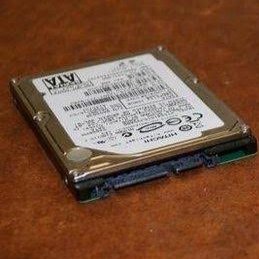
.jpg)
.jpg)
.jpg)
Thanks you
Upvoted! Thank you for supporting witness @jswit.
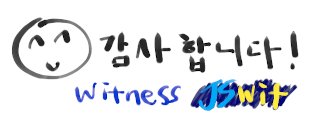
Thanks you
Congratulations, your nice post has been upvoted by the steem.skillshare curation trail!
If you wish to join as well our trail and support our community, other users, and earn the curation reward, please check out this post:
steem.skillshare curation trail post
Thanks you