CLUB 💯 - Recognize parts of the computer || SSD type hard drive (PART 1) by @kinghearts
The device that we will discuss is an SSD, this SSD also embeds a chip in silicon-based memory as a storage medium to be able to write and read even persistent data.

This SSD can also be considered a sophisticated version of a USB Flash drive with a much larger capacity and also functions as a replacement for the hard drive that we know so far used on our computer devices.
So this SSD is a device that we know as electronics that also functions to store data like a normal hard drive, but its construction is like a USB Flash Drive that we can take anywhere, which is composed of several ICs as the memory itself.
Like USB in general, SSDs can't have moving parts inside either. Data or an information can only be stored in a microchips embedded in it. In contrast to a hard drive that has a mechanical arm to be able to move here and there to be able to write and read data on a magnetic disk. That difference now makes SSD work much faster than a hard drive.
This SSD can be divided into the following types, I will discuss the types:
1. SSD 2.5 INCH
This type of SSD is only for the first laptop, namely a 2.5 Inch SSD. This type is also one of the most common SSDs you will find in stores that sell any computer parts.
In terms of size and capacity, of course, it is smaller than the usual HDD memory size. But, you will get what is so extraordinary, namely the speed of data transfer and faster performance than using an HDD. This 2.5 inch SSD is of course very suitable to replace the hard drive on your laptop with the performance offered even better.
2. SSD M.2 SATA
Now this one is an SSD that looks like RAM, it was intentionally made and deliberately designed that way because this SSD is specifically for a mobile computer such as a Notebook or a Laptop. It is also designed like this so that its function can save various places and can also reduce the weight of the laptop itself.
This M.2 SATA SSD is also a type of SSD. Many think this type is the same as the mSATA SSD type. In fact, what we know can tell the difference is in terms of form factors, such as in shape and size. In addition, this M.2 SATA SSD has 2 more types that can be distinguished, namely double-sided 22 mm x 60 mm and also single-sided 22 mm x 80 mm.
If you all want to look for a larger capacity, you can choose the double-sided type which has a larger capacity compared to the single-sided one.
3. SSD mSATA
This mSATA is the same as what I discussed above. The m.2 SATA SSD is only different in size and shape, for its own speed, the Read/Write speed is the same as an M.2 SATA SSD and can also be used for a mobile computer device itself.
This mSATA also has very low power, is more resistant to shocks, and also has the ability to boot and shutdown quite quickly.
4. SSD M.2 NVMe
The M.2 NVMe SSD is very similar to the M.2 SSD above in terms of its shape, but for the problem at different speeds it is quite significant. NVMe SSDs are known to be up to 3x faster than M.2 SATA SSDs. This is because NVMe SSDs now use NVMe technology (or often called Non-Volatile Memory Express) this technology is also developed by the AHCI standard which is really unthinkable and makes NVMe SSD performance much faster than SATA SSD types.
Previously, you have to pay attention first if you want to buy an SSD of this type for the motherboard itself, you must first make sure the motherboard or check first, whether you are using support or not to be able to use the NVMe SSD itself. Because on the old motherboard, not everything can use this type of SSD, because this NVMe ssd can be classified as a new technology, which can be said that the old motherboard can't use this NVMe SSD
Thanks to:
@milakz ADMIN FOUNDER
@daytona475 ADMIN Admin / Span Teacher
@atim1234 MOD GRAPHIC/ Member
@steem.skillshare MOD CURATION ACCOUNT
@jenesa MOD Mod
@ftz MOD English Teacher
@kinghearts
.jpg)

.jpg)
.jpg)
Thanks you
Upvoted! Thank you for supporting witness @jswit.
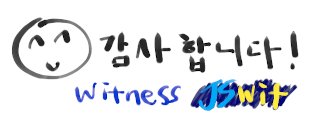
Thanks you
Congratulations, your nice post has been upvoted by the steem.skillshare curation trail!
If you wish to join as well our trail and support our community, other users, and earn the curation reward, please check out this post:
steem.skillshare curation trail post
Thanks you