SIZ Tutorials #4 || How to Solve Media Offline or Error [Adobe Premiere Pro CC 2019]
& 10% to @siz-official
Tutorial: How to Solve Media Offline or Error
Software: Adobe Premiere Pro CC 2019
Website: https://www.adobe.com/products/premiere.html
Premiere Pro is a popular video editing software by Adobe that works on Windows and Apple computers. Premiere Pro is a non-destructive editing software, nothing you do in this program can change or overwrite your media files.
This software is also a good choice for those of you who want to learn to edit videos professionally, because many video editors use Adobe Premiere Pro.
Let's Start Tutorial
How to Solve Media Offline or Error
In terms of editing, of course we will forget one of the important rules in editing, whether it's a lost file, a file that we move and a damaged file. In this article I will discuss how to Fix or Overcome Media Offline Error in Adobe Premiere Pro. This method is quite easy and fast and you don't need a long time to get your files back or intact as before in the editing timeline.
Before that, we will discuss a little why the occurrence of an Offline Media Error ? There are several important things that we pay attention to:
- The Media Offline Error occurs because you move an old file to a new folder. and a file location error occurs.
- It could be that the file is corrupt or missing.
But don't worry, all of that will be solved with this tutorial, so make sure you read it all the way through.
The first step
Open your project file, and see the file with the ? (question) sign. After you find it, right click on the file and select Link Media
Second Step
After that a form will appear as shown below. Click Locate, We will remap the path or where the file is located.
After you click Locate, an image like this will appear. Where did you find the file where you last moved it? and where is the place? You can use the Search button if you forget to put it. If you have clicked OK
Third step
After doing the above method, check again whether it is back to normal or not. And this will probably take a lot of time, and this is not the fault of the software. but your negligence to place the file.
Tips To Avoid Offline Media Errors
- Place Files Correctly
Make sure first that your files are indeed in that folder, and maybe when you want to export make it as neat as possible for the file folder. Or you create a new folder and then move all files to the new folder.
- Don't Move File Location
This often happens by novice editors, don't take it lightly to do video editing. It might even complicate things. for example, you move the file.
That's all for this tutorial, hopefully it's useful for friends and so that your insight is open about video editing. Thank you.
Tutorial Complete
Tutorial Material
| Tutorial | Status |
|---|---|
| How To Start Project & Create Sequence | Post Link |
| What Is Interface Workspace & And Functions | Post Link |
| Functions of Tools on Source Monitor | Post Link |
| How to Solve Media Offline or Error | ✔️ |
| ? | Next Post |
| ? | Next Post |
| ? | Next Post |
System requirements for Premiere Pro
tutorial premiere by ariesteem.prprojAuthor Post & Image
@arie.steem
& 10% to @siz-official
steemcurator01, @stephenkendal, @steemchiller, @cryptokraze
Author : @arie.steem
Contact Discord : arie.steem#4626
Twitter : https://twitter.com/ariesteem


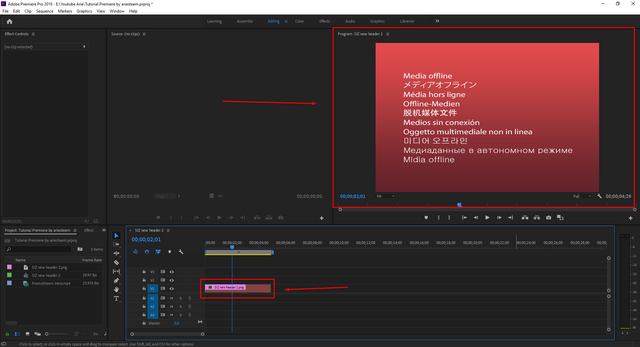
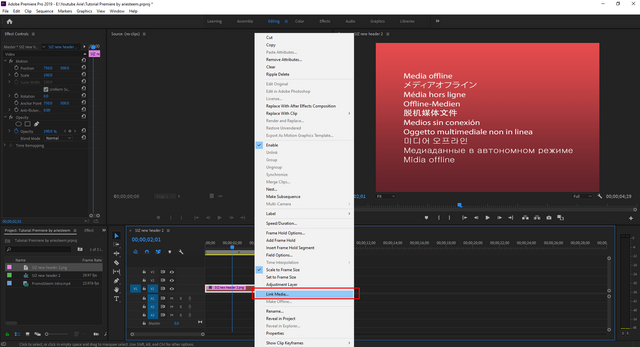
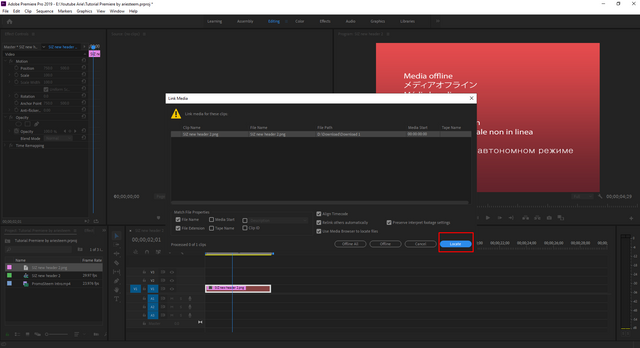
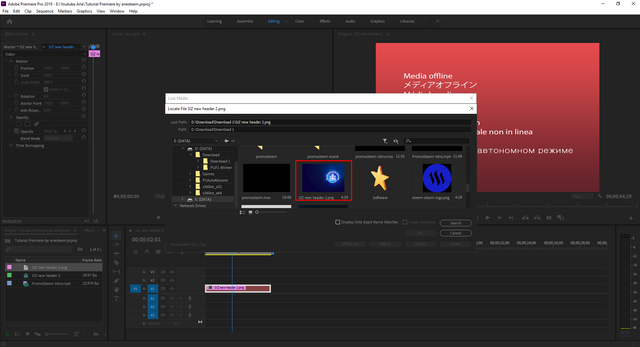

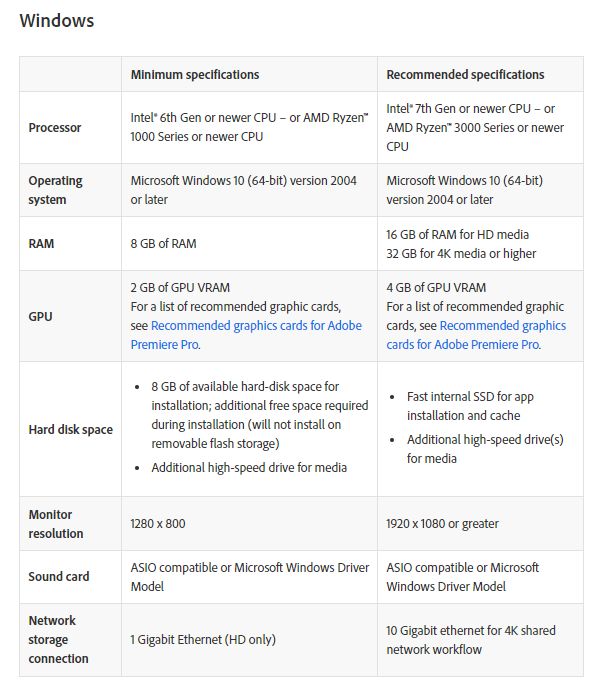
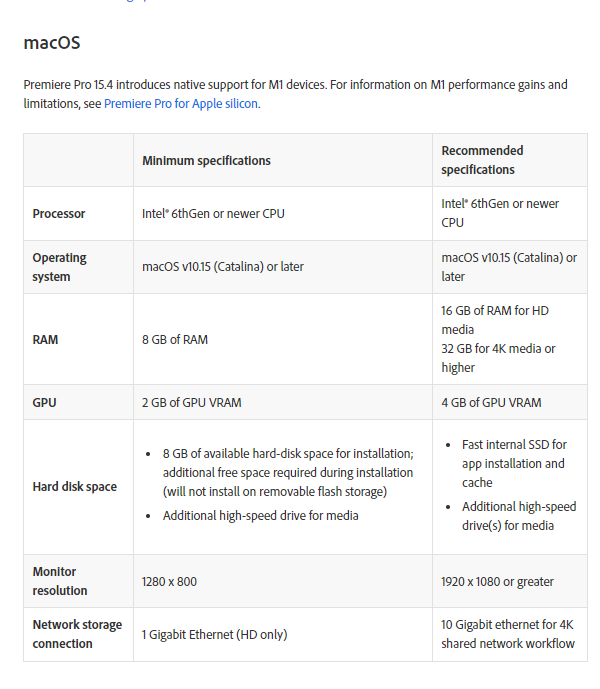
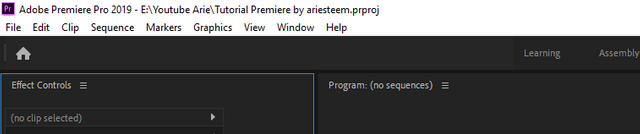

Fantastic,
Sir you are doing a great work on this wonderful platform.
you make a very good tutorials for beginners and everyone got a lot information from your tutorials.
thanks faran
Very informative post sir @arie.steem.
thanks malik