SIZ Tutorials #1 || How To Start Project & Create Sequence [Adobe Premiere Pro CC 2019]
Tutorial: Tutorial #1 - How To Start Project & Create Sequence
Software: Adobe Premiere Pro CC 2019
Website: https://www.adobe.com/products/premiere.html
Premiere Pro is a popular video editing software by Adobe that works on Windows and Apple computers. Premiere Pro is a non-destructive editing software, nothing you do in this program can change or overwrite your media files.
This software is also a good choice for those of you who want to learn to edit videos professionally, because many video editors use Adobe Premiere Pro.
Let's Start Tutorial
How To Start Project
Open your Adobe Premiere Software. The image below is the initial view of Adobe Premiere Pro CC 2018. After that click New Project
- New Project : Create a new project
- Open Project : Open project
After clicking New Project, the image below will appear. There are a lot of formats that we should pay attention to before moving on.
- Name: Fill according to what you want
- Location: Save the Project File that will be determined by yourself (If you want to save a project, I suggest it should be in 1 video folder, images etc.)
- Video Rendering and Playback: This is a tool when previewing and rendering, usually if your laptop or computer supports VGA there will be something like the image below. To find out VGA support, you can visit the Adobe Official Website, or scroll up that says System Requitment Adobe Premiere.
And the rest you can ignore or don't need to set again, and what I mentioned above are the basics that we must pay attention to when creating a new project. After that click OK
This is the initial appearance of the Adobe Premiere pro CC 2019 software
How To Create Sequence
Go to Menu File > New > Sequence
After that it will appear as below. What I marked is the Recommended Setting to create a Sequence.
If there is a format that you want to adapt to your video, click on the Settings section.
What I marked like the picture above is the format that we will usually set, for example, like:
- Frame Rate: Match your video
- Frame Size (the size of a video): For Frame Size, sometimes people's wishes are very different, if you want the default setting, leave it like this. If you want to change it, please change it according to your wishes
after that, you can immediately click Ok, and the display will return to the initial interface, as shown below.
Tutorial Complete
Tutorial Material
| Tutorial | Status |
|---|---|
| How To Start Project & Create Sequence | ✔️ |
| ? | Next Post |
| ? | Next Post |
| ? | Next Post |
| ? | Next Post |
| ? | Next Post |
| ? | Next Post |
| ? | Next Post |
| ? | Next Post |
System requirements for Premiere Pro
tutorial premiere by ariesteem.prprojAuthor Post & Image
@arie.steem
steemcurator01, stephenkendal, @steemchiller, @cryptokraze
Author : @arie.steem
Contact Discord : arie.steem#4626
Twitter : https://twitter.com/ariesteem
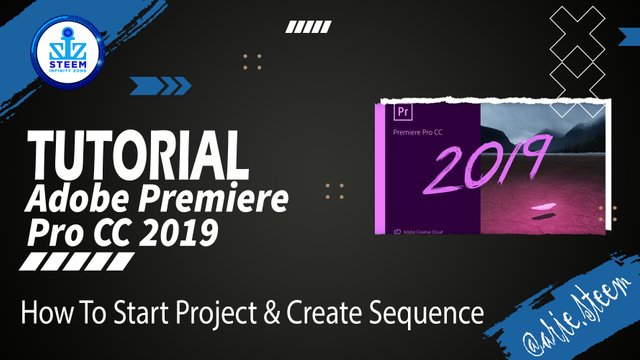
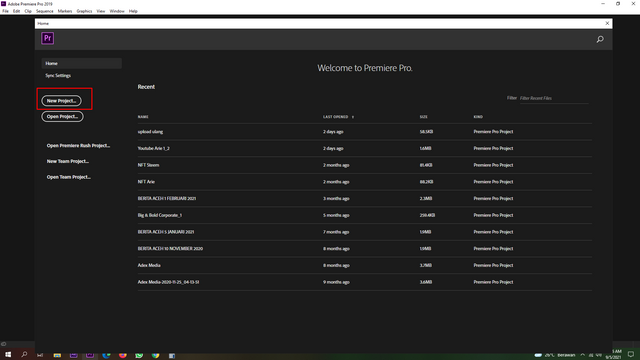
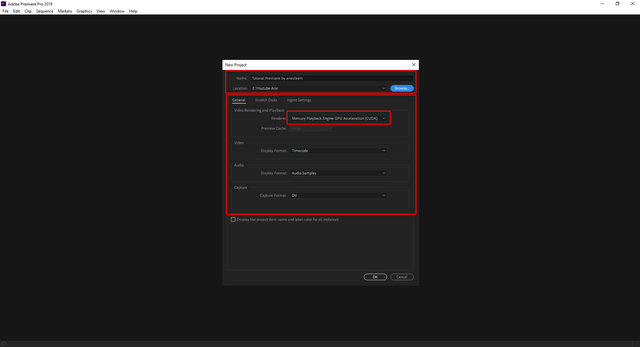
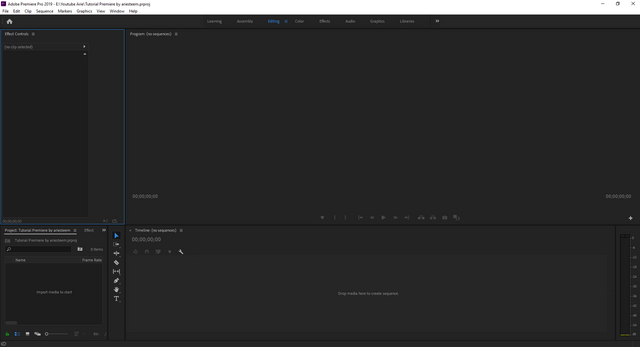
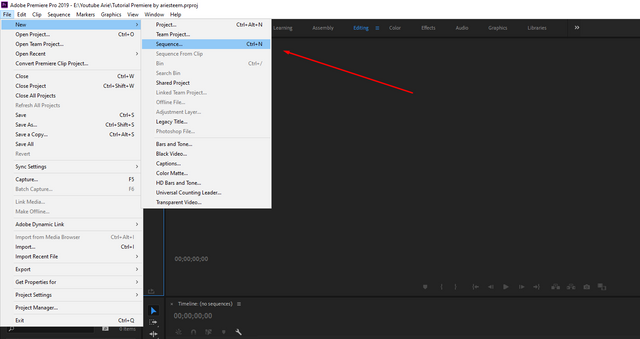
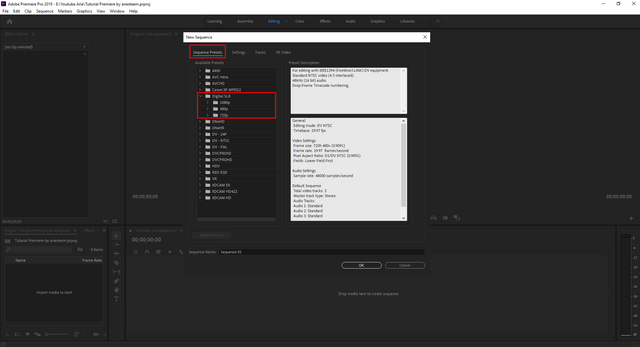
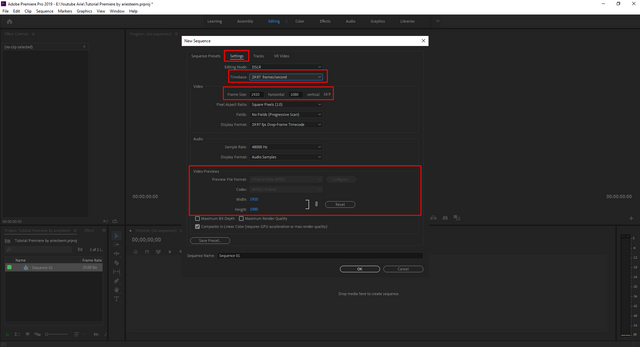
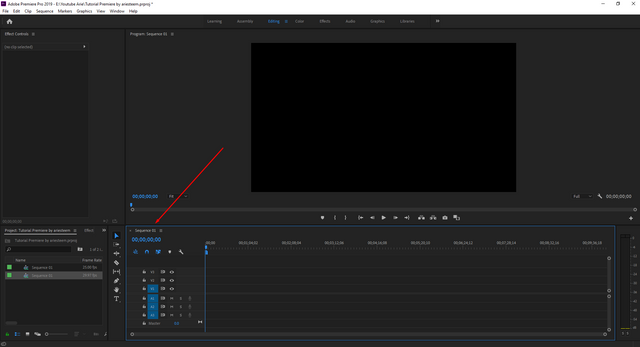

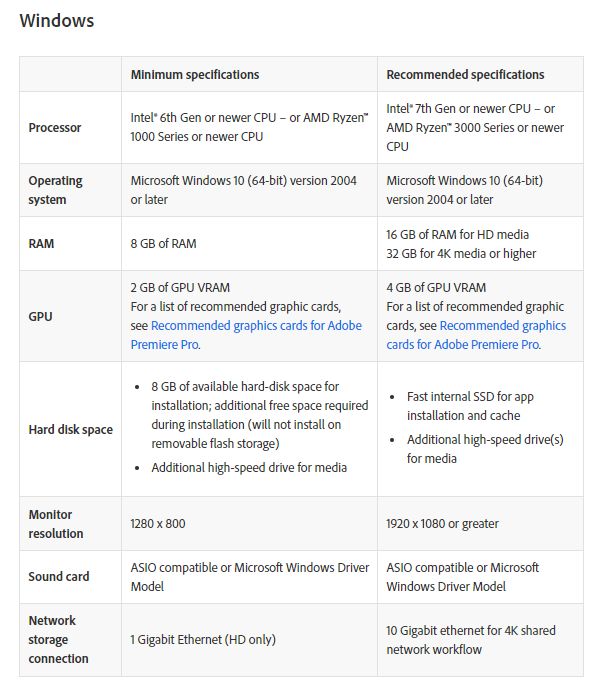
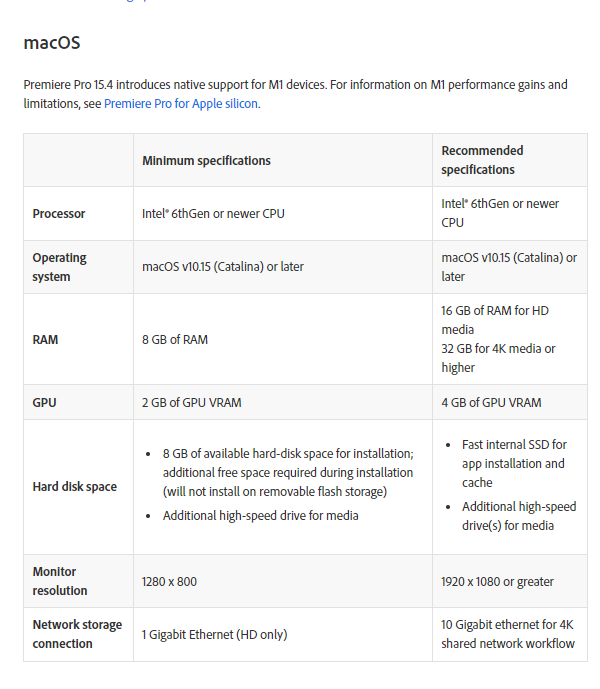
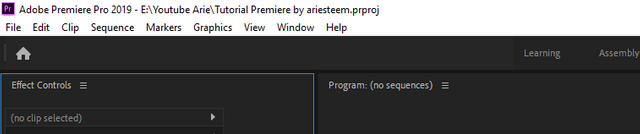

This post has been featured in the latest edition of Steem News...
thanks bro
Wao sir you have shared amazing tutorial and I am very happy that you start posting such an informative post. I really like your work and hope everyone can learn new things from you. Thank you for sharing your information with us.
I've been wanting to start a post like this for a long time, but I'm too busy with steem promos, hahahaha
It is great to see you started posting tutorial and I am sure many will benefit from your expertise and learn something great.
thanks bro ... what do you think about my tutorial ?
is there have something to improve ?
It is great. You have done it precisely.
@arie.steem it's great to see your post in SIZ community. You have given tutorial in well explained way.
i also glad with this, I will continue to make further tutorials
👍
Its the best topic, video editing is helpful for youtubers, hope we will get better knowlege, wish you all the best in siz
Wow amazing.
Sir you make a very good tutorial post.
And your i really like your post presentation.
Your post is very informative and well detailed.
My best wishes for you.
Remember me in your prayers.
Regards, Faran
thank you faran
Thanks bros it helpful. Thanks also @siz-official for bringing this ideas to existence. I really learn something out of it
Amazing post. What tool did you use to create your first image ? that is beautiful and attractive.
thanks, i use photoshop