Achievement 5: Task 3 Reseña Steemyy.com By @yury1977 ENG/ESP

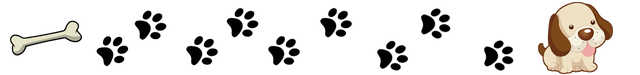
Hello dear readers, as always it is a pleasure to greet you again, I hope you are well, welcome to my Blog, today, I am going to visit the link https://steemyy.com/ that will allow to answer some questions raised to reach this achievement. This tool is called Steem Blockchain Tools & APIs and was created by @justyy
.
Hola apreciados lectores, como siempre es un placer volver a saludarles, espero se encuentren bien, bienvenidos a mi Blog, hoy día, voy a visitar el enlace https://steemyy.com/ que permitirá responder algunas interrogantes planteadas para alcanzar este logro. Esta herramienta se llama Steem Blockchain Tools & APIs y fue creada por @justyy
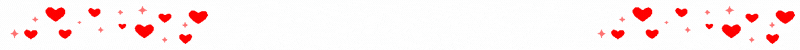
To start the answers proposed for this achievement, we must go to the following e-mail address in our browser, https://steemyy.com/ once we are inside, we search and select the tools option, as shown in the screenshot.
Para iniciar las respuestas planteadas para este logro, debemos dirigirnos a la siguiente dirección electrónica en nuestro navegador, https://steemyy.com/ una vez que estamos dentro, buscamos y seleccionamos la opción de tools o herramientas, tal y como lo muestra la captura de pantalla.
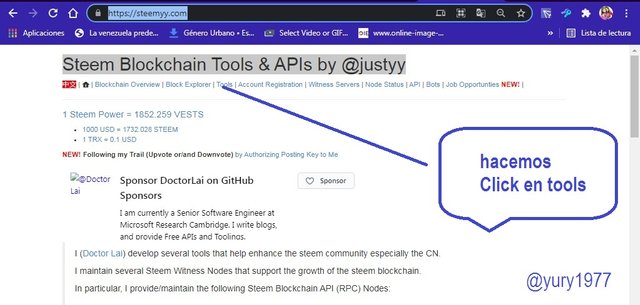

What is Steem Power or SP? / ¿Que es Steem Power o SP?
In essence STEEM Power or SP, is a kind of token that measures the influence that a user has in the Steemit network, this determines the voting power of a user, allows to publish, vote, follow users and give resteem to publications, ie, the more SP has an account, the more influence it has, in the Faq section of the steemit page itself, we can find this definition:
En esencia STEEM Power o SP, es una especie de tokens que mide la influencia que tiene un usuario en la red Steemit, este determina el poder de voto de un usuario, permite publicar, votar, seguir a usuarios y dar resteem a publicaciones, es decir, mientras más SP tenga una cuenta, más influencia tiene, en la sección de Faq de la propia pagina de steemit, podemos encontrar esta definición:
Steem Power - Steem Power (abbreviated SP) is a measurement of how much influence a user has in the Steem network. The more Steem Power a user holds, the more they can influence the value of posts and comments. Steem Power is less liquid. If a user wishes to “Power Down” SP, they will receive equal distributions of the STEEM weekly, over a 4 week period.

How can we delegate SP, using Delegation Tools? / Como podemos delegar SP, utilizando Delegation Tools?
To make a delegation of our Steem Power or SP as it is commonly abbreviated, once we are inside the tools section, following the steps above to enter it, just go down to the option
https://steemyy.com/sp-delegate-form/
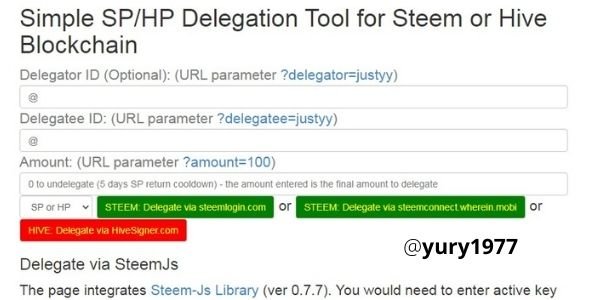
Para hacer una delegación de nuestros Steem Power o SP como comúnmente se abrevia, una vez que estamos dentro de la sección de tools, siguiendo los pasos anteriores para ingresar a ella, solo bajamos hasta la opción https://steemyy.com/sp-delegate-form/
Once we enter this option, a form like the one shown below will appear:
Una vez que ingresamos en esta opción, nos aparece un formulario como el que se muestra a continuación:
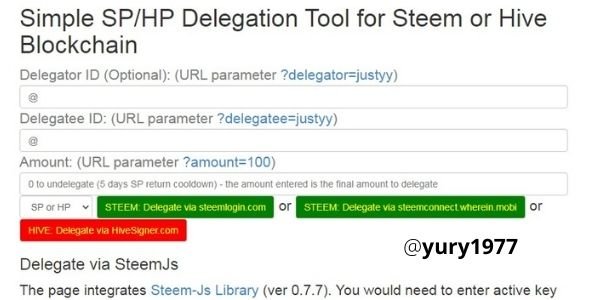
Complete all the requested data in order to continue with the Steem Power delegation process.
Completamos todos los datos solicitados, para poder continuar con el proceso de delegación de Steem Power.
- Delegator ID: Colocamos el nombre de usuario quien delega.
- Delegatee ID: Nombre de usuario a quien delegar.
- Amount: Se refiere a la cantidad de SP que vamos a delegar.
Once you have completed all the data in the form, you must choose the option with which you will validate your transaction, this can be through:
Una vez completados todos los datos en el formulario, debemos escoger la opción con la que validaremos nuestra transacción, esta puede ser a través de:
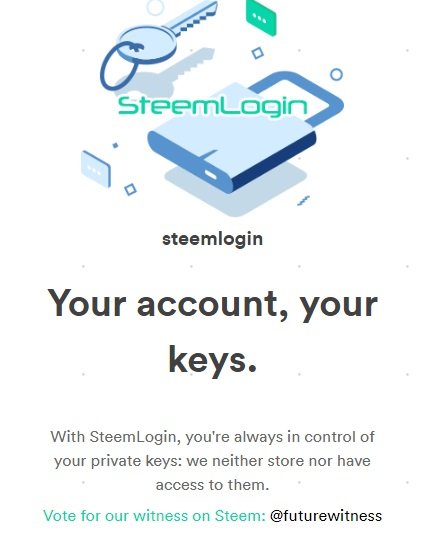
b. steemconnect
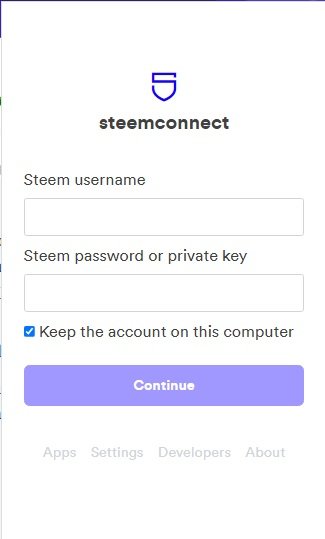
Finally and depending on the option chosen, we accept and confirm that we are the ones doing the delegation with our user name and our active password.
Para finalizar y dependiendo de la opción escogida, aceptamos y confirmamos que somos nosotros quienes estamos haciendo la delegación con nuestro nombre de usuario y nuestra clave activa.

Verify transfer history between two (2) Steem accounts, using Steem Wallet. / Verificar el historial de transferencias entre dos (2) cuentas Steem, utilizando Steem Wallet.
In order to view the history of transfers between steemit accounts, using the steem wallet tool, just follow the link below:
https://steemyy.com/transfer-viewer/
Para poder ver el historial de transferencias entre cuentas de steemit, utilizando la herramienta steem wallet, solo debemos seguir el siguiente enlace:
https://steemyy.com/transfer-viewer/
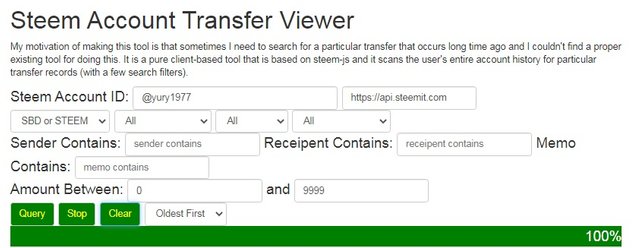
Source
As you can see in the previous image, you fill in some data necessary to display the requested information, in this sense in:
Steem Account ID. User name, which you want to query and press the Query button.
Como se puede apreciar en la imagen anterior, se completan algunos datos necesarios para que se muestre la información solicitada, en tal sentido en:Steem Account ID. Nombre de usuario, que se quiere consultar y se preciona el boton Query

This action is used to obtain all the information of the transfers made and received in our steemit account.
Con esta acción se logra obtener toda la información de las transferencias realizadas y recibidas en nuestra cuenta de steemit.

How to automate the Steem or SBD claim, using the Steem Auto Claim Rewards tool ? / ¿Como automatizar la reclamación de Steem o SBD, utilizando la herramienta Steem Auto Claim Rewards ?
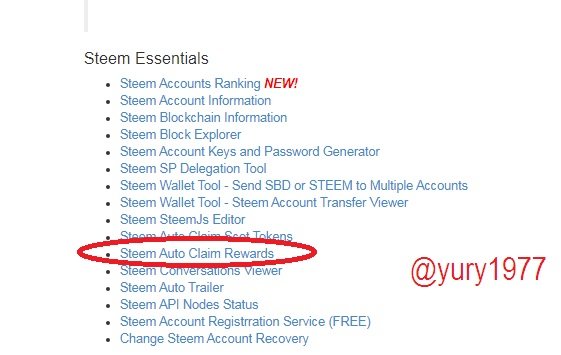
Source
One of the many options offered in this wonderful tool is to automate the process of claiming the rewards obtained, just follow the link below:
Una de las tantas opciones ofrecidas en esta maravillosa herramienta, es la de automatizar el proceso de reclamar las recompensas obtenidas, para ello solo se sigue el siguiente enlace:
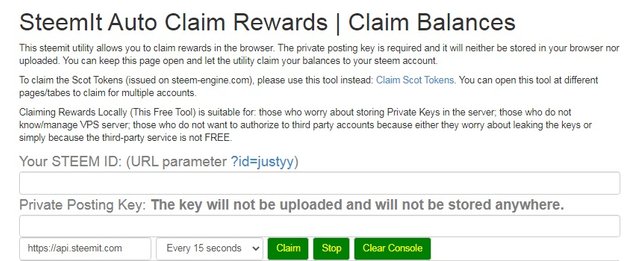
Source
Complete the required data in the form, in the following fields:
Completamos los datos requeridos en el formulario, en las casillas siguientes:
Your STEEM ID: Colocamos el nombre de usuario.
Private Posting Key: Solo debemos colocar nuestra clave privada de posteo.
Click on the claim button and immediately start the claim process, the information is displayed in the console, it is worth noting that you can change the time for the process to be performed from 15 seconds to 2 hours.
.
Se hace click en el botón claim e inmediatamente empieza el proceso de reclamación, se muestra la información en la consola, vale la pena resaltar que se puede cambiar el tiempo para que se realice el proceso de 15 segundos a 2 horas.
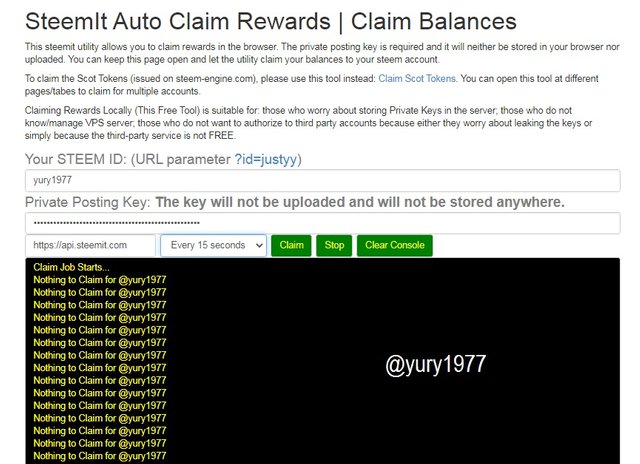
source

Check the outgoing votes report, for a specific time period, using Steem's Outgoing Votes Report? / Verificar el informe de votos salientes, para un periodo de tiempo específico, utilizando el Informe de votos salientes de Steem.?
As shown in the following image, we move in the tools section to the Upvotes and Flags section and select Steem Outgoing Votes Report.
<"div class="text-justify">Como se muestra en la siguiente imagen, nos desplazamos en la sección de herramientas hasta el apartado Upvotes and Flags y seleccionamos Steem Outgoing Votes Report

Source
The form appears where we place the requested data.
.
Aparece el formulario donde colocamos los datos solicitados.
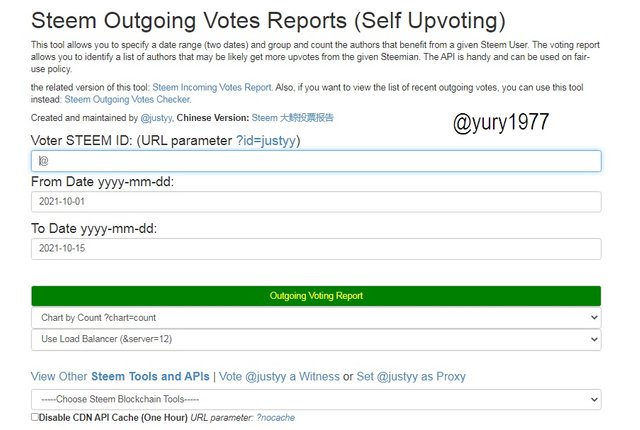
- Voter STEEM ID: Colocamos el nombre de usuario.
- From Date yyyy-mm-dd: La fecha desde el día que se quiere consultar.
- To Date yyyy-mm-dd: Se coloca la fecha hasta la que se quiere hacer la consulta.
Press the Outgoing Voting Report button and the page displays the report.
Presionamos el botón de Outgoing Voting Report y la pagina nos muestra el reporte.
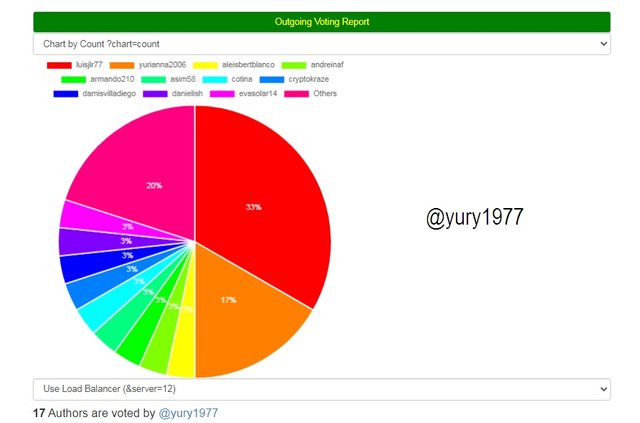
Source

Check the incoming votes report, for a specific time period, using Steem's Incoming Votes Report? / Verificar el informe de votos entrantes, para un periodo de tiempo específico, utilizando el Informe de votos entrantes de Steem.?
This report is found in the same way as the previous procedure, only that we scroll down to section
Este reporte lo encontramos igual que el procedimiento anterior, solo que para ello nos desplazamos hasta la sección

Fill in all the requested fields, as in the previous example, and press the button to generate the report and display the following information.
Rellenamos todos los campos solicitados, como en el ejemplo anterior y presionamos el botón para que genere el reporte y nos muestre la siguiente información.
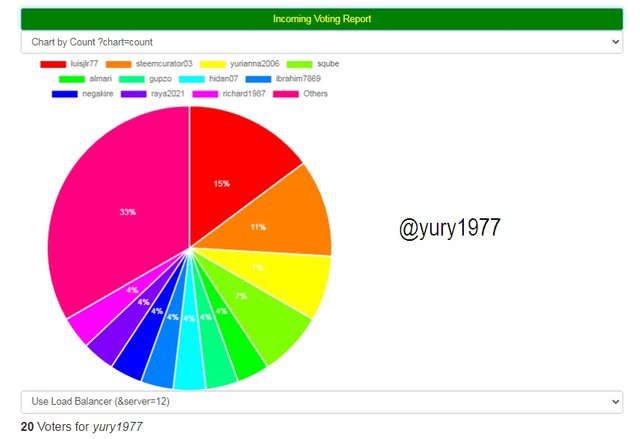
Source

How to verify who has delegated SP to your account or any Steem account, using Steem Power Delegator Checker? / ¿Como verificar quien ha delegado SP a su cuenta o cualquier cuenta Steem, utilizando Steem Power Delegator Checker?
Following this link.

Source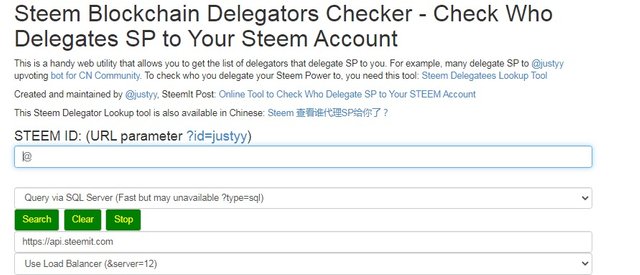
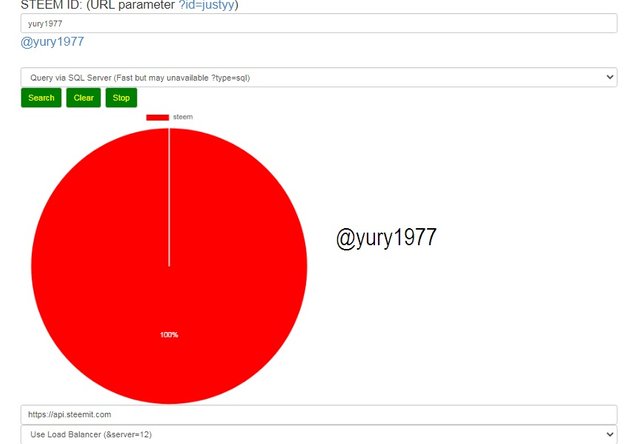
Source My introduction post on steemit By @yury1977
Basic security in steemit By @yury1977
Consigna "Protocolo de Contenido" By @yury1977
"Appliying Markdown". By @yury1977
Review Steemworld.org By @yury1977
Reseña SteemScan.com By @yury1977

We come across this tool with which we can know which account has delegated us or to whom we have delegated Steem Power, to do this just go to the Delegators and Delegatees
section.
Siguiendo este enlace:
Nos topamos con esta herramienta con la que podemos conocer que cuenta nos ha delegado o a quien hemos delegado Steem Power, para ello solo basta con dirigirnos hasta el apartado de Delegators and Delegatees

Source
Press the Steem Power Delegator Checker option so that we can complete the form with the requested data, in this case we only enter the user name of the account we want to check.
Presionamos la opción Steem Power Delegator Checker para que podamos completar el formulario con los datos solicitados, en este caso solo colocamos el nombre de usuario de la cuenta que queremos consultar.
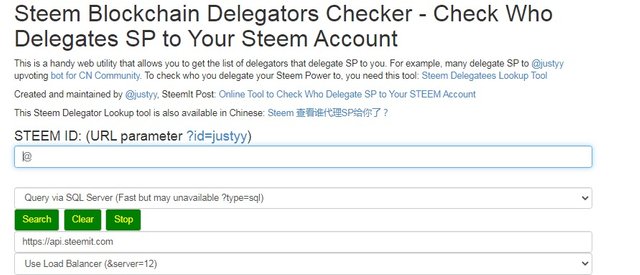
If we have already entered the user name, as shown in the previous image, we only have to press the search button and the page will issue the corresponding report, see the image below.
Si ya hemos colocado el nombre de usuario, como apreciamos en la imagen anterior, solo nos queda por presionar el botón de search y la pagina nos emitirá el reporte correspondiente, ve la imagen que te muestro a continuación.
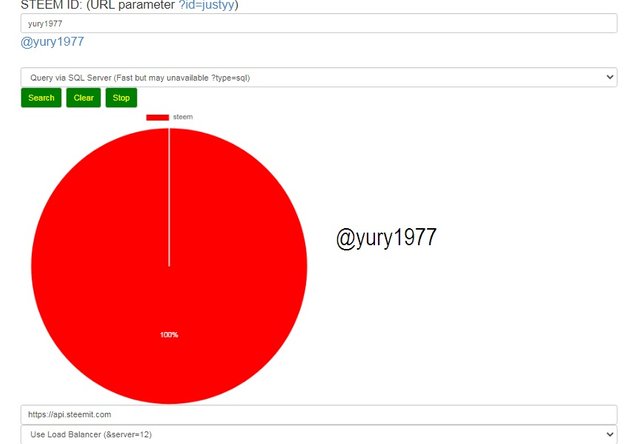
Source
As you can notice, this page contains numerous tools, valuable to know information of our Steemit account, is easy and very intuitive, it is easy to adapt and use it periodically, I invite you to visit my other publications, clicking on the links, I leave below:
Como se puede notar, esta pagina contiene numerosas herramientas, valiosas para conocer información de nuestra cuenta Steemit, es fácil y muy intuitiva, resulta sencillo adaptarse y usarla periódicamente, te invito a que visites mis otras publicaciones, pinchando en los enlaces, que dejo a continuación:


Hello,
I’m glad that you have successfully completed your Achievement task. You can now proceed with the next achievement task at your convenience.
RATE : 3
You can visit The List Of Achievement Tasks by @cryptokannon.
You also can apply for 500 SP Minnow Support Program if you have less than 500SP.
You also can join the Steemit Guidance Discord and Steemit Guidance Telegram groups for any Assistance needed.
There are community rules in all communities on Steemit. You are required to follow all the rules before posting any article. I hope you will post quality content here.
HAPPY JOURNEY ON STEEMIT
Hello @dilchamo I'm pleased with the verification of this achievement, thank you for taking your time to do so, it means a lot to me, I am very grateful, Greetings.
Hi, @yury1977,
Your post has been supported by @amjadsharif from the Steem Greeter Team.