Logro 2: Seguridad Básica en Steem por @ugasesarte // Achievement 2 : Basic security in Steem [ESP/ENG]
.png)
Hello friends, I hope you are well. Today I want to talk to you a little bit about Basic Security in Steem, Achievement number 2 in the program for new users who want to understand a little bit more about this platform. For this, I'm going to follow the guide of this achievement and I'll be talking about my experience regarding security. The first thing I did was to read the information provided by @tocho2, who was the person who verified my Achievement 1.

1. ¿Has obtenido y guardado todas tus contraseñas de Steemit?
Have you obtained and saved all your Steemit passwords?
Yes, I have stored my passwords on a personal USB device. There I have stored what is most important. In addition, I have the information in my private email.

2. ¿Sabes todas las funciones y restricciones de las claves?
Yes, each of the keys received has a different functionality and each one must be taken care of and used properly.
Clave de Publicación (Public Key)
This is the password we use to log into our account on a daily basis. It allows us to post, vote, repost, comment and follow other users. In addition, this password restricts access to our wallet, so if we open our account to post anything else, we should only use this password.
Clave activa (Active Key)
This is the key that will directly allow us to manage our tokens, make transfers, make PowerUp/Power Down, exchange Steem Dollars for Steem Power, update our profile.
Clave Memo (Memo Key)
Steemit has thought of everything. And so the Memo key allows us to encrypt or decrypt messages (memo) when we make a transfer. To make this possible, we will place the # before the memo.
Clave de Propietario (Owner Key)
This is the most important key, as it gives the user full access to the account. It allows you to vote, transfer, comment... it even allows you to change permission keys, including your own owner key.

¿Qué pasa si pierdo las claves?
What happens if I lose my passwords?
As we have discussed, the importance of studying this section, I believe, is to understand that if we lose our Owner's Password (for example) we cannot recover our account. Hence, it is emphasized that we must back up our passwords, both digitally and in a physical location.
¿Cuál es la diferencia entre la clave maestra y la clave de propiedad?
What is the difference between the master key and the proprietary key?
The master password is the mother of all other passwords. It is the password assigned to you once you register your account, in case you are recovering your account you enter it and download again your other passwords.
¿Sabes de qué forma transferir tus Steem tokens a otro usuario de Steem?
Sí, les dejaré unas capturas de pantalla de lo que hice.
Yes, I will leave you some screenshots of what I did.
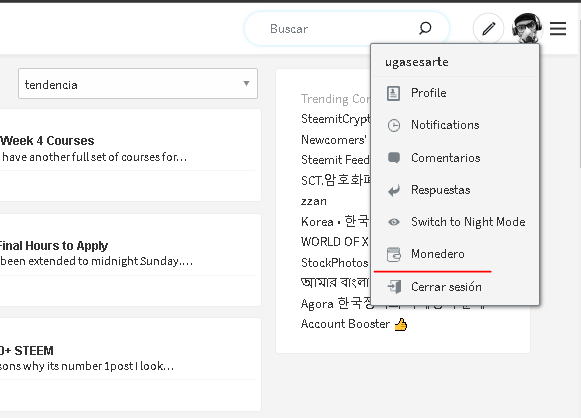
Me voy a mi monedero | I'm going to my purseI
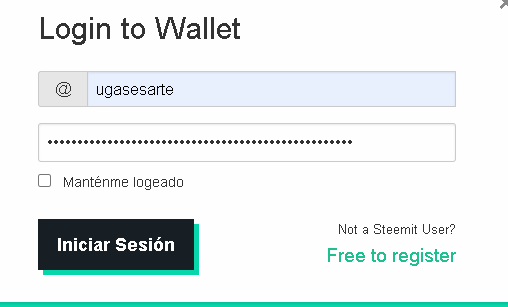
Luego inicio mi sesión con mi clave activa |Then I log in with my active password
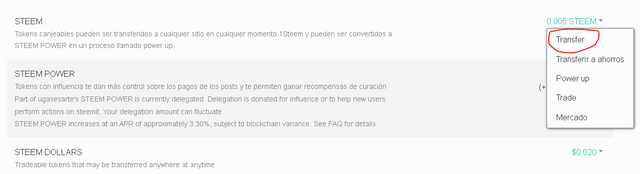
Luego me voy a la sección de Transferir |Then I go to the Transfer section
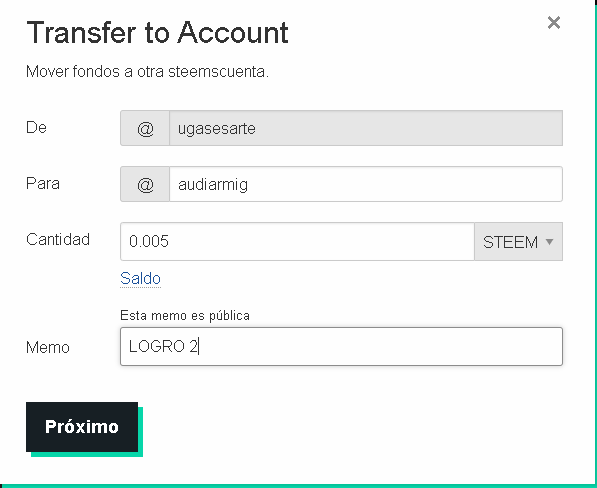
Ingreso el nombre de la persona a la que quiero transferir y ya. Una vez que le de aceptar, me pedirá nuevamente mi clave activa. Y se hace la transferencia. Puedo colocar un memo en este caso coloqué LOGRO 2 |I enter the name of the person I want to transfer and that's it. Once I accept, it will ask me again for my active password. And the transfer is done. I can place a memo, in this case I placed LOGRO 2.
¿Sabes cómo realizar el proceso de power up en Steem?
To do the Power Up we repeat the above, i.e. enter our wallet with the active password. And once there instead of going to transfer. Click on the Power Up section. There we enter the amount we want to turn on.
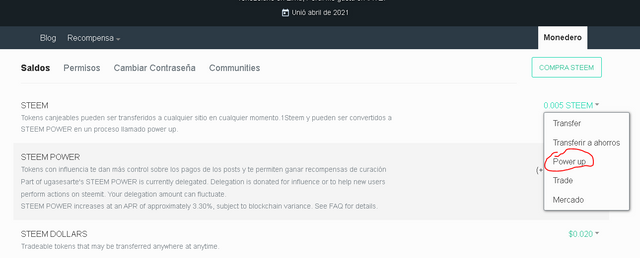

Well friends I hope I did a good job with Achievement 2, I will try to be more creative for the next one. It would help me a lot if you send me the information for Achievement 3.

Hola @ugasesarte es un placer saludarte e informarte que tu logro 2 ha sido verificado exitosamente, te ánimo a continuar con el logro 3 para la Newcomers' Community y así seguir avanzando y llegar al logro 4 para poder ser elegible al programa "500SP Minnowsupport", te dejo más detalles.
El título de tu publicación debería ser: "Logró 3 por @tunombredeusuario - Consigna: Protocolo de Contenido"
Recuerda usar las etiquetas adecuadas para el siguiente logro, #achievement3 y #venezuela, por favor no olvides al final del post colocar la frase:
“He leído y entendido la Etiqueta Steemit en la Comunidad Steemit y haré todo lo posible para adoptarla.”
Saludos 👍
Hi, @ugasesarte,
Your post has been supported by @wilmer1988 from the Steem Greeter Team.
Hola, muchas gracias por el apoyo. Ya estoy preparando Mi Logro3
Hola saludos te invito a formar parte del grupo de telegram https://t.me/joinchat/FtFXv0EDcpQ4YTIx
El cual tiene como objetivo agrupar a todos los miembro de steemit que viven en Perú te invitamos a formar parte de el