Achievement 2 || Basic Security on Steemit ||10-11-2023
Greetings to all in this community from Bangladesh. Today I really happy to do second-achievement work in Newcommer's Community.
Security is a common phenomenon in our daily lives, and every person needs their own security to keep their own secret. Steemit has five different keys for user account security.
These 5 keys has various functions in Steemit.
01. Have you retrieve all your keys on steemit?
Yes, while creating my account that time I got my keys. Those keys are:
01.Master password
02.Active key
03.Posting key
04.Owner key
05.Memo key
02.Do you know each of these key functions and restrictions?
Yes, it's really interesting for me to collect those keys and explore those various functionalities.
Master password :-
This is the main key of the account and as this key is capable of driving all other keys, that key is known as the master password.
Active key :-
Many of the functions gained with digital money may be performed with this key. Valuable acts such as transferring Steem to dollars, market allocations, and counter transfers are required. Your accounts may be affected if this password is hacked. This password is additionally accessible to edit our account's information.
Posting key :-
This is a highly useful password that allows you to do fundamental social actions including joining, commenting, publishing, and editing.
Owner key :-
This password is extremely important and is mostly used for account recovery and key change procedures.
Memo key
This is a frequently used key in money transfers, and it is used to provide a brief overview of the exchange or amount.
03.How do you plan to keep your master password?
I've taken many precautions to safeguard my master password, including:
- writing it down in my personal Notebook.
- Google Drive
- Gmail
04.Do you know how to transfer your steem token to another steem user account?
Yes, I know that. Now I am going to share the procedure which I know.
- 01st step
First, I need to login into my wallet, and it should see below.
- 02nd step
Now clicking on the location, I have marked here, you will see the following window.
- 03rd step
After clicking on the highlighted area as shown above, choose the transfer option from the alternatives that display below.
-04th step
Following the above procedures, a tab will appear as shown below. The Steem recipient's username and the quantity of Steem to be transferred to him must be entered by the account holder, and the reason for the transaction can be stated in the memo box.
Thus, I can transfer successfully by using these steps.
05 Do you know how to power up your STEEM?
Yes, I can guide you through that procedure as well.
- 01st step
This is a technique that is fairly similar to the ones described before. After signing into your wallet as shown below, pick the Power Up option from the list after clicking on the highlighted box.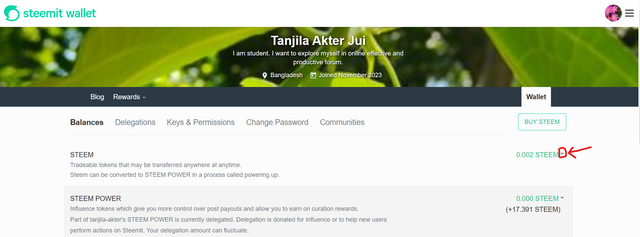
Then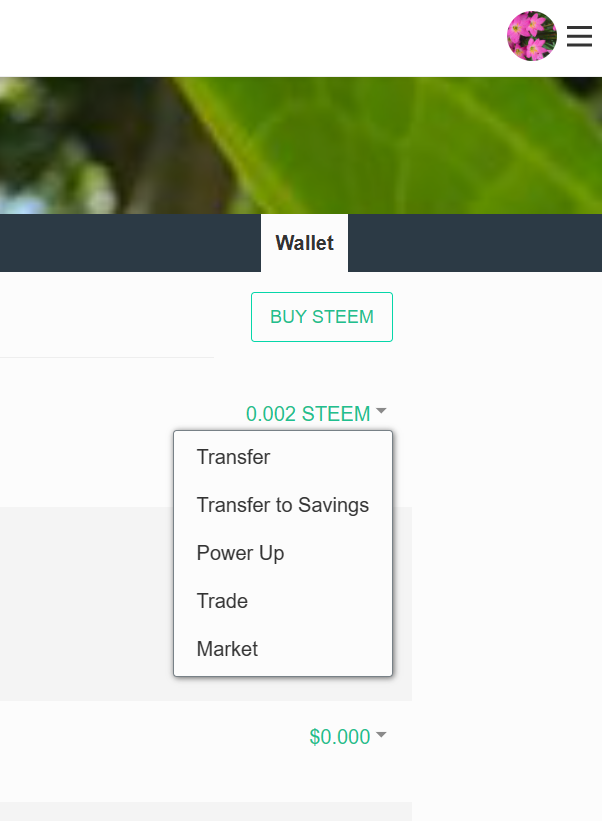
- 02nd step
After that, you'll see a screen similar to the one below, where you may indicate how much steem you want to power up. After that, press the power button.
- 03rd step.
In the previous situation, after selecting the power up option, a new tab would appear, as seen below. It also allows you to re-validate your username and power-up your Steem balance, as well as provide a short remark about the transaction itself in the memo box. The power up can then be completed properly by hitting the OK button.
So, this is very basic steemit security introductory article. I hope that this post is helpful to newbies.
Thanks to @heriadi for verified my Achievement-1 Task. Here link given below:
ACHIEVEMENT-01
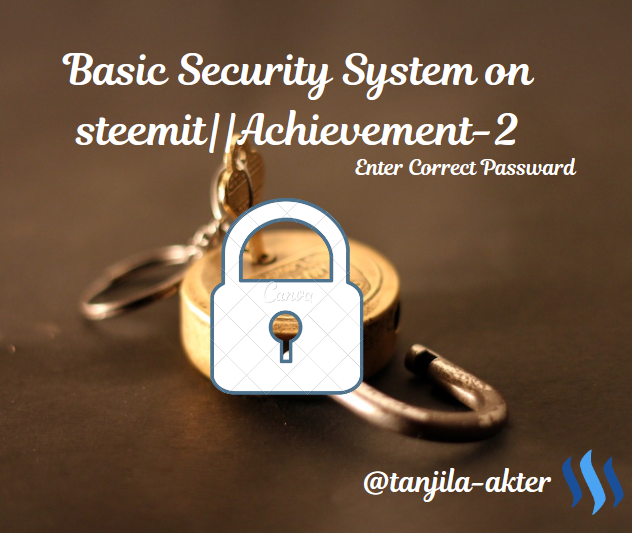
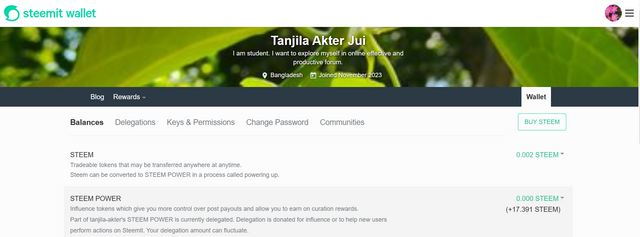
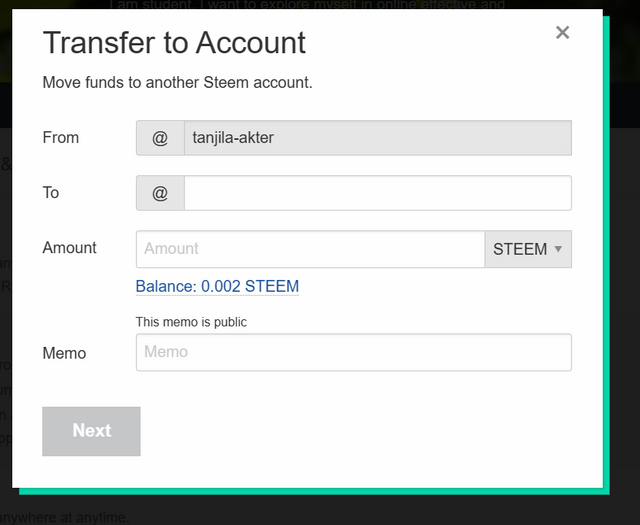
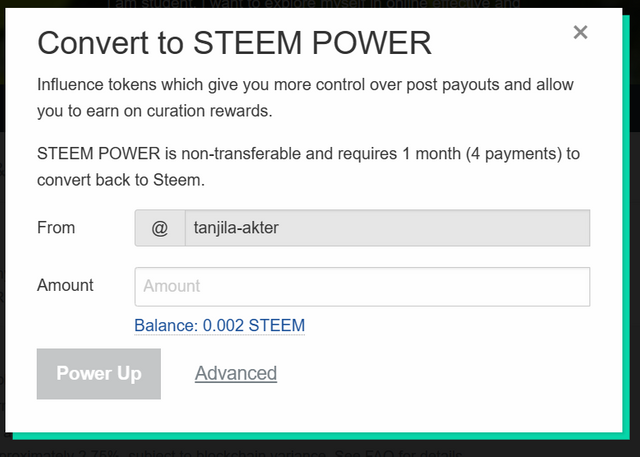
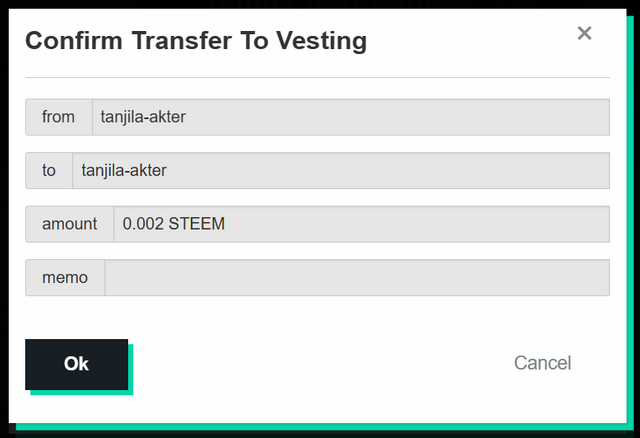
Hello there! 👋🏼
There's a new travel community that is active now through this link:
https://steemit.com/trending/hive-188972
Suscribe and feel free to share your travel adventures there moreover of tips, food, nature and more.🚌
~ Join the Discord server + Telegram group and have a happy day.👍🏼
Hello, it is a pleasure to greet you and inform you that your achievement 2 has been successfully verified, i encourage you to continue with achievement 3 for the Newcomers' Community and thus continue to advance and reach achievement 4.
The title of your publication should be: "Achievement 3 by @yourusername - Assignment: Content Protocol"
Remember to use the appropriate tags for the following achievement, #achievement3 and #yourcountry, please do not forget at the end of the post to place the phrase:
"I have read and understood the Steemit Etiquette on Steemit Community and will do my best to embrace them."
It is important that you know and be part of the #club5050, for this you must maintain during each month a balance when turning on (POWER UP) no less than 50% of your withdrawals and transfers, in this way you will be contributing to the platform and you can be considered for have the support of the steemit team, learn more here
Greetings 👍
This post will help me in completing achievement 2. I learned about keys usage . What other activities can I participate to stay active here .
Team Newcomer- Curation Guidelines For November 2023
Curated by - @ashkhan
Thank you for publishing your post a warm welcome from @ crowd1, thank you for your delightful and lovely article, you have good writing skills✍️. Join our vibrant steemit community for engaging discussions, valuable insights, and exciting contests! Connect with fellow steemians and unlock endless possibilities. Let's grow together! JoinOurCommunity
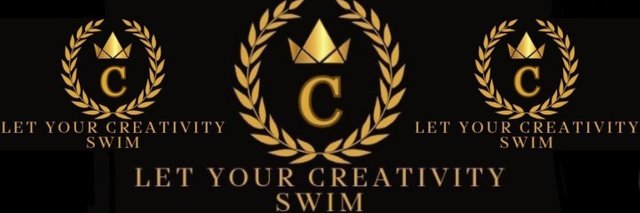
Crowd1 booster community
Happy writing and good fortune🤝