Achievement 2 Basic Security on Steemit Uses of Posting key, Active key, Owner key, And Memo key.. @shimulakter
Hello, friends, how are you all? I hope everyone is well.
Thank you @cryptokannon for verifying my achievements in Task 1 and providing all the information I need about the security key and my wallet.
Understanding the basic security of the STEAM platform is very important for every user of the STEAM blockchain. It is very important to know what your security is and everything about the wallet and the most important is to apply what you know.
Have you recovered your keys in the steemit?
Yes, I have saved all the keys by downloading the PDF file on my laptop.
Do you know about the functions and limitations of these keys?
Yes, there are different keys here, and this key has different functions. I have an idea about it.
Master Password's Work -
This password is one of the most important passwords. It is used to make all types of keys. I've saved my password in various other places, including Google Drive. This is very important when we restore a Steemit account.
What is the posting -
Use the posting key to log in to my account, post, comment, edit, vote, resume, follow, or mute other accounts is done.
Active key:
The active key is usually used for sensitive tasks. The active key has the following functions
Transfer of funds
Turn on
Decrease in power
Converting steam dollars
Voting for witnesses
Updating profile details
What is the memo -
The memo key is specifically used to transfer funds that are used to encrypt and decrypt.
How do you plan to save your master key?
I plan to store my master key offline because that's the best way.
You know that you can transfer your Steam token to another Steam user account.
And: Yes, I'll show you step by step how to do it.
Step 1: Click on the wallet.
Step 2: Select Transfer by clicking on the bottom arrow in the steam, where the option shown
figure will appear.
Step 3: In the menu displayed, enter the username of the account to which you are transferring the Steam token.
step-4 : click next
Do you know how to turn on your STEEM?
Yes. The steps are included below;
Step 1: Click on the wallet.
Step 2: When we click on the down arrow icon, a menu appears and we select "Power Up" from the list.
Step 3: In such a situation, you will press the balance, and a window will appear where you need to enter the amount of STEEM you want to turn on.
Step 4: Then press POWER, which will bring a confirmation box where you must be ok and done.
The end and hope -
At first, I tried my best to understand then wrote my achievement 2, and hopefully my Steemit family would verify my achievements 2. And evaluate me for my ability.
If there are any mistakes or any questions regarding my achievements, please let me know in the comments so that I can clarify it.
Thank you look, please.
@cryptokannon
@event-horizon
@inspiracion
@wilmer1988
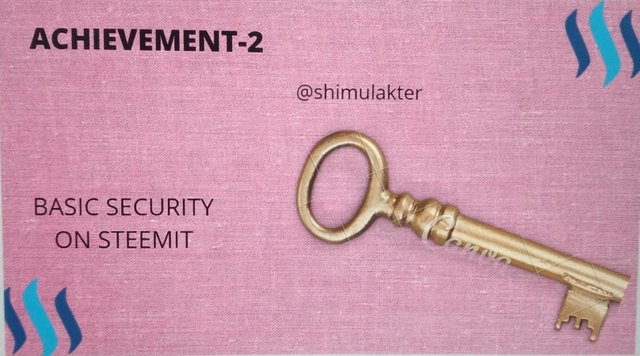

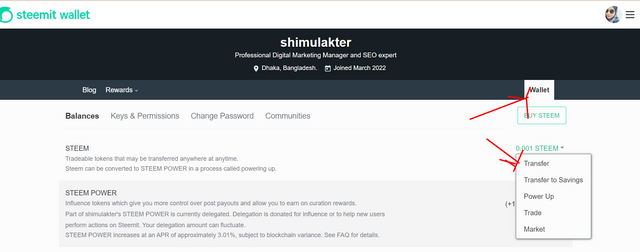
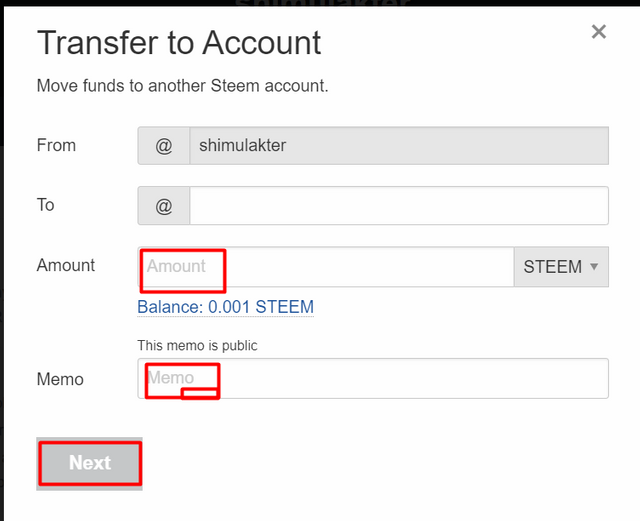
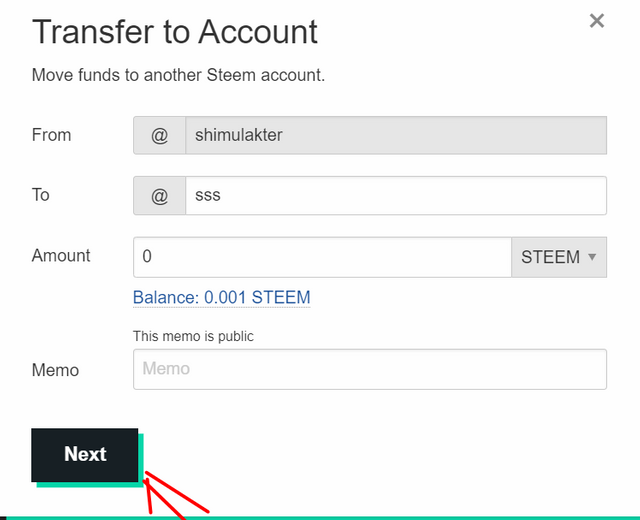
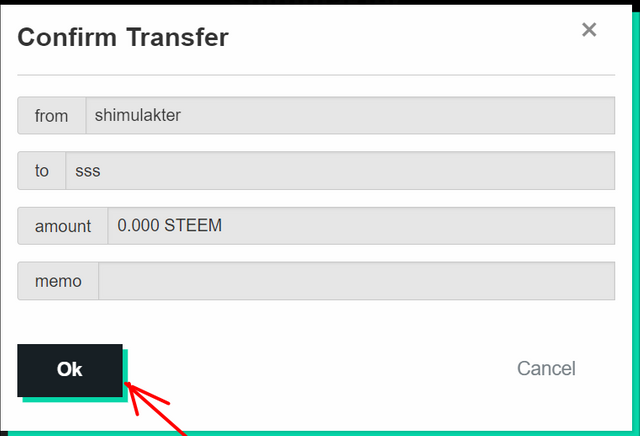
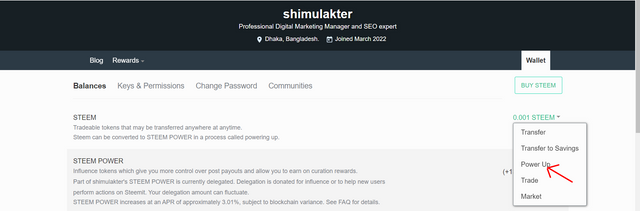
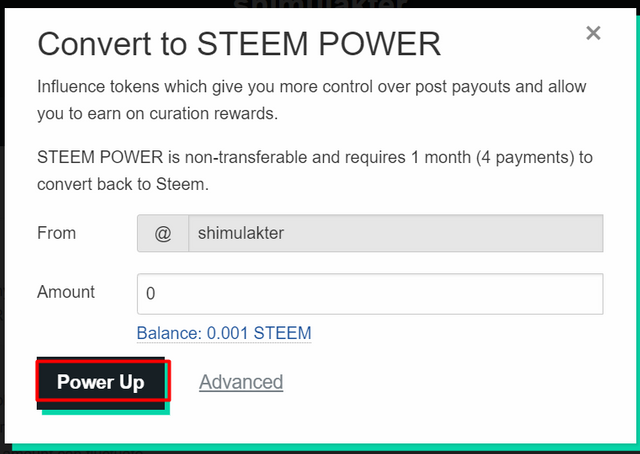
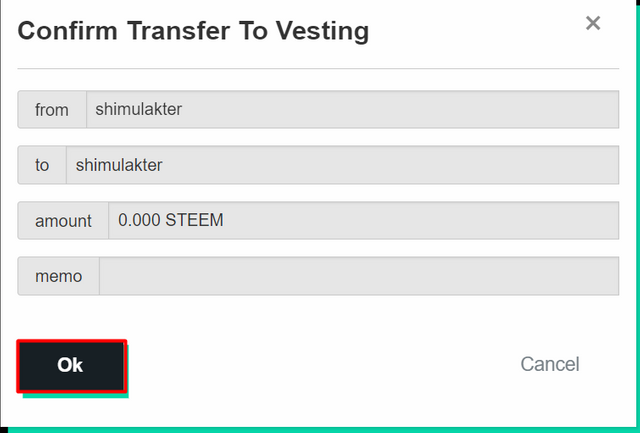
Excelente explicación de la seguridad en steemit, amiga! este paso es muy importante!! hay que entenderlo bien!
Hello @shimulakter it is a pleasure to greet you on behalf of the entire newcorners team, this time unfortunately I must inform you that this post does not meet the necessary requirements to be verified as achievement 2 en la comunidad Newcomers' Community, remember that you must place the link of your first achievement 1 of the Newcomers' Community which must be previously verified, i advise you to review the achievement 2 of the Newcomers' Community.
You must place the link of your previously verified achievement 1
Make the corrections and I will come back to verify your achievement
Greetings 👍
Achievement-1 complete
https://steemit.com/hive-172186/@shimulakter/5dvpfi-achievement-1-verification-through-introduction-by-shimulakterseo
I solved my problem by checking everyone's Achievement2. Request to review my post one more time.
Hello @shimulakter you must leave the link of your achievement 1 inside the body of your publication of achievement 2
You have a very good idea about Steemit Basic Security. We hope you will follow all the rules of our community.
@cryptokannon look please @shimulakter
Hi @shimulakter
Congratulations, your achievement 2 is verified.
You can advance and complete Achievement 3
Remember to use the #Achievement3 and #(your country) tags and post from Newcomers' Community.
I invite you to join the third season of The Diary Game, and to the Better Life with Steemit.
I invite you to join the club5050: How to join #club5050 Since you receive your first reward. Step by Step/ Cómo unirse al #club5050 Desde que recibes tu primera recompensa. Paso a paso
I invite you to follow @steemitblog so that you are aware of the latest updates.
Rate 2
Thank you.
Hi, @shimulakter,
Your post has been supported by @inspiracion from the Steem Greeter Team.