Achievement 4 by @graciella Task : Applying Markdowns
Greetings beloved steemains, as usual i trust all is going well on YOUR side. Today I'll be presenting my Achievement 4 which is on markdowns. Lets begin!!!
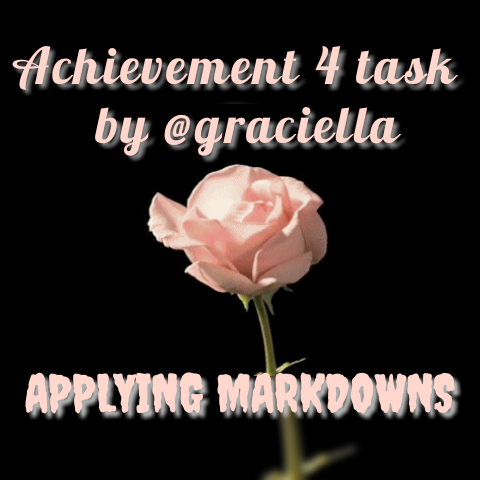
First, what are markdowns?
Markdown is a plain text formatting syntax aimed at making writing for the internet easier. The philosophy behind Markdown is that plain text documents should be readable without tags mussing everything up, but there should still be ways to add text modifiers like lists, bold, italics, etc. It is an alternative to WYSIWYG (what you see is what you get) editors, which use rich text that later gets converted to proper HTML.Source

HEADINGS
MY FIRST DAY IN SCHOOL
To get your heading in different sizes, we add # and one space before writing your headings like this;
# MY FIRST DAY IN SCHOOL
## MY FIRST DAY IN SCHOOL
### MY FIRST DAY IN SCHOOL
#### MY FIRST DAY IN SCHOOL
##### MY FIRST DAY IN SCHOOL
###### MY FIRST DAY IN SCHOOL
The result will be;
MY FIRST DAY IN SCHOOL
MY FIRST DAY IN SCHOOL
MY FIRST DAY IN SCHOOL
MY FIRST DAY IN SCHOOL
MY FIRST DAY IN SCHOOL
MY FIRST DAY IN SCHOOL
As seen above, the more hashtags we use the smaller the size of our headings.
For us to get our headings centralised like how i just did, we use
<center>the heading</center>and even make a centered heading bold by adding #. Like this:# <center>HOW MY DAY WENT</center>
Results will be;
HOW MY DAY WENT
Like before, the more the hashtag(#) the smaller the size of the heading.

STRIKETHROUGH
We usually see during adverts when there are price reduction the original price is cancelled and the new price written to show the amount reduced here on steemit we can cancel stuff using ~~ at the start and end of the word phrase or whatever. For example;
Iphone Xr 64gb ~~530k~~ now 500k becomes Iphone Xr 64gb 530k now 500k

LINKS
So the reason I'm presenting my achievement 4 today is because my Achievement 1, Achievement 2 and Achievement 3 have been verified making me eligible to continue with this post. The words in green are like that because they have links hidden behind so that when you click on it, you are taken to its source like in this case; my past achievement posts.
To do that, we use [achievement 1 etc](link to the post)

SOURCE/CITATION
In achievement 3 we talked about plagiarism and part of it was giving credit to a contents original owner or source we got it from. To write quotes from people we use > then write the author's name and [Source](link to the quote) at the end of it as seen below;
>"An empress does not concern herself with the antics of fools" ~Gabrielle Union[Source](https://www.goodreads.com/author/quotes/3338430.Gabrielle_Union)
Will now be;
"An empress does not concern herself with the antics of fools"
Gabrielle UnionSource
In the same way, when we use a picture on our post that isn't originally ours, we must equally leave a source to the cite we got it from using [Source](link from the cite) as illustrated below;

ALIGNING TEXT/IMAGES
We can also write or align images to the left or right side by using <div class="pull-right"link of the image exactly from https or text you want to write</div>to make image or text appear on the right side OR <div class="pull-left"link of the image exactly from https or text you want to write</div>to make image or text appear on the left side as seen below;
The normal link of this image is; https://www.goodmorningquote.com/wp-content/uploads/2015/09/cute-girl-quotes-tumblr.jpg
To align it left we write it as follows;
<div class="pull-left">https://www.goodmorningquote.com/wp-content/uploads/2015/09/cute-girl-quotes-tumblr.jpg</div> for the pucture and the text as <div class="pull-right">you really should leave a little sparkle wherever you go sweetheart</div>
To give us;

It is same with two text we want to write side by side using the pull-left and pull-right such as;

MENTIONING
Next on our list let's talk about mentioning people or fellow steemians where we can click on it and go directly to the persons account. To do that is quite simple, all we do is place @ immediately before the persons user name like @wase1234, @b-naj, @shance-light etc.

BOLD, ITALICS,BOLD-ITALICS
To get bold writing we use ** or __ at the start and end of the text without spacing. Like **REVERSE** and __PARK__ becomes REVERSE and PARK.
To write in italics, we use * or _ at the start and end of the text without spacing. Like *CARING* and _KIND_ becomes CARING and KIND.
To get bold italics writing we use *** or ___ at the start and end of the text without spacing. Like ***GRACE*** and ___MERCY___ becomes GRACE* and MERCY.

TABLES
For tables we can draw them as illustrated below;
Male | Female
--- | ---
Boy | Girl
Man | Woman
He/him | she/her
The above will now become;
| Male | Female |
|---|---|
| Boy | Girl |
| Man | Woman |
| He/him | she/her |

SUPERSCRIPT
H20 is the chemical formula for water just as CO2 is that of carbondioxide.
The numbers are written below the baseline like this H<sub>2</sub>0 is the chemical formula for water just as CO<sub>2</sub> is that of carbondioxide. So we use <sub>number/letter to go below baseline</sub>
To write above the baseline, use <sup>number/letter to go below baseline</sup> to give an example like 85 = 32768.

CODING
To code words or sentences or text we use ` before and after text with no spacing
For example Sharon is really cute girl

INPUTING A GIF
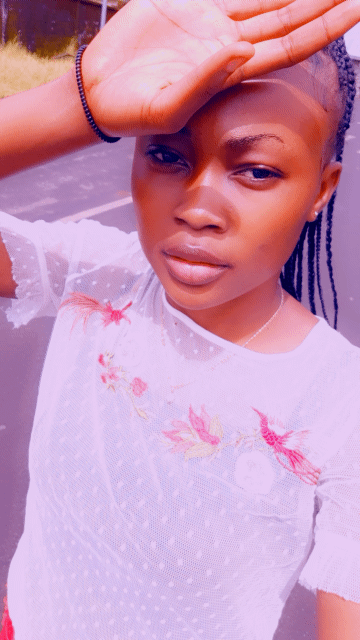
Made by me with my phone

Source
For a gif as seen above, it can be made by you or downloaded online(dont forget to put the source) and inserted her like we do for pictures.

TEXT JUSTIFY
Also importantly we should always justify our text by using.
<div class="text-justify">
Your text
</div>

LISTING
To is very simple do it using - for unordered list or numbers for ordered list.
- First.
- Second.
- Third.
Or
1. First
2. Second
3. Third
Which will become;
- First
- Second
- Third
Or
- First
- Second
- Third

LINE BREAKS
Lastly the line breaks we normally see like even on this post are actually downloaded and inserted just as we insert pictures from our gallery or storage. So fret not, it's nothing magically.
Or by inputting either ***or --- to give the thin line below.
I may not have listed every markdown you need on this plartform but i strongly believe i listed the ones the will help you on every post and are necesarry for your stay here on steemit. So this is the end of my achievement 4. Thanks for your time.
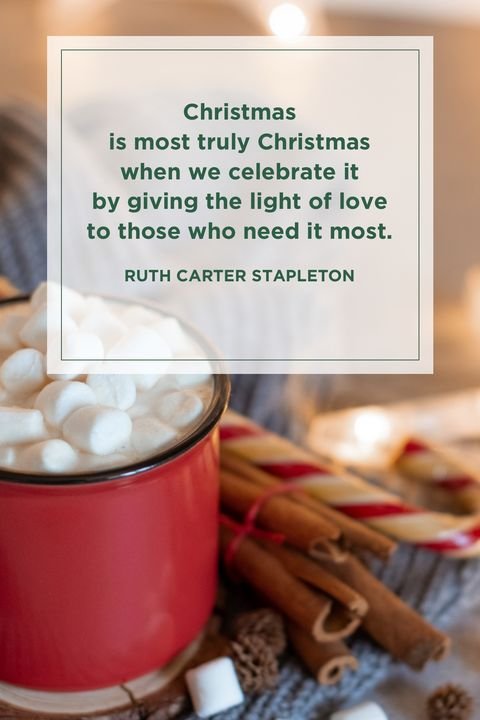
I love this!
Very very explicit
Nice work
Thankuiii
Hi, @graciella,
Your post has been supported by @ashkhan from the Steem Greeter Team.